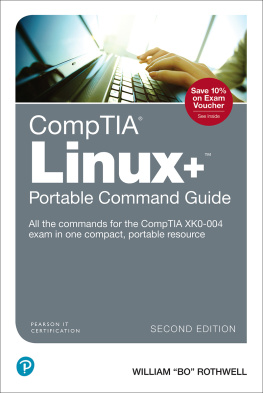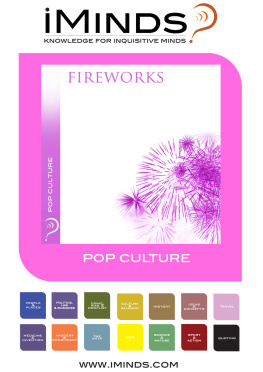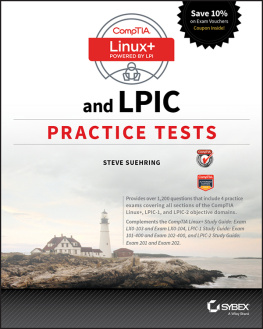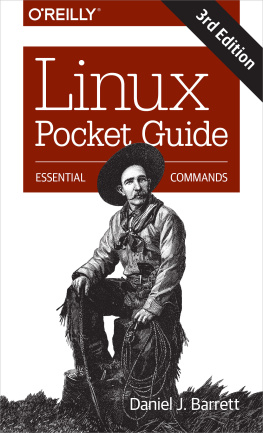About This eBook
EPUB is an open, industry-standard format for e-books. However, support for EPUB and its many features varies across reading devices and applications. Use your device or app settings to customize the presentation to your liking. Settings that you can customize often include font, font size, single or double column, landscape or portrait mode, and figures that you can click or tap to enlarge. For additional information about the settings and features on your reading device or app, visit the device manufacturers Web site.
Many titles include programming code or configuration examples. To optimize the presentation of these elements, view the e-book in single-column, landscape mode and adjust the font size to the smallest setting. In addition to presenting code and configurations in the reflowable text format, we have included images of the code that mimic the presentation found in the print book; therefore, where the reflowable format may compromise the presentation of the code listing, you will see a Click here to view code image link. Click the link to view the print-fidelity code image. To return to the previous page viewed, click the Back button on your device or app.
What Do You Want to Do Today?
What Do You Want to Do? | Chapter | Page |
|---|
Access software repositories |
Archive and restore files |
Compress files |
Configure a boot loader |
Configure bonding on network interfaces |
Configure console redirection |
Configure localization |
Configure PAM |
Configure remote desktop |
Configure shell variables |
Configure system date and time |
Configure virtual machines |
Configure wireless networking |
Disable services |
Display process states |
Display user information |
Edit files with the vi editor |
Install software |
Learn the boot process |
Learn about basic partitions |
List loaded kernel modules |
Load kernel modules into memory |
Manage command output |
Manage file and directory permissions |
Manage filesystem quotas |
Manage Git repositories |
Manage Linux devices |
Manage processes |
Manage SELinux and AppArmor |
Manage SSH |
Manage system logs |
Manage systemd |
Monitor CVEs |
Monitor storage devices |
Monitor the network |
Schedule processes with crontab |
Troubleshoot permission issues |
Troubleshoot storage device issues |
Understand ACLs |
Understand bootstrapping |
Understand LVM |
Understand types of Linux devices |
Understand various firewalls |
CompTIA Linux+ Portable Command Guide
All the commands for the CompTIA XK0-004 exam in one compact, portable resource
William Bo Rothwell
CompTIA Linux+ Portable Command Guide
All the commands for the CompTIA XK0-004 exam in one compact, portable resource
William Bo Rothwell
Copyright 2020 Pearson
Published by:
Pearson IT Certification
221 River Street
Hoboken, NJ 07030 USA
All rights reserved. No part of this book may be reproduced or transmitted in any form or by any means, electronic or mechanical, including photocopying, recording, or by any information storage and retrieval system, without written permission from the publisher, except for the inclusion of brief quotations in a review.
ScoutAutomatedPrintCode
Library of Congress Control Number: 2019908202
ISBN-13: 978-0-13-559184-0
ISBN-10: 0-13-559184-8
Warning and Disclaimer
This book is designed to provide information about the CompTIA Linux+ exam. Every effort has been made to make this book as complete and as accurate as possible, but no warranty or fitness is implied.
The information is provided on an as is basis. The authors and Pearson shall have neither liability nor responsibility to any person or entity with respect to any loss or damages arising from the information contained in this book or from the use of the discs or programs that may accompany it.
The opinions expressed in this book belong to the author and are not necessarily those of Pearson.
Trademark Acknowledgments
All terms mentioned in this book that are known to be trademarks or service marks have been appropriately capitalized. Pearson cannot attest to the accuracy of this information. Use of a term in this book should not be regarded as affecting the validity of any trademark or service mark.
Special Sales
For information about buying this title in bulk quantities, or for special sales opportunities (which may include electronic versions; custom cover designs; and content particular to your business, training goals, marketing focus, or branding interests), please contact our corporate sales department at or (800) 382-3419.
For government sales inquiries, please contact .
For questions about sales outside the U.S., please contact .
Editor-in-Chief
Mark Taub
Product Line Manager
Brett Bartow
Executive Editor
Mary Beth Ray
Acquisitions Editor
Paul Carlstroem
Development Editor
Christopher Cleveland
Managing Editor
Sandra Schroeder
Project Editor
Mandie Frank
Copy Editor
Bart Reed
Technical Editor
Casey Boyles
Editorial Assistant
Cindy Teeters
Designer
Chuti Prasertsith
Composition
codeMantra
Indexer
Ken Johnson
Proofreader
Karen Davis
Credits
Screenshot of GNU GRUB 2010-2018 Free Software Foundation, Inc.
Screenshot of GNU GRUB 2010-2018 Free Software Foundation, Inc.
Screenshot of NMTUI interface 20052014 The GNOME Project
Screenshot of NMTUI interface 20052014 The GNOME Project
Screenshot of Aptitude Utility The Distro Tracker Developers
Screenshot of GNU nano Chris Allegretta
Screenshot of vi Editor Bill Joy
Screenshot of Iftop Paul Warren
Screenshot of Wireshark Wireshark Foundation
Screenshot of mtr BitWizard
Screenshot of Top William LeFebvre
Cover Pressmaster/Shutterstock
Contents at a Glance
About the Author
At the impressionable age of 14, William Bo Rothwell crossed paths with a TRS-80 Micro Computer System (affectionately known as a Trash 80). Soon after the adults responsible for Bo made the mistake of leaving him alone with the TSR-80, he immediately dismantled it and held his first computer class, showing his friends what made this computer thing work.