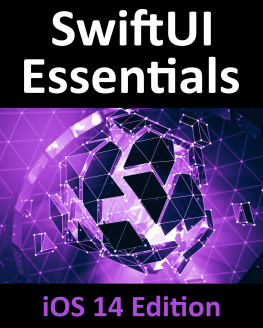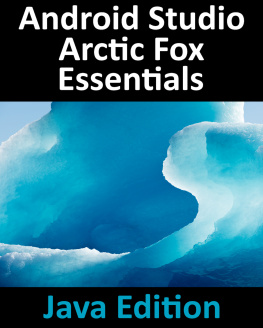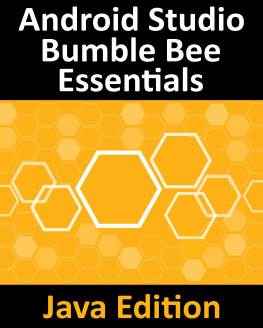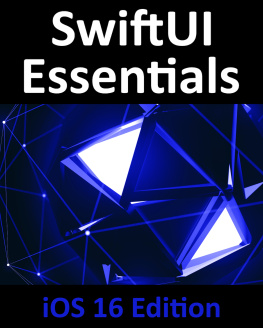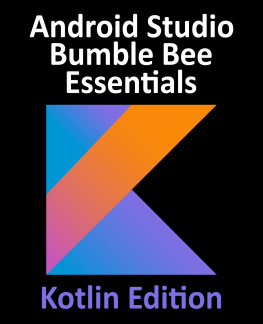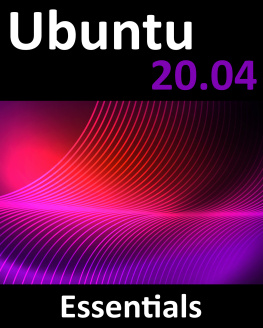Smyth Neil - SwiftUI Essentials - IOS 14 Edition
Here you can read online Smyth Neil - SwiftUI Essentials - IOS 14 Edition full text of the book (entire story) in english for free. Download pdf and epub, get meaning, cover and reviews about this ebook. year: 2020, publisher: Payload Media, genre: Computer. Description of the work, (preface) as well as reviews are available. Best literature library LitArk.com created for fans of good reading and offers a wide selection of genres:
Romance novel
Science fiction
Adventure
Detective
Science
History
Home and family
Prose
Art
Politics
Computer
Non-fiction
Religion
Business
Children
Humor
Choose a favorite category and find really read worthwhile books. Enjoy immersion in the world of imagination, feel the emotions of the characters or learn something new for yourself, make an fascinating discovery.
- Book:SwiftUI Essentials - IOS 14 Edition
- Author:
- Publisher:Payload Media
- Genre:
- Year:2020
- Rating:4 / 5
- Favourites:Add to favourites
- Your mark:
- 80
- 1
- 2
- 3
- 4
- 5
SwiftUI Essentials - IOS 14 Edition: summary, description and annotation
We offer to read an annotation, description, summary or preface (depends on what the author of the book "SwiftUI Essentials - IOS 14 Edition" wrote himself). If you haven't found the necessary information about the book — write in the comments, we will try to find it.
SwiftUI Essentials - IOS 14 Edition — read online for free the complete book (whole text) full work
Below is the text of the book, divided by pages. System saving the place of the last page read, allows you to conveniently read the book "SwiftUI Essentials - IOS 14 Edition" online for free, without having to search again every time where you left off. Put a bookmark, and you can go to the page where you finished reading at any time.
Font size:
Interval:
Bookmark:
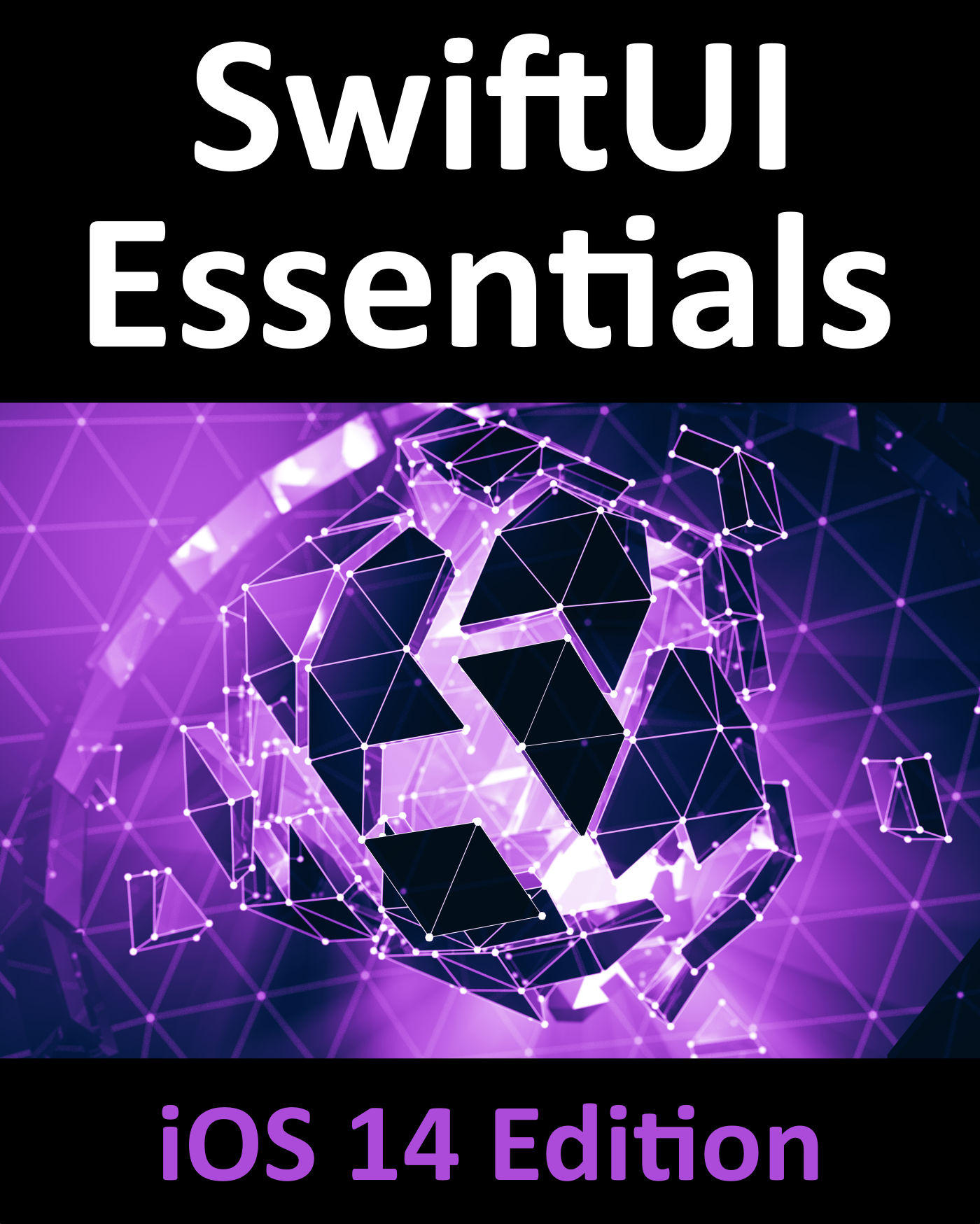
Neither the publisher nor the author offers any warranties or representation, express or implied, with regard to the accuracy of information contained in this book, nor do they accept any liability for any loss or damage arising from any errors or omissions. This book contains trademarked terms that are used solely for editorial purposes and to the benefit of the respective trademark owner. The terms used within this book are not intended as infringement of any trademarks. Rev: 1.0 Table of Contents Start Here The goal of this book is to teach the skills necessary to build iOS 14 applications using SwiftUI, Xcode 12 and the Swift 5.3 programming language. Beginning with the basics, this book provides an outline of the steps necessary to set up an iOS development environment together with an introduction to the use of Swift Playgrounds to learn and experiment with Swift. The book also includes in-depth chapters introducing the Swift 5.3 programming language including data types, control flow, functions, object-oriented programming, property wrappers and error handling.
An introduction to the key concepts of SwiftUI and project architecture is followed by a guided tour of Xcode in SwiftUI development mode. The book also covers the creation of custom SwiftUI views and explains how these views are combined to create user interface layouts including the use of stacks, frames and forms. Other topics covered include data handling using state properties in addition to observable, state and environment objects, as are key user interface design concepts such as modifiers, lists, tabbed views, context menus, user interface navigation, and outline groups. The book also includes chapters covering graphics drawing, user interface animation, view transitions and gesture handling, WidgetKit, document-based apps and SiriKit integration. Chapters are also provided explaining how to integrate SwiftUI views into existing UIKit-based projects and explains the integration of UIKit code into SwiftUI. Finally, the book explains how to package up a completed app and upload it to the App Store for publication.
Along the way, the topics covered in the book are put into practice through detailed tutorials, the source code for which is also available for download. The aim of this book, therefore, is to teach you the skills necessary to build your own apps for iOS 14 using SwiftUI. Assuming you are ready to download the iOS 14 SDK and Xcode 12 and have an Apple Mac system you are ready to get started. 1.1 For Swift Programmers This book has been designed to address the needs of both existing Swift programmers and those who are new to both Swift and iOS app development. If you are familiar with the Swift 5.3 programming language, you can probably skip the Swift specific chapters. If you are not yet familiar with the SwiftUI specific language features of Swift, however, we recommend that you at least read the sections covering implicit returns from single expressions , opaque return types and property wrappers .
These features are central to the implementation and understanding of SwiftUI. 1.2 For Non-Swift Programmers If you are new to programming in Swift then the entire book is appropriate for you. Just start at the beginning and keep going. 1.3 Source Code Download The source code and Xcode project files for the examples contained in this book are available for download at: https://www.ebookfrenzy.com/retail/swiftui-ios14/ 1.4 Feedback We want you to be satisfied with your purchase of this book. If you find any errors in the book, or have any comments, questions or concerns please contact us at feedback@ebookfrenzy.com . 1.5 Errata While we make every effort to ensure the accuracy of the content of this book, it is inevitable that a book covering a subject area of this size and complexity may include some errors and oversights.
Any known issues with the book will be outlined, together with solutions at the following URL: https://www.ebookfrenzy.com/errata/swiftui-ios14.html In the event that you find an error not listed in the errata, please let us know by emailing our technical support team at feedback@ebookfrenzy.com . Joining the Apple Developer Program The first step in the process of learning to develop iOS 14 based applications involves gaining an understanding of the advantages of enrolling in the Apple Developer Program and deciding the point at which it makes sense to pay to join. With these goals in mind, this chapter will outline the costs and benefits of joining the developer program and, finally, walk through the steps involved in enrolling. 2.1 Downloading Xcode 12 and the iOS 14 SDK The latest versions of both the iOS SDK and Xcode can be downloaded free of charge from the macOS App Store. Since the tools are free, this raises the question of whether to enroll in the Apple Developer Program, or to wait until it becomes necessary later in your app development learning curve. 2.2 Apple Developer Program Membership in the Apple Developer Program currently costs $99 per year to enroll as an individual developer.
Organization level membership is also available. Prior to the introduction of iOS 9 and Xcode 7, one of the key advantages of the developer program was that it permitted the creation of certificates and provisioning profiles to test your applications on physical iOS devices. Fortunately, this is no longer the case and all that is now required to test apps on physical iOS devices is an Apple ID. Clearly much can be achieved without the need to pay to join the Apple Developer program. There are, however, areas of app development which cannot be fully tested without program membership. Of particular significance is the fact that Siri integration, iCloud access, Apple Pay, Game Center and In-App Purchasing can only be enabled and tested with Apple Developer Program membership.
Of further significance is the fact that Apple Developer Program members have access to technical support from Apples iOS support engineers (though the annual fee initially covers the submission of only two support incident reports, more can be purchased). Membership also includes access to the Apple Developer forums; an invaluable resource both for obtaining assistance and guidance from other iOS developers, and for finding solutions to problems that others have encountered and subsequently resolved. Program membership also provides early access to the pre-release Beta versions of Xcode, macOS and iOS. By far the most important aspect of the Apple Developer Program is that membership is a mandatory requirement in order to publish an application for sale or download in the App Store. Clearly, program membership is going to be required at some point before your application reaches the App Store. 2.3 When to Enroll in the Apple Developer Program? Clearly, there are many benefits to Apple Developer Program membership and, eventually, membership will be necessary to begin selling your apps. 2.3 When to Enroll in the Apple Developer Program? Clearly, there are many benefits to Apple Developer Program membership and, eventually, membership will be necessary to begin selling your apps.
As to whether to pay the enrollment fee now or later will depend on individual circumstances. If you are still in the early stages of learning to develop iOS apps or have yet to come up with a compelling idea for an app to develop then much of what you need is provided without program membership. As your skill level increases and your ideas for apps to develop take shape you can, after all, always enroll in the developer program later. If, on the other hand, you are confident that you will reach the stage of having an application ready to publish, or know that you will need access to more advanced features such as Siri support, iCloud storage, In-App Purchasing and Apple Pay then it is worth joining the developer program sooner rather than later. 2.4 Enrolling in the Apple Developer Program If your goal is to develop iOS apps for your employer, then it is first worth checking whether the company already has membership. That being the case, contact the program administrator in your company and ask them to send you an invitation from within the Apple Developer Program Member Center to join the team.
Font size:
Interval:
Bookmark:
Similar books «SwiftUI Essentials - IOS 14 Edition»
Look at similar books to SwiftUI Essentials - IOS 14 Edition. We have selected literature similar in name and meaning in the hope of providing readers with more options to find new, interesting, not yet read works.
Discussion, reviews of the book SwiftUI Essentials - IOS 14 Edition and just readers' own opinions. Leave your comments, write what you think about the work, its meaning or the main characters. Specify what exactly you liked and what you didn't like, and why you think so.