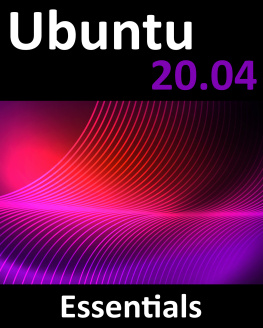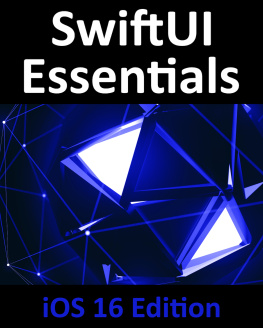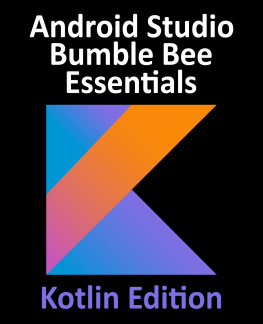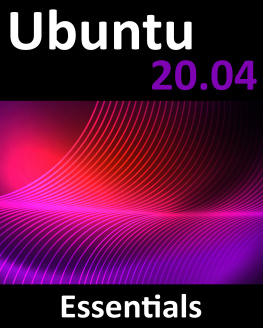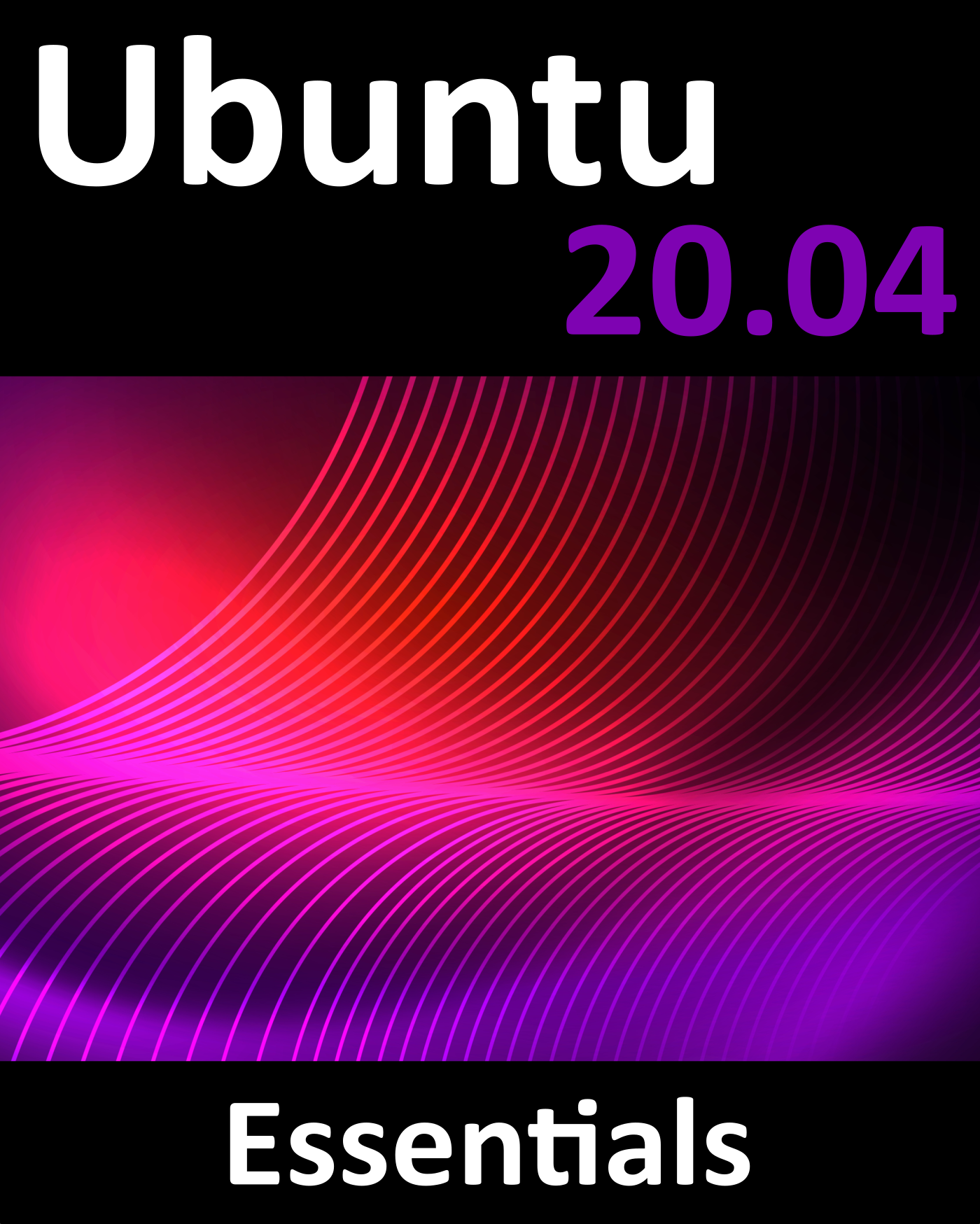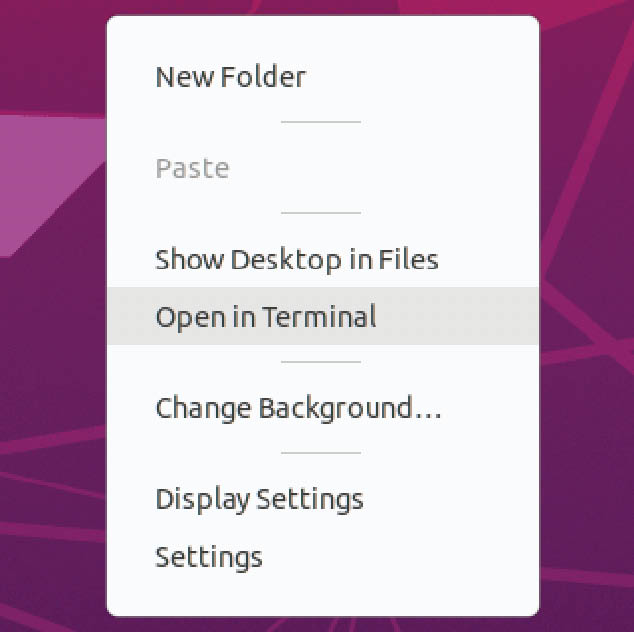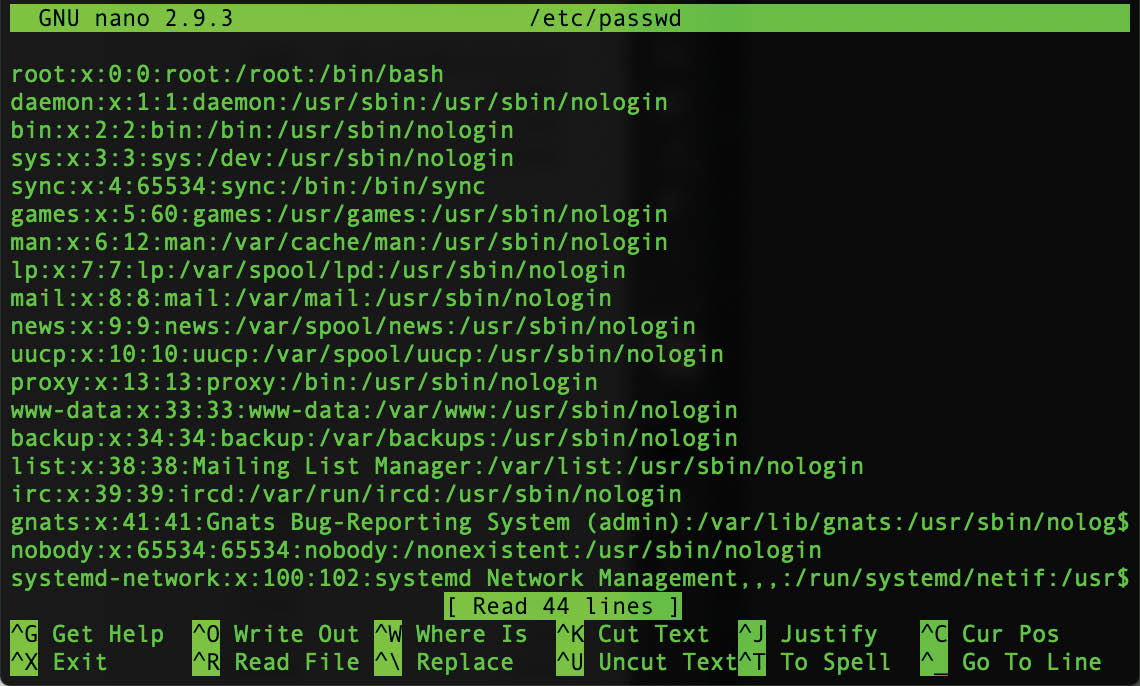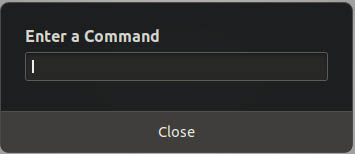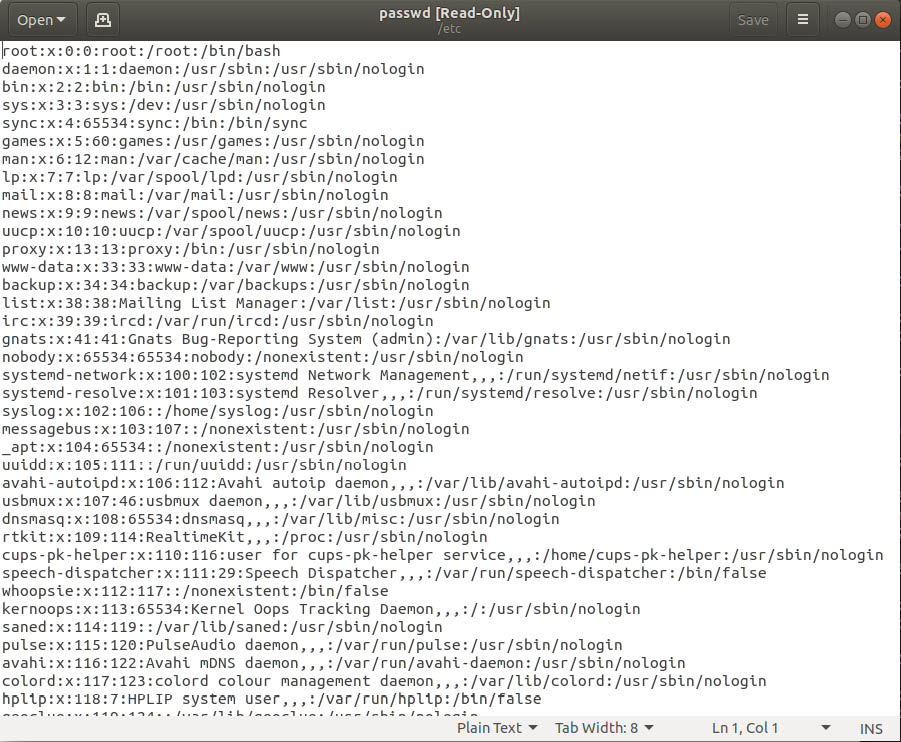Ubuntu 20.04 Essentials
Ubuntu 20.04 Essentials
ISBN-13: 978-1-951442-05-7
2020 Neil Smyth / Payload Media, Inc. All Rights Reserved.
This book is provided for personal use only. Unauthorized use, reproduction and/or distribution strictly prohibited. All rights reserved.
The content of this book is provided for informational purposes only. Neither the publisher nor the author offers any warranties or representation, express or implied, with regard to the accuracy of information contained in this book, nor do they accept any liability for any loss or damage arising from any errors or omissions.
This book contains trademarked terms that are used solely for editorial purposes and to the benefit of the respective trademark owner. The terms used within this book are not intended as infringement of any trademarks.
Rev: 1.0
Table of Contents
Introduction
Ubuntu is arguably one of the most highly regarded and widely used Linux distributions available today. Praised both for its ease of use and reliability, Ubuntu also has a loyal following of Linux users and an active community of developers.
Ubuntu 20.04 Essentials is designed to provide detailed information on the installation, use and administration of the Ubuntu 20.04 distribution. For beginners, the book covers topics such as operating system installation, the basics of the GNOME desktop environment, configuring email and web servers and installing packages and system updates. Additional installation topics such as dual booting with Microsoft Windows are also covered, together with all important security topics such as configuring a firewall and user and group administration.
For the experienced user, topics such as remote desktop access, the Cockpit web interface, logical volume management (LVM), disk partitioning, swap management, KVM virtualization, Secure Shell (SSH), Linux Containers and file sharing using both Samba and NFS are covered in detail to provide a thorough overview of this enterprise class operating system.
1.1 Superuser Conventions
Ubuntu, in common with Linux in general, has two types of user account, one being a standard user account with restricted access to many of the administrative files and features of the operating system, and the other a superuser ( root ) account with elevated privileges. Typically, a user can gain root access either by logging in as the root user, or using the su - command and entering the root password. In the following example, a user is gaining root access via the su - command:
[neil@demo-server ~]$ su
Password:
[root@demo-server ~]#
Note that the command prompt for a regular user ends with a $ sign while the root user has a # character. When working with the command-line, this is a useful indication as to whether or not you are currently issuing commands as the root user.
If the su - command fails, the root account on the system has most likely been disabled for security reasons. In this case, the sudo command can be used instead as outlined below.
Using sudo , a single command requiring root privileges may be executed by a non-root user. Consider the following attempt to update the operating system with the latest patches and packages:
$ apt update
Reading package lists... Done
E: Could not open lock file /var/lib/apt/lists/lock - open (13: Permission denied)
Optionally, user accounts may be configured so that they have access to root level privileges. Instead of using the su - command to first gain root access, user accounts with administration privileges are able to run otherwise restricted commands using sudo .
$ sudo apt update
[sudo] password for demo:
Hit:1 http://us.archive.ubuntu.com/ubuntu bionic InRelease
.
.
To perform multiple commands without repeatedly using the sudo command, a command prompt with persistent super-user privileges may be accessed as follows:
[neil@demo-server]$ sudo su
[neil@demo-server]#
The reason for raising this issue so early in the book is that many of the command-line examples outlined in this book will require root privileges. Rather than repetitively preface every command-line example with directions to run the command as root, the command prompt at the start of the line will be used to indicate whether or not the command needs to be performed as root. If the command can be run as a regular user, the command will be prefixed with a $ command prompt as follows:
$ date
If, on the other hand, the command requires root privileges, the command will be preceded by a # command prompt:
# apt install openssh-server
1.2 Opening a Terminal Window
If you are running Ubuntu with the GNOME desktop and need to access a command-prompt you will need to open a terminal window. This can be achieved by right-clicking on the desktop background and selecting the Open Terminal menu option as shown in :
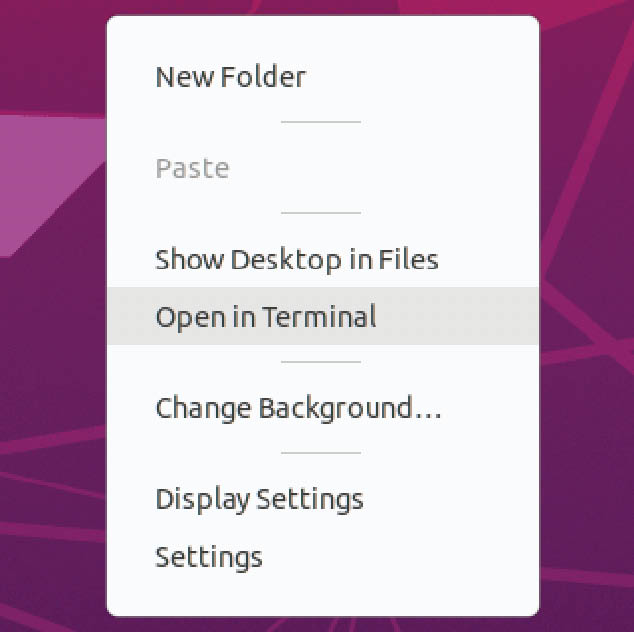
Figure 1-1
A terminal window may also be opened within the GNOME desktop using the Ctrl-Alt-T keyboard accelerator.
1.3 Editing Files
Configuring a Linux system typically involves editing files. For those new to Linux it can be unclear which editor to use. If you are running a terminal session and do not already have a preferred editor we recommend using the nano editor. To launch nano in a terminal window simply enter the following command:
# nano
Where is replaced by the path to the file you wish to edit. For example:
# nano /etc/passwd
Once loaded, nano will appear as illustrated in :
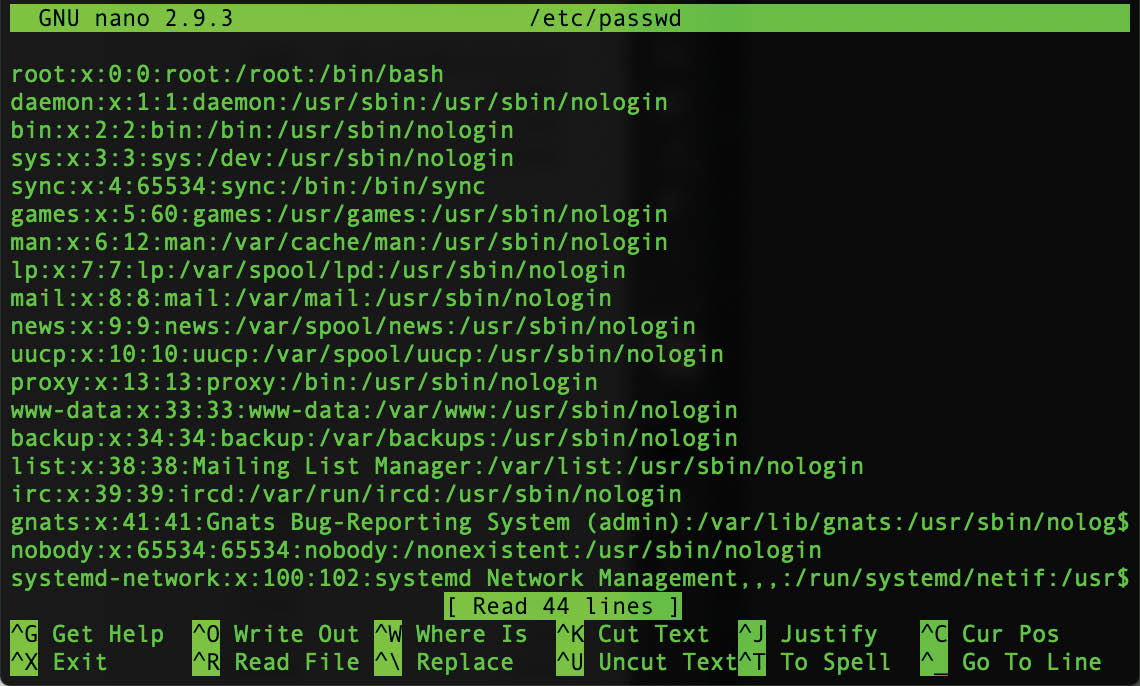
Figure 1-2
To create a new file simply run nano as follows:
# nano
When you have finished editing the file, type Ctrl-S to save the file followed by Ctrl-X to exit. To open an existing file, use the Ctrl-R keyboard shortcut.
If you prefer to use a graphical editor within the GNOME desktop environment gedit is a useful starting point for basic editing tasks. To launch gedit from the desktop press Alt-F2 to display the Enter a Command window as shown in :
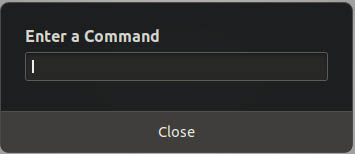
Figure 1-3
Enter gedit into the text field and press the Enter key. After a short delay, gedit will load ready to open, create and edit files:
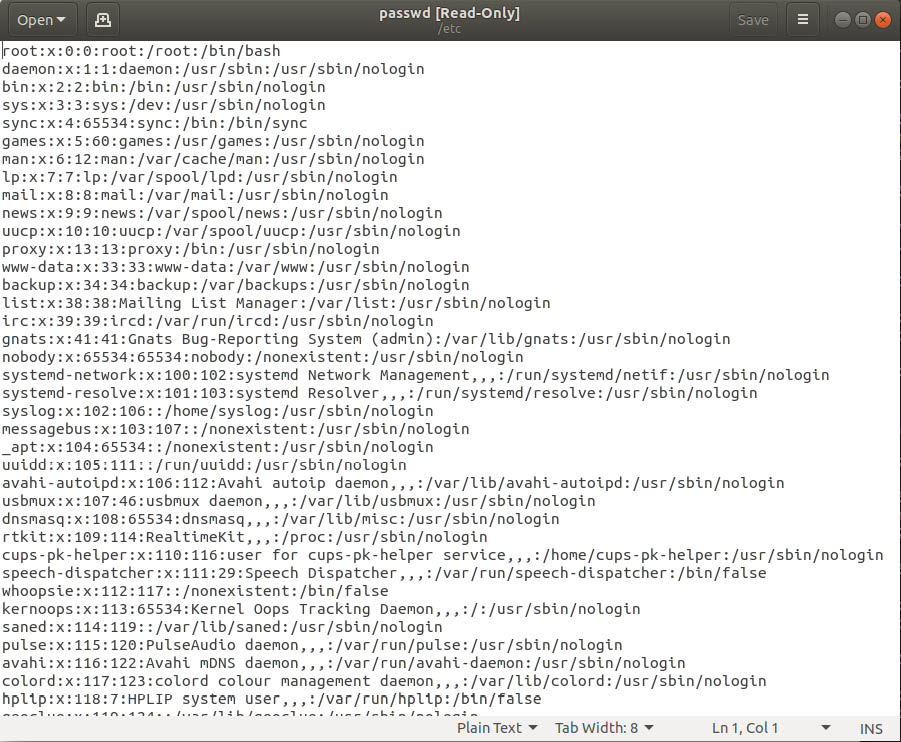
Figure 1-4
Alternatively, launch gedit from a terminal window either with or without the path to the file to open:
# gedit
# gedit /etc/passwd
1.4 Feedback
We want you to be satisfied with your purchase of this book. If you find any errors in the book, or have any comments, questions or concerns please contact us at .
1.5 Errata
While we make every effort to ensure the accuracy of the content of this book, it is inevitable that a book covering a subject area of this size and complexity may include some errors and oversights. Any known issues with the book will be outlined, together with solutions, at the following URL:
https://www.ebookfrenzy.com/errata/ubuntu2004.html