Ubuntu 18.04 LTS Desktop: Applications and Administration
To Larisa, Ryan, and ?
Ubuntu 18.04 LTS Desktop: Applications and Administration
Richard Petersen
Surfing Turtle Press
Alameda, CA
www.surfingturtlepress.com
Please send inquiries to: editor@surfingturtlepress.com
ISBN
ISBN-13
Copyright Richard Petersen, 2018
All rights reserved
Copyright 2018 by Richard Petersen. All rights reserved. Printed in the United States of America.
Except as permitted under the Copyright Act of 1976, no part of this publication may be reproduced or distributed in any form or by any means, or stored in a database or retrieval system, without the prior written permission of the publisher, with the exception that the program listings may be entered, stored, and executed in a computer system, but they may not be reproduced for publication.
Information has been obtained by Surfing Turtle Press from sources believed to be reliable. However, because of the possibility of human or mechanical error by our sources, Surfing Turtle Press, the author Richard Petersen, or others, Surfing Turtle Press does not guarantee the accuracy, adequacy, or completeness of any information and is not responsible for any errors or omissions or the results obtained from use of such information.
Limit of Liability and Disclaimer of Warranty: The publisher and the author make no representation or warranties with respect to the accuracy or completeness of the contents of this work and specifically disclaim all warranties, including without limitation warranties of fitness for a particular purpose. The information and code in this book is provided on "as is" basis. No warranty may be created or extended by sales or promotional materials. The advice and strategies contained herein may not be suitable for every situation. This work is sold with the understanding that the publisher is not engaged in rendering legal, accounting, or other professional services. Surfing Turtle Press and anyone else who has been involved in the creation or production of the included code cannot and do not warrant the performance or results that may be obtained by using the code.
Trademark Acknowledgements
UNIX is a trademark of The Open Group
Microsoft and MS-DOS are registered trademarks of Microsoft Corporation
IBM and PC are registered trademarks of the International Business Machines Corporation
Fedora is a trademark of Red Hat, Inc.
Ubuntu is a trademark of Canonical, Inc.
 ,
,  , and
, and  are trademarks of Ubuntu, Canonical, inc.
are trademarks of Ubuntu, Canonical, inc.
The Ubuntu Font Family provides libre/open fonts (TTF) for Ubuntu, http://font.ubuntu.com/
See www.ubuntu.com for more information
 is a trademark of Surfing Turtle Press
is a trademark of Surfing Turtle Press
Preface
This book covers the Ubuntu 18.04 LTS (Bionic Beaver) release, focusing on applications and administrative tools. The e mphasis here is on what users will face when using Ubuntu, covering topics like installation, applications, software management, the Ubuntu desktops (GNOME and KDE), shell commands, network connections, and system administration tasks. Ubuntu 18.04 introduces several new features, as well as numerous smaller modifications. It is a long-term support release. The Ubuntu desktop with the GNOME interface is examined in detail. Ubuntu GNOME uses a Dock and a Dash (dashboard) to manage access to applications and devices. Advanced components are also examined such as the GRUB 2 boot loader, PulseAudio sound configuration, and Disk Utility (Udisks).
The Ubuntu desktop uses a Dock and a Dash (dashboard) to manage access to applications and devices. In addition, Ubuntu 18.04 desktop is based on GNOME 3, with several desktop configuration tools and the System Settings dialog. In addition, features such as messaging, the user switcher, desktop menus, and the GNOME Files file manager, are covered. The Kubuntu desktop, which uses KDE, provides a very different interface using plasma containers to support panels, menus, activities, configuration tools, and plasmoids (widgets). Ubuntu MATE is based on the traditional GNOME 2 desktop, with menus and panels.
Part 1 focuses on getting started, covering Ubuntu information and resources, using Ubuntu Live DVD/USB discs, installing and setting up Ubuntu, upgrading Ubuntu, basic use of the desktop interface, and connecting to wired and wireless networks. Repositories and their use are covered in detail. Ubuntu Software and Synaptic Package manager, which provides easy and effective software management, are both discussed.
Part 2 keys in on office, multimedia, mail, Internet, and social media applications such as the Evolution and Thunderbird email applications, the Videos media player, the Rhythmbox music player, and the LibreOffice office suite. The section includes coverage of the PulseAudio sound interface with its volume control support, Firefox Web browser, and VoIP applications like Skype and Ekiga.
Part 3 covers the Ubuntu, Kubuntu, Ubuntu MATE, Ubuntu Cinnamon, Xubuntu, and Lubuntu desktops. as well as the BASH shell. The Ubuntu desktop with the GNOME interface features a Dock, Dash, and system area menu. The Kubuntu desktop is examined which is based on the KDE desktop with features such as plasmoids, activities, panels, menus, KWin desktop effects, and the Discover software manager. Ubuntu MATE provides an older style desktop with the traditional GNOME 2 panels and menusAll the desktops are very different, but all access and install software from the Ubuntu software repositories. All are also official Ubuntu Flavours, different desktops but the same compatible software, most of which can run on any of the flavours. The BASH shell interface is also explored, with its command editing, directory navigation, and file operations.
Part 4 deals with administration topics, first discussing system tools like the GNOME system monitor, the Disk Usage Analyzer, and Disk Utility (Udisks). Then a detailed chapter on Ubuntu system administration tools is presented, covering tasks such as managing users and file systems, Bluetooth setup, network folder sharing, backups, and printing. The network connections chapter covers a variety of network tasks, including manual configuration of wired and wireless connections, and firewalls (the Gufw and FirewallD).
Overview
Contents
Part 1: Getting Started
Ubuntu 18.04Introduction
Ubuntu Linux is currently one of the most popular end-user Linux distributions ( https://www.ubuntu.com). Ubuntu Linux is managed by the Ubuntu foundation, which is sponsored by Canonical, Ltd (https://www.canonical.com), a commercial organization that supports and promotes open source projects. Ubuntu is based on Debian Linux, one of the oldest Linux distributions, which is dedicated to incorporating cutting-edge developments and features (https://www.debian.org). Mark Shuttleworth, a South African and Debian Linux developer, initiated the Ubuntu project. Debian Linux is primarily a Linux development project, trying out new features. Ubuntu provides a Debian-based Linux distribution that is stable, reliable, and easy to use.
Ubuntu is designed as a Linux operating system that can be used easily by everyone. The name Ubuntu means "humanity to others." As the Ubuntu project describes it: "Ubuntu is an African word meaning 'Humanity to others", or "I am what I am because of who we all are." The Ubuntu distribution brings the spirit of Ubuntu to the software world."




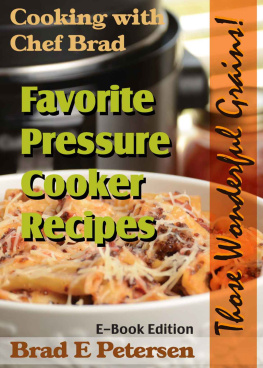

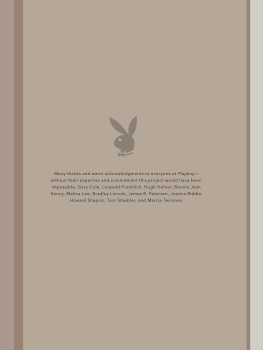
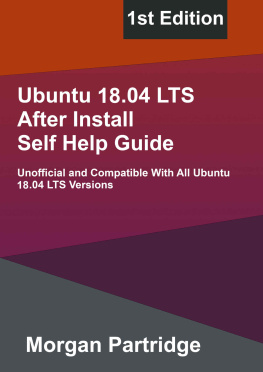


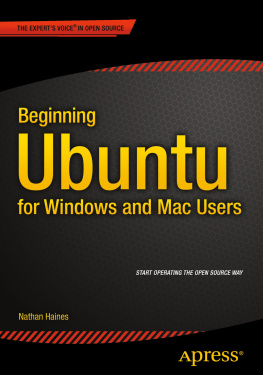
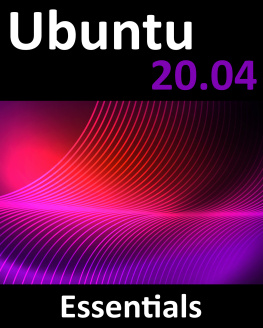

 ,
,  , and
, and  are trademarks of Ubuntu, Canonical, inc.
are trademarks of Ubuntu, Canonical, inc. is a trademark of Surfing Turtle Press
is a trademark of Surfing Turtle Press