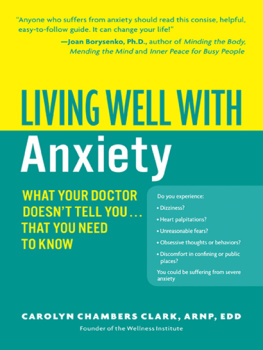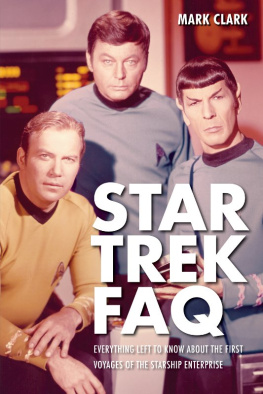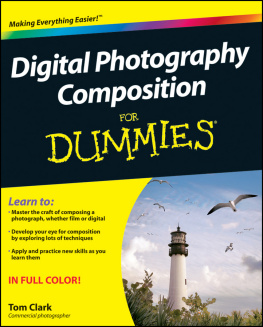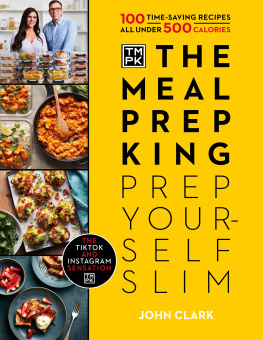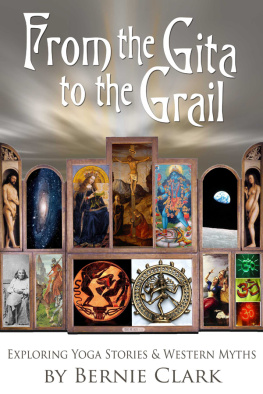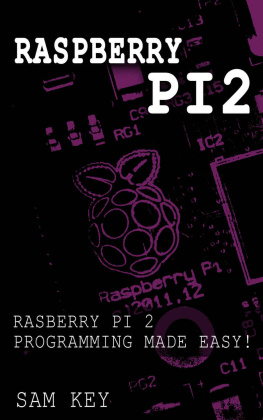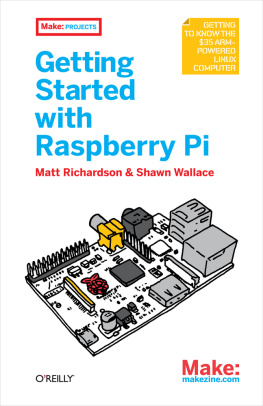RASPBERRY PI 4
The Ultimate Step-by-Step Guide to Using Raspbian to Create Incredible Projects and Expand Your Programming Skills with the Latest Version of Raspberry Pi
liam Clark
Table of Contents
Copyright 2021 - All rights reserved.
The content in this book may not be reproduced, duplicated, or transmitted without direct written permission from the author or the publisher.
Under no circumstances will any blame or legal responsibility be held against the publisher, or author, for any damages, reparation, or monetary loss due to the information contained within this book. Either directly or indirectly.
Legal Notice:
This book is copyright protected. This book is only for personal use. You cannot amend, distribute, sell, use, quote, or paraphrase any part, or the content within this book, without the consent of the author or publisher.
Disclaimer Notice:
Please note the information contained within this document is for educational and entertainment purposes only. All effort has been executed to present accurate, up-to-date, and reliable, complete information. No warranties of any kind are declared or implied. Readers acknowledge that the author is not engaging in the rendering of legal, financial, medical, or professional advice. The content within this book has been derived from various sources. Please consult a licensed professional before attempting any techniques outlined in this book .
By reading this document, the reader agrees that under no circumstances is the author responsible for any losses, direct or indirect, which are incurred as a result of the use of the information contained within this document, including, but not limited toerrors, omissions, or inaccuracies .
Introduction
Raspberry Pi is a single-board computer, much used by makers in DIY. In this guide, we will see how to configure it and use it to create applications of various types. Starting from the study of the board, we will proceed with the configuration and installation of the basic system, until we discover the potential offered by Raspberry Pi from the maker point of view .
What is a Raspberry Pi?
The Raspberry Pi is a single-board computer (a specific case of System on Chip, or SoC), with ARM CPU. This board was developed in the UK by the Raspberry Pi Foundation, and the first models were presented to the public during the winter of 2012. The idea behind the realization of Raspberry Pi is to allow the teaching of computer science and programming in schools, through the use of low-cost devices .
Raspberry Pi is available in different forms (form factor). Each available version has special features and stands out from the others for performance and/or capacity .
The different types of form factors are marked by a letter of the alphabet, possibly followed by a symbol (+). The latter distinguishes the models that have more resources than the equivalent models without the +, while sharing the form.
In this guide, we will see how to configure and use Raspberry Pi to create applications of various types. Starting with the study of the board, we will proceed with the configuration and installation of the basic system for daily use as a mini-computer. Once this is done, we will get to know Raspberry from another point of view, that is, as a device for the world of makers, thus discovering the potential that the board offers by using it in contexts different from that of a simple mini-computer .
First, here is a brief description of the various models currently available.
- Raspberry Pi 1 Model A+.
It is the low-cost variant of the Raspberry Pi. Compared to the basic A version, it has more GPIO pins (which we will talk about later in this guide). The GPIO interface contains 40 pins, and the first 26 maintain the same pinout as the previous Raspberry Pi A and Raspberry Pi B models. The old version of the socket that houses the SD card has been replaced by a push-push system for micro SD. Power consumption has been reduced by about 1 Watt. The audio quality has been improved and the form factor has been made smaller and more organized.
- Raspberry Pi 1 Model B+.
It is the final revision of the original Raspberry Pi. This version of Raspberry Pi replaced the older Model B in July 2014, to be later replaced by the Raspberry Pi 2 Model B. The GPIO interface contains 40 pins, and the first 26 maintain the same pinout as the previous models. The USB ports have been increased and the board includes four, two more than the previous Model B. The push-push system for reading the micro SD has been maintained and power consumption has been reduced even in this model by about 1 watt. The audio quality has been improved and the form factor has been reorganized to accommodate the new USB ports .
Raspberry Pi 2 Model B .
It represents the second generation of Raspberry Pi. This board model replaces the first generation of Raspberry Pi in February 2015. The main differences from the previous version are:
- Cortex-A7 quad-core processor, with a frequency of 900MHz;
- 1 GB RAM.
Raspberry Pi 3 Model B .
This Raspberry model is the evolution of its predecessor Raspberry Pi 2 B, which improves connectivity. The push-push system for reading the micro SD has been maintained and the power supply has been enhanced, supporting up to 2.5 A. The third generation Raspberry Pi was released in February 2016 and is equipped with:
- Quad-core Broadcom BCM2837 64-bit quad-core processor with 1.2 GHz frequency;
- 1 GB RAM;
- A low energy bluetooth and wireless connectivity module BCM43438 (BLE);
- A 40-pin GPIO interface;
- Four USB 2.0 ports;
- A 4-pole stereo output with composite video port;
- An HDMI port as video-audio output;
- A CSI port to connect the Raspberry Pi Camera;
- A DSI port to connect the Raspberry Pi touchscreen display.
Raspberry Pi 3 Model B+.
Released in March 2017, its equipped with:
- Broadcom BCM2837B0, Cortex-A53 (ARMv8) 64-bit SoC processor with 1.4GHz frequency;
- 1 GB RAM;
- Connectivity - 2.4GHz and 5GHz IEEE 802.11.b/g/n/ac wireless LAN, Bluetooth 4.2, BLE;
- Gigabit Ethernet over USB 2.0;
- A 40-pin GPIO interface;
- An HDMI port as video-audio output;
- Four USB 2.0 ports;
- A CSI port to connect the Raspberry Pi Camera;
- A DSI port to connect the Raspberry Pi touchscreen display;
- A 4-pole stereo output with composite video port;
- A micro SD port to load the operating system and store data;
- 5V/2.5A DC power supply;
- Power-over-Ethernet (PoE) support (requires PoE HAT module).
- Raspberry Pi Zero .
It is exactly half the size of the A+ model, but twice as useful. Its features are:
- ASngle-core processor, with 1GHz frequency;
- 512 MB RAM;
- A mini-HDMI port as digital audio/video output;
- A micro-USB port for power supply;
- A micro-USB OTG port to connect various types of devices;
- A 40-pin grid as GPIO interface;
- Headers for reset and composite video output;
- A CSI connector for the camera.
- Raspberry Pi Zero W.
This model extends the Pi Zero family. Raspberry Pi Zero W was launched in February 2017 adding to its predecessor modules for connectivity, such as Bluetooth Low Energy 4.1 and Wireless 802.11 b/g/n. The Pi Zero W has the same features as the Pi Zero described above.
Raspberry Pi 4 .
It is, to date, the latest version of the single-board computer produced by the Raspberry Foundation .
The Raspberry Pi 4 Model B, in 1GB, 2GB, and 4GB memory configurations respectively, is released in June 2019, mounts a Broadcom BCM2711 quad-core 1.5 GHz quad-core, and offers many new features compared to its predecessors: