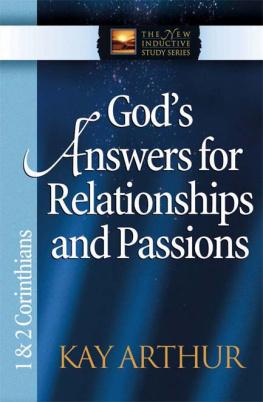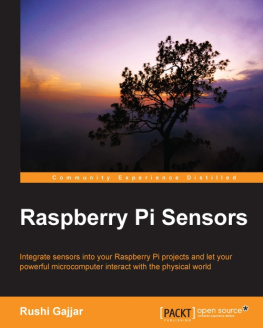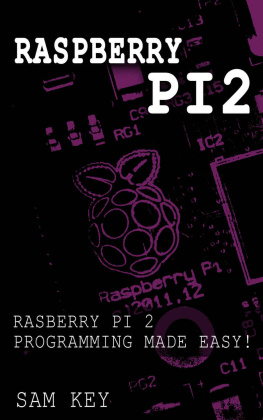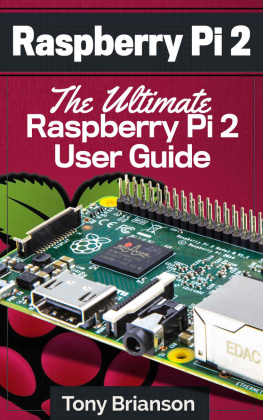Raspberry Pi
The complete guide to Raspberry Pi for beginners, including projects, tips, tricks, and programming
Table of Contents
Introduction
Thank you for taking the time to pick up this book about Raspberry Pi!
This book serves as a beginne r s guide to the world of Raspberry Pi, the different models, how to use them, and what their capabilities are.
In the following chapters, you will discover the power of the Raspberry Pi microcomputer, which model is the right one for you, how to set up your Pi for use, and how to get started on your very first Raspberry Pi project!
You will discover the different programming languages that can be used on the Pi, and which ones are best for you to start with. Also included are some fun and simple projects that you can try, that are perfect for the beginner Pi user!
Once again, thanks for choosing this book, I hope you find it to be helpful.
Chapter 1: Raspberry Pi 101
Simply put, the Raspberry Pi is a computer that is merely the size of a credit card that can plug into your television. It is a device that is capable of many of the same basic processing tasks as a laptop or desktop computer, and it can do things like access and edit spreadsheets, compute basic word processing, browse the internet, and house games the owner can play. It also has the capability to play high-definition video as well as store an entire audio library.
When the Raspberry Pi first came into being, the sole purpose of the device was to create a learning tool that could be distributed to third-world developing countries in order to expose children, especially young girls, to the entire world of computer science and programming. The Raspberry Pi was going to be an affordable device centered completely around teaching the world of programming so children in these countries had a chance to afford themselves a better life.
The Raspberry Pi device can be easily purchased from many main distributors that the Raspberry Pi Foundation has certified. Premier Farnell/Element14 as well as RS Components/Allied Electronics are just two of many distributors set around the globe that are legally allowed to distribute Raspberry Pi devices with specific guarantees set by the Foundation itself. There are also several resellers of the Raspberry Pi device you can access both online as well as in brick-and-mortar stores.
When you purchase a Raspberry Pi device, you simply get the board itself. A power supply and an SD card are going to be necessary in order to power your Raspberry Pi, but unless you purchase a kit you are going to have to purchase them separately. You can also buy preloaded SD cards that come with already-installed operating systems that will help diminish the time it takes for you to set up your Raspberry Pi to work the way you wish. However, you need to make sure you purchase these preloaded SD cards only from licensed distributors instead of from third-party distributors like eBay. The reason being is the fact that their software is updated regularly, so these cards that are sold by all of these third parties can become outdated incredibly quickly, resulting in a corrupted or mute piece of technology.
The Raspberry Pi was developed in the United Kingdom by the pre-established Raspberry Pi Foundation. While it was supposed to teach the basics of computer science and programming to various schools in the developing world, the original model became far more popular than they could have ever anticipated. The device, in its original generation, sold outside of its original target market and became incredibly popular in other areas such as robotics. To date, over 15 million Raspberry Pi devices have been sold worldwide, and they have seen implementations from self-flying drones all the way to being utilized in manufacturing plants as durable, long-lasting computers.
There have been many generations of the Raspberry Pi device, but the first generation was released in February 2012. Since then, every major update the Raspberry Pi device has had has resulted in another model that has been substantially more popular than the last. What started out as basic updates to a credit-card sized computer, turned into trying to make this credit card-sized computer function the same as a full-sized computer. As the Foundation and the developers began to improve the product, they started to add capabilities like wireless internet access, Ethernet ports, and Bluetooth connectivity.
All of the Raspberry Pi models feature an SoC, which is a Broadcom system-on-a-chip. This SoC includes an ARM central processing unit that is compatible with the on-chip graphics processing unit, and each time a new iteration of the Raspberry Pi is created, these common systems are updated. Most of the boards also have a tailored number of USB slots, ranging from one slot to four. They also house composite video output as well as HDMI, and a 3.5 mm phone jack for audio.
And, as if that is not enough, the Raspberry Pi comes with its own Debian-based operating system, entitled Raspbian. Do not be alarmed, however, because this is not the only operating system that can run on the device itself. There are many iterations of Windows 10, Ubuntu, and many other popular operating systems that can easily be downloaded onto the Raspberry Pi in order to customize the experience you have with your device.
However, one of the greatest things about the Raspberry Pi is that it supports peripheral devices. This does not simply stop at a keyboard, mouse, and monitor, but it also means the Raspberry Pi can be utilized in several at-home projects, from creating your own e-book library and media entertainment center, all the way to setting up your own home surveillance system.
No matter the generation of the Raspberry Pi, they all come with the same basic parts found in a laptop or desktop computer. There is a processor, which is the broadcom SoC mentioned earlier, and it is similar to the chips that were used in the first modern generations of smartphones. While different generations have different processing power, they all has some sort of processor in order to make the Pi device work. In some versions, like the first-generation Raspberry Pi, the processor is a little chip that is stacked underneath the RAM chip, which can make it hard to find if you are trying to update it or switch it out.
As the Raspberry Pi developed, the strength and performance of the processor improved. The Raspberry Pi 3 houses a quad-core Cortex-A53 processor, and it has been tested and proven to have ten times the performance speed and accuracy of the first-generation Raspberry Pi. Not only that, but the processor of the Raspberry Pi 3 is 80% faster than its previous generation, which is a massive update that was taken on by the Foundation.
The Raspberry Pi also comes with overclocking capabilities. Overclocking is simply the ability to push a computer's components higher and faster than the manufacturer's guidelines. Most of the Raspberry P i s onboard chips can be overclocked anywhere between 800 and 1000 MHz, and this is a bonus for individuals who are purchasing the Raspberry Pi for the sole purpose of using it as a computer replacement. The truth of the matter is that size does matter when it comes to some technological components, so the idea of overclocking allows the owner of the Raspberry Pi to enhance the speed and processing capability of their Raspberry Pi device in an attempt to match that of a laptop or desktop computer.
The owner just has to make sure there is a way to cool the Raspberry Pi down whenever it is being overclocked, otherwise the overheating can do a lot of damage to your device.
The Raspberry Pi does have built-in protection mechanisms when it is being overclocked, however. If any of the chips on the Pi reach 185 degrees Fahrenheit, the Raspberry Pi will automatically shut itself down. It is possible to override these automatic over-voltage settings, but it will void your warranty with the store you purchased it at, and i t s likely to do damage.
Next page