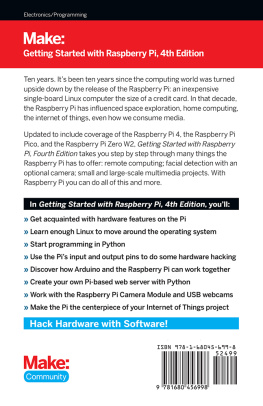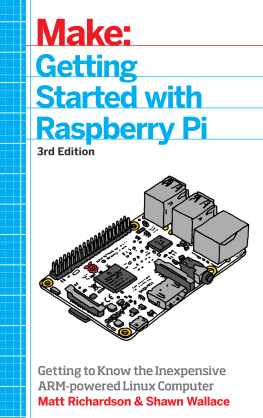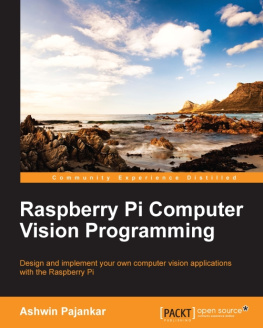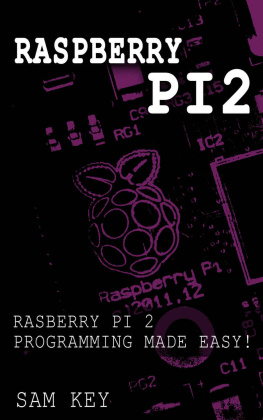Peicevic - Raspberry Pi for complete beginners
Here you can read online Peicevic - Raspberry Pi for complete beginners full text of the book (entire story) in english for free. Download pdf and epub, get meaning, cover and reviews about this ebook. year: 2015, genre: Computer. Description of the work, (preface) as well as reviews are available. Best literature library LitArk.com created for fans of good reading and offers a wide selection of genres:
Romance novel
Science fiction
Adventure
Detective
Science
History
Home and family
Prose
Art
Politics
Computer
Non-fiction
Religion
Business
Children
Humor
Choose a favorite category and find really read worthwhile books. Enjoy immersion in the world of imagination, feel the emotions of the characters or learn something new for yourself, make an fascinating discovery.

Raspberry Pi for complete beginners: summary, description and annotation
We offer to read an annotation, description, summary or preface (depends on what the author of the book "Raspberry Pi for complete beginners" wrote himself). If you haven't found the necessary information about the book — write in the comments, we will try to find it.
Raspberry Pi for complete beginners — read online for free the complete book (whole text) full work
Below is the text of the book, divided by pages. System saving the place of the last page read, allows you to conveniently read the book "Raspberry Pi for complete beginners" online for free, without having to search again every time where you left off. Put a bookmark, and you can go to the page where you finished reading at any time.
Font size:
Interval:
Bookmark:
by Antun Peicevic
First edition
Technical editor: Marko Maslac
Copyright 2015 Geek University Press
Note that this is not an unofficial book. The Raspberry Pi Foundation, the charitable organization responsible for developing the Raspberry Pi, is in no way affiliated with this book or its content.
At Geek University Press, our goal is to create in-depth technical books of the highest quality and value. Readers feedback is a natural continuation of this process. If you have any comments about how we could improve our books and learning resources for you, you can contact us through email at books@geek-university.com. Please include the book title in your message. For more information about our books, visit our website at http://geek-university.com.

Antun Peicevic is a systems engineer with more than 10 years of experience in the internetworking field. His certifications include CCNA Routing and Switching, CompTIA Network+, CompTIA Security+, and much more. He is the founder and editor of geek-university.com, an online education portal that offers courses that cover various aspects of the IT system administration. Antun can be reached at antun@geek-university.com.
This book was written to help you start working with the Raspberry Pi, a powerful credit-card-sized computer developed with the intention of promoting the teaching of computer science and programming in schools.
Audience
This book is written for beginners looking to get into the exciting world of Raspberry Pi. Although the book presumes some knowledge about computer systems in general, it is customized for beginners.
Prerequisites
You should have a basic understanding of computers. You should know how to download a program from the internet and format an SD card. It would be helpful is you have some basic knowledge of Windows and Linux operating systems, but this is not required.
What youll learn
You will learn how and where to buy the device. You will learn how to dowload and install Raspbian, the most popular operating system for Raspberry Pi. After completing this book, you should know how to install applications on the Raspberry Pi using command line and GUI tools.
Note that this is not an unofficial book. Raspberry Pi Foundation, the charitable organization responsible for developing the Raspberry Pi, is in no way affiliated with this book or its course.
The Raspberry Pi is a fully functional credit card-sized computer. It was developed by the Raspberry Pi Foundation with the intention of promoting the teaching of computer science and programming in schools. The device is designed to be easy to use and as affordable as possible.
The Raspberry Pi comes as a printed circuit board, but you can buy all the extra stuff needed to make it fully functional. The Raspberry Pi size is 85.60mm x 56mm x 21mm (or 3.37 x 2.21 x 0.83) and weighs 45g. As of December 2015, five models are available:
Raspberry Pi Model A it has 256MB RAM, only one USB port and no network connection.Raspberry Pi Model B it has 512MB RAM, 2 USB ports and a network connection.Raspberry Pi Model B+ it has the similar specifications as the Model B, but comes with 4 USB ports, more GPIO pins, and uses less power than the Model B. This model costs $35.Raspberry Pi 2 Model B the latest version of the device, with 900 MHz quad-core ARM Cortex-A7 CPU and 1 GB of RAM.Raspberry Pi Zero - a stripped-down (but still powerful) version of the Raspberry Pi. This model is equipped with 1GHz ARM11 core and 512 MB of RAM, but comes without an Ethernet port.Here is how the Raspberry Pi Model A looks like (source: Wikipedia):
You can buy your model directly from the official site or from main distributors: Premier Farnell/Element 14 and RS Components/Allied Electronics. There are also many resellers worldwide and many sellers on e-commerce websites like eBay and Amazon.
The Raspberry Pi primarily uses Linux-based operating systems, with Raspbian usually the first choice for beginners. Raspbian is based on a popular Linux distribution called Debian and features a GUI similar to the one found in Windows:
When you get your hands on the Raspberry Pi, the first thing you will notice is that it is tiny - just 85.60mm x 56mm x 21mm (3.37 in x 2.21 in x 0.83 in). The device usully comes without a protective case, so you have a good overview of all the components that make up the device. Let's examine each component on the board:
1 - a system on a chip - an integrated circuit that incorporates many computer components on a single chip. This chip includes CPU, memory, and RAM. The Raspberry Pi B+ model uses the ARM1176 700 Mhz processor, the powerful GPU (Graphical Processing Unit) capable of playing HD videos, and 512 MB of RAM.
2 - DSI display connector - used to attach an LCD panel. On the other side of the board is a microSD card slot. The card will hold the operating system.
3 - GPIO (General-purpose input/output) pins - used to connect electronics devices. The Raspberry Pi Model B has 26 pins, while B+ has 40.
4 - HDMIport - used for connecting to a monitor or TV. HDMI can carry both sound and picture.
5 - Ethernet port - a standard 10/100 Mbit/s Ethernet port used to connect your device to the network.
Font size:
Interval:
Bookmark:
Similar books «Raspberry Pi for complete beginners»
Look at similar books to Raspberry Pi for complete beginners. We have selected literature similar in name and meaning in the hope of providing readers with more options to find new, interesting, not yet read works.
Discussion, reviews of the book Raspberry Pi for complete beginners and just readers' own opinions. Leave your comments, write what you think about the work, its meaning or the main characters. Specify what exactly you liked and what you didn't like, and why you think so.