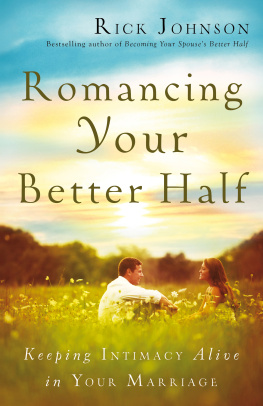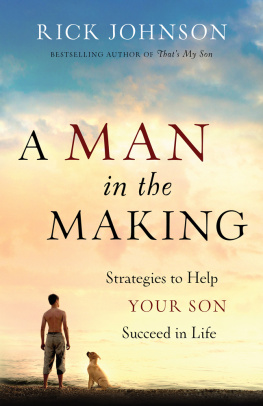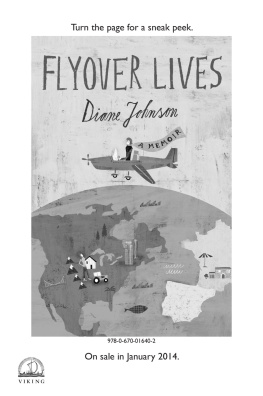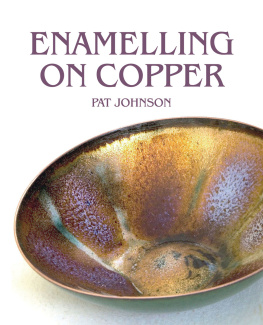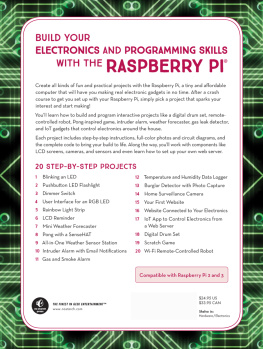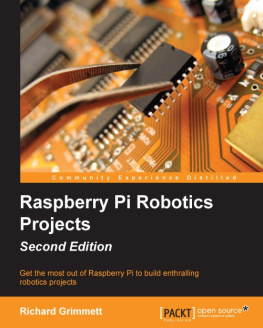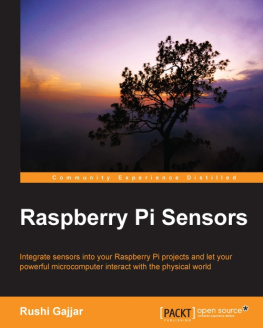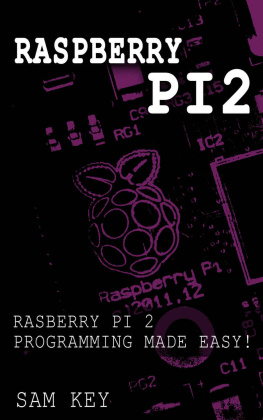Hi there and welcome to my e-book about the Raspberry Pi 2 for newbies. I m delighted to meet you.
The Raspberry Pi was dirt cheap. It was good, it was exciting and we all fell in love with it.
But you wanna know why it was so cheap? Because it was limited.
It did n t seem limited while we were converting it into a Playstationemulator, but think about it: You could n t browse the Internet,you could n t run Windows, and so on and so on.
Because it cut corners.It used a cheap processor, did n t have enough RAM or CPU.
The developers and investors held back.
Thankfully, more cash has been ploughed into the Raspberry Pi 2 and you can do so much more with it.
I t s still as small as last time around, but sometimes in life the best things come in smaller packages. And that is exactly the case here with the Raspberry Pi 2.
Okay, the Raspberry Pi was good, despite its limitations. I loved my Pi, and I d have probably continued using it forever if the Pi 2 had never been invented. I was happy with what it could do, and the projects seemed endless.
But the Pi 2 wowed me even more and showed me yet another glimpse into tech possibilities.
The things you can do with the Raspberry Pi are endless. The Pi was good, but you could n t - for example - run Windows on it. You could n t comfortably run the Internet, emulate numerous games consoles, convert it into an awesome media centre and so on.
Now you can, and in this e-book I m going to show how even you as a beginner can make the most out of your Pi 2.
From setting it up and choosing an Operating System, to setting up some projects and improving your devices performance, this e-book will show you how to get started - and then some. I t s time to go from novice to pro in less than an hour.
Chapter One: Getting Started
You will have noticed by now that your Raspberry Pi comes with the very barest of essentials: You get the board and nothing else.
You will, however, need some extra hardware to get started:
Power supply
Keyboard and mouse
HDMI cable
Ethernet cab
MicroSD card (you need at least 8GB capacity)
The Raspberry Pi 2 requires a 5V power supply, although the current really depends on what hardware you plan to hook up with the USP ports, of which there are 4.
Remember, the more ports you use, the more power the Pi 2 will need to exert.
If you use all 4 ports, you will need a 2.5 amp.
Personally, I ve been using the LogiTech bluetooth mouse and keyboard that I connect via a bluetoothUSB stick. It works like a dream because both are powered by batteries and thus do n t require any juice from your Pi 2.
As an alternative, you could use your P C s USB port to power your device.
Connecting the Pi 2 to the Internet should be really easy; I always suggest using an ethernetcable because i t s safe and simple. If, however, you want to make it more mobile, you can use the WiFi stick.
Which Operating System Should I Try?
There are a lot of O S s available for the Raspberry Pi 2 so yo u re spoiled for choice. Of course, this is a bit of an issue if you decide to try them all. It takes up a heck of a lot of time.
I did try a large number of them, and some of the best include:
Raspbian
Ubuntu Snappy Core
Arch Linux
Fedora
You can find them all via the Raspberry P i s official downloads page, which is found on their site.
The experience was always varied. I enjoyed some, did n t enjoy others, but the reality is that what works for me might not work for you. It really depends what you want to do with your Pi 2.
I found that installing the Arch Linux on my device was easy but boy did it take a lot of hours to actually get things to work. I personally would not recommend it, but I would like to quickly run you through the ones that I do recommend:
Raspbian
Raspbianwas really popular with users of the first gen Raspberry Pi, and i t s also referred to as a distro .
This OS comes with the Advanced Packaging Tool that can install software from a large number of Raspbian add-ons.
The user interface is a lot better than last time around; i t s no longer cluttered and apps and config tools now have their own categories that are clearly marked.
Raspbian is also a lot feaster than it was last time around. it has more RAM as well as a better CPU.
Fedora
If you owned the first Raspberry Pi, you might recall a large swathe of vids and blog posts that demonstrated how the Pi can run Fedora.
In a rather strange twist, when the Pi was released it was not actually able to run Fedora.
Fedora was just too big.
Things have changed now, though, and you can get your giddy hands on Fedora and run it with the Raspberry Pi 2. Installation is easy, the desktop is clean and functional, and you get a few apps already installed, including a word processor tool and a spreadsheet too. I t s all really neat and just feels right.
There is also very little lag, and Fedora overall handles hardware like a pro. Highly recommended.
But you can also download the officially recommended NOOBS version.
This operating system has everything you need to get your new device up and running, and if yo u re looking for an OS that is easy and quick, i t s probably your best choice.
The system comes with complete instructions as well as a video that helpfully guides you through the process.
Seriously, formatting an SD card and then copying everything over to a downloaded zip file has never been easier.
Once you have formatted the card, put it into your slot on the Raspberry Pi, before hooking up your mouse, keyboard and power.