Raspberry Pi 4
The Complete User Guide for Beginners and Pro to Master the New Raspberry Pi 4 with Tips and Tricks for DIY Innovative Projects
Curtis
Campbell
Copyright 2021 Curtis Campbell
All rights reserved.
It is not legal to reproduce, duplicate, or transmit any part of this document by either electronic means or in printed format. Recording of this publication is strictly prohibited
Disclaimer
The information in this book is based on personal experience and anecdotal evidence. Although the author has made every attempt to achieve an accuracy of the information gathered in this book, they make no representation or warranties concerning the accuracy or completeness of the contents of this book. Your circumstances may not be suited to some illustrations in this book.
The author disclaims any liability arising directly or indirectly from the use of this book. Readers are encouraged to seek Medical. Accounting, legal, or professional help when required.
This guide is for informational purposes only, and the author does not accept any responsibilities for any liabilities resulting from the use of this information. While every attempt has been made to verify the information provided here, the author cannot assume any responsibility for errors, inaccuracies or omission.
Contents
INTRODUCTION
Raspberry Pi is a small and cheap PC that can be purchased without breaking the bank. Unlike other Raspberry Pi like the Raspberry Pi Zero, Pi 2, and Pi 3, the Raspberry Pi 4 is the latest version of the Pi models.
Furthermore, the Raspberry Pi 4 can be used to make exciting projects, learn to code, build robots and set up other interesting things. Like a PC, the Raspberry Pi 4 can also perform the same functions as browsing the internet, playing games, and listen to songs.
What's more? Raspberry Pi 4 also allows you to set up your personal Operating System, and connect circuits and wires to the pins on the available board. With the Raspberry Pi 4, you can learn programs in languages such as scratch and python.
The new Raspberry Pi 4 is a much faster device and it is also a credit-card-sized electronic board that can perform multiple functions including being used as a file server, router and so much more.
Other functions of the Raspberry Pi 4 include being used to build tablets, used for capturing pictures on space edges, used for running an experiment on International Space Station, used for decoding 4K video and so much more.
CHAPTER ONE
Requirements to use Raspberry Pi 4
Since the Raspberry Pi is only but a motherboard, hence, the reason you need extra components like a mouse, keyboards, and other components to make it functional.
Most times, the components are cheap and do not require you to break the bank to get. Here is a list of the requirements to use the Raspberry Pi 4:
How to set up Raspberry Pi 4
After getting a clue of the requirements needed to use Raspberry Pi 4, you can now proceed to set up your Raspberry Pi 4.
Set up Raspberry Pi 4 in the following ways:
Firstly, connect to a display. You can either get a digital 4K monitor or any other display device.
Proceed to connect the HDMI to the Raspberry and the other display monitor.
The subsequent stage needs you to connect your device to the internet (NB: For this process, you can either use a wireless connection like Wi-Fi or an Ethernet cable) . Note that the internet connection is expected to be fast.
At this point, we are yet to boot or turn on the Raspberry Pi. So, you are mostly advised to use an Ethernet cable when you seek to connect to the internet in the last step. To do this, connect one end of the Ethernet cable to the Raspberry Pi Gigabit Ethernet port and the other end to the access point.
Go ahead to connect your preferred component to the Raspberry Pi (NB: The Raspberry Pi has 4 USB ports that allow for USB 3.0 and USB 2.0 connections) .
As mentioned above, connect the components to the USB ports and ensure they are well fitted in. Also, your Raspberry Pi has standard Bluetooth support and you should not attempt inserting the Bluetooth components into your USB slots.
After the components have been successfully connected, the next step requires you to switch on the Raspberry Pi. To achieve this, connect the micro USB cable to the power supply and ensure you are using the developer's power cable (NB: Also connect the other part to the 5v power adapter) .
Ensure your SD card includes NOOBS on it. If it doesn't, make sure you do not switch on your Raspberry Pi.
There you have it, you have successfully set up your Raspberry Pi 4 and you can begin using it.
CHAPTER TWO
Raspberry Pi 4 Hardware Configuration
The Raspberry Pi 4 is packed with exciting features and you can begin to use them once you have set it up. Asides from its exciting features, the Raspberry Pi 4 is also versatile in its operation.
Individuals can purchase a Raspberry Pi kit that has all its included hardware parts and the OS to operate. (NB: It is crucial to know that the Raspberry Pi 4 hardware parts have gradually advanced in recent years with every Pi model including features that are different from its past models) .
Raspberry Pi 4 Storage
There has been a massive upgrade in the Raspberry Pi storage capacity. In the former Raspberry Pi models, there was a feature of 128MB in the CPU and another 128MB in the GPU.
Meanwhile, in the new and updated Raspberry Pi 4, there is a feature of 3 different storage capacities. For instance, it comes in 1GB, 2GB, and 4GB storage capacities, making it highly sought after by Raspberry Pi users.
Raspberry Pi 4 CPU
Even with the major changes recorded in the latest Raspberry Pi models, every model still features a Broadcom System on Chip (Soc) alongside an ARM-compatible CPU. The new Raspberry Pi 4 model features a clock speed that is between 700 MHz 1.5 GHz.
Furthermore, the Raspberry Pi 4 also includes a quad-core ARM Cortex-A72 processor, and this succeeds the Raspberry Pi 3 B+ processor that has quad-core Broadcom BCM2837BO that also included a clock speed of 1.4 GHz. More so, the Raspberry Pi processors allow for overclocking when booting takes place, and this happens when you run the command
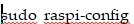
while the booting procedure is ongoing. A majority of the processors that have the overclock feature are usually around 800 MHz to 1000 MHz and also 1500 MHz on harsh ends.
CHAPTER THREE
How to control Raspberry Pi from anywhere
Have you thought about controlling your Raspberry Pi from anywhere in the world? Or you have multiple reasons for wanting to control your Raspberry Pi? Well, we have the perfect answer for you that can make you manage your Raspberry Pi remotely notwithstanding your present location.
To use the device away from your home network, get several things like an IP address, set some settings on your home router and so many others. Meanwhile, if you only want to control some things on your Raspberry Pi, you can do so by following some settings.


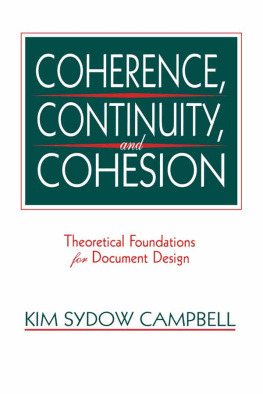
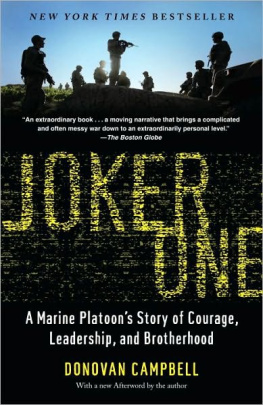
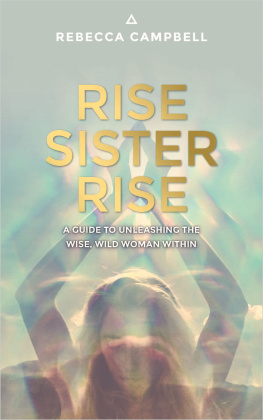
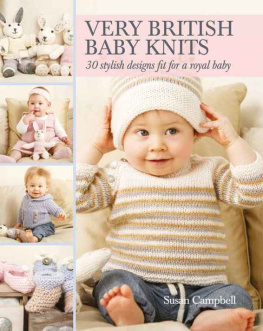
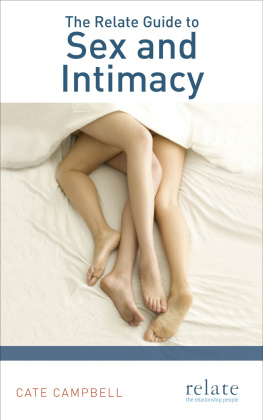


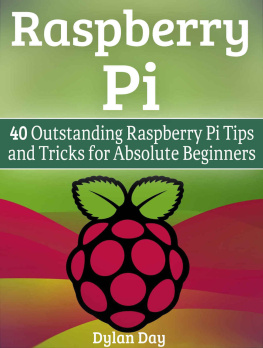
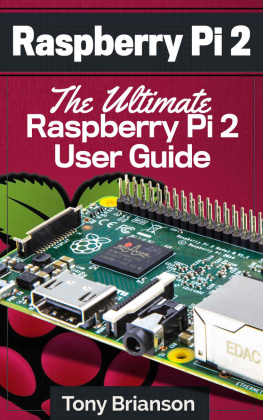

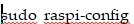 while the booting procedure is ongoing. A majority of the processors that have the overclock feature are usually around 800 MHz to 1000 MHz and also 1500 MHz on harsh ends.
while the booting procedure is ongoing. A majority of the processors that have the overclock feature are usually around 800 MHz to 1000 MHz and also 1500 MHz on harsh ends.