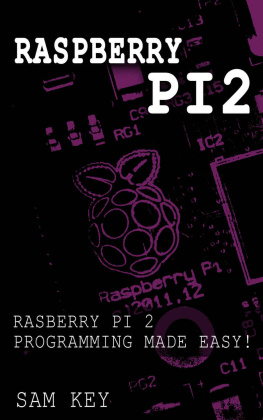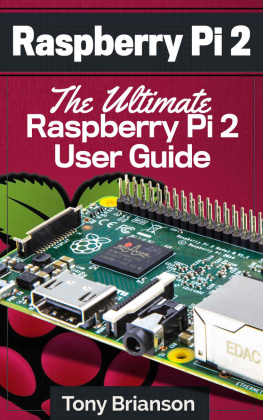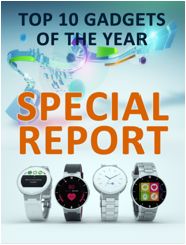Raspberry PI 2
12 Ultimate Lessons To Learn the Basics of Raspberry PI 2
Table of Contents
Copyright Notice
Copyright 2016 by Sara Cole- All rights reserved.
This document is geared towards providing exact and reliable information in regards to the topic and issue covered. The publication is sold with the idea that the publisher is not required to render accounting, officially permitted, or otherwise, qualified services. If advice is necessary, legal or professional, a practiced individual in the profession should be ordered.
- From a Declaration of Principles which was accepted and approved equally by a Committee of the American Bar Association and a Committee of Publishers and Associations.
In no way is it legal to reproduce, duplicate, or transmit any part of this document in either electronic means or in printed format. Recording of this publication is strictly prohibited and any storage of this document is not allowed unless with written permission from the publisher. All rights reserved.
The information provided herein is stated to be truthful and consistent, in that any liability, in terms of inattention or otherwise, by any usage or abuse of any policies, processes, or directions contained within is the solitary and utter responsibility of the recipient reader. Under no circumstances will any legal responsibility or blame be held against the publisher for any reparation, damages, or monetary loss due to the information herein, either directly or indirectly.
Respective authors own all copyrights not held by the publisher.
The information herein is offered for informational purposes solely, and is universal as so. The presentation of the information is without contract or any type of guarantee assurance.
The trademarks that are used are without any consent, and the publication of the trademark is without permission or backing by the trademark owner. All trademarks and brands within this book are for clarifying purposes only and are the owned by the owners themselves, not affiliated with this document.
Disclaimer
While all attempts have been made to verify the information provided in this book, the author does not assume any responsibility for errors, omissions, or contrary interpretations of the subject matter contained within. The information provided in this book is for educational and entertainment purposes only. The reader is responsible for his or her own actions and the author does not accept any responsibilities for any liabilities or damages, real or perceived, resulting from the use of this information.
Introduction
Rasperry Pi has been around for a while, and became popular because it is an affordable computer about the size of your hand. Don't let the size of the device fool you however, as the computer is powerful enough to do tons of awesome things! If you've wanted a computer to design video games, learn programming, or to build a cell phone with, this is the perfect device to use. Plus it has a ton of other amazing uses, many of which you'll learn about here in Raspberry Pi 2: 12 Ultimate Lessons To Learn the Basics of Raspberry Pi 2.
The releases of the Raspberry Pi in 2012 and the Raspberry Pi 2 in 2015 exceeded everyone's expectations and quickly sold out. It became a gift on everyone's gift lists because it was able to teach children and college students programming and because it has tons of useful application. In this section we'll take a look at what the Raspberry Pi is, why it exists, and what it can do for you! After that we'll jump into using the Raspberry PI 2 so that you know the basics on how it works.
The Raspberry Pi 2 is a small computer which size is size of a credit card that you can hook up to your monitor, keyboard, and mouse. It has already sold millions of times throughout the world thanks to its low price, thriving development community, and features. It's powered by the Linux operating system and allows people of all ages to learn operating languages such as Python. It does everything that your computer does, plus it's incredibly mobile. You can watch videos, create word documents, browse the Internet, and much more with the Raspberry Pi computers.
If you don't want to use your Raspberry Pi 2 for basic computing needs, you can still find a lot of use from this device. There are so many things that you can build using the power of Raspberry Pi 2, which include everything from creating a security camera to monitor your home while you're away to building an video game emulator that plays retro games from a ton of different software. The sellers of the Raspberry Pi 2, the Raspberry Pi Foundation is an organization with a goal of educating children and adults in computer science and that's exactly what this low cost device allows for a lot of creativity in computing and building new technology.
BONUS: Your FREE Gift
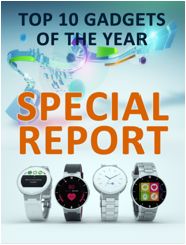
Thank you for purchasing my book: " Raspberry PI 2 ". I want to show you my appreciation by offering an exclusive Special Report TOP 10 Gadgets Of The Year for FREE.
Simply Click the Button Below

OR Go to This Page
http://bit.ly/1AiwLLM
Chapter 1 Basic Information On The Raspberry Pi 2
What are the specs of the second generation of Raspberry Pi?
It is 2 is way more powerful than the first generation Raspberry Pi, so that you can load even more things onto your computer. It has a 900MHz quad-core processor and 16GB ram. The new ARM board means that everything is quicker on the Raspberry Pi 2, with this computer only taking about 20 seconds to boot as apposed to 34 or 35 seconds (which are the booting times for the model B+ and model A+ Raspberry Pi models respectively.) It also allows apps and software to load quicker so you won't notice any difference in speed between loading a video game application or a web browser on your personal computer and the Raspberry Pi 2.
The Raspberry Pi 2 is much like the Raspberry Pi 1 model B+ in the sense that it has pretty much the exact specifications with just a few minor adjustments to placement. You have access to Fours USB ports, Forty GPIO pins, an HDMI port, an Ethernet port, a 3.5mm audio jack, composite video, a CSI camera interface, a DSI display interface, a Micro SD card slot, and a VideoCore IV( have 3D graphics core). This allows you to use a case for the Raspberry Pi 1 model B+ if you are upgrading your device to effectively protect your new device and save you from getting a new case altogether.
What all do you need to use the Raspberry Pi 2?
There aren't many things that you need to power up the Raspberry Pi 2. Chances are that you already have most of these items but if you don't, you're likely to find an affordable one at a second-hand store or a premium version at online or brick and motor retailers. What you'll need for optimal use of your Raspberry Pi 2 includes a computer monitor or HDMI/DVI TV and all connectivity cords, an Ethernet cable to access the Internet, a 8GB micro SD card, a USB keyboard and mouse, and a USB power supply that's at least 5V. Ideally you'll want Internet connection in your home and a pair of headphones too if you plan on listening to the content you stream, so a pair of 3.5mm jack headphones does the trick.
Chapter 2 Starting Your Raspberry Pi 2
Before you boot up your Raspberry Pi 2, you want to make sure that you have an operating system installed on your SD card. One such operating system that you can use is known as the NOOBS (New Out Of The Box) operating system, provided by the Raspberry Pi Foundation. Simply go to the downloads page at http://raspberrypi.org/downloads, download the NOOBS zip and extract the files onto your computer. Format your SD card with the application known as SD Formatter 4.0 for both Windows and Mac before transferring the NOOBS file to your flash drive. Once you have formatted your SD card you can drag the NOOBS files onto the SD card drive and wait for the transfer to complete before safely removing the device to use with your Raspberry Pi 2.