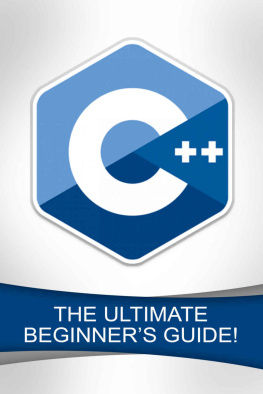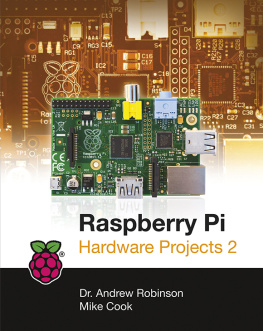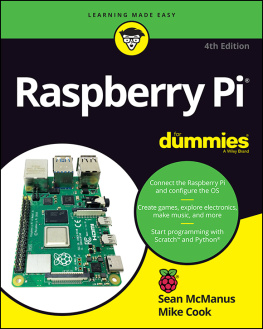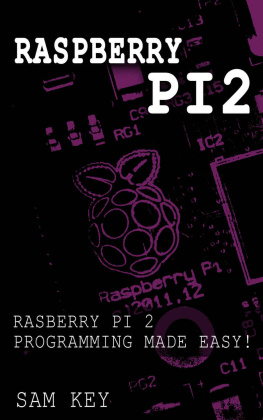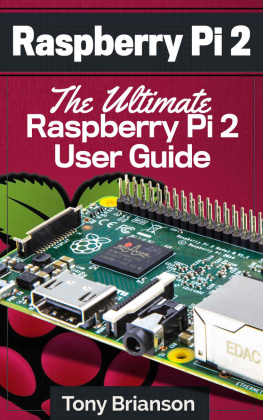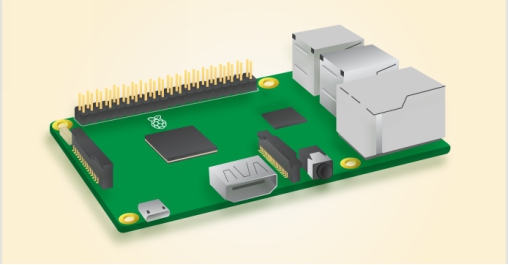Raspberry Pi 3
The Ultimate Beginner's Guide
Copyright 2016 by JPPD Publishing International LLC - All rights reserved.
This document is geared towards providing exact and reliable information in regards to the topic and issue covered. The publication is sold with the idea that the publisher is not required to render accounting, officially permitted, or otherwise, qualified services. If advice is necessary, legal or professional, a practiced individual in the profession should be ordered.
- From a Declaration of Principles which was accepted and approved equally by a Committee of the American Bar Association and a Committee of Publishers and Associations.
In no way is it legal to reproduce, duplicate, or transmit any part of this document in either electronic means or in printed format. Recording of this publication is strictly prohibited and any storage of this document is not allowed unless with written permission from the publisher. All rights reserved.
The information provided herein is stated to be truthful and consistent, in that any liability, in terms of inattention or otherwise, by any usage or abuse of any policies, processes, or directions contained within is the solitary and utter responsibility of the recipient reader. Under no circumstances will any legal responsibility or blame be held against the publisher for any reparation, damages, or monetary loss due to the information herein, either directly or indirectly.
Respective authors own all copyrights not held by the publisher.
The information herein is offered for informational purposes solely, and is universal as so. The presentation of the information is without contract or any type of guarantee assurance.
The trademarks that are used are without any consent, and the publication of the trademark is without permission or backing by the trademark owner. All trademarks and brands within this book are for clarifying purposes only and are the owned by the owners themselves, not affiliated with this document.
A FREE New Kindle Fire HD 8 is waiting for you
Were giving away to our readers a New Kindle Fire HD 8 EVERY WEEK!
>>> CLICK HERE TO BECOME PART OF OUR READER COMMUNITY <<<
Or go to the following URL:
https://libertypublishing.leadpages.co/free-kindle-fire/
Table of Contents
Introduction
Chapter 1: Introducing Raspberry Pi 3
Chapter 2: Getting Started with Raspberry Pi 3
Chapter 3: Installing Your Operating System
Chapter 4: Going Online for the First Time
Chapter 5: Getting Programs and Apps
Chapter 6: Accessing your Pi 3 with Remote Access
Chapter 7: Learn How to Code Your Pi
Chapter 8: Coding with Scratch
Chapter 9: Coding with Python
Chapter 10: Inspirational Projects You Might Want to Check Out
Conclusion
Introduction
I want to thank you and congratulate you for purchasing this book
Raspberry Pi 3: The Ultimate Beginner's Guide
This book will show you how to get started with Raspberry Pi 3, the newest release of the well-known computer on a shoestring. Get to know the specs of this popular mod, learn how to set up and launch it for the first time, and then get right into building the coolest Raspberry Pi projects right from this cool barebones chipset.
Raspberry Pi 3 was released in February 2016, and it has already been taking the computer world by storm. If you are one of those people whose interests lie in assembling their own cool devices and coding their applications in order to create a bespoke computer without spending a fortune, then you have the right book in your hands.
If you are a complete beginner, then dont worry all the instructions found in this book, along with the diagrams and illustrations, will show you all the steps that you need to learn how to use your Pi 3. You will also learn how to use commands that will allow you to navigate around the operating system that you will be using.
Finally, you will also be able to learn coding basics for programs that are Raspberry Pi-compatible and also get some ideas on the first projects that you can do using your device.
If you are ready to become a Raspberry Pi expert and start creating cool projects using your awesome mini-computer, jump right in on the first chapter!
Thanks again for purchasing this book, I hope you enjoy it!
Chapter 1: Introducing Raspberry Pi 3
What is the next best idea after laptops? If you are into computers but you do not have any desire to buy a device that will cost you hundreds of dollars, then getting a Raspberry Pi might have crossed your mind.
Raspberry Pi was introduced as a solution to the rising number of expensive PCs and gaming console in order to convince kids to return to the joy of programming and creating their own affordable device. That means that if you have a budget the size of a shoestring, then this may be the first option that you have in mind.
The latest update that Raspberry Pi creators have released is the Raspberry Pi 3. This version was released on February 2016 and costs $35 on the market. Pricewise, this Pi costs as much as the previous release that they had, which is the Raspberry Pi 2 B.
For those that are already using Raspberry Pi 2, it is worth noting that while you can still use your mods for most tasks, it might be best to look at the spec differences that this update features and see if you would rather make another Pi purchase now and if you are getting massive advantage if you ever decide to migrate. In this chapter, you will learn what you are getting from this update and see if it is worth the purchase.
What Makes up the Pi?
Raspberry Pi is essentially a bare bones circuit board that you can purchase on the market, but you can also buy all the other peripherals that you need in order to make it fully functional according to your needs.
Whats in the board? For starters, you can expect 2.0 USB ports, an SD slot for storage, Ethernet connector, and an HDMI port for you to connect it to a monitor.
If you look at these features, they make up for you to start creating a CPU for a basic computer, at the very least. How you can upgrade it to meet your needs will of course depend on the applications that you will install in it and your coding skills if you want it to do more than what software you can download online.
When you are starting out on Raspberry Pi, you will need to have an SD card, which will serve as your storage for your other applications and operating system. While you can work with a 2GB SD card, it will be wise to have at least a Class 4 speed 4GB card.
On your SD card, you will need to store the Raspbian OS, which you can get from the official Raspberry Pi website. However, if you intend to use your SD card to also store other software or program codes that you will be developing soon, you might want to get a minimum of 8GBs for your storage instead to stay on the safe side.
Whats in the Raspberry Pi 3?
Image from www.raspberrypi.org
If you are just thinking about starting out with Raspberry Pi, then this could be the best time for you to get the barebones for this inexpensive and tiny computer. The biggest update yet of Raspberry Pi, which is Raspberry Pi 3, has already been released and features wireless connectivity through Bluetooth and Wi-Fi that alone gives you tremendous advantage if you are intending to use your Pi as a media center.