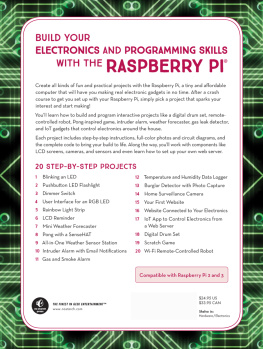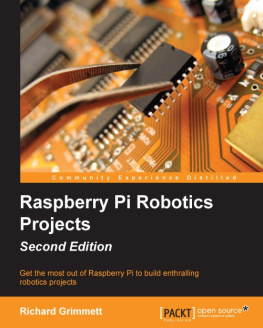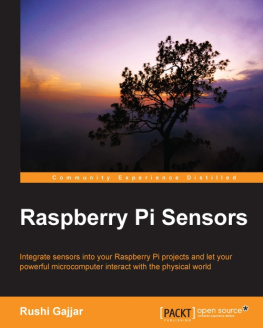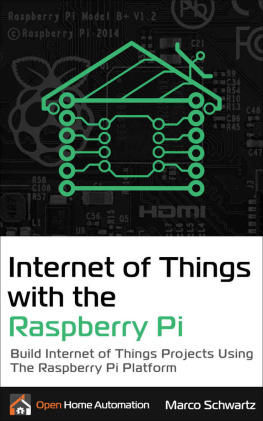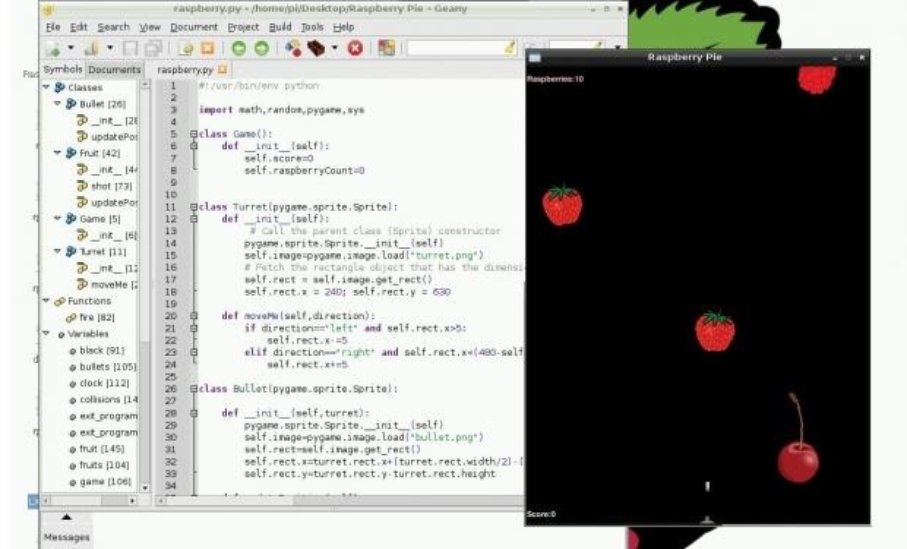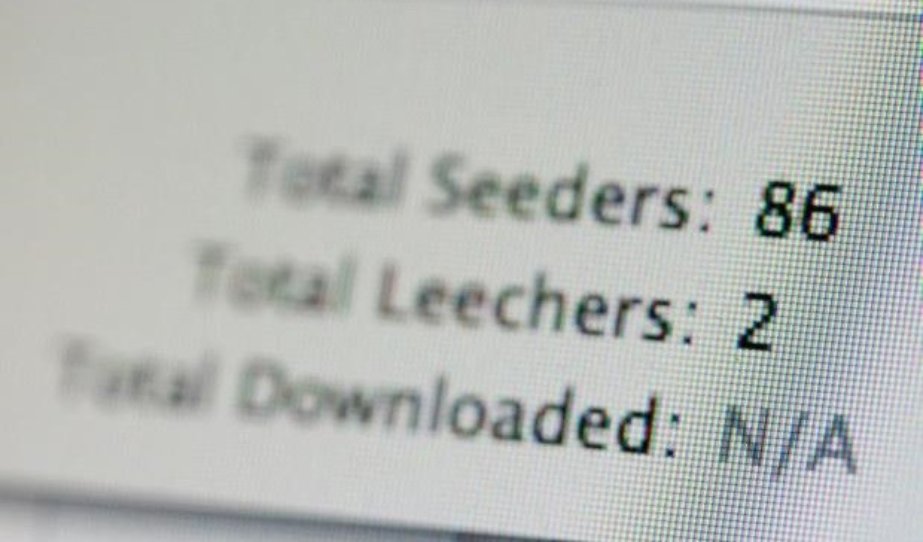The Raspberry Pi 3 is one of the best starting points for working with code. Whether youre a first-timer with Python or a technology veteran, this microcomputer is a fantastically adaptable machine.
Its something of an understatement to say that theres plenty you can do with the Raspberry Pi 3. Since the first Raspberry Pi was released in 2012, people have been putting it to work on projects ranging from the practical to the outrageous. Want to write your own games? Check. Want to make a smart media centre for your TV? Check. Want to breathe life into a classic childrens toy? Check.
Here weve picked 20 rewarding projects to sink your teeth into ranging from the simple to the fiendish. These will also work if you have a Raspberry Pi 2, although they might be a slightly more tricky if you have the original Raspberry Pi or the Raspberry Pi Zero.
The 20 best Raspberry Pi projects
1. Raspberry Pi projects: Build an AI assistant
This one is a bit of a cheat, as its actually a recommendation to buy the new issue ( ) of official Raspberry Pi magazine The MagPi. The magazine has partnered with Google to release a hardware kit that lets you integrate natural language voice commands with the help of Google's Cloud Speech API and Google Assistant SDK. The kit also includes a speaker, microphone, button and cardboard case to house your own lo-fi version of Google Home.
2. Raspberry Pi projects: Write your own game
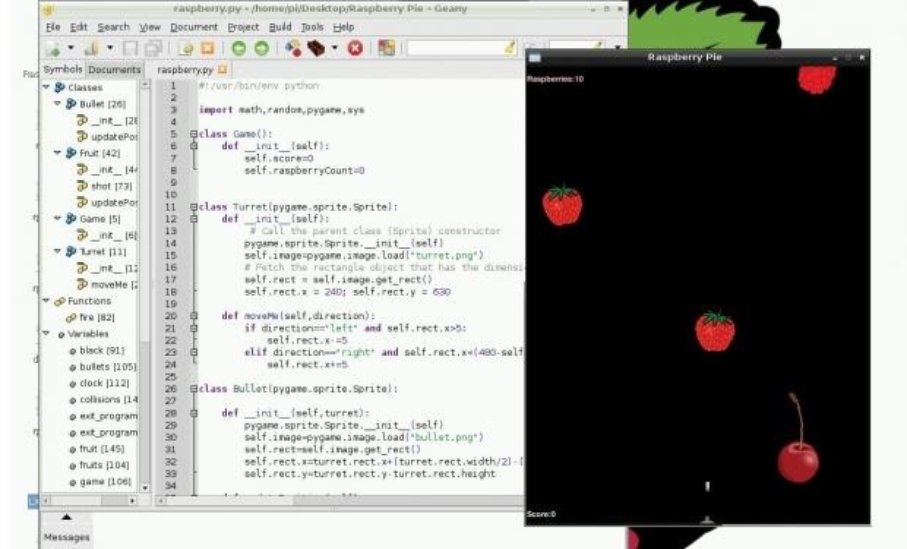
Raspberry Pi is the perfect platform for novice programmers. The Raspbian OS even has preinstalled programs to make it as easy as possible to get started with coding.
One of the best projects for dipping your toes in the water of programming is creating your own game it's quick, straightforward, and at the end of it you'll have a functional result that you can show off to friends and family. For a complete guide, read our tutorial on how to write your own Raspberry Pi game .
3. Raspberry Pi projects: Create a wireless extender
Nothing highlights the versatility of a Raspberry Pi quite like this project (other than the Game Boy below). With a USB Wi-Fi dongle, a microSD card and the Raspberry Pi itself, you increase the reach of your wireless signal.

Guy Eastwood has created the excellent Pi-Point website , which takes you through everything you need to know about this project. Follow the link to discover detailed documentation and free downloadable images to help you.
4. Raspberry Pi projects: Make a Game Boy
No, seriously. This is a legitimate and do-able project for the more advanced user. In terms of the actual coding, it isn't the most challenging you're essentially installing an emulator on your Raspberry Pi. The hard work comes in the form of soldering the different pieces together.

Travis Brown over at XodusTech has produced a detailed log of how he brought his Game Boy back to life using a Raspberry Pi. The best thing about creating a Pi-Pocket as he calls it is that you're not limited to playing only Game Boy games; the Pi-Pocket is also capable of playing NES, Sega Master System and Game Gear titles, as well as popular Linux-based games such as Doom and Duke Nukem .
5. Raspberry Pi projects: Home Arcade Box
While it isn't powerful enough to run many modern games, some enterprising tech-heads have twigged that the Pi is just about perfect on which to play emulators. Emulators, for those of you not in the know, are programs that allow you to play titles from older, outdated consoles such as the SNES, the Sega Genesis and even the original PlayStation, using freely available ROMs.

While you can run most of these emulators from the standard Raspbian OS, the guys over at RetroPie have dedicated a huge amount of time to building a custom disk image that will do almost all of the work for you, allowing you to select and start your chosen emulator with nothing more than a USB gamepad. The legal catch is that you need to own a physical copy of the games, or it's piracy. So that means on no account should you use this as an opportunity to play all those SNES games that your mum wouldn't buy you back in 1991.
6. Raspberry Pi projects: Media centre for your TV
Setting up a Raspberry Pi as your home media centre might be the perfect project. By hooking it up to your TV via HDMI, you can get all your media in your living room, without having to fork out for Apple TV. Specific operating systems such as RasPlex and Raspbmc (based on the Plex and XBMC frameworks respectively) have even been built in order to make it as easy as possible to get you started.

These systems can access remote media stored in other locations provided you're connected to Wi-Fi and are controllable through remote apps on your smartphone; they can even directly access services such as Netflix and Hulu to stream content to you. It combines all the functionality of a bulky, expensive media setup in a tiny form factor at a ridiculously affordable price, and we can't get enough of it. We've even written a tutorial on how to turn your Raspberry Pi into a home media centre.
7. Raspberry Pi projects: Make a Kodi streamer
Kodi is one of the best streaming platforms available, letting you experience local and internet-based content on anything from your smartphone to an Amazon Fire TV Stick. Oh, and its also available on the Raspberry Pi 2. If you want to experience the benefits of Kodi, the Raspberry Pi 2 is more than powerful enough, and installing the streaming software is pretty straightforward too .
8. Raspberry Pi projects: Build a download hub
With the internet being an almost limitless repository of digital content, it seems like we spend a frustrating amount of our lives waiting for downloads to complete. You can get around this by routing them all through a Raspberry Pi and into an external storage device.
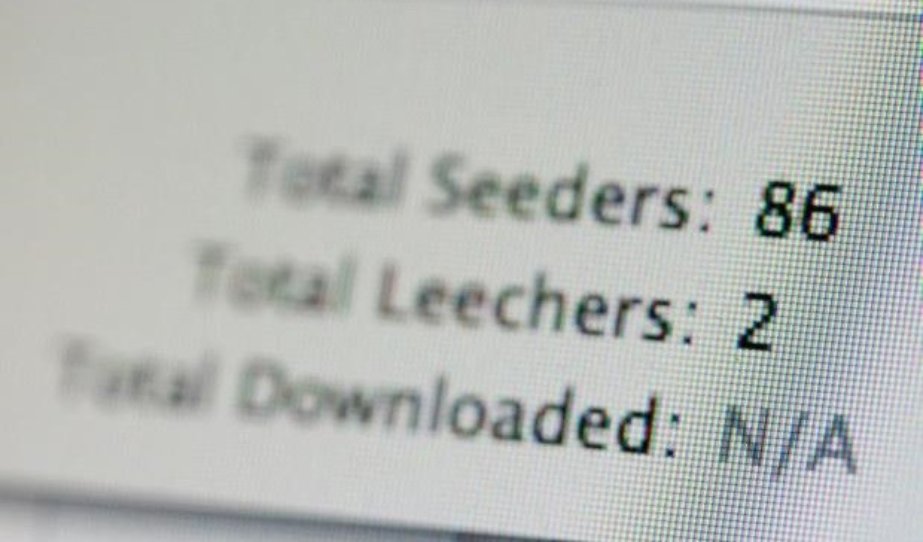
Rather than clogging up your main computer with numerous files, fighting with your everyday tasks for disk space and processor speed, use a Pi as a dedicated hub for all your torrents, streams and other downloads. This leaves you free to get on with your life while you're waiting for the entire box set of The Walking Dead to finish downloading. An added bonus is that if any malware or viruses happen to hitch a ride with your content, you can safely scrub them clean without the risk of infecting your main computer.