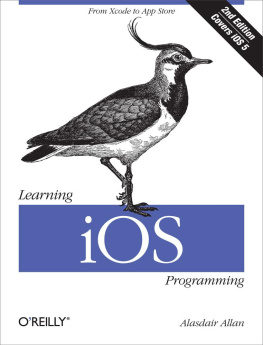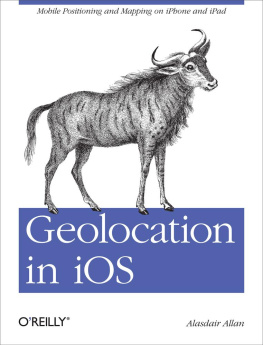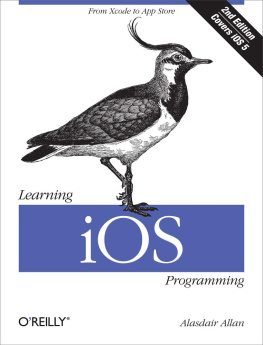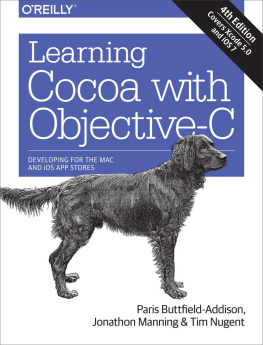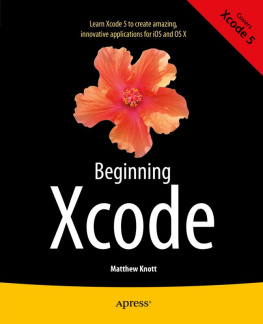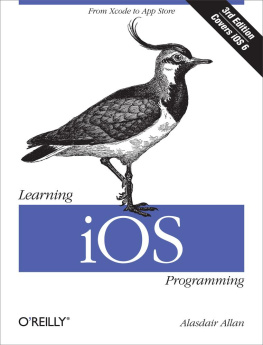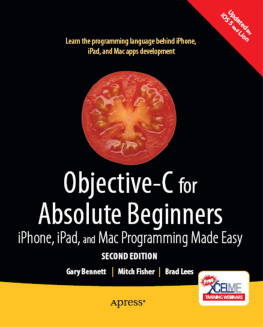This book will guide you through developing your first application for the iPhone, from opening Xcode for the first time to submitting your application to the App Store. Youll learn about Objective-C and the core frameworks needed to develop for the iPhone by writing applications that use them, giving you a basic framework for building your own applications independently.
Whats in This Book?
Heres a short summary of the chapters in this book and what youll find inside:
This chapter discusses the need for native applications and compares building native applications to building web applications.
This chapter walks you through the process of registering as an iPhone developer and setting up your work environment, from installing Xcode and the iPhone SDK to generating the developer certificates youll need to build your applications and deploy them onto your own iPhone or iPod touch.
This chapter allows you to get hands-on as quickly as possible and walks you through building your first Hello World application, including how to deploy and run the application on your iPhone or iPod touch.
This chapter provides a crash course in the basics of the Objective-C language, and if youre familiar with another C-derived language (and perhaps with object- oriented programming), it should be enough to get you up and running with Objective-C and the Cocoa Touch frameworks.
The UITableView and associated classes are perhaps the most commonly used classes when building user interfaces for iPhone or iPod touch applications. Due to the nature of the applications, these classes can be used to solve a large cross section of problems, and as a result they appear almost everywhere. In this chapter, we dive fairly deeply into the table view classes.
After discussing the table view controller in detail, we discuss some of the other view controllers and classes that will become useful when building your applications: simple two-screen views, single-screen tabbed views, modal view controllers, and a view controller for selecting video and images.
This chapter discusses connecting to the Internet, browsing the Web, sending email, and retrieving information.
This chapter discusses how to handle data input, both from the application user and programmatically, and how to parse XML and JSON documents. The chapter also covers storing data in flat files and storing data with the SQLite database engine .
This chapter talks about how to add some final polish to your application and walks you through the process of building your application for distribution, either via ad hoc distribution or for the App Store.
This chapter discusses how to determine what hardware is available and illustrates how to deal with the major sensors on the iPhone and iPod touch: the acceler ometer , magnetometer, camera, and GPS.
This chapter walks you through the process of building applications that make use of the Core Location and MapKit frameworks.
This chapter shows you some of the tricks to integrate your application with the iPhones software ecosystem, how to present user preferences with Settings Bundles, and how to use custom URL schemes to launch your application. It also discusses how to make use of the Media Player and Address Book.
This chapter deals with the PhoneGap and MonoTouch platforms for building native applications for the iPhone and iPod touch that can be sold on the App Store. The chapter then walks you through the installation process and building your first Hello World application for both platforms.
This chapter provides a collection of pointers to more advanced material on the topics we covered in the book, and material covering some of those topics that we didnt manage to talk about in the book.
Conventions Used in This Book
The following typographical conventions are used in this book:
ItalicIndicates new terms, URLs, email addresses, filenames, and file extensions
Constant widthUsed for program listings, as well as within paragraphs to refer to program elements such as variable or function names, databases, data types, environment variables, statements, and keywords
Constant width boldShows commands or other text that should be typed literally by the user
Constant width italicShows text that should be replaced with user-supplied values or by values determined by context
Note
This icon signifies a tip, suggestion, or general note.
Warning
This icon signifies a warning or caution.
Using Code Examples
This book is here to help you get your job done. In general, you may use the code in this book in your programs and documentation. You do not need to contact us for permission unless youre reproducing a significant portion of the code. For example, writing a program that uses several chunks of code from this book does not require permission. Selling or distributing a CD-ROM of examples from OReilly books does require permission. Answering a question by citing this book and quoting example code does not require permission. Incorporating a significant amount of example code from this book into your products documentation does require permission.