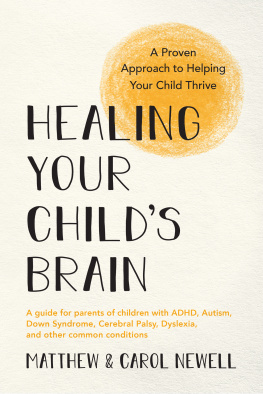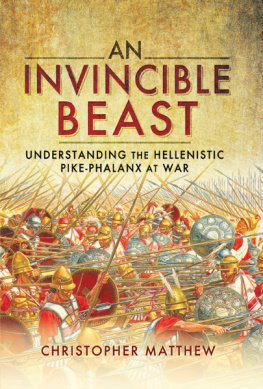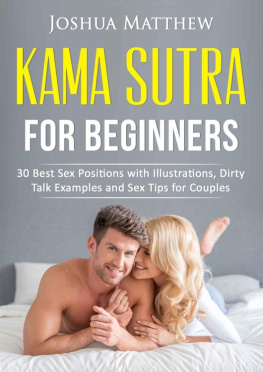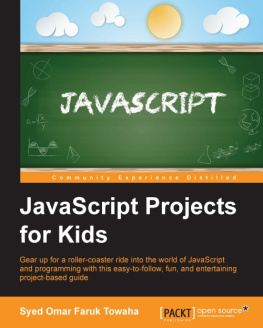Matthew - Easy C++ Programming Guide: Step-By-Step Guide To Learn C++ Programming With Hands-On Project
Here you can read online Matthew - Easy C++ Programming Guide: Step-By-Step Guide To Learn C++ Programming With Hands-On Project full text of the book (entire story) in english for free. Download pdf and epub, get meaning, cover and reviews about this ebook. year: 2021, genre: Computer. Description of the work, (preface) as well as reviews are available. Best literature library LitArk.com created for fans of good reading and offers a wide selection of genres:
Romance novel
Science fiction
Adventure
Detective
Science
History
Home and family
Prose
Art
Politics
Computer
Non-fiction
Religion
Business
Children
Humor
Choose a favorite category and find really read worthwhile books. Enjoy immersion in the world of imagination, feel the emotions of the characters or learn something new for yourself, make an fascinating discovery.

Easy C++ Programming Guide: Step-By-Step Guide To Learn C++ Programming With Hands-On Project: summary, description and annotation
We offer to read an annotation, description, summary or preface (depends on what the author of the book "Easy C++ Programming Guide: Step-By-Step Guide To Learn C++ Programming With Hands-On Project" wrote himself). If you haven't found the necessary information about the book — write in the comments, we will try to find it.
Easy C++ Programming Guide: Step-By-Step Guide To Learn C++ Programming With Hands-On Project — read online for free the complete book (whole text) full work
Below is the text of the book, divided by pages. System saving the place of the last page read, allows you to conveniently read the book "Easy C++ Programming Guide: Step-By-Step Guide To Learn C++ Programming With Hands-On Project" online for free, without having to search again every time where you left off. Put a bookmark, and you can go to the page where you finished reading at any time.
Font size:
Interval:
Bookmark:
Easy C++ Programming Guide Step-By-Step Guide To Learn C++ Programming With Hands-On Project Robert Matthew Copyright 2021 - All intellectual property rights are reserved. The contents of this book may not be copied, duplicated, or distributed in any way, or transmitted without the author's express written consent. The publisher will not be held legally liable for any damages, injuries, or monetary loss caused directly or indirectly by the material contained herein. Legal Notice: Without the author's permission, you may not change, distribute, sell, use, quote, or paraphrase any part of this book. Disclaimer Notice: Would you please keep in mind that the information in this document is strictly educational? There are no express or implied guarantees of any kind. Readers understand that the author is not providing legal, economic, medical, or other professional advice.
Before attempting any of the strategies described in this book, please seek the advice of a licensed professional. Through reading this text, the reader acknowledges that the author is not responsible for any direct or indirect damages resulting from using the information found therein, including, but not limited to, errors, omissions, or inaccuracies. Table of Contents
It does, however, include several minor details that can be perplexing. Being unable to comprehend these elements will very certainly cause you trouble in the future. We're going to talk about what those elements are in this book. We'll also go over what C is, where it comes from, and all of the core ideas you'll need to know before starting programming. We'll also demonstrate how to install and use the Code Blocks IDE, which is helpful while writing C code.
We'll go over those terms and provide an overview of the complete programming process in this book. You've probably previously seen a later chapter in this book and are keen to start writing codes. A basic understanding of a few keywords and programming concepts is required. The C Programming Language has a long and illustrious history. A computer scientist at AT&T's Bell Laboratories began developing several programs for his use in 1972. Dennis Ritchie's initial work has since evolved into the C programming language, which is now extensively used worldwide.
He was attempting to make computation as straightforward as possible. Dennis Ritchie concluded that the assembly language he was using at the time was far too complicated. They intended to buck the trend by developing a small, straightforward programming language for a minicomputer. Dennis Ritchie intended to keep an efficient computer programming language to write programs and a computer programming language to develop a programming communityfellowship. They realized from earlier experiences that the true nature of joint computing as given by time-shared, remote access systems motivates post-programming conversation to write computer code into a terminal. The C programming language is a structured and general-purpose language.
It's also known as a procedural programming language. C was not created with a specific application in mind. It was, nonetheless, ideally adapted for commercial and scientific uses. It provides a variety of features for applications, including control structures, looping statements, and micros. The following are some of the characteristics of the C programming language: Portability Flexibility Effectiveness and Efficiency Reliability Interactivity
A programming language is used to express these instructions. The C programming language, which was created in the early 1970s, is the language used in this book. It's pretty old. Indeed, the C programming language has come to be known as the Latin of programming languages. C, unlike Latin, is not extinct. Despite the introduction of newer and more sophisticated programming languages, C programming continues to be popular.
C, like Latin, serves as the foundation for many other programming languages. If you know C, you'll have an easier time learning the other languages. The syntax and other rules of the programming language will be discussed in a later chapter. For now, just remember that the code you write is referred to as source code.
A c filename extension is used in C to save the file. To create source code, a text editor is utilized. Any text editor would suffice. However, several include helpful features like color coding, line numbers, grammar checking, and other tools. After that, the source code is turned into object code. A compiler is a program that generates the object code.
CC, which stands for C compiler, is the conventional moniker for the C language compiler. The compiler reads the source code and converts it to object code. The filename extension for object code files is. o, and they have the same name as the source code file. Linking is the next step in the process. Because current compilers compile and link, it's easy to overlook that linking is a separate procedure.
The linker takes the object code file and mixes it with libraries written in the C programming language. The language's workhorse is its libraries. They're made up of routines and functions that govern whatever device you're working on. The end product, if all goes properly, is a software file. After that, you can run the software to ensure that it works as expected. If not, you must repeat the process: modify, compile and link, or "build," and test run.
The command prompt or terminal gave birth to all of these tools: the editor, compiler, and linker. You'll still be able to find them there. Because it is speedy, programmers do a lot of coding at the command prompt. The usage of an IDE, or Integrated Development Environment, is becoming frequent.
The modest command line compiler and linker, on the other hand, sits beneath it all. The steps are the same: edit, compile, link, and run. Before you get things right, you'll have to do a lot of repeating and reworking. The good news is that you can find all of the tools you'll need to get started programming for free on the internet. The bad news is that you'll have to hunt down and install the program yourself. This will not be a problem for you because we will show you how to do it in this book.
You'll learn how to choose a solid IDE (Integrated Development Environment) and a C language compiler, as well as how to set up and configure everything. On the Internet, you'll find a plethora of IDEs. Microsoft's IDE is Visual Studio, while Apple's is Xcode. You are free to use those tools if you are already familiar with them. However, for this book, we've gone with the Code Blocks IDE. The beautiful thing about Code Blocks is that it includes everything you'll need to get started.
Font size:
Interval:
Bookmark:
Similar books «Easy C++ Programming Guide: Step-By-Step Guide To Learn C++ Programming With Hands-On Project»
Look at similar books to Easy C++ Programming Guide: Step-By-Step Guide To Learn C++ Programming With Hands-On Project. We have selected literature similar in name and meaning in the hope of providing readers with more options to find new, interesting, not yet read works.
Discussion, reviews of the book Easy C++ Programming Guide: Step-By-Step Guide To Learn C++ Programming With Hands-On Project and just readers' own opinions. Leave your comments, write what you think about the work, its meaning or the main characters. Specify what exactly you liked and what you didn't like, and why you think so.