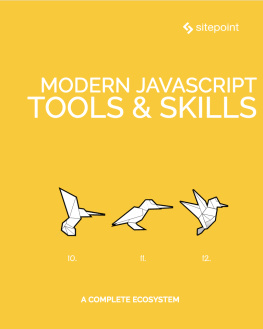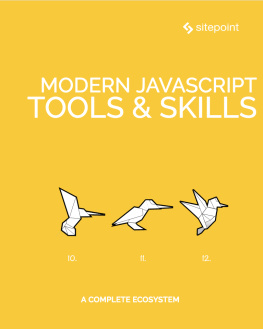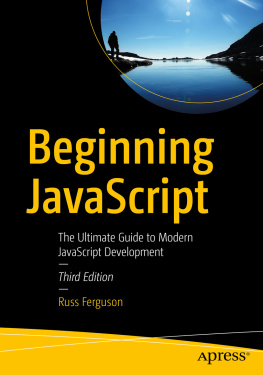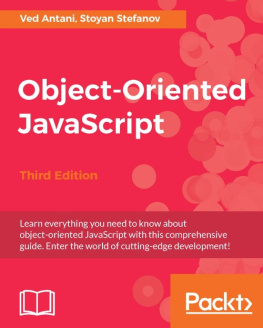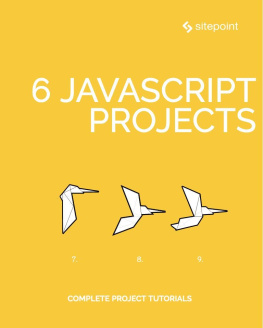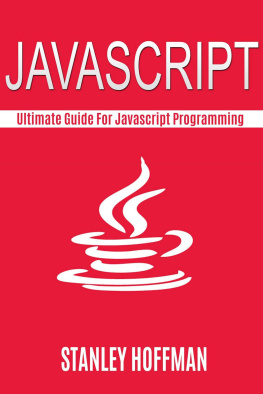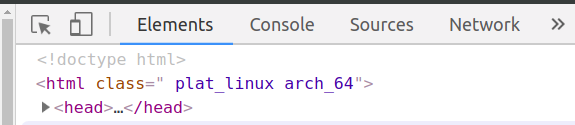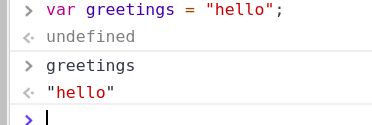Alberto Montalesi - Complete Guide to Modern JavaScript
Here you can read online Alberto Montalesi - Complete Guide to Modern JavaScript full text of the book (entire story) in english for free. Download pdf and epub, get meaning, cover and reviews about this ebook. year: 2021, genre: Computer. Description of the work, (preface) as well as reviews are available. Best literature library LitArk.com created for fans of good reading and offers a wide selection of genres:
Romance novel
Science fiction
Adventure
Detective
Science
History
Home and family
Prose
Art
Politics
Computer
Non-fiction
Religion
Business
Children
Humor
Choose a favorite category and find really read worthwhile books. Enjoy immersion in the world of imagination, feel the emotions of the characters or learn something new for yourself, make an fascinating discovery.
- Book:Complete Guide to Modern JavaScript
- Author:
- Genre:
- Year:2021
- Rating:5 / 5
- Favourites:Add to favourites
- Your mark:
- 100
- 1
- 2
- 3
- 4
- 5
Complete Guide to Modern JavaScript: summary, description and annotation
We offer to read an annotation, description, summary or preface (depends on what the author of the book "Complete Guide to Modern JavaScript" wrote himself). If you haven't found the necessary information about the book — write in the comments, we will try to find it.
Complete Guide to Modern JavaScript — read online for free the complete book (whole text) full work
Below is the text of the book, divided by pages. System saving the place of the last page read, allows you to conveniently read the book "Complete Guide to Modern JavaScript" online for free, without having to search again every time where you left off. Put a bookmark, and you can go to the page where you finished reading at any time.
Font size:
Interval:
Bookmark:
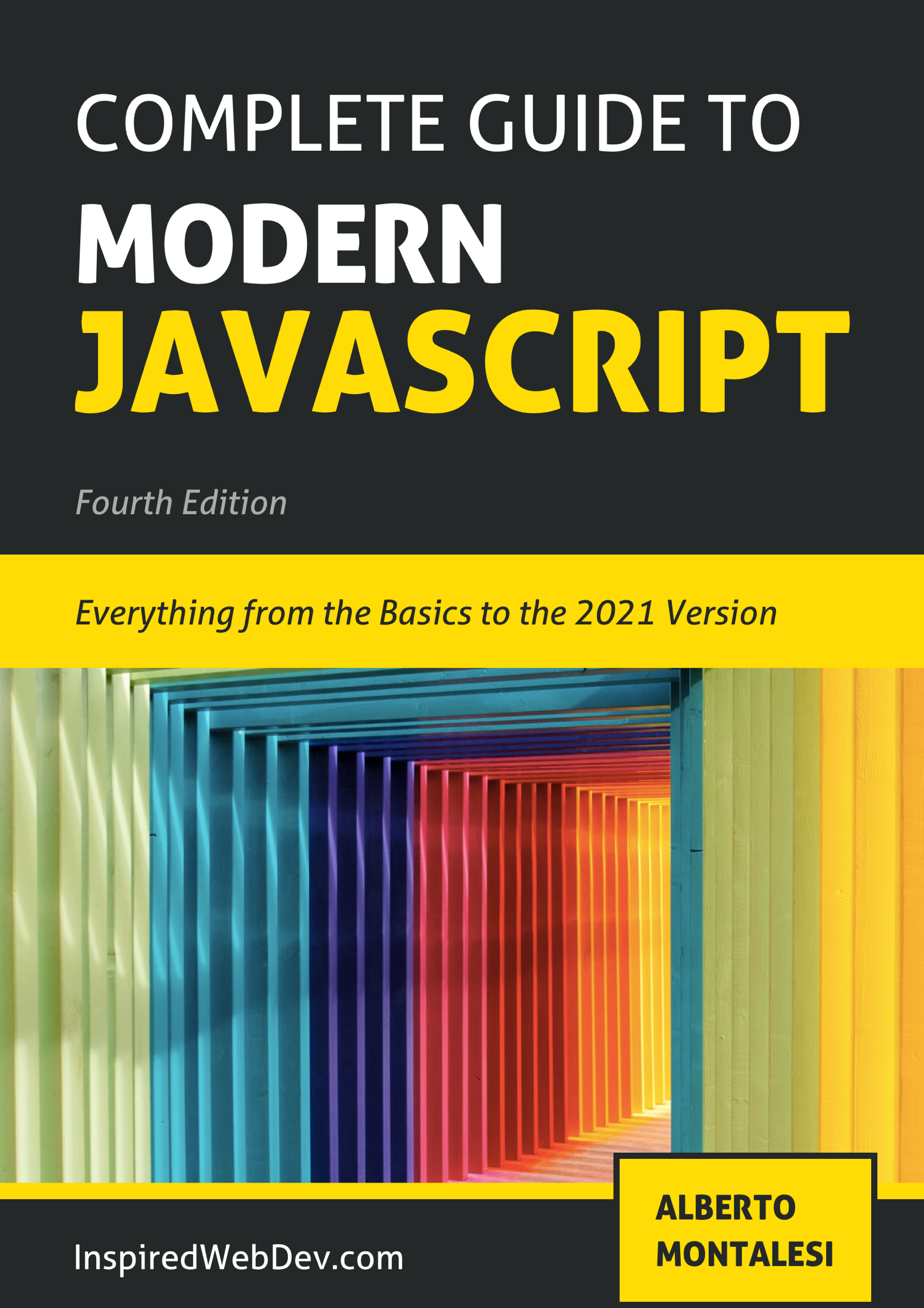
This book was first published in 2018 as a result of months of self-study of JavaScript , and it was aimed to JavaScript developers who wanted to update their skills to the newest version of the ECMAScript specification.
I was really proud of the result, but at the same time, I felt this book was missing something. It was not suitable for newcomers to the language.
This 2019 edition addresses the problems of the first one and expands on it, targeting both JavaScript developers and complete beginners.
That is why I have added a new section entirely dedicated to introducing JavaScript to beginners.
Another addition is the TypeScript section. After a year of working with TypeScript , I can comfortably say that it is a must-know for any JavaScript developer and I think that even beginners should try to adopt it in their workflow.
A free version of this book can be found on Github at https://github.com/AlbertoMontalesi/The-complete-guide-to-modern-JavaScript
where you can find the core chapters of the book that will be updated with each new version of ECMAScript .
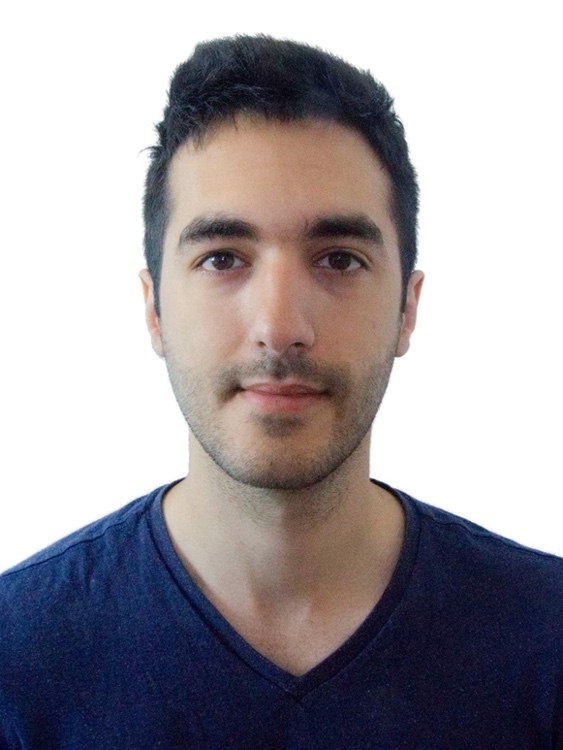
My name is Alberto Montalesi, I am from Italy and I am working in Vietnam as a Software Developer creating enterprise software.
My passion for programming started late in life, in 2016, at the age of 24 after a bachelors degree in Law.
My path to becoming a self-taught software developer has not been easy, but it's definitely something I would do again.
You can read my story on DevTo at this link: https://dev.to/albertomontalesi/my-journey-from-esl-teacher-to-software-developer-5h30.
Writing a book that can help other aspiring developers fills me with pride as I know very well how hard it can be to find the motivation and the resources to continue studying and improving your skill.
Apart from programming, my other passions include photography, traveling, and gaming.
If you want to get in touch for any type of collaboration or discussion you can find me on:
- DevTo at https://dev.to/albertomontalesi
- Github at https://github.com/AlbertoMontalesi
- InspiredWebDev my personal blog https://inspiredwebdev.com
Any contributions you make are of course greatly appreciated.
If you enjoy my content and you want to donate a cup of coffee to me, you can do so at https://www.paypal.me/albertomontalesi .

This work is licensed under a Creative Commons Attribution-NonCommercial-NoDerivs 4.0 Unported License.
If you already have a code editor installed on your computer and you already know how to use the chrome developer tools or similar tools, then you can skip this chapter and move on.
In order for you to play around with the code we are going to use in this book I suggest you download a code editor that you will use to write and run the JavaScript code we will talk about.
My personal choice is Visual Studio Code, made by Microsoft and available for free here: https://code.visualstudio.com/
Other alternatives are:
- Atom: https://atom.io/
- Sublime Text: https://www.sublimetext.com/
Whatever is your choice, they will all be enough for your needs.
After installing it you just have to open the software and create a new file and save it as .js and you will have your first JavaScript file.
The second thing we will look at are the developer tools .
Open your browser to any page and right click somewhere. You will see a set of options, one of which being inspect or inspect element . If you click it it will open the developer tools that you can use to look at web pages code, play around with JavaScript or debug your application.
This is how the Chrome Developer Tools will look like.
|
The first tab Elements will let you look at the code of the page you are inspecting, the second tab Console is where you can write your JavaScript and experiment.
|
What I did here was defining a variable and calling it. You will learn about variables and much more in the next chapter where I will introduce you to the basics of JavaScript .
JavaScript is a programming language created by Brendan Eich in 1995 that enables interactive web pages and is an essential part of web applications.
If you want to learn more about the history of the language and its name, I suggest that you read this brief article on Medium.com .
If you have ever opened the Chrome developer tools or a similar tool you may have already seen how JavaScript is inserted into an HTML page.
We do that by using the script tag and either inserting our JavaScript code directly inside of it or by referencing an external file.
Code inside of the script tag:
type="text/javascript"> [YOUR_SCRIPT_HERE]
Reference an external file:
src="/home/script.js">
Of course you can add as many scripts as you want and also use both relative, absolute and full path such as:
src="/home/script.js">
src="script.js">
src="https://cdnjs.cloudflare.com/ajax/libs/jquery/3.3.1/core.js">
It's better to not write your code inside of the script tag but instead put it in its own file so that it can be cached by the browser and downloaded only once, regardless of how many files import it. Those files will use the cached version of the file, improving performance.
We use variables to store values, which can be anything from a username, an address or an item from our e-commerce site, for example.
Prior to ES6 (ES2015) the way we would declare a variable was:
var username = "Alberto Montalesi"
Now we have 2 more options when it comes to declaring variables:
let username = "Alberto Montalesi"
const username = "Alberto Montalesi"
We will go deeper into the differences between these three keywords in the Chapter 1 but let me give you a quick explanation.
Font size:
Interval:
Bookmark:
Similar books «Complete Guide to Modern JavaScript»
Look at similar books to Complete Guide to Modern JavaScript. We have selected literature similar in name and meaning in the hope of providing readers with more options to find new, interesting, not yet read works.
Discussion, reviews of the book Complete Guide to Modern JavaScript and just readers' own opinions. Leave your comments, write what you think about the work, its meaning or the main characters. Specify what exactly you liked and what you didn't like, and why you think so.