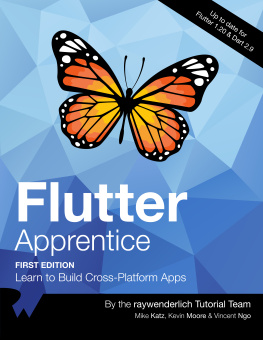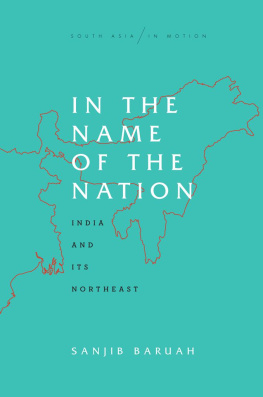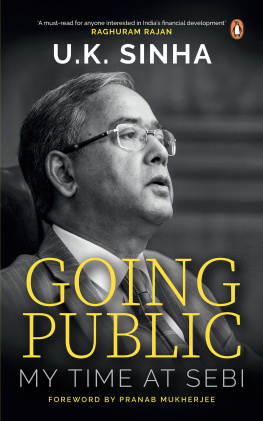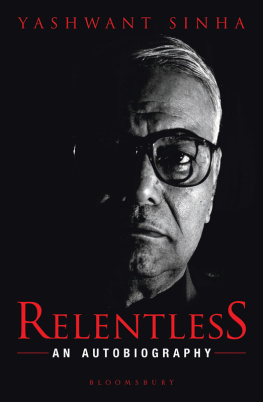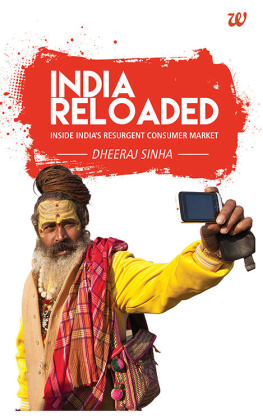Sanjib Sinha - State in Flutter
Here you can read online Sanjib Sinha - State in Flutter full text of the book (entire story) in english for free. Download pdf and epub, get meaning, cover and reviews about this ebook. year: 2021, publisher: leanpub.com, genre: Computer. Description of the work, (preface) as well as reviews are available. Best literature library LitArk.com created for fans of good reading and offers a wide selection of genres:
Romance novel
Science fiction
Adventure
Detective
Science
History
Home and family
Prose
Art
Politics
Computer
Non-fiction
Religion
Business
Children
Humor
Choose a favorite category and find really read worthwhile books. Enjoy immersion in the world of imagination, feel the emotions of the characters or learn something new for yourself, make an fascinating discovery.

- Book:State in Flutter
- Author:
- Publisher:leanpub.com
- Genre:
- Year:2021
- Rating:4 / 5
- Favourites:Add to favourites
- Your mark:
- 80
- 1
- 2
- 3
- 4
- 5
State in Flutter: summary, description and annotation
We offer to read an annotation, description, summary or preface (depends on what the author of the book "State in Flutter" wrote himself). If you haven't found the necessary information about the book — write in the comments, we will try to find it.
State in Flutter — read online for free the complete book (whole text) full work
Below is the text of the book, divided by pages. System saving the place of the last page read, allows you to conveniently read the book "State in Flutter" online for free, without having to search again every time where you left off. Put a bookmark, and you can go to the page where you finished reading at any time.
Font size:
Interval:
Bookmark:
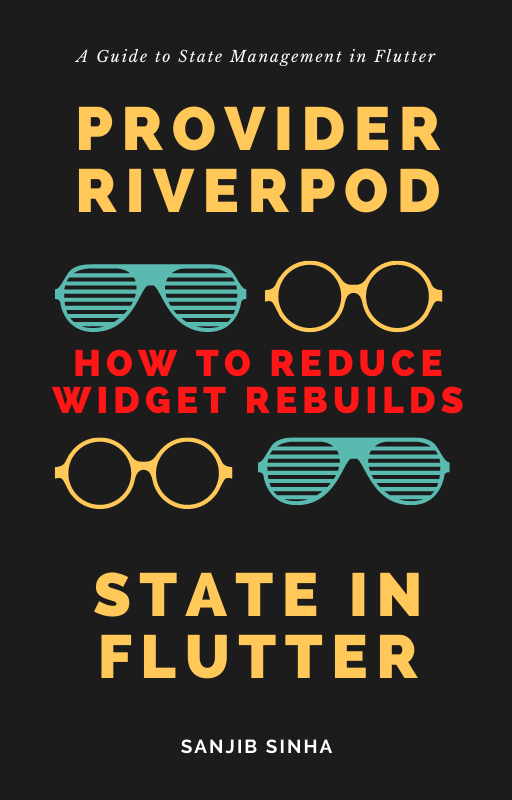
This book is for sale at http://leanpub.com/stateinflutter
This version was published on 2021-10-30

* * * * *
This is a Leanpub book. Leanpub empowers authors and publishers with the Lean Publishing process. Lean Publishing is the act of publishing an in-progress ebook using lightweight tools and many iterations to get reader feedback, pivot until you have the right book and build traction once you do.
* * * * *
Before getting started, let me tell you one thing. Always use the latest Provider package for state management. And always maintain the Null Safety.
I also strongly recommend to read the latest and updated articles on Flutter .
To start with, we need to download the Flutter framework.
That is our first task. We need to go to The installation page of Flutter page, from where we will download and install Flutter.
We will start with Windows, first.
By the way, before delving into the book, Id like to tell you that I write regularly on Flutter and Dart programming language at ZeroDotOne. For more Flutter related Articles and Resources
This book is intended for Intermediate and Advanced learners, and professionals who although have learnd Flutter, but still want to know more about Flutter State management best practices.
I know some of them still struggle with the concepts of State management in Flutter, as there are too many options available.
In fact, when there are too many options are available, developers often find it difficult to pick up the right one.
I hope this book will not only guide them to find the right choice, but at the same time, it will help them understand how State object in Flutter works underhood.
As I have just said, there are too many options. With reference to that, I have added a note later. But let us see the options at one glance.
How many options are there in Flutter?
Let us explore that first. And after that, we will start our journey to understand Flutter state management best practices.
By the way, if you are an absoluter beginner who want to start learning Flutter along with Dart programming language, then please download my previous book ** Beginning Flutter with Dart **
Beginning Flutter with Dart
11.StatefulWidget232.InheritedWidget453.ChangeNotifierwithProvider674.ValueNotifierwithProvider895.StateNotifierwithProvider10116.Riverpod12137.BLoClibrary14158.MobX16179.Redux181910.FishRedux202111.AsyncRedux222312.RxDartViewModel242513.StreamProvider262714.FlutterHooks282915.AndManyMore...coming!We must stick around one great choice, that is Riverpod state management library, and will learn how to use it in detail.
However, before undertanding Riverpod I think it is mandatory to undertand the Provider package and its limitations.
At the end of the book, if you have any question, feel free to contact me at: ** sanjib12sinha@gmail.com **
Clicking the download button will automatically start downloading ziped Flutter in your Download folder.
It would be around 700 MB in size. While extracting the file it would take around 1.30 GB place of your hard drive.
You may copy that extracted file to elsewhere, or you may keep it there (figure 1.1).
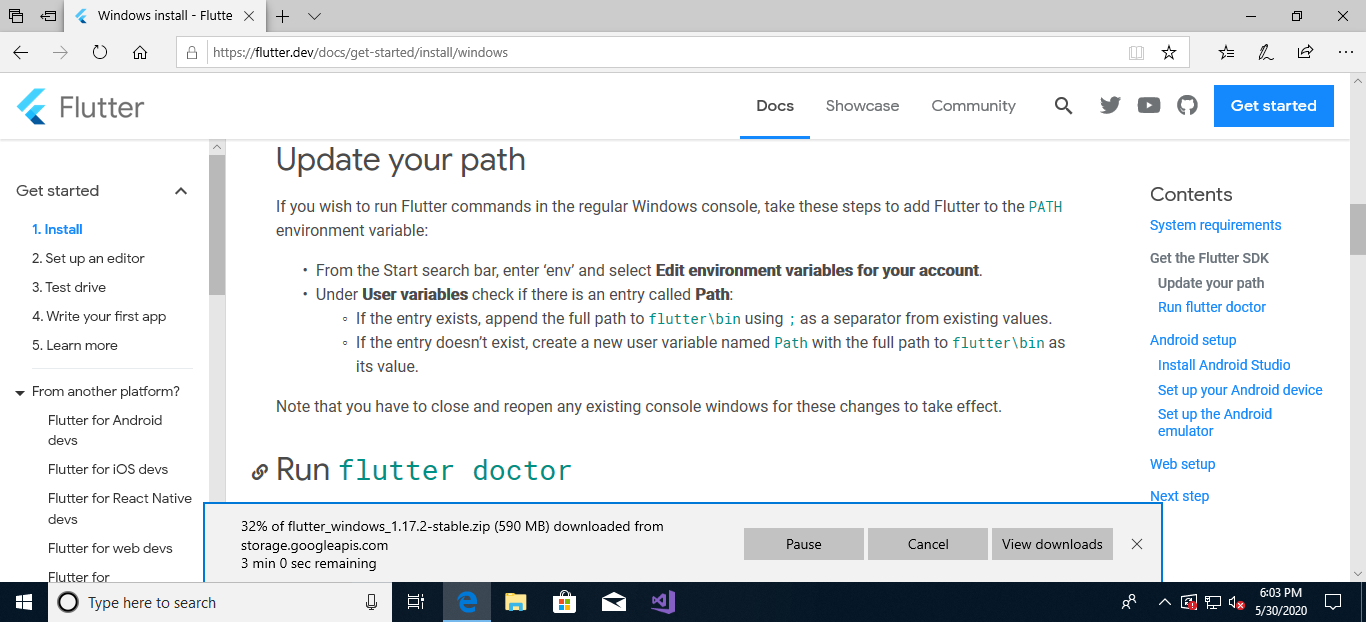 Figure 1.1 Downloading Flutter for Windows
Figure 1.1 Downloading Flutter for WindowsWe have kept the extracted flutter folder there and created a new environment path for the user. Because we want to work through the command prompt, in future, we have created this global environment path.
Creating a new environment variable path in any Windows operating system is also easy.
In the Windows 10 operating system, we type environment variable in the search prompt, it will automatically open up the related window for us.
We can copy and paste the whole path there as the following:
1C:\Users\Downloads\flutter\bin.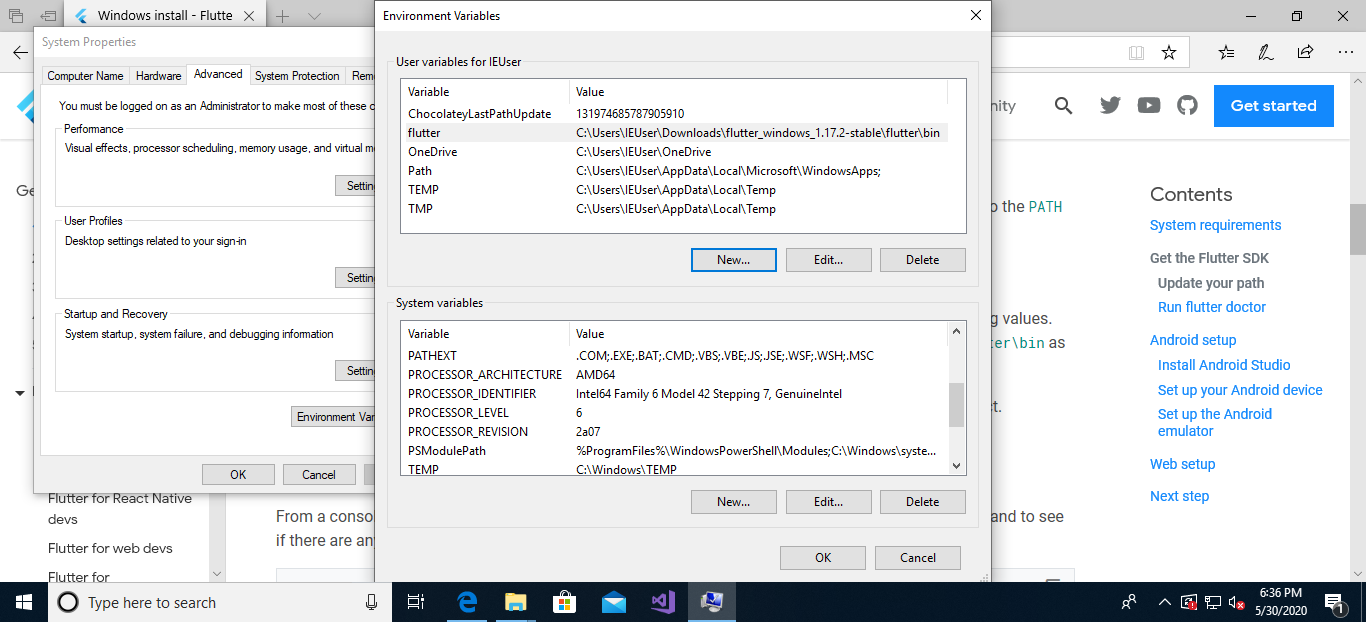 Figure 1.2 Creating the new environment variable path in Windows 10
Figure 1.2 Creating the new environment variable path in Windows 10Now, we can open the command prompt and type flutter doctor to see whether we have any Flutter related IDE installed already. It will also check whether we have any connected device or not.
We have not installed Android Studio or any other Flutter related IDE beforehand. The command flutter doctor has detected that (Figure 1.3).
To work with Flutter, we need a good IDE. In fact, when we were downloading Flutter, it indicated that we should install Android Studio or any good IDE where we would have a connected device.
The connected device is nothing but a virtual mobile device where we can see and test our mobile application.
We need the Android Studio IDE first. It should be the best choice for one reason. You cannot create a virtual device without the help of Android Studio.
However, later I am going to use Visual Studio Code IDE. I have found VS Code more flexible in writing code.
It is widely used.
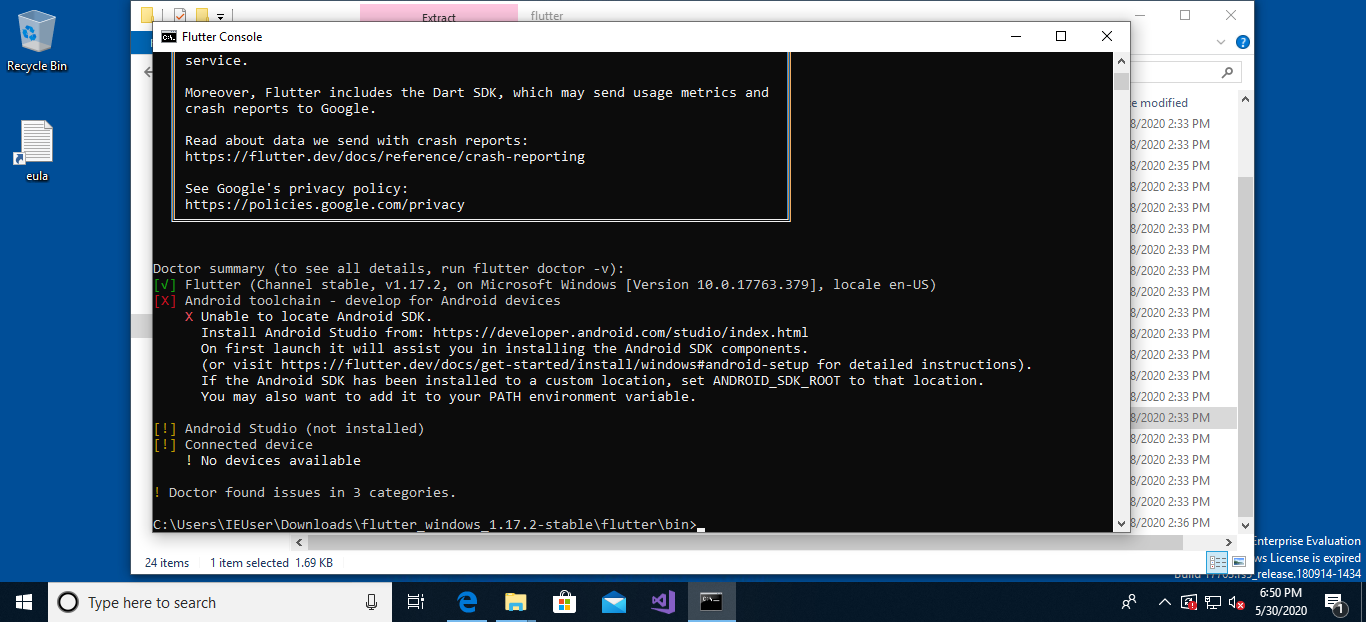 Figure 1.3 Flutter Doctor Summary in Windows 10
Figure 1.3 Flutter Doctor Summary in Windows 10In Flutter Doctor summary, we have found that Android Studio has not been installed and there is no device available.
Next, we will also learn how to install Flutter in our macOS and Linux machines. You can use any one of that operating system to learn Flutter and Dart together.
Downloading Flutter for macOS and Linux is same. It will download the flutter_linux_1.17.2-stable.tar.xz file in your Downloads folder.
Next we will issue the following command to extract Flutter, on our terminal:
Font size:
Interval:
Bookmark:
Similar books «State in Flutter»
Look at similar books to State in Flutter. We have selected literature similar in name and meaning in the hope of providing readers with more options to find new, interesting, not yet read works.
Discussion, reviews of the book State in Flutter and just readers' own opinions. Leave your comments, write what you think about the work, its meaning or the main characters. Specify what exactly you liked and what you didn't like, and why you think so.