YASSINE MOUSAIF - R: Notes For Professionals
Here you can read online YASSINE MOUSAIF - R: Notes For Professionals full text of the book (entire story) in english for free. Download pdf and epub, get meaning, cover and reviews about this ebook. year: 2022, publisher: UNKNOWN, genre: Computer. Description of the work, (preface) as well as reviews are available. Best literature library LitArk.com created for fans of good reading and offers a wide selection of genres:
Romance novel
Science fiction
Adventure
Detective
Science
History
Home and family
Prose
Art
Politics
Computer
Non-fiction
Religion
Business
Children
Humor
Choose a favorite category and find really read worthwhile books. Enjoy immersion in the world of imagination, feel the emotions of the characters or learn something new for yourself, make an fascinating discovery.
- Book:R: Notes For Professionals
- Author:
- Publisher:UNKNOWN
- Genre:
- Year:2022
- Rating:3 / 5
- Favourites:Add to favourites
- Your mark:
- 60
- 1
- 2
- 3
- 4
- 5
R: Notes For Professionals: summary, description and annotation
We offer to read an annotation, description, summary or preface (depends on what the author of the book "R: Notes For Professionals" wrote himself). If you haven't found the necessary information about the book — write in the comments, we will try to find it.
R: Notes For Professionals — read online for free the complete book (whole text) full work
Below is the text of the book, divided by pages. System saving the place of the last page read, allows you to conveniently read the book "R: Notes For Professionals" online for free, without having to search again every time where you left off. Put a bookmark, and you can go to the page where you finished reading at any time.
Font size:
Interval:
Bookmark:
Notes for Professionals
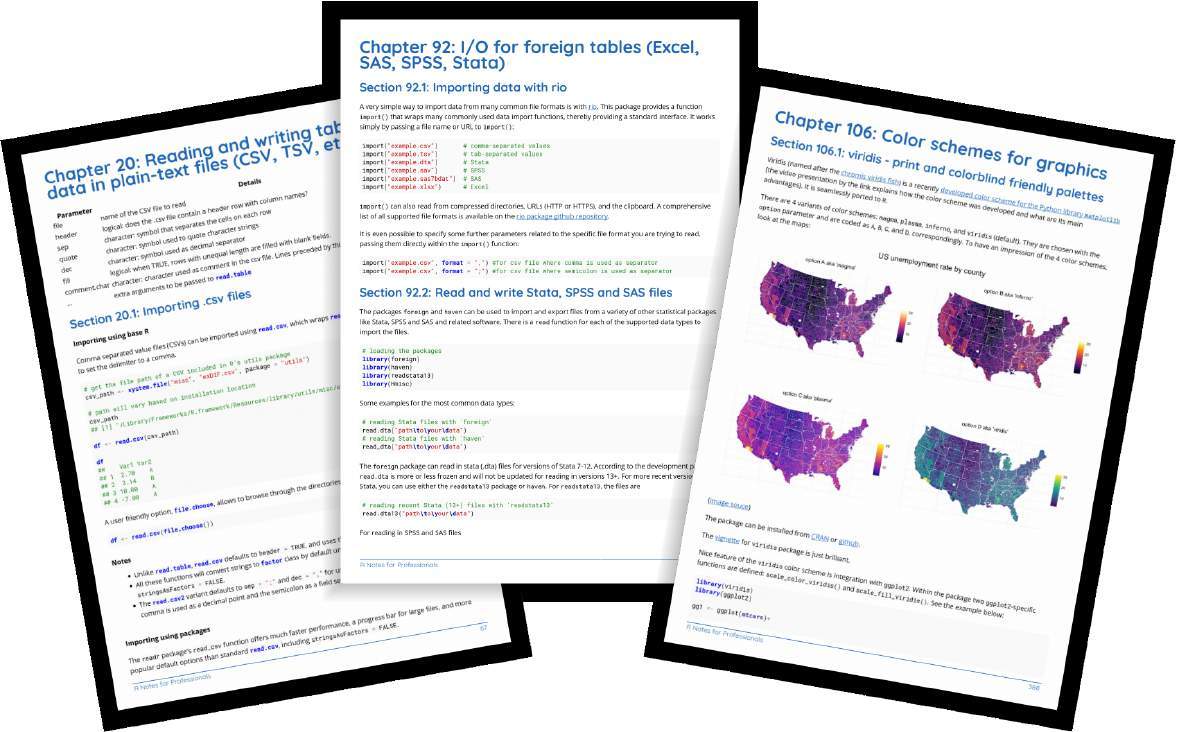
Contents
Section 103.2: Removing features with high numbers of NA................................................................................ 378
You may also like...................................................................................................................................................... 464
This R Notes for Professionals book is compiled from Stack OverflowDocumentation, the content is written by the beautiful people at Stack Overflow.Text content is released under Creative Commons BY-SA, see credits at the endof this book whom contributed to the various chapters. Images may be copyrightof their respective owners unless otherwise specified
This is an unofficial book created for educational purposes and is not affiliatedwith official R group(s) or company(s) nor Stack Overflow. Alltrademarks and registered trademarks are the property of their respectivecompany owners
The information presented in this book is not guaranteed to be correct noraccurate, use at your own riskPlease send feedback and corrections to web@petercv.com
Section 1.1: Installing R
Windows only:
Visual Studio (starting from version 2015 Update 3) now features a development environment for R called R Tools,that includes a live interpreter, IntelliSense, and a debugging module. If you choose this method, you won't have toinstall R as specified in the following section.
For Windows1.Go to the CRAN website, click on download R for Windows, and download the latest version of R.
2.Right-click the installer file and RUN as administrator.
3.Select the operational language for installation.
4.Follow the instructions for installation.
Alternative 1
(0. Ensure XQuartz is installed )
1.Go to the CRAN website and download the latest version of R.
2.Open the disk image and run the installer.
3.Follow the instructions for installation.
This will install both R and the R-MacGUI. It will put the GUI in the /Applications/ Folder as R.app where it can eitherbe double-clicked or dragged to the Doc. When a new version is released, the (re)-installation process will overwriteR.app but prior major versions of R will be maintained. The actual R code will be in the
/Library/Frameworks/R.Framework/Versions/ directory. Using R within RStudio is also possible and would be usingthe same R code with a different GUI.
1.Install homebrew (the missing package manager for macOS) by following the instructions on https://brew.sh/2.brew install R
Those choosing the second method should be aware that the maintainer of the Mac fork advises against it, and willnot respond to questions about difficulties on the R-SIG-Mac Mailing List.
For Debian, Ubuntu and derivatives
You can get the version of R corresponding to your distro via apt-get. However, this version will frequently be quitefar behind the most recent version available on CRAN. You can add CRAN to your list of recognized "sources".
sudo apt-get install r-base
You can get a more recent version directly from CRAN by adding CRAN to your sources list. Follow the directionsfrom CRAN for more details. Note in particular the need to also execute this so that you can useinstall.packages(). Linux packages are usually distributed as source files and need compilation:sudo apt-get install r-base-dev
For Red Hat and Fedorasudo dnf install R
For Archlinux
sudo pacman -S rMore info on using R under Archlinux can be found on the ArchWiki R page.
Also, check out the detailed discussion of how, when, whether and why to print a string.
#For help on the help function of R
help()
#For help on the paste function
help(paste)#OR
help("paste") #OR
?paste#OR
?"paste"
The most basic way to use R is the interactive mode. You type commands and immediately get the result from R.
Using R as a calculator
Start R by typing R at the command prompt of your operating system or by executing RGui on Windows. Below youcan see a screenshot of an interactive R session on Linux:
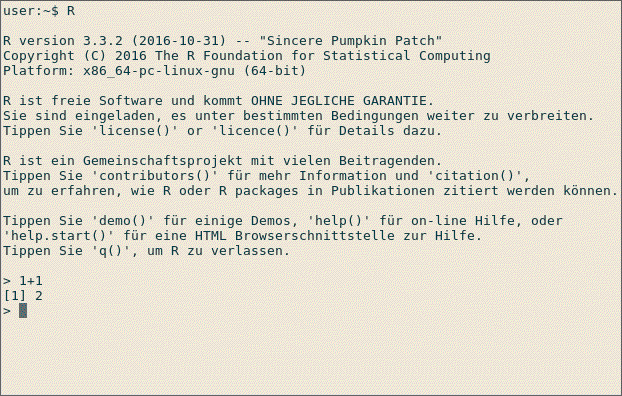 This is RGui on Windows, the most basic working environment for R under Windows:
This is RGui on Windows, the most basic working environment for R under Windows: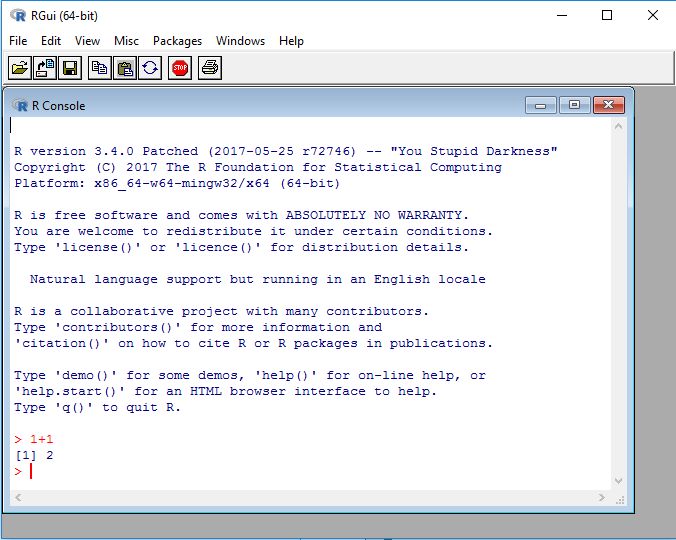 After the > sign, expressions can be typed in. Once an expression is typed, the result is shown by R. In thescreenshot above, R is used as a calculator: Type
After the > sign, expressions can be typed in. Once an expression is typed, the result is shown by R. In thescreenshot above, R is used as a calculator: Type1+1
to immediately see the result, 2. The leading [1] indicates that R returns a vector. In this case, the vector containsonly one number (2).
The first plot
R can be used to generate plots. The following example uses the data set PlantGrowth, which comes as an exampledata set along with R
Type int the following all lines into the R prompt which do not start with ##. Lines starting with ## are meant todocument the result which R will return.
data(PlantGrowth)
str(PlantGrowth)
## 'data.frame': 30 obs. of 2 variables:
## $ weight: num 4.17 5.58 5.18 6.11 4.5 4.61 5.17 4.53 5.33 5.14 ...## $ group : Factor w/ 3 levels "ctrl","trt1",..: 1 1 1 1 1 1 1 1 1 1 ...anova(lm(weight ~ group, data = PlantGrowth))
## Analysis of Variance Table
##
## Response: weight
## Df Sum Sq Mean Sq F value Pr(>F)
## group 2 3.7663 1.8832 4.8461 0.01591 *
## Residuals 27 10.4921 0.3886
## -
## Signif. codes: 0 *** 0.001 ** 0.01 * 0.05 . 0.1 1boxplot(weight ~ group, data = PlantGrowth, ylab = "Dry weight")
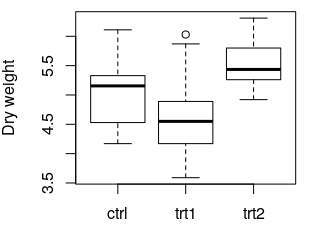
data(PlantGrowth) loads the example data set PlantGrowth, which is records of dry masses of plants which weresubject to two different treatment conditions or no treatment at all (control group). The data set is made availableunder the name PlantGrowth. Such a name is also called a Variable.
To load your own data, the following two documentation pages might be helpful:Reading and writing tabular data in plain-text files (CSV, TSV, etc.)
I/O for foreign tables (Excel, SAS, SPSS, Stata)
str(PlantGrowth) shows information about the data set which was loaded. The output indicates that PlantGrowthis a data.frame, which is R's name for a table. The data.frame contains of two columns and 30 rows. In this case,each row corresponds to one plant. Details of the two columns are shown in the lines starting with $: The firstcolumn is called weight and contains numbers (num, the dry weight of the respective plant). The second column,group, contains the treatment that the plant was subjected to. This is categorial data, which is called
Next pageFont size:
Interval:
Bookmark:
Similar books «R: Notes For Professionals»
Look at similar books to R: Notes For Professionals. We have selected literature similar in name and meaning in the hope of providing readers with more options to find new, interesting, not yet read works.
Discussion, reviews of the book R: Notes For Professionals and just readers' own opinions. Leave your comments, write what you think about the work, its meaning or the main characters. Specify what exactly you liked and what you didn't like, and why you think so.




![Thomas Mailund [Thomas Mailund] - Beginning Data Science in R: Data Analysis, Visualization, and Modelling for the Data Scientist](/uploads/posts/book/119629/thumbs/thomas-mailund-thomas-mailund-beginning-data.jpg)


