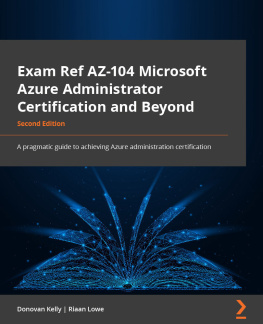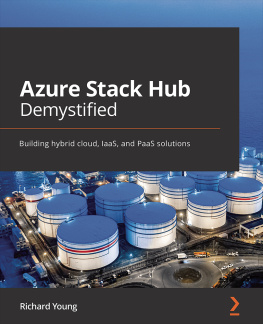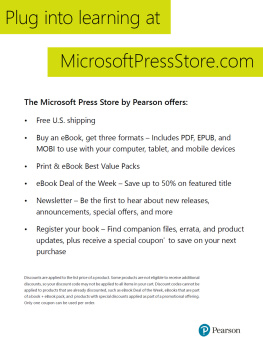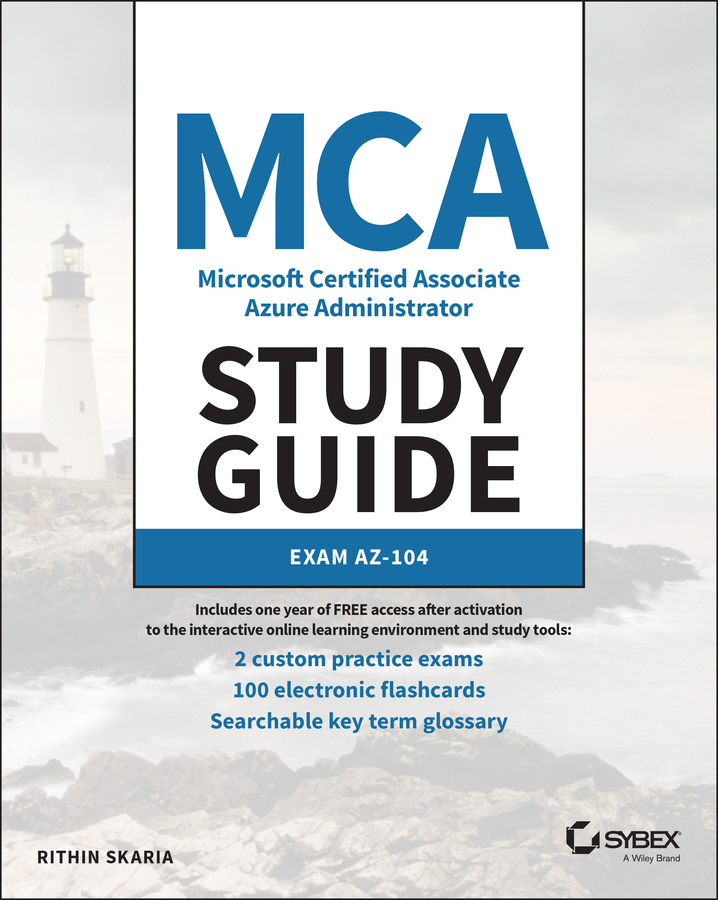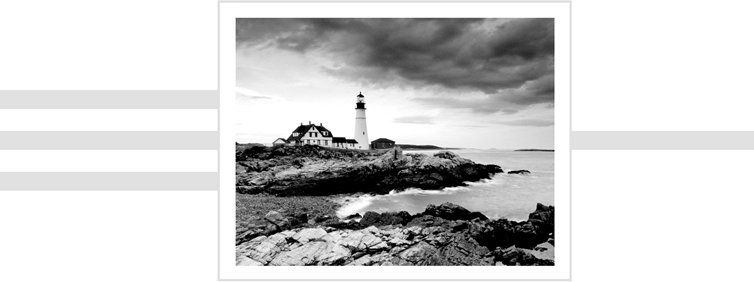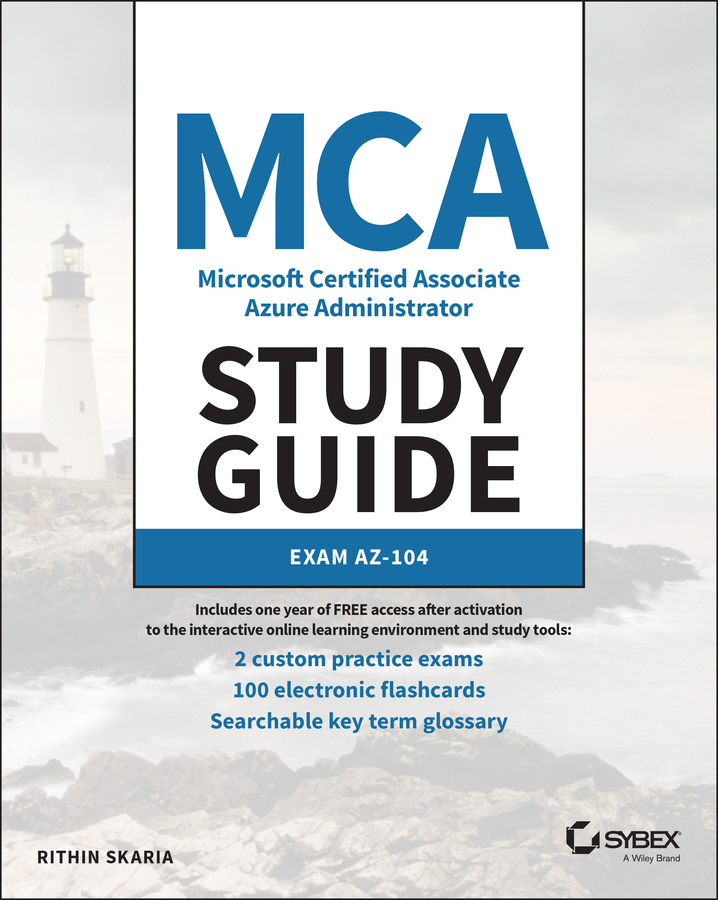
Table of Contents
List of Tables
- Chapter 1
- Chapter 2
- Chapter 3
- Chapter 4
- Chapter 5
- Chapter 6
- Chapter 7
- Chapter 9
- Chapter 10
List of Illustrations
- Chapter 1
- Chapter 2
- Chapter 3
- Chapter 4
- Chapter 5
- Chapter 6
- Chapter 7
- Chapter 8
- Chapter 9
- Chapter 10
- Chapter 11
Guide
Pages
MCA
Microsoft Certified Associate Azure Administrator
Study Guide
Exam AZ-104
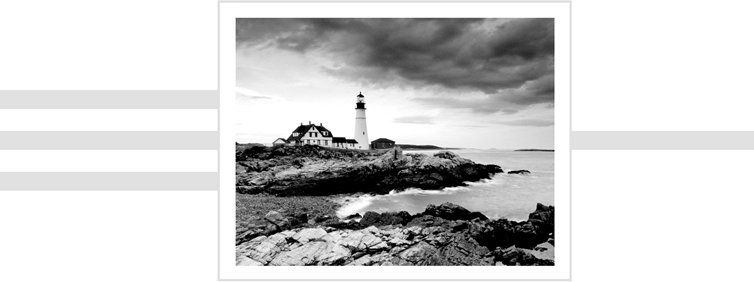
Rithin Skaria

Copyright 2022 by John Wiley & Sons, Inc. All rights reserved.
Published by John Wiley & Sons, Inc., Hoboken, New Jersey.
Published simultaneously in Canada.
ISBN: 978-1-119-70515-4
ISBN: 978-1-119-70520-8 (ebk.)
ISBN: 978-1-119-70518-5 (ebk.)
No part of this publication may be reproduced, stored in a retrieval system, or transmitted in any form or by any means, electronic, mechanical, photocopying, recording, scanning, or otherwise, except as permitted under Section 107 or 108 of the 1976 United States Copyright Act, without either the prior written permission of the Publisher, or authorization through payment of the appropriate per-copy fee to the Copyright Clearance Center, Inc., 222 Rosewood Drive, Danvers, MA 01923, (978) 750-8400, fax (978) 750-4470, or on the web at www.copyright.com. Requests to the Publisher for permission should be addressed to the Permissions Department, John Wiley & Sons, Inc., 111 River Street, Hoboken, NJ 07030, (201) 748-6011, fax (201) 748-6008, or online at www.wiley.com/go/permission.
Limit of Liability/Disclaimer of Warranty: The publisher and the author make no representations or warranties with respect to the accuracy or completeness of the contents of this work and specifically disclaim all warranties, including without limitation warranties of fitness for a particular purpose. No warranty may be created or extended by sales or promotional materials. The advice and strategies contained herein may not be suitable for every situation. This work is sold with the understanding that the publisher is not engaged in rendering legal, accounting, or other professional services. If professional assistance is required, the services of a competent professional person should be sought. Neither the publisher nor the author shall be liable for damages arising herefrom. The fact that an organization or Website is referred to in this work as a citation and/or a potential source of further information does not mean that the author or the publisher endorses the information the organization or Website may provide or recommendations it may make. Further, readers should be aware the Internet Websites listed in this work may have changed or disappeared between when this work was written and when it is read.
For general information on our other products and services or for technical support, please contact our Customer Care Department within the United States at (800) 762-2974, outside the United States at (317) 572-3993 or fax (317) 572-4002.
Wiley also publishes its books in a variety of electronic formats. Some content that appears in print may not be available in electronic formats. For more information about Wiley products, visit our web site at www.wiley.com.
Library of Congress Control Number: 2022934721
Trademarks: WILEY, the Wiley logo, Sybex, and the Sybex logo are trademarks or registered trademarks of John Wiley & Sons, Inc. and/or its affiliates, in the United States and other countries, and may not be used without written permission. Microsoft 365 and Azure are trademarks or registered trademarks of Microsoft Corporation. All other trademarks are the property of their respective owners. John Wiley & Sons, Inc. is not associated with any product or vendor mentioned in this book. MCA Microsoft 365 Azure Administrator Study Guide is an independent publication and is neither affiliated with, nor authorized, sponsored, or approved by, Microsoft Corporation.
Cover image: Getty Images Inc./Jeremy Woodhouse
Cover design: Wiley
Acknowledgments
Although the book bears my name as the author, many people contributed to its success and creation. I believe without their help and contribution this book wouldn't have been possible. Kenyon Brown was the acquisitions editor; he helped me to get the book started. Melissa Burlock, editorial assistant, was always available to help and answer my questions. Mahalingam M was the technical editor; he was very helpful in giving constructive feedback on the technical content and concepts; nevertheless, any mistakes that remain are my own. Kim was the copy editor, and Janet was the proofreader; they helped me to correct any grammatical mistakes, formatting issues, and typos. I would also like to thank my manager, Monty Pattan, for empowering and motivating me. Last but not least, I would like to extend my gratitude to my family, mentors, friends, colleagues, and everyone who helped directly or indirectly toward the success of this book.
About the Author
Rithin Skaria is a cloud evangelist with almost a decade of experience in managing and administering Azure, AWS, and OpenStack. He currently works at Microsoft as a Customer Engineer empowering customers to achieve more. His other works include Linux Administration on Azure, Second Edition; Azure for Architects, Third Edition; and Migrating Linux to Microsoft Azure. He can be reached at rithin@rithin.net. Connect with him on LinkedIn: @ rithin-skaria.
About the Technical Editor
Mahalingam M is an Azure Consultant and works with Enterprises to design and implement their solutions in Azure. He also assesses large-scale applications hosted on Azure and provides recommendations to optimize them. He started his journey on Azure five years back, and he is a certified Azure Solutions Architect Expert, Azure Security Engineer Associate, and Azure Administrator Associate. In addition to this, he is also a Microsoft Certified Trainer and delivers Workshops on Azure IaaS and PaaS.
Table of Exercises
Viewing Users in Your Directory
Creating Users in Azure AD
Modifying and Deleting Users
Performing Bulk Operations
Viewing Groups in Azure AD
Adding Security Groups to Azure AD
Adding Microsoft 365 Groups in Azure AD
Creating a Resource Group from the Azure Portal
Listing Resource Groups from the Azure Portal
Deleting Resource Groups from the Azure Portal
Implementing a Custom Policy
Creating a Custom Role Using PowerShell
Assigning Roles from the Azure Portal
Creating Virtual Networks
Creating Virtual Networks Using Azure PowerShell
Creating Public IP Addresses
Creating a Route Table
Creating a Custom Route
Associating a Routing Table to a Subnet
Creating an Azure DNS Zone
Adding Records to an Azure DNS Zone
Creating a Private DNS Zone and Validating Resolution
Creating NSG and NSG Rules
Implementing Virtual Network Peering in the Azure Portal
Next page