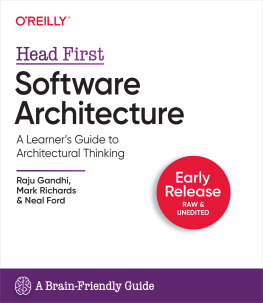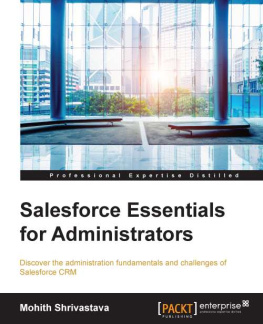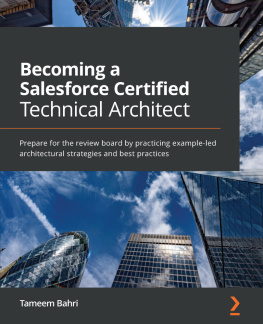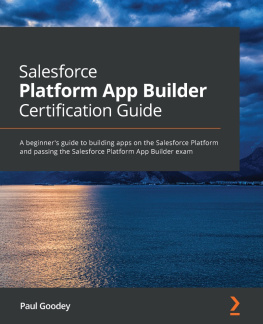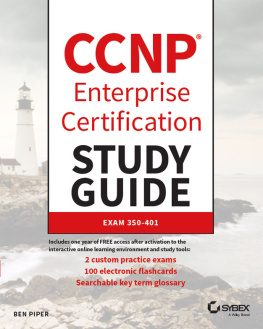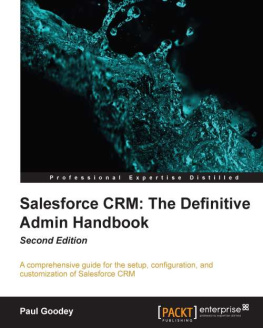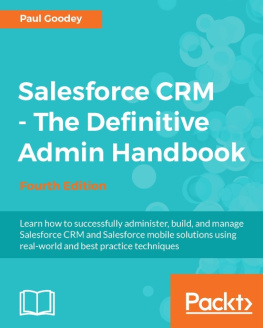Pratik Raju - Salesforce CRM tips and tricks admin certification 201 guide, dumps, lightning, architecture enterprise, crm books, adm201
Here you can read online Pratik Raju - Salesforce CRM tips and tricks admin certification 201 guide, dumps, lightning, architecture enterprise, crm books, adm201 full text of the book (entire story) in english for free. Download pdf and epub, get meaning, cover and reviews about this ebook. year: 2018, genre: Computer. Description of the work, (preface) as well as reviews are available. Best literature library LitArk.com created for fans of good reading and offers a wide selection of genres:
Romance novel
Science fiction
Adventure
Detective
Science
History
Home and family
Prose
Art
Politics
Computer
Non-fiction
Religion
Business
Children
Humor
Choose a favorite category and find really read worthwhile books. Enjoy immersion in the world of imagination, feel the emotions of the characters or learn something new for yourself, make an fascinating discovery.

- Book:Salesforce CRM tips and tricks admin certification 201 guide, dumps, lightning, architecture enterprise, crm books, adm201
- Author:
- Genre:
- Year:2018
- Rating:3 / 5
- Favourites:Add to favourites
- Your mark:
- 60
- 1
- 2
- 3
- 4
- 5
Salesforce CRM tips and tricks admin certification 201 guide, dumps, lightning, architecture enterprise, crm books, adm201: summary, description and annotation
We offer to read an annotation, description, summary or preface (depends on what the author of the book "Salesforce CRM tips and tricks admin certification 201 guide, dumps, lightning, architecture enterprise, crm books, adm201" wrote himself). If you haven't found the necessary information about the book — write in the comments, we will try to find it.
Pratik Raju: author's other books
Who wrote Salesforce CRM tips and tricks admin certification 201 guide, dumps, lightning, architecture enterprise, crm books, adm201? Find out the surname, the name of the author of the book and a list of all author's works by series.
Salesforce CRM tips and tricks admin certification 201 guide, dumps, lightning, architecture enterprise, crm books, adm201 — read online for free the complete book (whole text) full work
Below is the text of the book, divided by pages. System saving the place of the last page read, allows you to conveniently read the book "Salesforce CRM tips and tricks admin certification 201 guide, dumps, lightning, architecture enterprise, crm books, adm201" online for free, without having to search again every time where you left off. Put a bookmark, and you can go to the page where you finished reading at any time.
Font size:
Interval:
Bookmark:
Organization Setup - 1%
1. Describe the components of the company profile

The Company Profile exists out of 5 components:
- Company Information :
Here you can find (and modify) your organization details: like Organization Name, Primary Contact, Default locale, default language, currency locale, used data / File Space, API requests, Salesforce.com organization ID.
An overview of user licenses : Salesforce, Salesforce platform, Force.com, Knowledge Only, Chatter Free, Chatter external, Chatter only/plus, Customer portal, Partner
Feature licenses : Marketing user, Offline user, Knowledge user, Force.com Flow user, Service cloud user, site.com contributor, site.com publisher, Mobile user, Salesforce CRM Content user, live agent user
User Licenses show status, total licenses, used licenses, remaining licenses and expiration date.
Feature licenses are the same but do not show an expiration date as they are attached to a user license and enables extra features for that user using checkboxes on the users detail page
- Fiscal year :
Standard Fiscal Year: Follows the Gregorian calendar, starts first day of a month you chose
Custom Fiscal Year: Follows a custom structure you can define, once a custom fiscal year chosen, you cant disable it!!!
(Changing the start month may delete existing forecasts, forecast history, forecast overrides, reports and all quotas.
- Business hours : Here you can set the days and hours that your support team is available. When using escalation rules, these hours determine the times at which cases can be escalated. Blank hours means that nobody works within the org that day. Business hours are not the same as login hours, and have no impact on the fact that users can log in or not!
- Holidays : Holidays are dates and times at which business hours are suspended. Enter the dates and times at which to suspend business hours and escalation rules associated with business hours
- Language settings : where you set end user and platform only languages. These do not include the help & training section nor the admin setup (these sections cannot be translated). Languages that appear in gray are currently used by your company, users, or both and cant be deactivated
User Licenses:
Salesforce : Full access, can access any standard and custom app.
Salesforce Platform : Users can access custom apps (incl. AppExchange) but not standard CRM functionality (forecasts, opportunities). In addition can use core platform functionality (Accounts, contacts, reports, dashboards, documents and custom tabs) Users with this license can only view dashboards if the running user also has the same license.
Communities: There are 2 community licenses available for external users: Customer Community and Partner Community
Force.com : Users can access one custom app but not standard CRM functionality. Read only on Accounts and Contacts objects. Users with this license can only view dashboards if the running user also has the same license.
Chatter Free: Users can access standard Chatter people, profiles, groups, and files. They cant access any Salesforce objects or data. You can upgrade a Chatter Free license to a standard Salesforce license at any time, however, you cant convert a standard Salesforce or Chatter Only license to a Chatter Free license.
Chatter External : Designed to allow customers in Chatter groups. Customers are users outside of a companys email domain.
Customer portal : Allows contacts to log into your Customer Portal to manage customer support
Customer Portal - Enterprise Administration: Allows contacts with unlimited logins into your Customer Portal to manage customer support Authenticated Website license : is designed to be used with Force.com Sites. It gives named sites users unlimited logins to your Platform Portal to access customer support information.
Gold Partner user license: can only access Salesforce using the Partner Portal. Specific permissions to different objects can be given.
High Volume Customer Portal license: gives contacts unlimited logins to your Service Cloud Portal to access customer support information. They can have access to accounts, assets, cases, contacts, custom objects, documents, ideas and questions depending on permission settings. Data.com : Add, export Duns & Bradstreet company data delivered through data.com per month. The default is 300.
Database.com User Licenses: Divided into 3 license types (admin, user, and Light User). Grants access to database.com schemas or metadata. Knowledge only : Designed for users who only need access to the Salesforce Knowledge app. Access to the following tabs: Articles, Article Management, Chatter, Chatter Files, Home, Profiles, Reports, custom objects, and custom tabs. The Knowledge Only User license includes a Knowledge Only profile that grants access to the Articles tab.
NOTE: Changing a user license of a user also removes the permission sets assigned to that user!
Feature Licenses:
(You may have more than one type of feature license available to assign to the users in your organization. A feature license entitles a user to an additional Salesforce feature, such as Marketing or Connect Offline.)
Marketing user, Offline user, Knowledge user, force.com flow, Service cloud user, site.com contributor, site.com publisher user, Mobile user, Salesforce CRM Content user, live agent, data.com, work.com
Storage: (2 kinds: Data storage and File storage):
File storage: includes files in attachments, documents tab, files tab, CRM content, Chatter and Site.com assets
Data storage: are your records (values saved in object standard fields and custom fields)
For file storage, Contact Manager, Group, Professional, Enterprise, Performance, and Unlimited Editions are allocated a per-user limit multiplied by the number of users in the organization plus an additional per-organization allocation. For example, an Enterprise Edition organization with 600 users receives 1,211 GB of file storage or 2 GB per user multiplied by 600 users plus an additional 11 GB. A Professional Edition organization with 600 users receives about 370 GB of file storage or 612 MB per user multiplied by 600 users plus an additional 11 GB.
For data storage, Contact Manager, Group, Professional, Enterprise, Performance, and Unlimited Editions are allocated either 1 GB or a per-user limit, whichever is greater. For example, a Professional Edition organization with 10 users receives 1 GB because 10 users multiplied by 20 MB per user is 200 MB, which is less than the 1 GB minimum. A Professional Edition organization with 100 users receives more than the 1 GB minimum because 100 users multiplied by 20 MB per user is 2,000 MB.
Language, Locale, and Currency
Currency - User in a multiple currency organization - Users default currency for quotas, forecasts, and reports. Shown only in organizations using multiple currencies. This must be one of the active currencies for the organization
Corporate Currency Administrator - The currency in which the organizations corporate headquarters reports revenue. Serves as the basis for all currency conversion rates. Only for organizations that use multiple currencies. Multiple currencies once enabled cant be disabled by the organization.
Information Currency Not editable - The default currency for all currency amount fields in the user record. Available only for organizations that use multiple currencies.
Currency Locale Administrator - The country or geographic region in which the organization is located. The setting affects the format of currency amounts. For single currency organizations only.
Next pageFont size:
Interval:
Bookmark:
Similar books «Salesforce CRM tips and tricks admin certification 201 guide, dumps, lightning, architecture enterprise, crm books, adm201»
Look at similar books to Salesforce CRM tips and tricks admin certification 201 guide, dumps, lightning, architecture enterprise, crm books, adm201. We have selected literature similar in name and meaning in the hope of providing readers with more options to find new, interesting, not yet read works.
Discussion, reviews of the book Salesforce CRM tips and tricks admin certification 201 guide, dumps, lightning, architecture enterprise, crm books, adm201 and just readers' own opinions. Leave your comments, write what you think about the work, its meaning or the main characters. Specify what exactly you liked and what you didn't like, and why you think so.