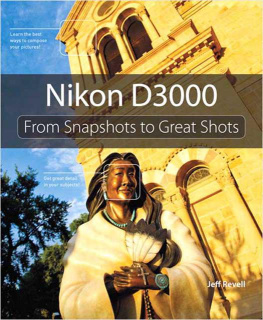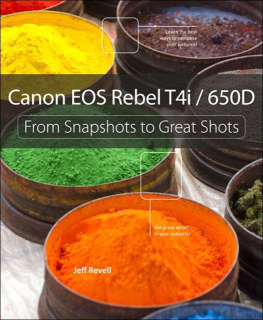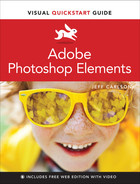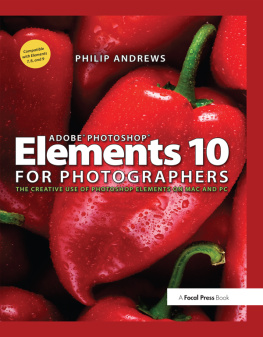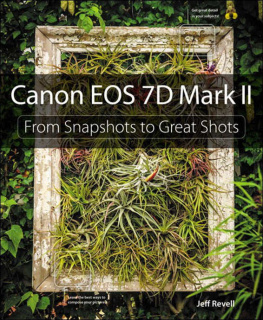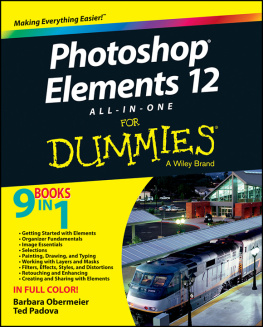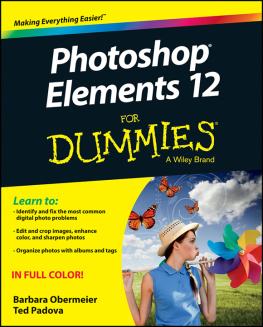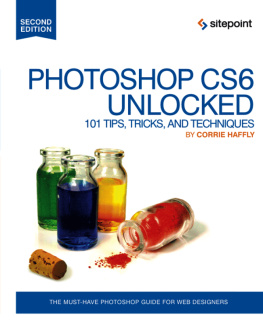Photoshop Elements
From Snapshots to Great Shots
Jeff Revell

Photoshop Elements: From Snapshots to Great Shots
Jeff Revell
Peachpit Press
1249 Eighth Street
Berkeley, CA 94710
510/524-2178
510/524-2221 (fax)
Find us on the Web at www.peachpit.com
To report errors, please send a note to
Peachpit Press is a division of Pearson Education
Copyright 2012 by Peachpit Press
All photography Jeff Revell except where noted
Editor: Susan Rimerman
Copyeditor / Proofreader: Scout Festa
Production Editor / Compositor: Danielle Foster
Indexer: James Minkin
Interior Design: Riezebos Holzbaur Design Group
Cover Design: Aren Straiger
Cover Image: Jeff Revell
Author Photo: Scott Kelby
Notice of Rights
All rights reserved. No part of this book may be reproduced or transmitted in any form by any means, electronic, mechanical, photocopying, recording, or otherwise, without the prior written permission of the publisher. For information on getting permission reprints and excerpts, contact .
Notice of Liability
The information in this book is distributed on an As Is basis without warranty. While every precaution has been taken in the preparation of the book, neither the author nor Peachpit shall have any liability to any person or entity with respect to any loss or damage caused or alleged to be caused directly or indirectly by the instructions contained in this book or by the computer software and hardware products described in it.
Trademarks
Adobe, Photoshop, and Elements are registered trademarks of Adobe Systems Incorporated in the United States and/or other countries. All other trademarks are the property of their respective owners. Many of the designations used by manufacturers and sellers to distinguish their products are claimed as trademarks. Where those designations appear in this book, and Peachpit was aware of a trademark claim, the designations appear as requested by the owner of the trademark. All other product names and services identified throughout this book are used in editorial fashion only and for the benefit of such companies with no intention of infringement of the trademark. No such use, or the use of any trade name, is intended to convey endorsement or other affiliation with this book.
ISBN-13 978-0-321-80831-8
ISBN-10 0-321-80831-2
9 8 7 6 5 4 3 2 1
Printed and bound in the United States of America
Dedication
For my wonderful family.
It couldnt happen without you.
Acknowledgments
This book is due in large part to two people. First, theres my buddy Mike. Many of our conversations have turned into inspiration for me. I cant remember the exact words he said during one of our chats, but it was something along the lines of me writing a book to show what to do after the picture is taken. Mike has been in the photo finishing business for many years, so he definitely knows the benefits of image processing.
The other person who helped breathe life into this book is my editor Ted Waitt. Ted and I have had many a long chat about expanding the Snapshots series into other realms of photography. He often puts up with my ramblings, but it didnt take much for me to convince him that this was a book worth writing. It was his task to actually make it a reality, which is no small feat. His support and ability to keep me focused are very much appreciated.
Of course, Ted is not the only force behind this book. In fact, hes so busy these days that he introduced me to editor Susan Rimerman, whom it was a pleasure working with right from the start. She is no stranger to the Snapshots series, having already worked on several of the other books, and it was great having her experience at the table for this one.
Lastly, and I know this may sound kind of corny, but I want to thank you. I get emails and Web site comments all the time that offer me inspiration and guidance in knowing what it is that you want to learn. It is always a true joy and pleasure for me to help someone with their photography. It brings so much fulfillment to my life every day, and I am just thankful that so many of you have turned to me to help you with your own pursuits. It really is a great honor and pleasure to help.
Introduction
I have written quite a few books in the From Snapshots to Great Shots series, and most of them have been about cameras. My philosophy for writing them has been to give a good foundation for taking great photographs through the application of camera technology and knowledge. Its so important to understand the fundamentals and how to apply them when taking photographs. But is that all there is to making a good image? Well, it used to be.
There was a time when all you could control was the exposure of your film, and everything else was handed off to a photofinisher. It was their job to make sure that the film was processed correctly and that everything from that point on was done to give you a decent-looking image. Just how decent depended on who was doing the processing.
Today you can still drop off your files at the local drugstore and get photos back, but if you want to get great-looking images, you need to take control of that other side of the photography cointhe image processing. Thats why I wanted to write this book. Because showing you how to take a great photo is just part of the equation. To get the most from your photographic efforts, you need to learn how to finish the photo by using software tools like Adobe Photoshop Elements.
Theres an old saying that goesGive a man a fish, feed him today. Teach a man to fish and you feed him for life. Well, not really. You have to teach him not only how to catch it, but also how to clean it and cook it. Otherwise he just has a bunch of fish that he doesnt know what to do with. Thats what we are going to do here. Now that you have caught your fish, lets clean it and cook it and make it a truly great meal.
I have hopefully given you some clue as to what this book is about, but if you still arent sure, read the Q&A.
Q: WHY ADOBE PHOTOSHOP ELEMENTS?
A: Its true that there are a lot of image processing programs on the market to choose from, but I wanted to pick a program that had all the power to handle many different image file types, including raw and JPEG. The program also needed enhancement tools that are fairly simple to use but also very powerful. I also wanted to ensure that there would be image management as well as lots of output options. The biggest feature, though, was having a price tag that wouldnt break the bank. Photoshop Elements has all of these things and more. It has a great image management feature called the Organizer, and many of the same great tools as its big brother, Adobe Photoshop. Elements uses the Adobe Camera Raw software for complete control over raw image processing, and it has a very reasonable price tag.
Q: DOES IT MATTER IF I HAVE A MAC OR PC?
A: Nope. The program performs almost identically on either platform. When there is a difference between the keyboard shortcuts, I list the Windows shortcut first, followed by the Mac shortcut in parentheses, like this: To deselect, press Shift-Control-A (Shift-Command-A). The screen captures in this book were made on a PC using the Windows 7 operating system, so you might see some aesthetic differences (buttons, cursors, and the like), but overall the program interface should look almost identical.
Q: YOU WROTE THIS BOOK USING ELEMENTS 10, DOES THAT MEAN I CANT USE IT FOR MY EARLIER VERSION?