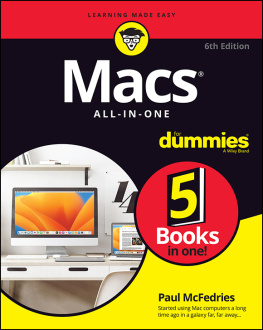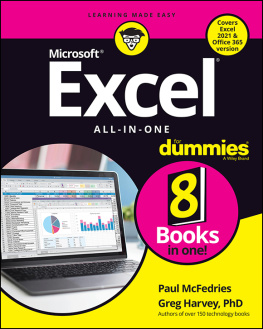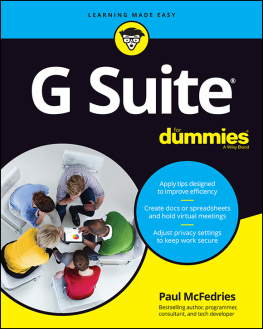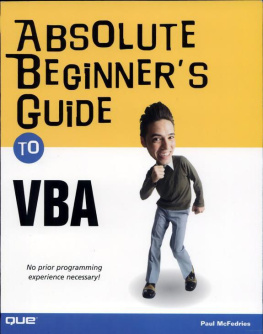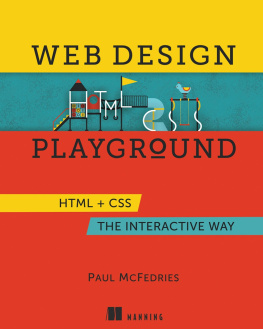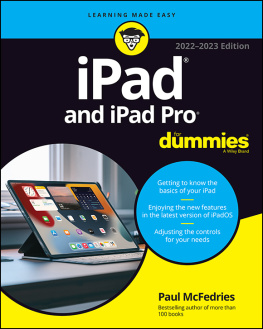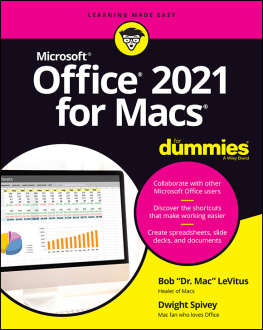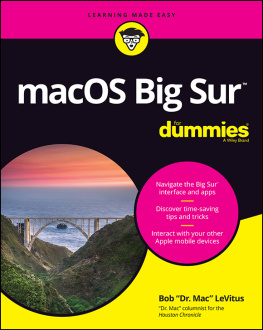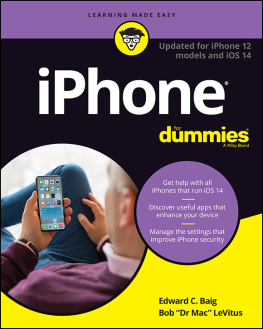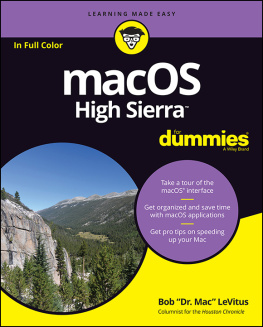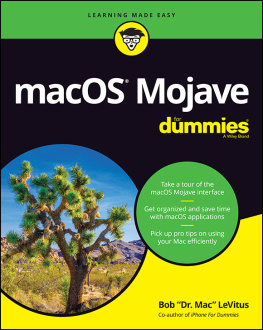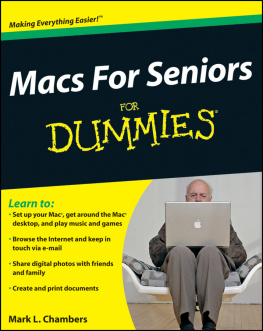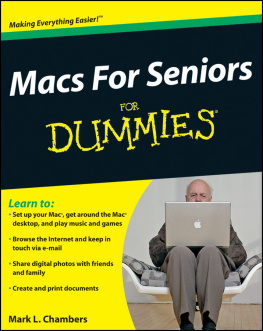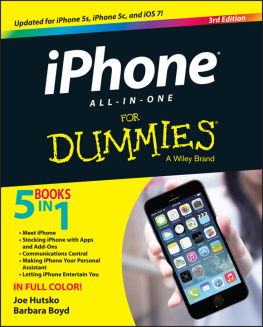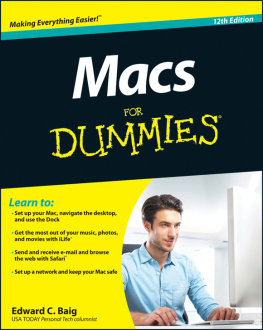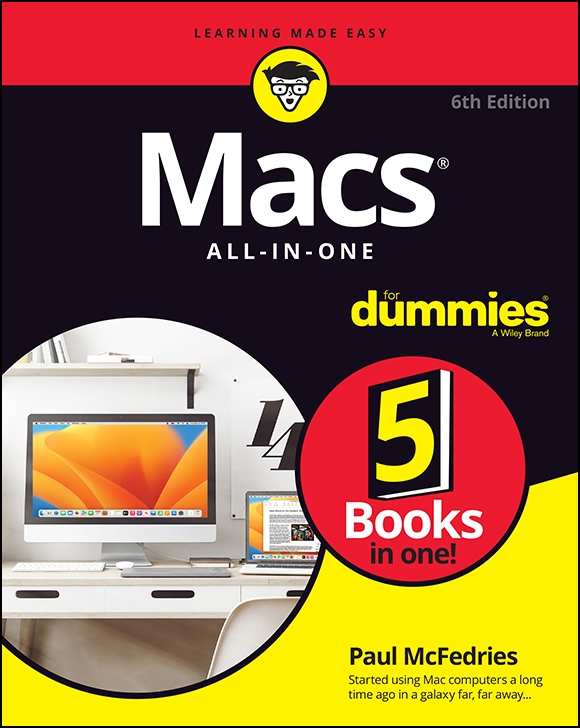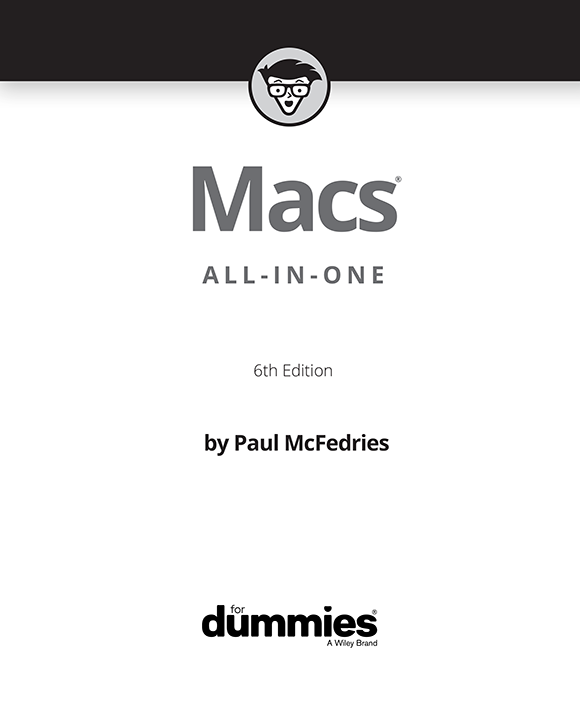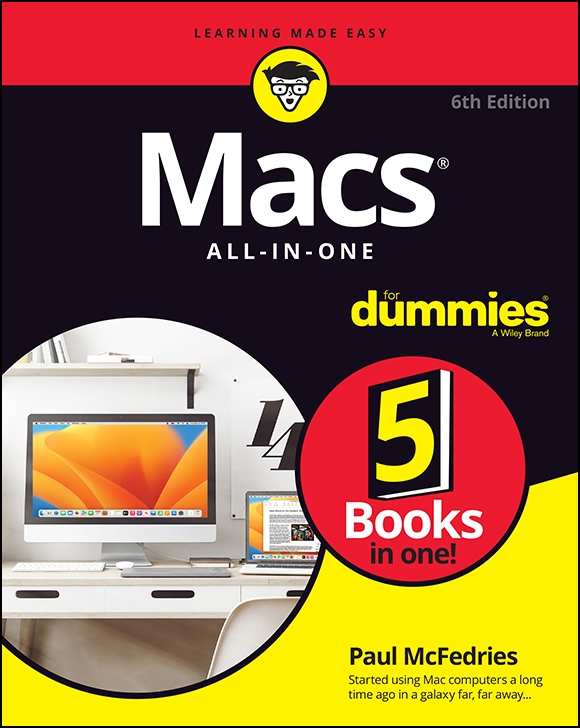
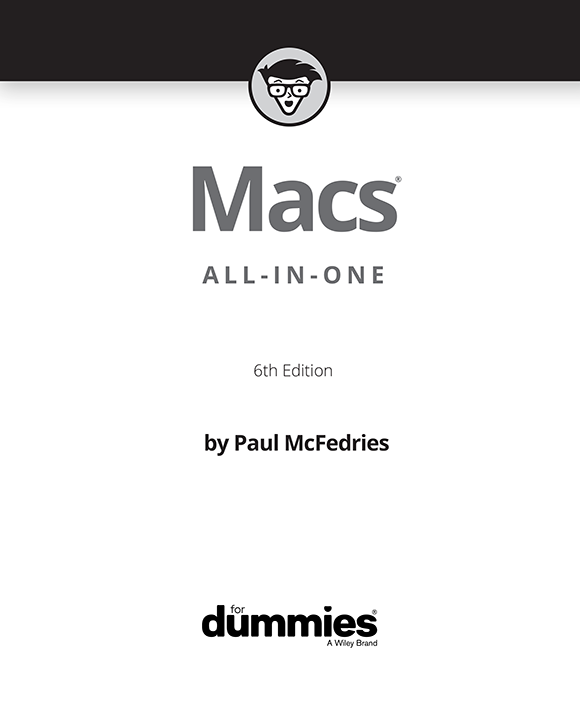
Macs All-in-One For Dummies, 6th Edition
Published by: John Wiley & Sons, Inc., 111 River Street, Hoboken, NJ 07030-5774, www.wiley.com
Copyright 2023 by John Wiley & Sons, Inc., Hoboken, New Jersey
Media and software compilation copyright 2023 by John Wiley & Sons, Inc. All rights reserved.
Published simultaneously in Canada
No part of this publication may be reproduced, stored in a retrieval system or transmitted in any form or by any means, electronic, mechanical, photocopying, recording, scanning or otherwise, except as permitted under Sections 107 or 108 of the 1976 United States Copyright Act, without the prior written permission of the Publisher. Requests to the Publisher for permission should be addressed to the Permissions Department, John Wiley & Sons, Inc., 111 River Street, Hoboken, NJ 07030, (201) 748-6011, fax (201) 748-6008, or online at http://www.wiley.com/go/permissions .
Trademarks: Wiley, For Dummies, the Dummies Man logo, Dummies.com, Making Everything Easier, and related trade dress are trademarks or registered trademarks of John Wiley & Sons, Inc. and may not be used without written permission. Mac is a registered trademark of Apple, Inc. All other trademarks are the property of their respective owners. John Wiley & Sons, Inc. is not associated with any product or vendor mentioned in this book. Macs All-in-One For Dummies, 6th Edition is an independent publication and has not been authorized, sponsored, or otherwise approved by Apple Inc.
LIMIT OF LIABILITY/DISCLAIMER OF WARRANTY: WHILE THE PUBLISHER AND AUTHORS HAVE USED THEIR BEST EFFORTS IN PREPARING THIS WORK, THEY MAKE NO REPRESENTATIONS OR WARRANTIES WITH RESPECT TO THE ACCURACY OR COMPLETENESS OF THE CONTENTS OF THIS WORK AND SPECIFICALLY DISCLAIM ALL WARRANTIES, INCLUDING WITHOUT LIMITATION ANY IMPLIED WARRANTIES OF MERCHANTABILITY OR FITNESS FOR A PARTICULAR PURPOSE. NO WARRANTY MAY BE CREATED OR EXTENDED BY SALES REPRESENTATIVES, WRITTEN SALES MATERIALS OR PROMOTIONAL STATEMENTS FOR THIS WORK. THE FACT THAT AN ORGANIZATION, WEBSITE, OR PRODUCT IS REFERRED TO IN THIS WORK AS A CITATION AND/OR POTENTIAL SOURCE OF FURTHER INFORMATION DOES NOT MEAN THAT THE PUBLISHER AND AUTHORS ENDORSE THE INFORMATION OR SERVICES THE ORGANIZATION, WEBSITE, OR PRODUCT MAY PROVIDE OR RECOMMENDATIONS IT MAY MAKE. THIS WORK IS SOLD WITH THE UNDERSTANDING THAT THE PUBLISHER IS NOT ENGAGED IN RENDERING PROFESSIONAL SERVICES. THE ADVICE AND STRATEGIES CONTAINED HEREIN MAY NOT BE SUITABLE FOR YOUR SITUATION. YOU SHOULD CONSULT WITH A SPECIALIST WHERE APPROPRIATE. FURTHER, READERS SHOULD BE AWARE THAT WEBSITES LISTED IN THIS WORK MAY HAVE CHANGED OR DISAPPEARED BETWEEN WHEN THIS WORK WAS WRITTEN AND WHEN IT IS READ. NEITHER THE PUBLISHER NOR AUTHORS SHALL BE LIABLE FOR ANY LOSS OF PROFIT OR ANY OTHER COMMERCIAL DAMAGES, INCLUDING BUT NOT LIMITED TO SPECIAL, INCIDENTAL, CONSEQUENTIAL, OR OTHER DAMAGES.
For general information on our other products and services, please contact our Customer Care Department within the U.S. at 877-762-2974, outside the U.S. at 317-572-3993, or fax 317-572-4002. For technical support, please visit https://hub.wiley.com/community/support/dummies .
Wiley publishes in a variety of print and electronic formats and by print-on-demand. Some material included with standard print versions of this book may not be included in e-books or in print-on-demand. If this book refers to media such as a CD or DVD that is not included in the version you purchased, you may download this material at http://booksupport.wiley.com . For more information about Wiley products, visit www.wiley.com .
Library of Congress Control Number: 2022949504
ISBN 978-1-119-93276-5 (pbk); ISBN 978-1-119-93278-9 (ebk); ISBN 978-1-119-93277-2 (ebk)
Macs All-in-One For Dummies
To view this book's Cheat Sheet, simply go to www.dummies.com and search for Macs All-in-One For Dummies Cheat Sheet in the Search box.
Table of Contents
List of Tables
- Book 1 Chapter 1
- Book 2 Chapter 1
List of Illustrations
- Book 1 Chapter 1
- Book 1 Chapter 2
- Book 1 Chapter 3
- Book 1 Chapter 4
- Book 1 Chapter 5
- Book 1 Chapter 6
- Book 1 Chapter 7
- Book 2 Chapter 1
- Book 2 Chapter 2
- Book 2 Chapter 3
- Book 2 Chapter 4
- Book 2 Chapter 5
- Book 2 Chapter 6
- Book 3 Chapter 1
- Book 3 Chapter 2
- Book 3 Chapter 3
- Book 3 Chapter 4
- Book 3 Chapter 5
- Book 3 Chapter 6
- Book 4 Chapter 1
- Book 4 Chapter 2
- Book 4 Chapter 3
- Book 4 Chapter 4
- Book 5 Chapter 1
- Book 5 Chapter 2
- Book 5 Chapter 3
- Book 5 Chapter 4
- Book 5 Chapter 5
- Book 5 Chapter 6
Guide
Pages
Introduction
When Macs or Macintoshes, as they were known in the early years first began to roam the earth in January 1984, they caused quite a fuss. A built-in screen! A graphical user interface! Fonts! A mouse, for crying out loud! Since then, the Mac, despite never being a huge success commercially, has become a cultural touchstone, the computer that even your moms mom has heard of. The Mac has always been the computer that the cool kids use.
And the Mac has long had a reputation for being easy to use and friendly to even the greenest of novice computer users. But is that reputation deserved? Are Macs really that easy to learn? I wish I could answer a resounding Yes! to both questions, but Id be lying if I did. Sure, Macs are easier to use than their chief rivals: PCs that run Microsoft Windows. And, sure, most folks can learn the basics of using a Mac without much fuss and even less bother.
But heres the thing: Your Mac wasnt cheap, so did you really want to pay all that money just to learn a few basics? Dont you owe it to yourself (or to the person who bought your Mac, if youve been so lucky) to go beyond the basics and really learn what your Mac can do? Im not saying that you need to turn into a total Mac nerd and master every intricacy and memorize every setting. Forget all that. No, Im simply suggesting that its possible to get way more out of your Mac investment without spending a ton of time or effort.
About This Book
Welcome, then to Macs All-in-One For Dummies, Sixth Edition. This book is your complete guide to everything Mac-related thats worth knowing. If youre new to Macs, in Book 1, ).
Once youve mastered those basics or, if you have some Mac experience and perhaps you skimmed the chapters in ).
This book is a reference, which means you dont need to read the chapters in order from front cover to back, and youre not expected to commit anything to memory there wont be a snap quiz on Friday. You can dip into the book wherever you want to learn what you need to learn or to find answers to your most pressing questions (those that relate to using your Mac, that is). If youre short on time, you can safely skip sidebars (the text in gray boxes) and anything marked with the Technical Stuff icon without missing anything essential to the topic at hand.
To help you navigate this book efficiently, I use the following conventions:
- Control-click means to hold down the Control key and click the mouse. If youre using a mouse that has a left and right button, you can right-click rather than Control-click. If you have an Apple trackpad, tap with two fingers. You find complete explanations of the multitouch gestures in Book 1, .
Next page