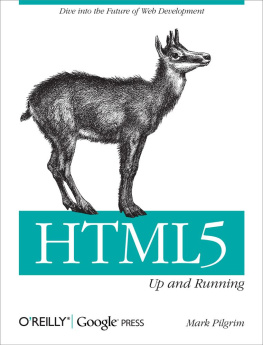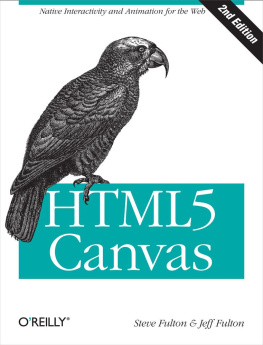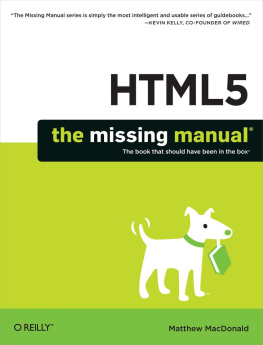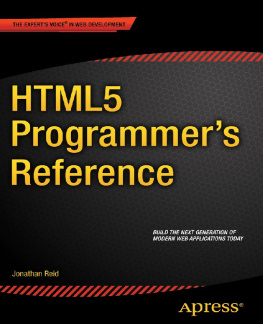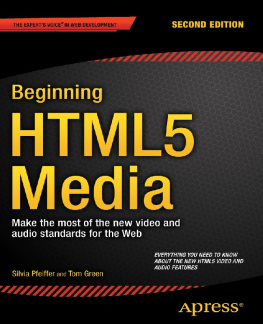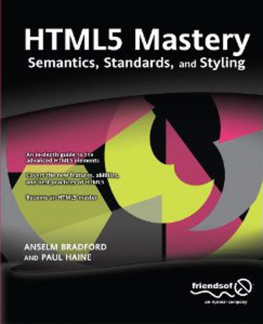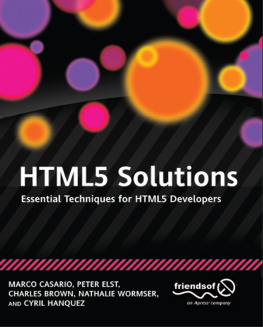In simple terms, a webpage (or HTML document) is a plain text file that has been encoded using HTML so that it appears nicely formatted in a web browser. Heres what HTML means, word-by-word:
Dont let the phrase programming language intimidate you. Creating a webpage with HTML is much simpler than writing a computer program in a language like Microsoft Visual Basic or C++. You can create a simple webpage in just a few minutes.
Tip
When people think of computer programming, they usually think of writing a compiled program. A compiled programming language runs the human-readable programming code through a utility that converts it to an executable file (usually with an .exe or .com extension), which is then distributed to users. In contrast, HTML is an interpreted programming language. That means the program is distributed in human-readable format to users, and the program in which it is opened takes care of running it. The HTML code for webpages resides in files. Each time your web browser opens a webpage, it processes the HTML code within the file.
This book teaches beginner-level HTML in a rather fundamentalist way: by creating plain text files in Notepad. There are so many good website creation programs on the market nowadays that you may be wondering why this book takes this approach.
Simply put, its because doing your own coding is the best way to learn HTML. In this book youll build a website from the ground up, writing every line of code yourself. Its slower and not as much fun as a fancy graphical program, but its great training.
The last chapter of this book shows how to use Microsoft Expression Web to create web content, and you may eventually choose to move to a program like that. However, you will be a much better web designerand understand what is going on in design programs much betterif you tough it out with Notepad in the beginning.
Who Should Read This Book
This book is designed for non-programmers who are brand-new to HTML. It doesnt assume any previous web design or programming knowledge of any kind, so its perfect for home hobbyists and self-educators, as well as high school and college classrooms.
Assumptions
This book expects that you have basic computer literacy skills and you can use the operating system on your PC. The detailed procedures for this book were written with Windows developers in mind, but the general information applies to building webpages on any operating system. You should know how to manage files, run programs, and access the Internet.
Im also assuming that if youre reading this book, you are actually interested in learning HTML and not just knocking out a quick webpage only to never think about HTML again. This book provides you with a solid foundation in HTML that youll be able to draw from for years to come.
Who Should Not Read This Book
This book is not for experienced programmers who already have significant HTML knowledge and are just interested in updating their skills for HTML5. This book doesnt cover many of HTML5s advanced features that experienced web developers are likely to be interested in learning about; instead, it provides a solid foundation for the beginner.
Organization of This Book
This book is divided into three sections, each of which focuses on a different aspect of webpage development. , explains how to create intuitive page layouts and navigational aids as well as how to add special elements such as forms and multimedia.
Conventions and Features in This Book
This book presents information using conventions designed to make the information readable and easy to follow.
Each exercise consists of a series of tasks, presented as numbered steps (1, 2, and so on) listing each action you must take to complete the exercise.
Boxed elements with labels such as Note provide additional information or alternative methods for completing a step successfully.
Text that you type displays in boldface . For example, if you are instructed to type some text to an existing block of code, the text you are to type is displayed in bold.
Glossary terms marked in the text are explained in the glossary at the end of the book.
System Requirements
You will need the following hardware and software to complete the practice exercises in this book:
A computer running the operating system of your choice. The examples in this book use Windows 8, but you can use any Windows, Mac, Linux, or UNIX operating system.
A text-editing program. The examples in this book use Notepad, which comes with all Windows versions.
One or more web browsers. The examples in this book use Internet Explorer 10. You will probably want at least one other browser in which to check your work, because different browsers might display content in different ways.
An Internet connection to download the practice files.
Code Samples
Each chapter includes exercises that let you interactively try out new material learned in the main text. All files you will need to complete these exercises can be downloaded from the following page:
http://go.microsoft.com/FWLink/?Linkid=263540
Follow the instructions to download the 9780735669826_files.zip file.
Installing the Code Samples
Follow these steps to install the code samples on your computer so that you can use them with the exercises in this book.
Unzip the 9780735669826_files.zip file that you downloaded from the books website (name a specific directory along with directions to create it, if necessary).
If prompted, review the displayed end user license agreement. If you accept the terms, select the accept option and then click Next.
Note
If the license agreement doesnt display, you can access it from the same webpage from which you downloaded the 9780735669826_files.zip file.