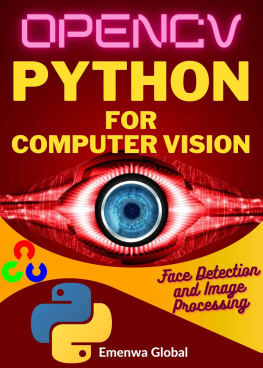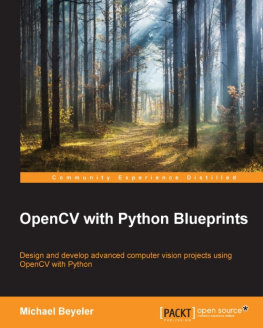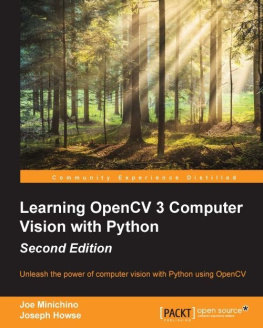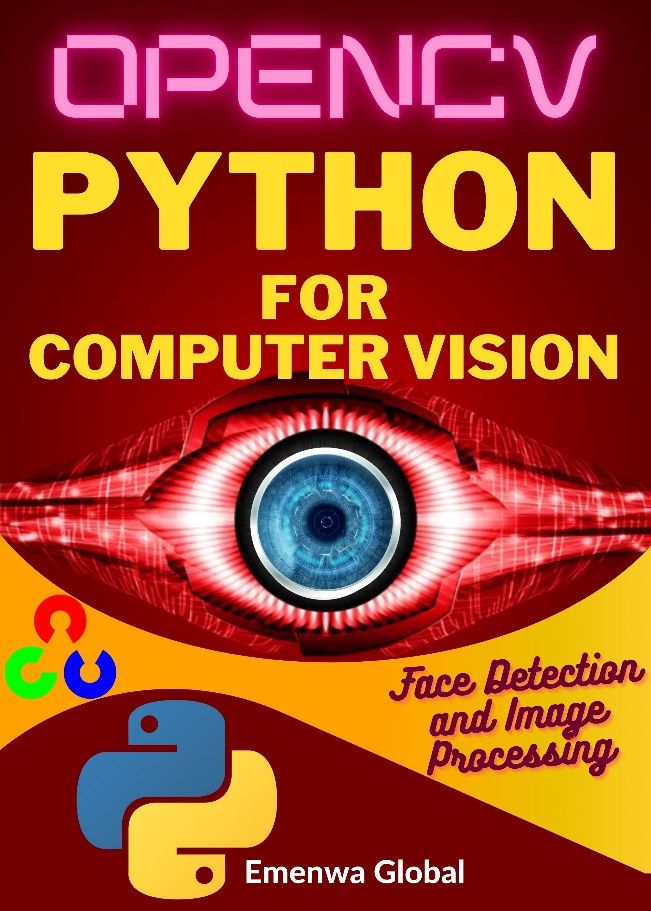OpenCV | Python
for Computer Vision
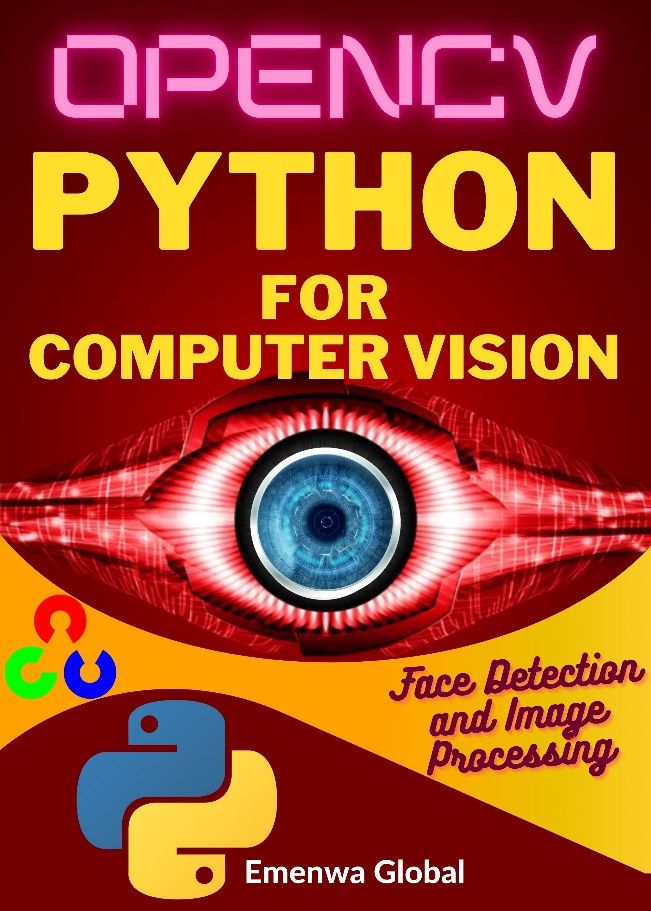
(Face Detection and Image Processing)
Emenwa Global
Contents
Introduction
Hello, avid techy person,
I am excited to meet you. If you are reading this, you and I have one thing in common: We are fascinated by Artificial Intelligence and Machine Learning.
Computer vision is a fascinating area of computer science. Decades of research have gone into this field. Cloud computing and powerful GPUs and TPUs make image processing faster and more efficient. Cars, robots, and drones have begun to understand images and videos. The human-machine interface "computer vision" will grow in importance over the years.
Computer vision is considered the hottest field in the age of AI. It can be stressful for beginners as most people face challenges transitioning into computer vision.
Modern technology uses computer vision. In real-time, we can use OpenCV for Python. We now have more processing power to work with, thanks to powerful machines. It allows us to integrate computer vision applications into the cloud easily. Web developers do not have to reinvent the wheel.
What is OpenCV?
From what OpenCV says:
"OpenCV is released under a BSD license, which means it can be used for free in both schools and businesses. It can be used with Windows, Linux, Mac OS, iOS, and Android. It has interfaces for C++, C, Python, and Java. OpenCV was made to work well with computers and is useful for real-time applications. The library is written in optimized C/C++ to use multi-core processing. When OpenCL is turned on, it can use the hardware acceleration of the heterogeneous compute platform underneath."
OpenCV has code for more than 2500 different algorithms! It can be used for both business and school projects without cost. The library has interfaces for many other programming languages, such as Python, Java, and C++.
What can you do with OpenCV?
You can do almost any Computer Vision task you can think of with OpenCV. In real life, you have to put together a lot of blocks to get what you want. So, all you need to know to get what you wish is which modules and functions to use.
In-built Data structures and input/output
One of the best things about OpenCV is that it comes with a lot of built-in primitives for image processing and computer vision operations. If you have to start from scratch and write something, you will need to define things like an image, a point, a rectangle, and so on. Almost every computer vision algorithm needs these. All of these basic structures are already built into OpenCV. They are all in the core module. Another benefit is that these frameworks are already optimized for speed and memory, so users don't have to bother about the specifics of implementation.
The imgcodecs module is in charge of opening and saving image files. With a simple command, you can save the output image as either a jpg or a png file when you're done with it. When you work with cameras, you will have to deal with a lot of video files. There are different modules that take care of everything that has to do with putting and taking out video files. You can easily record a video from a webcam or read a video file in various formats. You can also set properties like frames per second, frame size, and so on to save a bunch of frames as a video file.
Processes for handling images
When you write a Computer Vision algorithm, you will use a lot of the same basic image processing steps over and over. The imgproc module has most of these functions. You can do things like image filtering, geometric transformations, morphological operations, drawing on images, color conversions, histograms, motion analysis, shape analysis, feature detection, and so on.
In OpenCV, we only need one line to do many of these manipulations, as you would see in this OpenCV course.
Building GUI
High-level user interface operations can be done in OpenCV. Let's say you are working on a problem and want to see what the image looks like before you move on to the next step. There are modules that can make windows that show images and/or video. There is also a function that waits until you press a key on your keyboard before moving on to the next step. There is a function that can also track what the mouse does. This is very helpful when making interactive apps. With this feature, you can draw rectangles on these input windows and then go to the next step based on the area you chose.
Video analysis
Video analysis involves figuring out how things move from one frame to the next, keeping track of different things in a video, making models for video surveillance, etc. OpenCV handles video displaying and analysis as well.
Reconstruction in 3D
Computer Vision has a lot to say about 3D reconstruction. Using the suitable algorithms, we can put together a 3D scene from a set of 2D images. OpenCV has algorithms that can figure out the 3D positions of objects by figuring out how they relate to each other in these 2D images.
Taking out the features
As we've already talked about, the human visual system tends to pick out the most essential parts of a scene so that they can be remembered later. To do the same, people started making "feature extractors" that can find these crucial parts of an image. There are many well-known algorithms that can be found and extracted with the help of a module called features2d.
Object detection
Object detection is the process of figuring out where an object is in a picture. This process doesn't care what kind of object it is. If you make a chair detector, it will tell you where the chair is in a picture. It won't tell you if the chair is red with a high back or blue with a low back. In many Computer Vision systems, figuring out where things are is an essential step. In this tutorial, we will discuss this topic and build an algorithm that can detect the faces of the characters in The Simpsons series.
This book will teach you how to build amazing computer vision applications quickly and easily. We begin by transforming images geometrically. Then we'll look at affine and projective transformations and how to apply them to photos. Applicable computer vision techniques will be covered in the following sections.
This book also includes clear Python examples for building OpenCV applications. The book begins with basic tasks like image processing, image handling, image mapping, and image detection. It also includes examples of popular OpenCV libraries.
This OpenCV guide teaches you about the different functions of OpenCV and how they are implemented.
In this course for beginners, you'll learn everything you need to know about OpenCV. You will learn everything from the basics (like reading images and videos, changing the way pictures look, and writing some text on images) to more advanced ideas (color spaces, edge detection). In the end, you will have a guide to building your own Deep Computer Vision robot that will identify and name different cartoon characters.
Dive in, techy person!
Chapter 1: Setting up OpenCV
To set up your first tool, you need Python. You are one big step ahead of many people if you already know this! I used Python 3.10 in all the tasks I did in this book. When you see this, whatever version is available is fine and will work well.
Now, I will assume that you know Python and are familiar with Python libraries' concepts. Please look for a book that teaches Python and understands it well if you aren't. To learn and use OpenCV, you must install OpenCV (obviously!), Python, and related libraries such as NumPy, OpenNI, SciPy, and SensorKinect.
There are different ways to install these tools. You can download Python here: https://www.python.org/downloads.
Next page