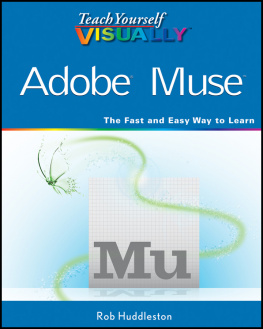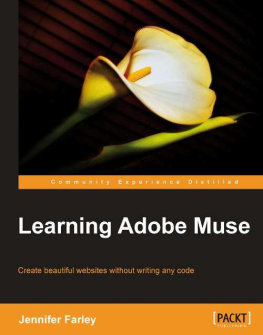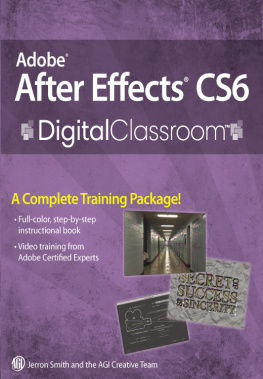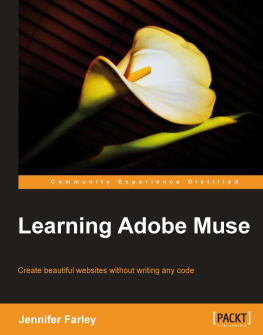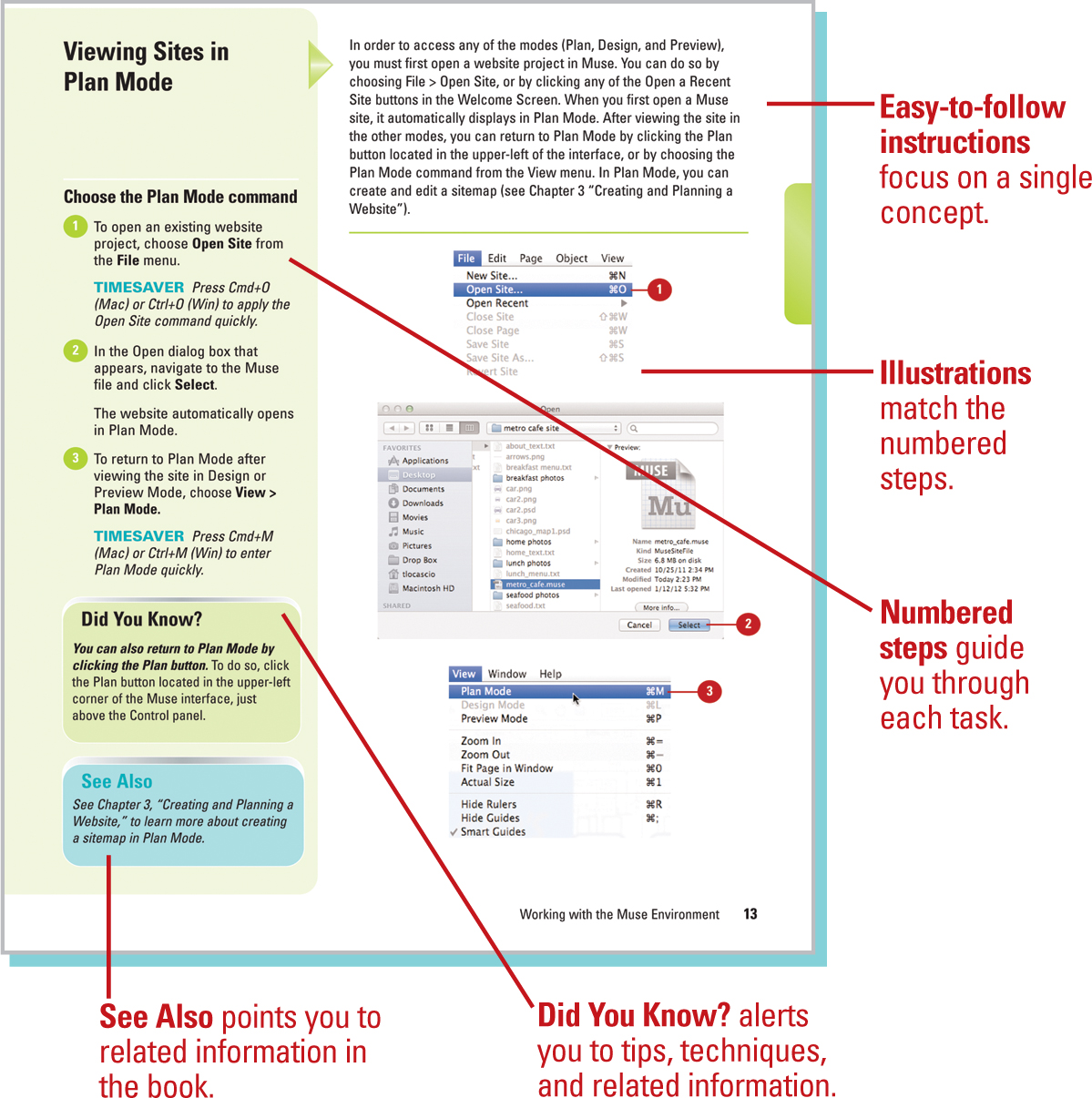Adobe Muse on Demand
Ted LoCascio

Que Publishing, 800 East 96th Street, Indianapolis, IN 46240 USA
Adobe Muse on Demand
Copyright 2012 by Pearson Education, Inc.
All rights reserved. No part of this book shall be reproduced, stored in a retrieval system, or transmitted by any means, electronic, mechanical, photocopying, recording, or otherwise, without written permission from the publisher.
No patent liability is assumed with respect to the use of the information contained herein. Although every precaution has been taken in the preparation of this book, the publisher and author assume no responsibility for errors or omissions. Nor is any liability assumed for damages resulting from the use of the information contained herein.
The Library of Congress cataloging-in-publication data is on file.
Que Publishing offers excellent discounts on this book when ordered in quantity for bulk purchases or special sales.
For information, please contact:
U.S. Corporate and Government Sales
1-800-382-3419 or
For sales outside the U.S., please contact:
International Sales
1-317-428-3341 or
Publisher
Paul Boger
Editor-in-Chief
Greg Wiegand
Acquisitions Editor
Laura Norman
Development Editor
Todd Brakke
Managing Editor
Kristy Hart
Project Editor
Jovana Shirley
Copy Editor
Gill Editorial Services
Indexer
Cheryl Lenser
Proofreader
Debbie Williams
Editorial Assistant
Cindy Teeters
Cover Designer
Anne Jones
Compositors
Ted LoCascio
Nonie Ratcliff
Technical Editor
Christine Ricks
Trademarks
All terms mentioned in this book that are known to be trademarks or service marks have been appropriately capitalized. Que cannot attest to the accuracy of this information. Use of a term in this book should not be regarded as affecting the validity of any trademark or service mark.
Warning and Disclaimer
Every effort has been made to make this book as complete and as accurate as possible, but no warranty or fitness is implied. The information provided is on an as is basis. The author and the publishers shall have neither liability nor responsibility to any person or entity with respect to any loss or damage arising from the information contained in this book.
Acknowledgments
Ted LoCascio
First and foremost, I must thank everyone at Que Publishing and Pearson Education for making this book possible. Thanks to associate publisher Greg Wiegand and to acquisitions editor Laura Norman for sharing my vision on this project and for being as genuinely enthusiastic about Adobe Muse as I am. Thanks also to Christine Ricks for acting as my technical editor and making sure every step, shortcut, and tip is correct.
Special thanks to my copy editor, Karen Gill at Gill Editorial Services, for making this book read as well as it does. I must also thank my project editor, Jovana Shirley, for working with me on the books schedule and keeping everything on track.
Loving thanks to my wife, Jill, and to my sons, Enzo and Rocco, for being so patient while I was busy writing this book. Thanks also to Mom, Dad, Val, Bob and Evelyn Innocenti, and the rest of my extended family for being so supportive.
And of course, thanks to the Adobe Muse development team for making such great software to write about.
Dedication
To my wonderful wife, Jill, and our two sons Enzo and Rocco, for their never-ending love and support.
About the Author
Ted LoCascio is a professional graphic designer, author, and educator. He served as senior designer at the National Association of Photoshop Professionals (NAPP) for several years and has created layouts, graphics, and designs for many successful software training books, videos, websites, and magazines. Ted is the author of numerous graphics software training books and videos and has contributed articles to Photoshop User magazine, Creativepro.com, the Quark Xtra newsletter, PlanetQuark.com, indesignsecrets.com, and InDesign Magazine. He has also taught at the Adobe CS Conference, the InDesign Conference, the Pixel Conference, the Vector Conference, and PhotoshopWorld. A graphic designer for more than 15 years, Teds designs and illustrations have been featured in several national newsstand and trade magazines, books, and various advertising and marketing materials. For more about Ted LoCascio, please visit tedlocascio.com.
We Want to Hear from You!
As the reader of this book, you are our most important critic and commentator. We value your opinion and want to know what were doing right, what we could do better, what areas youd like to see us publish in, and any other words of wisdom youre willing to pass our way.
We welcome your comments. You can email or write to let us know what you did or didnt like about this bookas well as what we can do to make our books better.
Please note that we cannot help you with technical problems related to the topic of this book.
When you write, please be sure to include this books title and author as well as your name and email address. We will carefully review your comments and share them with the author and editors who worked on the book.
Email:
Mail: Que Publishing
ATTN: Reader Feedback
800 East 96th Street
Indianapolis, IN 46240 USA
For more information about this book or another Que title, visit our website at informit.com/register. Type the ISBN (excluding hyphens) or the title of a book in the Search field to find the page youre looking for.
Introduction
How Youll Learn
Welcome to Adobe Muse on Demand, a visual quick reference book that shows you how to work efficiently with Muse. This book provides complete coverage of basic to advanced Muse skills.
How This Book Works
You dont have to read this book in any particular order. Weve designed the book so that you can jump in, get the information you need, and jump out. However, the book does follow a logical progression from simple tasks to more complex ones. Each task is presented on no more than two facing pages, which lets you focus on a single task without having to turn the page. To find the information that you need, just look up the task in the table of contents or index, and turn to the page listed. Read the task introduction, follow the step-by-step instructions in the left column along with screen illustrations in the right column, and youre done.
Step-by-Step Instructions
This book provides concise step-by-step instructions that show you how to accomplish a task. Each set of instructions includes illustrations that directly correspond to the easy-to-read steps. Also included in the text are timesavers, tables, and sidebars to help you work more efficiently or to teach you more in-depth information. A Did You Know? provides tips and techniques to help you work smarter, whereas a See Also leads you to other parts of the book containing related information about the task.
Exercise Files
The Workshops section of this book uses exercise files that are available to you. You can locate these files on the Web by navigating to www.queondemand.com. By following along with the exercise files, you wont waste time looking for or creating your own assets. Note that not every task requires an exercise file, and some require the use of your own images.