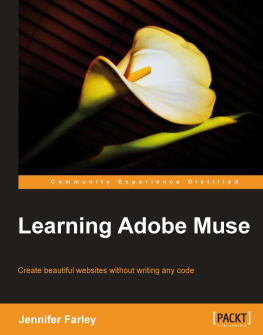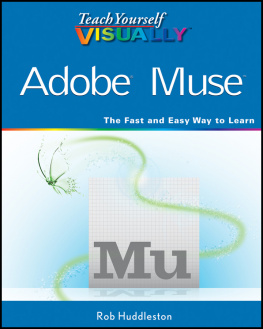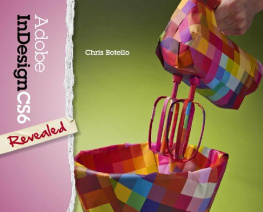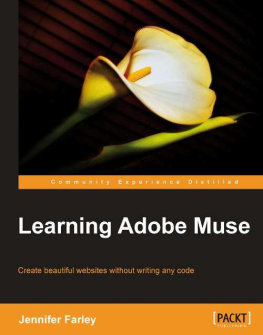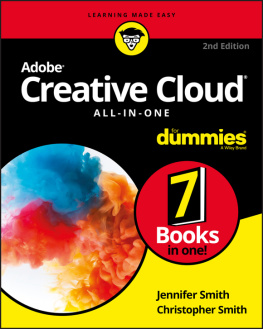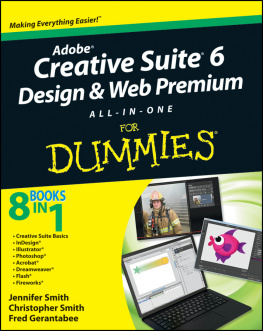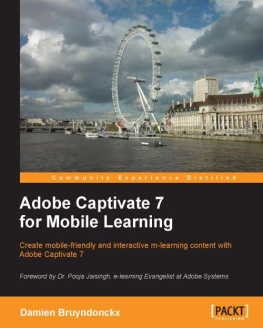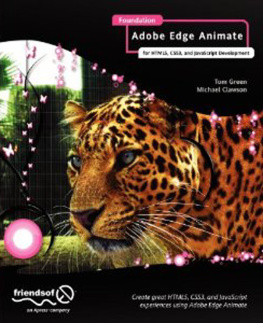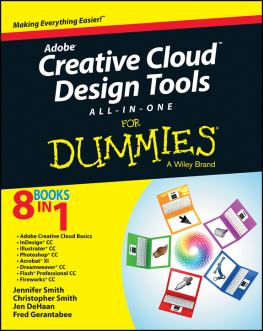Farley Jennifer - Learning Adobe Muse
Here you can read online Farley Jennifer - Learning Adobe Muse full text of the book (entire story) in english for free. Download pdf and epub, get meaning, cover and reviews about this ebook. year: 2012, publisher: Packt Publishing, genre: Home and family. Description of the work, (preface) as well as reviews are available. Best literature library LitArk.com created for fans of good reading and offers a wide selection of genres:
Romance novel
Science fiction
Adventure
Detective
Science
History
Home and family
Prose
Art
Politics
Computer
Non-fiction
Religion
Business
Children
Humor
Choose a favorite category and find really read worthwhile books. Enjoy immersion in the world of imagination, feel the emotions of the characters or learn something new for yourself, make an fascinating discovery.
- Book:Learning Adobe Muse
- Author:
- Publisher:Packt Publishing
- Genre:
- Year:2012
- Rating:3 / 5
- Favourites:Add to favourites
- Your mark:
Learning Adobe Muse: summary, description and annotation
We offer to read an annotation, description, summary or preface (depends on what the author of the book "Learning Adobe Muse" wrote himself). If you haven't found the necessary information about the book — write in the comments, we will try to find it.
Create beautiful websites without writing any code
- A step by step guide to using Adobes latest design tool to build websites
- A thorough coverage of all the features introduced in Adobe Muse
- Design tips and advice for new designers
In Detail
Adobe Muse is an exciting new tool from the worlds foremost design software company which allows users to create beautiful and fully functioning websites without writing any code. It provides graphic designers the power to use their print design skills over the Web.
This book will help web designers as well as graphic designers to master Adobe Muse quickly. It will provide step-by-step instructions that guide you through building a website with Adobe Muse.
Learning Adobe Muse will teach you how to plan, design and publish websites using Adobe Muse. It starts by covering the tools and interface of the program and moves on to the concepts youll need to understand for laying out your web pages. Youll learn how to format text using reusable styles, add images, create a clean navigation system, and add interactive elements such as panels and slideshows to your pages and all this without writing a single line of code!
By the end of the book you will have created a smartlydesigned, fully-functioning website.
What will you learn from this book
- Plan a website from scratch.
- Create a functioning website prototype
- Use master pages to apply a common look and feel across the website
- Apply effects such as drop shadows, bevel, and glow
- Add interactive elements to your site including an image slideshow
- Design tips and advice for new designers and graphic designers moving from print to the web
- Preview and test your website
- Publish your site with Business Catalyst or a third party hosting provider
Approach
This is an easy to read, practical, step by step guide covering the typical workflow for designing and building a website using Adobe Muse. As you work though the examples in the book you will build a fully-functioning website. The book includes many screenshots and graphics showing you exactly how to use the various features in Adobe Muse.
Who this book is written for
This book is written for beginner web designers and also graphic designers who are interested in using their print design skills on the Web. It will teach you how to quickly build websites without the need to learn HTML or CSS.
Farley Jennifer: author's other books
Who wrote Learning Adobe Muse? Find out the surname, the name of the author of the book and a list of all author's works by series.