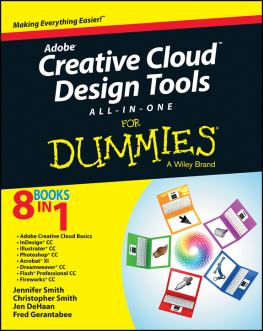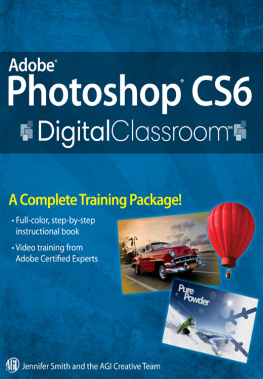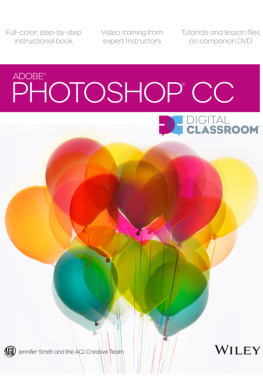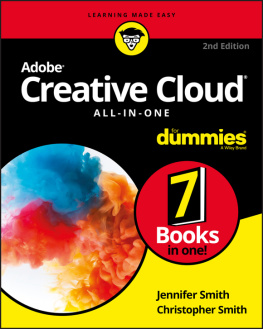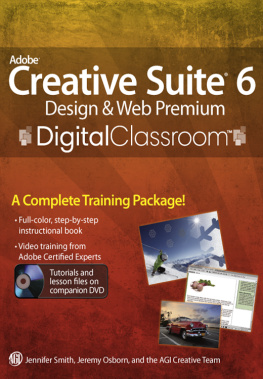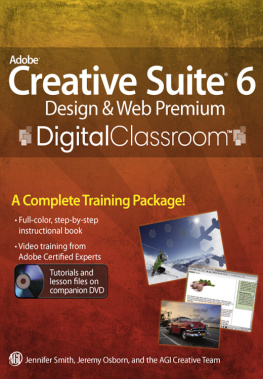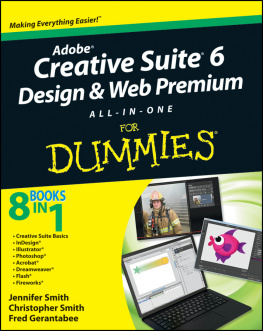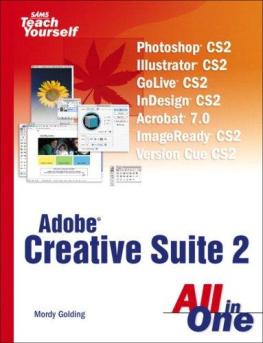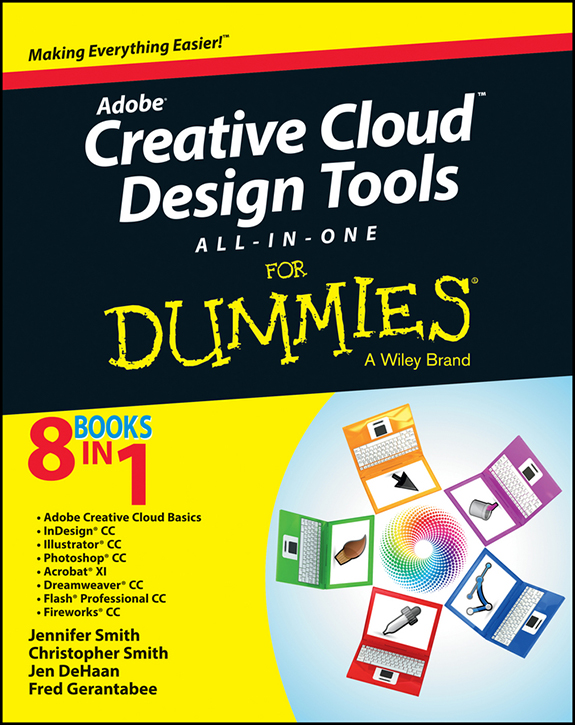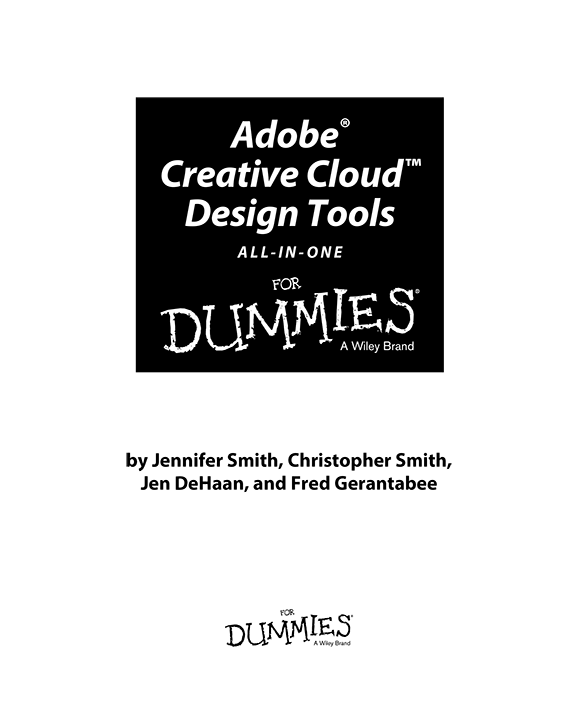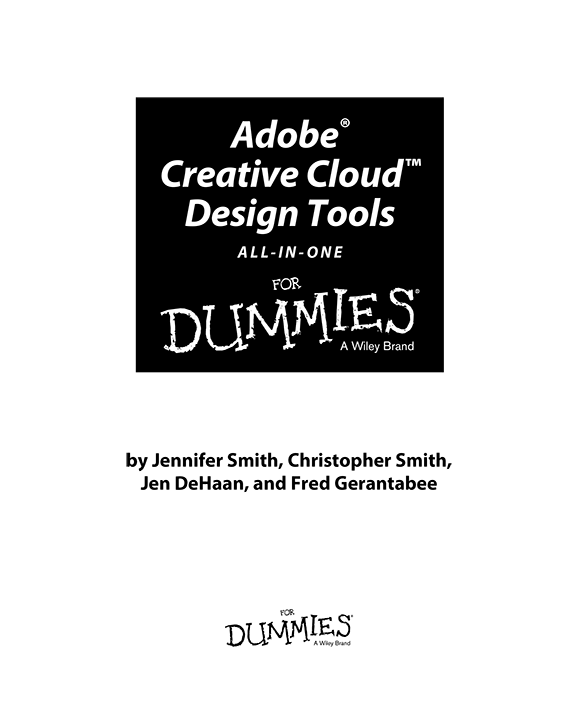
Adobe Creative Cloud Design Tools All-in-One For Dummies
Published by
John Wiley & Sons, Inc.
111 River Street
Hoboken, NJ 07030-5774
www.wiley.com
Copyright 2013 by John Wiley & Sons, Inc., Hoboken, New Jersey
Published simultaneously in Canada
No part of this publication may be reproduced, stored in a retrieval system or transmitted in any form or by any means, electronic, mechanical, photocopying, recording, scanning or otherwise, except as permitted under Sections 107 or 108 of the 1976 United States Copyright Act, without the prior written permission of the Publisher. Requests to the Publisher for permission should be addressed to the Permissions Department, John Wiley & Sons, Inc., 111 River Street, Hoboken, NJ 07030, (201) 748-6011, fax (201) 748-6008, or online at http://www.wiley.com/go/permissions .
Trademarks: Wiley, For Dummies, the Dummies Man logo, Dummies.com, Making Everything Easier, and related trade dress are trademarks or registered trademarks of John Wiley & Sons, Inc., and may not be used without written permission. Adobe and Creative Cloud are trademarks or registered trademarks of Adobe Systems Incorporated. All other trademarks are the property of their respective owners. John Wiley & Sons, Inc., is not associated with any product or vendor mentioned in this book.
Limit of Liability/Disclaimer of Warranty: The publisher and the author make no representations or warranties with respect to the accuracy or completeness of the contents of this work and specifically disclaim all warranties, including without limitation warranties of fitness for a particular purpose. No warranty may be created or extended by sales or promotional materials. The advice and strategies contained herein may not be suitable for every situation. This work is sold with the understanding that the publisher is not engaged in rendering legal, accounting, or other professional services. If professional assistance is required, the services of a competent professional person should be sought. Neither the publisher nor the author shall be liable for damages arising herefrom. The fact that an organization or Website is referred to in this work as a citation and/or a potential source of further information does not mean that the author or the publisher endorses the information the organization or Website may provide or recommendations it may make. Further, readers should be aware that Internet Websites listed in this work may have changed or disappeared between when this work was written and when it is read.
For general information on our other products and services, please contact our Customer Care Department within the U.S. at 877-762-2974, outside the U.S. at 317-572-3993, or fax 317-572-4002. For technical support, please visit www.wiley.com/techsupport .
Wiley publishes in a variety of print and electronic formats and by print-on-demand. Some material included with standard print versions of this book may not be included in e-books or in print-on-demand. If this book refers to media such as a CD or DVD that is not included in the version you purchased, you may download this material at http://booksupport.wiley.com . For more information about Wiley products, visit www.wiley.com .
Library of Congress Control Number: 2013937657
ISBN 978-1-118-64611-3 (pbk); ISBN 978-1-118-66124-6 (ebk); ISBN 978-1-118-66106-2 (ebk); ISBN 978-1-118-66125-3 (ebk)
Manufactured in the United States of America
Introduction
A dobe software has always been highly respected for creative design and development. Adobe creates tools that allow you to produce amazing designs and creations with ease. The Adobe Creative Cloud is the companys latest release of sophisticated and professional-level software that bundles many separate programs as a suite. Each program in the Creative Cloud works individually, or you can integrate the programs by using Adobe Bridge, an independent program that helps you control file management with thumbnails, metadata, and other organizational tools.
With Adobe Creative Cloud a simple monthly membership gives you the entire collection of Adobe tools and more. Love print? Interested in websites and iPad apps? Ready to edit video? You can do it all. Plus, Creative Cloud members automatically get access to new products and exclusive updates as soon as theyre released. And, with cloud storage and the ability to sync to any device, your files are always right where you need them. Creative Cloud is available for individuals or teams.
The first is Creative Services, which are hosted services that you can use in your production work, in the delivery of your content. This includes a font service like Typekit, which Adobe recently acquired, and which enables the use and delivery of a broad foundry of cloud fonts across all of your work. A second area is Digital Publishing, which enables publishing rich media to tablets via the cloud. And the third category is Business Catalyst, which supports designing and operating websites for small businesses, with pre-built services for things like handling e-commerce, doing customer relationship management, and integrating with social networks. More services will be added over time.
The second pillar is Creative Community, which is the community of creative people (like you!) around the world and which enables you to connect more easily with other creative people it's a place to share, to communicate, and to inspire each other with your work. The community is a critical part of our whole ecosystem, and it's a critical part of the cloud. At the center of this is the web presence of the Creative Cloud, which is creative.adobe.com . And one of the great things there is it will understand all the formats you're using in your creative work PSD files, InDesign files, and Illustrator files. Where other cloud services might show you an icon describing the file type, this shows you the actual content, and you can interact with it in a context-sensitive way. It's a much deeper understanding of creative content.
And lastly, the third pillar is Creative Applications and these are enabling you to create not only on personal computers, but also wherever you are with mobile devices, all connected through the Creative Cloud. This includes a whole new collection of Adobe touch apps to run on tablets and other mobile devices, including Proto, Kuler, Debut, Collage, Carousel, Ideas, and Photoshop Touch. In addition, membership also includes access to all Adobe creative desktop products you know and love, including Photoshop, Illustrator, and Dreamweaver and Premiere and InDesign, possibly Lightroom, more. You can download and install any of these applications you choose as part of your membership, and these are all connected to Creative Cloud via desktop sync. They also interact with the touch apps, and you can move files between desktop and touch as youre working.
Why Is It Important?
So why should you care, if youre quite happy with your current set of permanent desktop Adobe products, and less interested in services or tablet apps?
Well, because this looks to be a key direction Adobe is going in, a new (additional) model for offering its software and how it is used. The company started off with a toe in the water with CS5.5 software subscriptions, but is expanding that option substantially here. Creative Cloud membership is essentially a broader subscription-based program in other words, renting the software thats used, which works so long as the monthly payments are made. To quote a press release yesterday, Adobes Digital Media growth strategy revolves around its recently announced Creative Cloud and will enable the company to rapidly deliver new product capabilities and services, penetrate untapped market segments, and increase overall engagement with customers.