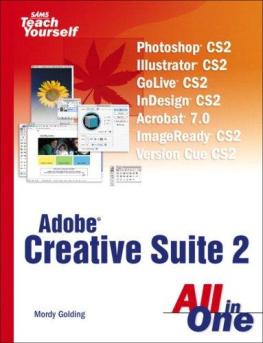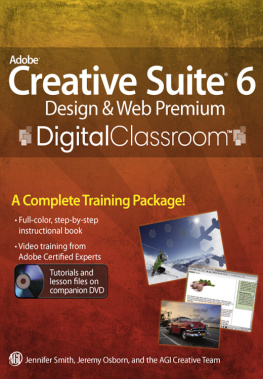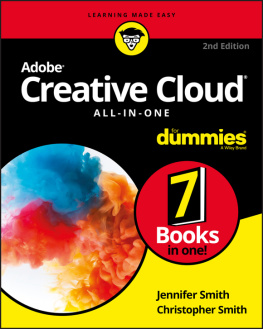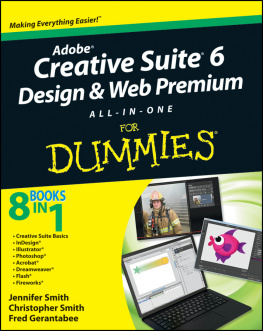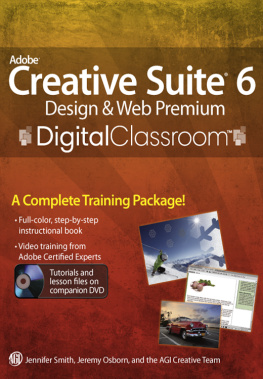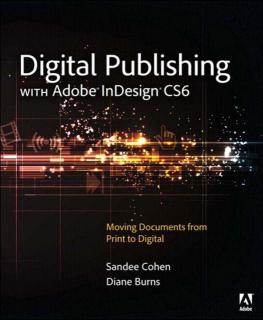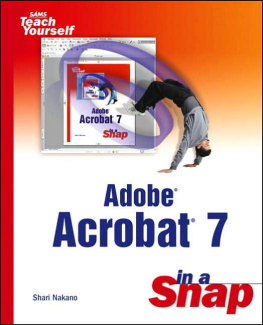Index
[]Acrobatdialog boxesEdit menu commandsFile menu commandsinteractivitymoviespalettesPDF files [See ]PDF/X-1a-compliant filesPDFsreviewingSecurity menu commands [See ]Separation Preview featuresoundtoolbarstoolsTools menu commandsVersion CueAcrobat 7 ProfessionalAcrobat 7.0 ProfessionaltoolbarsactionsPhotoshprecordingActions paletteAdd Anchor Point toolAdd shape modeaddingarrowheadsbuttonscommentscontentdatadrop shadowsfaviconsfilesgraphicslayerslightinglogosmoviesnoisepathsphotosprojectsrolloversrounded cornersrows/columnssoundtextusersadjusting [See ]adjustment layersphoto editingadministrationAdobe Creative SuiteAdobe Creative Suite 2Adobe dialog boxAdobe Graphics Manager [See ]Adobe Illustrator files [See ]Advanced Print dialog boxadvertising campaignsadvertising campaigns (print)photostextAlign commandWindow menuAlign palettealigningobjectsalignmentalternatesanchor pointsanimatinglayersanimationAnimation commandWindow menuAnimation paletteanimationsexportingframesoptimizingpreviewingtimingAnnotation toolbarAnnotationsantialiasingWeb graphicsAppearance paletteapplicationsmoving data betweenshortcutstogglingapplyingdigital signaturesArc toolarchitecutearchivingarea textArea Type Options commandType menuareasphotosarrowheadsaddingArt History brushartworkmoving between applicationsartwork mappingassetsAttach Sound toolAttachment toolattributesauto controlsphoto editingAutomate, Batch commandFile menuAutomate, Crop and Straighten Photos commandFile menuautomatingtasks in Photoshopautomation
Index
[]Background layersbackgroundslayersbackupsbannersWebbanners (web)graphicslayersBasic, Image commandInsert Object menuBasic, Layer commandInsert Object menuBasic, Table commandBatch dialog boxbatch processingbevels3D effectsphotosbitmap color modelblank sitescreatingbleedsBlend Options dialog boxBlend, Blend Options commandObject menublendsblur effectsBook palettebookmarksbooksborderscreatingselectionsbounding boxesVersion Cuebrochuresbrowsersbrowsing]brush enginebrushesPhotoshopBrushes commandWindow menuBrushes paletteburningphotosbuttonsImageReady
Index
[]calculationscameras (digital)Cascading Style Sheets [See ]casetextCell Options dialog boxcellsGoLive tablesChange Case commandchannelsCharacter and Window commandcharacter formattingCharacter palettecharacter stylescheck boxesCheck Spelling commandEdit menucheckingspellingchecking in/outchecking spelling [See ]Circle Image Map toolclass stylesCSScleaning upfilesClipping Mask, Make commandObject menuClipping Mask, Release commandObject menuclipping masksclipping pathscreatingClone Stamp toolclosed vectors [See ]clusteringCMYKprintingCMYK Color commandCMYK color modeCMYK color modelcohesivenessphotoscollectionscolorGoLivemanagingmattephoto editingselectingseparationssolidspot [See ]Color commandWindow menucolor modescolor overlaysColor paletteColor PickerColor Range commandSelect menuColor Range featurecolor stopsgradientscolorsCMYKprocessspottintsWeb-safeColors tabcolumnsGoLivecombo boxescommandsEdit menuEdit menu (Acrobat)Edit menu (GoLive)Edit menu (InDesign)Edit menu (Photoshop)Effect menu (Illustrator)File menu (Acrobat)File menu (GoLive)File menu (Illustrator)File menu (ImageReady CS2)File menu (ImageReady)File menu (InDesign)File menu (Photoshop)Filter menu (Photoshop)Help menu (GoLive)Image menu (Photoshop)Insert Object menu (GoLive)Layout menu (InDesign)Object menu (Illustrator)Object menu (InDesign)Objects menu (Illustrator)Security menu (Acrobat)Select menu (Photoshop)Site menu (GoLive)Swatches palette menu (Illustrator)Table menu (InDesign)Tools menu (Acrobat)Tools Menu (Illustrator)Transform menu (Illustrator)Type menu (Illustrator)Type menu (InDesign)View menu (Acrobat)View menu (Illustrator)View menu (InDesign)Window menuWindow menu (GoLive)Window menu (Illustrator)Window menu (ImageReady CS2)Window menu (ImageReady)Window menu (InDesign)Window menu (Photoshop)Windows menu (InDesign)Commenting toolbarCommenting toolscommenting toolscommentsaddingcommon elementscomp layerscompact modecomponentsGoLiveComponents foldercompressioncomputer-to-plate [See ]computersConditional dialog boxescontent placementInDesigncontractingselectionsControl paletteControl palettesConvert Anchor Point toolConvert Text to Table commandTable menuConvert Text to Table dialog boxConvert Web Page to PDF dialog boxconvertingphotostexttext to outlinestext to tablescopyinggraphicscopying/pastingcorner effectsCorner Effects commandObject menucorporate identitiesenvelopesletterheadphotosVersion Cue projectscoversCreate Outlines commandType menuCreate PDF, From File commandFile menuCreate PDF, From Web Page commandFile menuCreative SuiteCreative Suite 2Crop and Straighten Photos featurecrop markssettingcroppinggraphicsSmart Objectscross mediaworkflowscross-media workflowsCSSCSS layersWeb graphicsCSS palettescurvesphoto editing]brushesphotospixelsselectionsshadowstablesuser interfacesworkspacesCyan Magenta Yellow Key [See ]
Index
[]dataDelete Anchor Point tooldeletingassets (GoLive)layerslightingnoiseold versionsrows/columnstab stopsdelivery mediumsdesignersDiagrams folderdialog boxesAcrobatAdobeConditionalExport PDFGoLiveIllustratorImageReady CS2InDesignLayer StyleLink PropertiesMoveNewNew DocumentNew HyperlinkOpenPhotoshopPreflight ResultsTracing OptionsTweenVersionsdictionariesdigital camerasdigital signaturesDisplay Performance commandView menudistributingobjectsdockingdoctypesdocument navigationDocument Properties dialog boxDocument Raster Effects Settings commanddocument windowdocument windowsdocumentsIllustratorInDesigndodgingphoto editingdots per inch [See ]drop capsDrop Shadow commandObject menudrop shadowsaddingdropletsDuotone Options dialog boxduotonesDust & Scratches filterDynamic Zoom tool
Index
[]Edit In buttonEdit in Layout commandEdit menuEdit in Story Editor commandEdit menuEdit menu commandsAcrobatGoLiveInDesignPhotoshop]datagraphicsLive Effects]projectstextusersEffect menu commandsIllustratoreffects3DInDesignelement stylesCSSEllipse dialog boxembeddingfilesembossingEncapsulated PostScript files [See ]envelopesenvironmentsEPS filesErase toolExclude shape modeexpandingselectionsExport commandFile menuExport EPS dialog boxExport PDF dialog boxExport, Adobe PDF commandFile menuExport, Macromedia Flash SWF commandFile menuexportinganimationscommentsfilesform dataInDesign filesPDFsExternal tabexternal URLsExtract commandExtract dialog boxExtract filterExtras tabextrudes3D effects
Index
[]fadingfaviconsGoLiveWeb pagesfavories [See ]favoritesGoLiveWeb pagesFavorites panelFeather commandObject menufeatheringfeaturesField Properties dialog boxfile formatsnativeswfFile menu commandsAcrobatGoLiveIllustratorImageReadyImageReady CS2InDesignNewOpenPhotoshop]addingalternates]checking in/outcleaning upcreatingcreating newdeletingembeddingEPSexportingfindingGoLiveIllustratorimportingInDesignlinkingmanageingMicrosoftMicrosoft Officemoving between applicationsmultitoneopeningpdf (Encapsulated PostScript)PDF/X-1a-compliantPDFs [See ]PhotoshoppngPostScriptpreflightingpsdsavingSVGsvgSWFtargetTIFFversionsFiles tabfillsFilter GalleryFilter Gallery commandFilter menuFilter Gallery dialog boxFilter menu commandsPhotoshopFilter menu commands (Photoshop)filtersstylizedFind Font commandType menuFind Font dialog boxFind/Change commandEdit menuFind/Change dialog boxfindindg [See ]findingphotostextflatteningprintingflippingselectionsfoldersGoLiveFont Sets tabfontsprintingfooterstablesformattingcharactersparagraphformsFrame EditorframesanimationstextframesetsFree Transform tool
Index
[]gapsGaussian BlursGIFsoptionsWebglobal settingsLive EffectsglowsinnerouterGlyphs commandType menuGoLivecolorcomponentsdialog boxesEdit menu commandsfavoritesFile menu commandsHelp menu commandshyperlinksInsert Object menu commandslinksobjects [See ]palettesPDFsprojectsSite menu commandssite windowsnippetssource codeswatchestemplatesWindow menu commandsGoLive CS2gradient overlaysGradient toolgradientsGraph, Data commandObject menuGraph, Type commandObject menu]addingcopyingcroppingediting]high-resolutionInDesignlayer clipping masksmoving between applicationsplacingpreviewingrasterscalingslicingTIFFvector [See ]viewingwebWebwebWebPhotoshop [See ]webgraphsgrayscale color modelgridsgripper spacesGroup commandObject menuObjects menuGroup Selection toolgroupinglayersobjectsselectionsguides