Index
[]Accessibility menu commandsactionsactivatingAdobe Acrobat [See ]Adobe Acrobat CommentsformsAdobe PDF menu commandsAdvanced Editing commandsAdvanced Editing commndsAdvanced menu commands
Index
[]background colorbooks [See ]borrowingbrowser-based reviewsbuttonsradio buttons
Index
[]changingchanging PDFs [See ]check boxeschoosingcollapsingcolorcombo boxes [See ]Comments menu commandsconvertingcroppingcustom buttons
Index
[]deletingdesignformsdigital editionsdigital signaturesdisabled users [See ]disablingDocument menu commandsDocument Properties dialog boxbrowser-based reviewsemail-based reviewsdocument structuredocuments [See ]documents (PDF) [See ]Documents menu commandsdownloadingdrop-down menusdynamic forms
Index
[]eBooksEdit menu commands]email-based reviewsemailingexitingexpandingexportingcommentsextracting
Index
[]File menu commandsfiles [See ]PDF [See ]]files, PDF (Portable Document Format) [See ]findingfoldersfooters (PDF)]dynamic formsinteractive formsForms menu commands
Index
[]
Index
[]headers (PDF)Help menu commands
Index
[]importinginsertinginstallinginteractive formsinteractivitycustom buttons
Index
[]
Index
[]keywordkeywords
Index
[]Link tool]actionslists
Index
[]menusMicrosoft Officemodifying PDFsmotion-impaired users [See ]moviesmovingmultimediamultiple files
Index
[]namingnestingnvaigation links
Index
[]OCR (Optical Character Recognition)OCR suspectsOfficeonline forms [See ]online presentations [See ]Optical Character Recognition (OCR)OCR suspectsorganizing
Index
[]page transitionspages (PDF)panespaper captureOCR suspectspasswords]custom buttonspagespaper capturepreflightingpresentationssecuritystructuretags]dynamic formsinteractive formsstatic formspermissionsplug-insPortable Document Format [See ]preferencespreflight profilespreflight profilespreviewingprinting documentsprofilespreflight profiles
Index
[]radio buttonsRead Out Loud submenu commandsrearrangingRecognize Text menu commandsRecognize Text Using OCR menu commandsrenamingrenumberingreturningbrowser-based reviewsemail-based reviewsrotating
Index
[]savingOCR (Optical Character Recognition)OCR suspectsscrollingsecuritydigital signaturesSend for Review menu commandssendingSet Transitions dialog boxsettingsSettings menu commandssignatures, digitalsoundstructuresuspects (OCR)
Index
[]tagsTask toolbartestingtextText Edits menu commandstext fieldsthird-party plug-instoolbar well]LinkTools menu commandstransitions
Index
[]users with disabilities [See ]
Index
[]View menu commandsviewingPDFsviewsvision-impaired users [See ]
Index
[]WebwebsitesWindow menu commandsWord
Index
[]zooming in/out
Index
[]Accessibility menu commandsactionsactivatingAdobe Acrobat [See ]Adobe Acrobat CommentsformsAdobe PDF menu commandsAdvanced Editing commandsAdvanced Editing commndsAdvanced menu commands
Index
[]background colorbooks [See ]borrowingbrowser-based reviewsbuttonsradio buttons
Index
[]changingchanging PDFs [See ]check boxeschoosingcollapsingcolorcombo boxes [See ]Comments menu commandsconvertingcroppingcustom buttons

Start Here@page { margin-bottom: 5.000000pt; margin-top: 5.000000pt; }

Start Here@page { margin-bottom: 5.000000pt; margin-top: 5.000000pt; }

Start Here@page { margin-bottom: 5.000000pt; margin-top: 5.000000pt; }

Start Here@page { margin-bottom: 5.000000pt; margin-top: 5.000000pt; }
Chapter 1.

Start Here
Of the many software programs produced by Adobe Systems, Inc., Acrobat is the hardest one for most people to understand. Not that it's hard to learnit's just hard to understand what you can use it for. Photoshop lets you retouch digital images, Illustrator lets you create logos and similar graphics, InDesign lets you lay out documents for publishing, GoLive lets you create websites, Premiere lets you edit video, and so on. But what does Acrobat do?
This chapter answers that question and gives you a brief introduction to this powerful software program. In this chapter you learn what Acrobat is and what it can do, as well as take a look at the interface and some basic tasks. The rest of the chapters dive deeper into the many features of Acrobat.
What Is Acrobat?
Adobe Acrobat and the Portable Document Format (
KEY TERM
 | PDF Short for Portable Document Format, a cross-platform file format created by Adobe Systems for sharing files independently of the application that created the file or the operating system of either the file creator or the file viewer. |
Adobe Acrobat and the PDF file format offer several significant features: platform-independent document distribution, unmatched document review and annotation, unmatched document security, online form creation and distribution, and online presentation capabilities.
Document Distribution
Cross-platform document distribution is the reason Acrobat and PDF came into existence. Before PDF, reading a document on a Macintosh that was created on a Windows computer (or vice versa) was an exercise in frustration. Even if both users had the same software application on each platform, and the software was supposed to be able to read files created in its sister application (and not all of them did), the fonts, layout, and images often didn't reproduce correctly.
Enter Adobe Acrobat and PDF documents. Suddenly, you could take a PDF document created on a Macintosh computer, view it on a Windows computer, print it on a Linux computer, and see the exact same output each time. Reliable cross-platform document distribution was finally here. And not only was PDF platform-independent, but it was also application-independent. It didn't matter if a document was originally created in Word or Excel or PageMaker or QuarkXpress; once it was converted to a PDF file, anyone could read it with the free Reader software. A designer with Illustrator and PageMaker on a Macintosh being able to create a file that could be viewed and approved by a client who had a Windows system with a suite of business applications was unheard of.
With the growth of the Internet, cross-platform document distribution became online document distribution, and the advantages of PDF made it the perfect file format for just about any file you would want to put on a website. The growth of the Internet turned Acrobat and PDF from a useful utility into the indispensable tool it is today.
Document Review
Another key feature of Acrobat and PDF is collaborative document review. This means a group of reviewers can add comments to a single document on a shared server or via a Web browser, or reviewers can add comments to their own copies of a document and then all the comments can be combined into a single, annotated PDF file.
Using Acrobat in the document review process lets you take advantage of the platform- and application-independent nature of PDF, as well as the wide variety of commenting tools Acrobat offers. For more information on reviewing documents with Acrobat, see

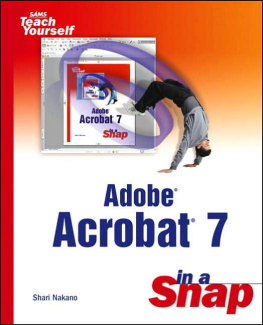

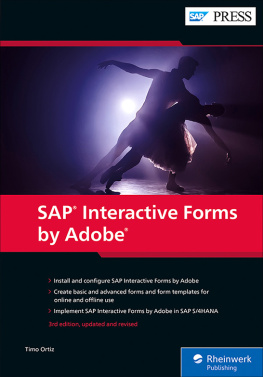

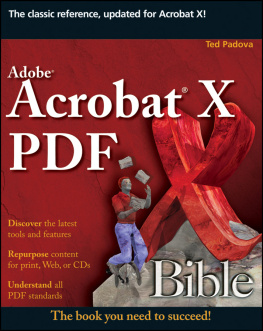
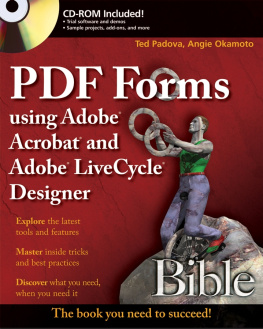

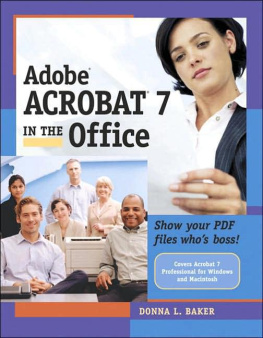

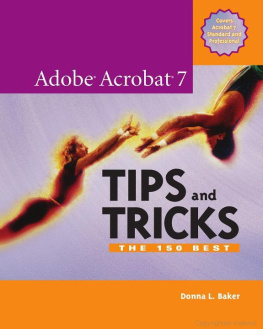
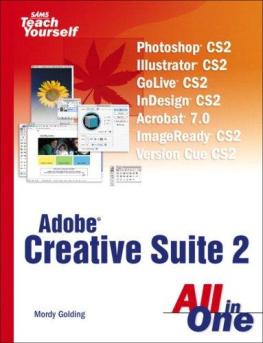
 Start Here@page { margin-bottom: 5.000000pt; margin-top: 5.000000pt; }
Start Here@page { margin-bottom: 5.000000pt; margin-top: 5.000000pt; }