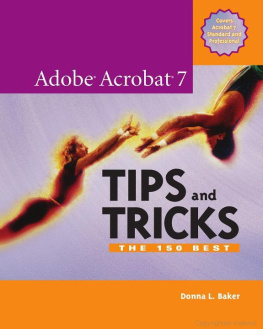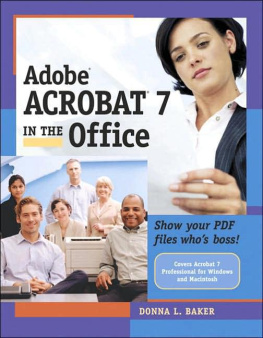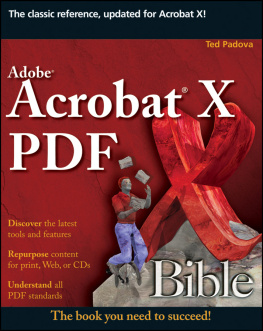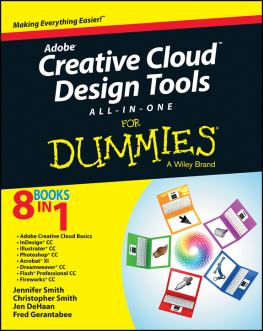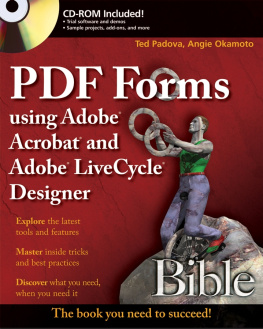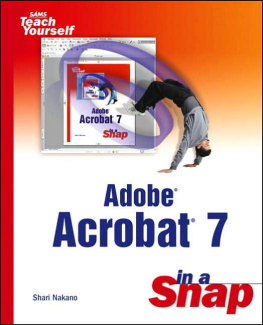Index
[]Acrobat Distiller [See ]Acrobat PDFMaker [See ]actionsAdobe Acrobat]]]]]]]]]]]]]]]]]]]]]]]Adobe Acrobat Distillercustom PDF conversions [See ]embedded fonts with [See ]PDF compliance standards [See ]setting document Compatibility [See ]using [See ]watched folders [See ]Adobe Acrobat PDFMakerAdobe Creative SuiteAdobe DesignerApple Macintosh [See ]articlesattachments
Index
[]batch sequencesbrowsersbuttons
Index
[]calculationscollaboration [See ]colorCommenting toolbar]]]]]]]]]]]]]]]]]]]]]]]contentConversion Settings dialogCreative Suite [See ]customizing
Index
[]datacollecting for forms [See ]displaying exported data in spreadsheets [See ]embedding in Visio file [See ]importing or exporting to forms [See ]keeping entered data temporarily available [See ]reusing table information [See ]searching for metadata [See ]storing data files [See ]submit button for exporting [See ]working with returned [See ]defaultsdeletingDesigner [See ]Digital Editionsdigital IDsdigital signaturesdisplayingDistiller [See ]document certificationDocument paneDocument Properties dialogdocumentsaccessibility [See ]accessibility of [See ]adding bookmarks in [See ]automatic scrolling in [See ]bookmarking layered [See ]certifying [See ]color for vision-impaired [See ]comparing signed [See ]Compatibility levels for [See ]controlling reading path of [See ]converting PDF bookmarks in [See ]converting to PDFs in groups [See ]creating PDFs from multiple [See ]cropping and rotating pages [See ]custom properties for [See ]deleting and inserting pages in [See ]descriptive names for [See ]Document Structuring Conventions [See ]editing text in PDF [See ]exporting images only [See ]exporting PDFs as Word or RTF files [See ]extracting content [See ]filters for scanned [See ]headers and footers [See ]indexes for [See ]initial views for [See ]layered [See ]link or button shortcuts in [See ]linking content [See ]merging review comments [See ]movies in [See ]naming [See ]optimizing PDFs [See ]page numbers [See ]PDF/X conversion of [See ]preflighting [See ]preparing for conversion to PDFs [See ]printing portions of [See ]properties of [See ]read out loud options [See ]reflowing [See ]removing security from [See ]reorganizing reading order [See ]replacing pages [See ]resetting page size of [See ]reusing images from [See ]reusing table information [See ]reviewing on- and offline [See ]round-trip editing for images [See ]saving as image PDFs [See ]saving versions with comments [See ]scanned [See ]screen reader options for [See ]scripting actions for [See ]searching for metadata [See ]security settings for [See ]selecting text [See ]spell checking [See ]tagging [See ]trusted [See ]viewing original fonts list [See ]watermarks and backgrounds [See ]Web page conversion to [See ]
Index
[]eBookseditingemailingembeddingerrorsExcel [See ]exported PDFsexporting
Index
[]favoritesfields [See ]filesattached [See ]displaying in Organizer [See ]embedded movie [See ]exporting [See ]FDF and XFDF [See ]formats compatible for PDF conversion [See ]joboptions [See ]naming [See ]optimizing as batch sequence [See ]organizing [See ]PKCS#12 Digital ID [See ]pretesting accessibility of [See ]printing in sections [See ]reducing PDF size [See ]saving EPS [See ]searching Internet for PDF [See ]filtersfoldersfontsfooters [See ]form fields
Index
[]
Index
[]headers and footersheadingsHelphidingHow To pane
Index
[]iconsimage PDFsimagesimportingindexesinitial views of PDFsinitiators
Index
[]
Index
[]
Index
[]layers]]]]]]]]]]]]]]]locking
Index
[]MacintoshMacintosh and Windowsmanaging documentsmenusmetadataMicrosoft ExcelMicrosoft VisioMicrosoft WindowsMicrosoft Wordmigratingmousemovies]]]]]]]]]
Index
[]namingnavigationarticle [See ]Articles pane for [See ]eBook [See ]finding grid locations [See ]keyboard [See ]links vs. buttons [See ]moving through bookmarks [See ]shortcut keys for navigating search items [See ]tags for [See ]Navigation panenumbers
Index
[]objectsopeningOrganizerfeatures of [See ]illustrated [See ]tips for organizing files [See ]organizing
Index
[]pagesPages panepasswordspastingPDF/X standardsPDFMaker [See ]PDFsaccessibility of [See ]advanced settings [See ]attaching source files to [See ]AutoCAD documents as [See ]checking for text and image [See ]conversions using PDFMaker [See ]converting clipboard images to [See ]Digital Editions [See ]editing text in [See ]export formats for [See ]exporting from InDesign [See ]filling out PDF forms [See ]formats compatible for conversion [See ]initial views on opening [See ]making from Web pages [See ]multimedia embedded in [See ]naming [See ]optimizing [See ]PDF/A and PDF/X standards [See ]Photoshop [See ]previewing consolidated files [See ]printing problems [See ]saving as Word or RTF file [See ]setting compliance standards [See ]tagged [See ]viewing properties in Windows [See ]Web resources on [See ]Word conversion settings [See ]performanceplus (+) iconpointerspreferencesPreferences dialogpreflightingpreviewingPrint dialogprintersprofilesproperties
Index
[]Readerreading articlesreflowingremovingreviewers
Index
[]savingscanningscreenscreen readerssearching]]]]]]]]]]]]]]security policiesSelect toolselectingsharing documents [See ]showingsignatures [See ]slideshowssoundssource documentscreating bookmarks in [See ]editing text in [See ]spacesspreadsheetsstampsstyles
Index
[]+ (plus) icon.joboptions file
Index
[]tagstemplatestestingtextthumbnailstoolbarstools [See ]troubleshooting
Index
[]user interface
Index
[]versionsviewingVisio [See ]
Index
[]Web pagesWeb sitesAdobe information and resource [See ]online resources for PDFs [See ]Windows [See ]windowsworkflow
Index
[]
Index
[]
Index
[]Acrobat Distiller [See ]Acrobat PDFMaker [See ]actionsAdobe Acrobat]]]]]]]]]]]]]]]]]]]]]]]Adobe Acrobat Distillercustom PDF conversions [See ]embedded fonts with [See ]PDF compliance standards [See ]setting document Compatibility [See ]using [See ]watched folders [See ]Adobe Acrobat PDFMakerAdobe Creative SuiteAdobe DesignerApple Macintosh [See ]articlesattachments
Appendix A. Other Sources of Information
This appendix contains a list of URLs referenced in this book, as well as other sources of information you may find useful in your work.
Adobe Sites
These URLs link to information/resource sites at Adobe:
Adobe Studio (requires login and ID) : http://studio.adobe.com/expertcenter/acrobat/main.html
Acrobat Support Knowledgebase : www.adobe.com/support/products/acrobat.html
User-to-User Forum/Macintosh : (You must create a user account and login to access the site).
User-to-User Forum/Windows : (You must create a user account and login to access the site).
Downloads for Windows and Macintosh : www.adobe.com/support/downloads/main.html
Information Sites
These sites offer valuable information on the PDF file format:
Planet PDF : Information on all things PDF; offers a very active user-to-user forum. www.planetpdf.com.
PDFzone : Another large PDF and document management site. www.pdfzone.com.
Creativepro.com : Offers articles, reviews, and other information for designers. www.creativepro.com.
Appendix B. System Requirements and Installation
Make sure your computer meets the minimum system requirements for operating Acrobat 7.0 Professional. There are several issues to consider when using Acrobat 7.0 Professional.