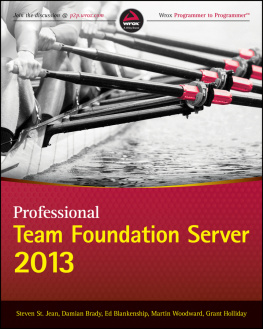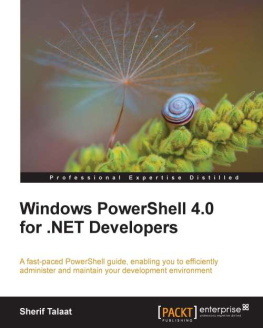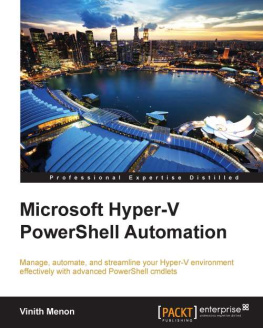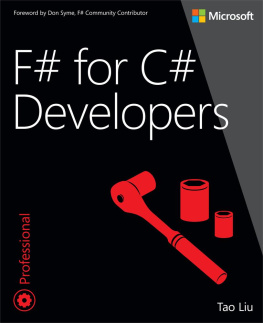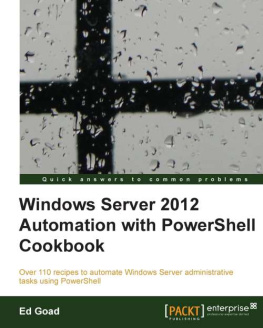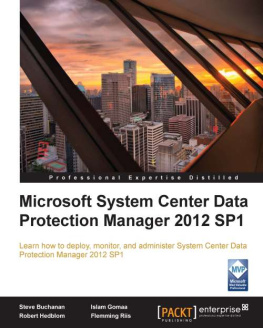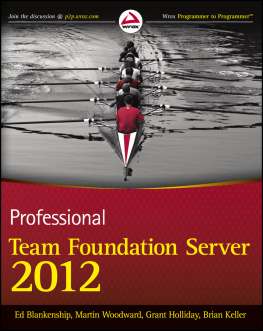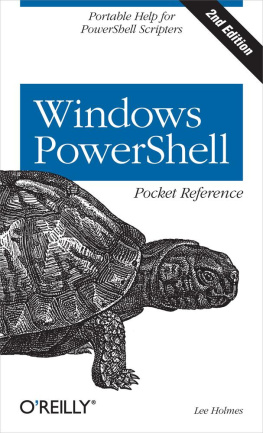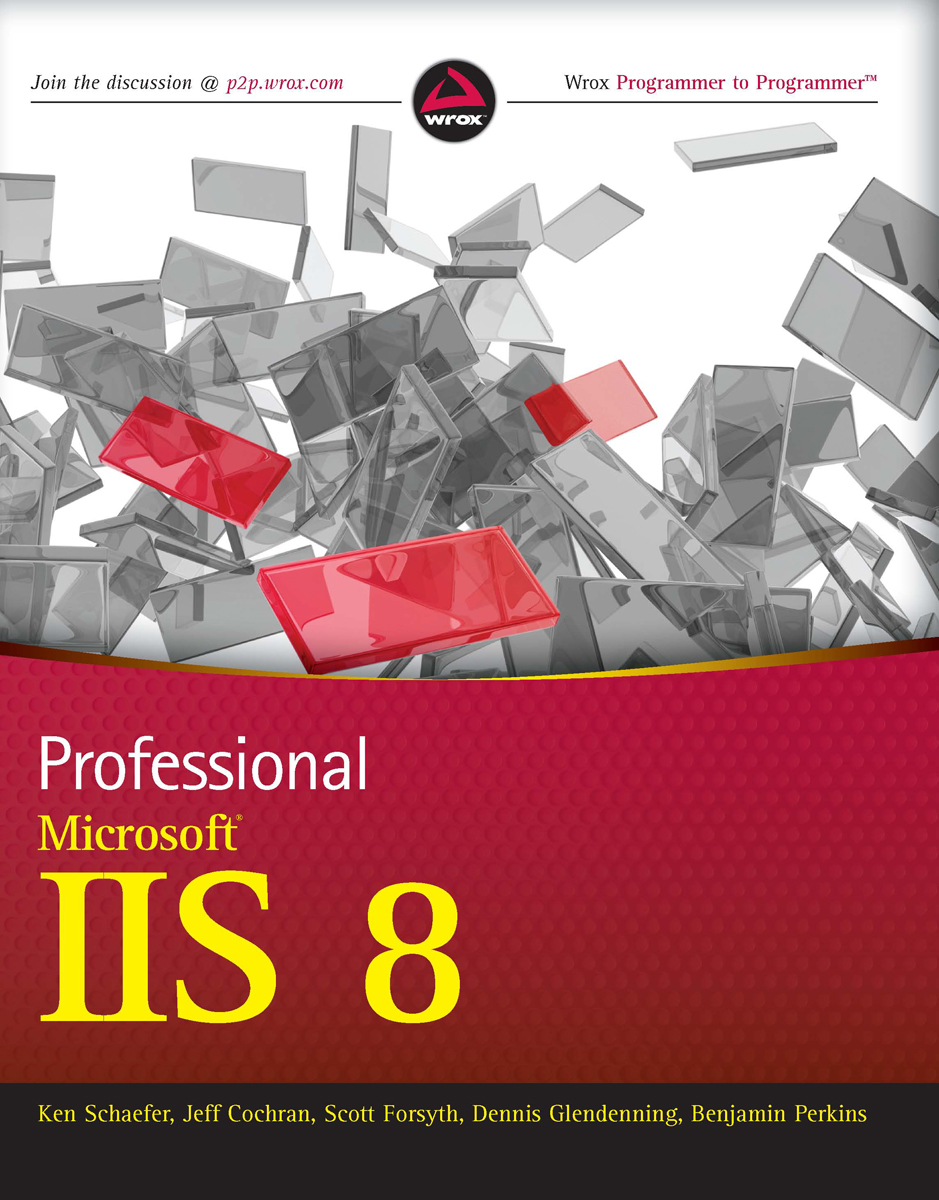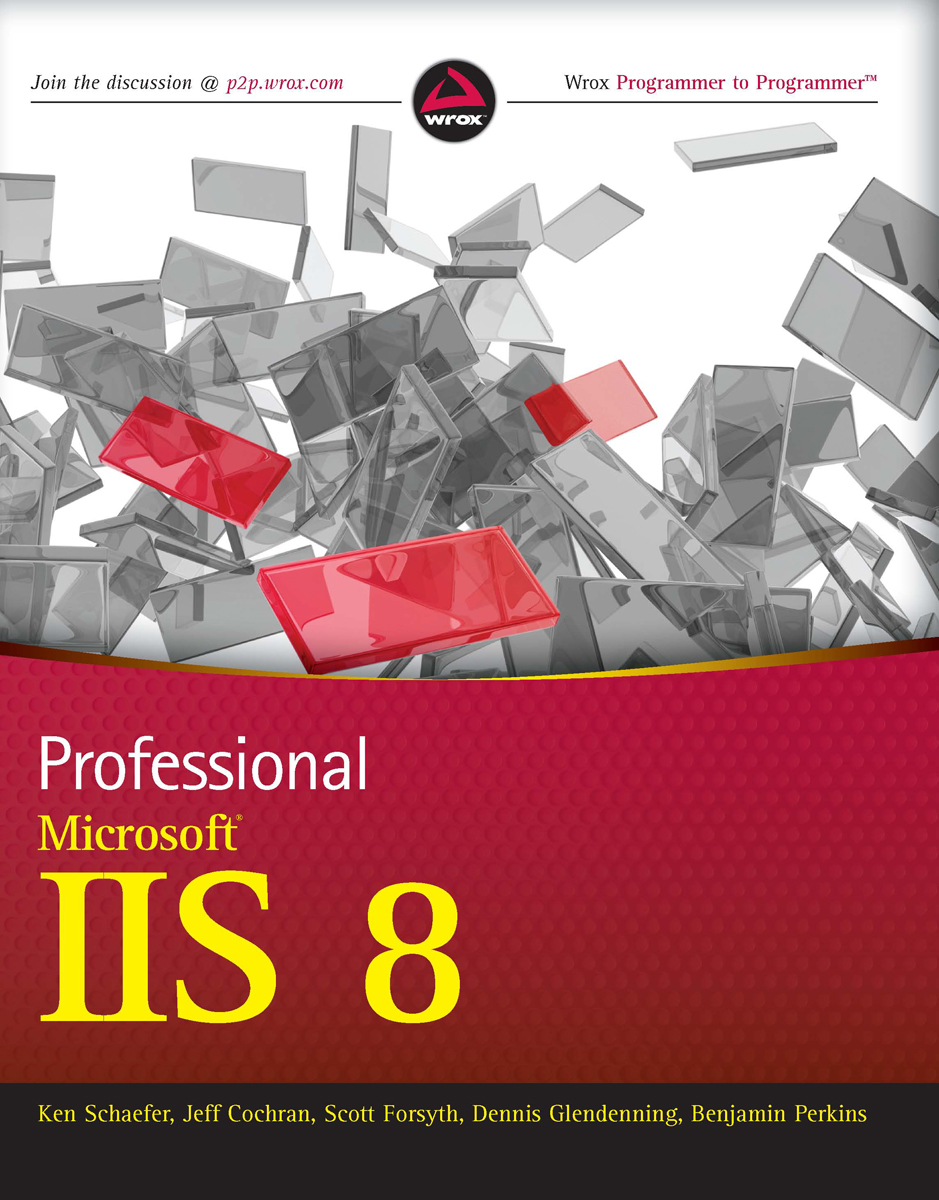
Part I
Introduction and Deployment
Chapter 1: Background on IIS and New Features in IIS 8.0
Chapter 2: IIS 8.0 Architecture
Chapter 3: Planning Your Deployment
Chapter 4: Installing IIS 8.0
Chapter 1
Background on IIS and New Features in IIS 8.0
What's in this chapter?
- A background of IIS
- Windows Server 2012 features
- New features in IIS 8.0
Microsoft's Internet Information Services (IIS) has been around for more than 15 years, from its first incarnation in Windows NT 3.51 to the current release of IIS 8.0 on the Windows Server 2012 and Windows 8 platforms. It has evolved from providing basic service as an HTTP server, as well as additional Internet services such as Gopher and WAIS, to a fully configurable application services platform integrated with the operating system.
IIS 8.0 is not as dramatic a change as IIS 7.0 was, but IIS 8.0 benefits from the improvements in the Windows Server 2012 operating system. These benefits make IIS 8.0 far more scalable, more appropriate for cloud and virtual systems, and more integral to Microsoft's application and programming environment.
This chapter provides an overview of the changes in IIS 8.0 as well as a sampling of some of the new technologies. If you are familiar with IIS 7.0, you will want to skim through this chapter for changes before digging into future chapters for specifics. If you are new to IIS, this chapter will provide an introduction to the features in IIS 8.0 and provide you with a basis for understanding future chapters. And if you're the kind of reader who just wants to skip to the part that applies to your immediate needs, this chapter can help you figure out in what area those needs lie.
IIS Versions 1.0 to 4.0
IIS was released with Service Pack 3 for Windows NT 3.51, as a set of services providing HTTP, Gopher, and WAIS functionality. Although the functions were there, most users chose alternatives from third-party vendors, such as O'Reilly's website or Netscape's server. Although these services had been available for years with the various flavors of UNIX operating systems, native Internet services for Windows were mostly an afterthought, with little integration with the Windows operating system.
With the advent of Windows NT 4.0, IIS also matured in version 2.0. The most notable improvement in IIS version 2.0 was closer integration with the Windows NT operating system, taking advantage of Windows security accounts and providing integrated administration through a management console similar to many other Windows services. IIS 2.0 introduced support for HTTP Host headers, which allowed multiple sites to run on a single IP address, and aligned Microsoft's IIS development with National Computer Security Association (NCSA) standards, providing for NCSA common log formats and NCSA-style map files. IIS 2.0 also introduced a web browser interface for management and content indexing through Microsoft's Index Server.
IIS version 3.0 was introduced with Windows NT Service Pack 3 and introduced the world to ASP (Active Server Pages) and Microsoft's concept of an application server. A precursor to the ASP.NET environment, ASP (now referred to as classic ASP) is a server-side scripting environment for the creation of dynamic web pages. Using VBScript, JScript, or any other active scripting engine, programmers finally had a viable competitor to Common Gateway Interface (CGI) and scripting technologies available on non-Microsoft platforms, such as Perl.
IIS 4.0, available in the NT Option Pack, introduced ASP 2.0, an object-based version of ASP that included six built-in objects to provide standardized functionality in ASP pages. IIS 4.0 was the last version of IIS that coumld be downloaded and installed outside of the operating system.
IIS 5.0 and 5.1
With the release of Windows 2000, IIS became integrated with the operating system. Version numbers reflected the operating system, and there were no upgrades to IIS available without upgrading the operating system. IIS 5.0 shipped with Windows 2000 Server versions and Windows 2000 Professional, and IIS version 5.1 shipped with Windows XP Professional, but not Windows XP Home Edition. For all essential functions, IIS 5.0 and IIS 5.1 are identical, differing only slightly as needed by the changes to the operating system.
With Windows 2000 and IIS 5.0, IIS became a service of the operating system, meant to be the base for other applications, especially for ASP applications. The IIS 5.0 architecture served static content, Internet Server Application Programming Interface (ISAPI) functions, or ASP scripts, with ASP script processing handed off to a script engine based on the file extension. Using file extensions to determine the program that handles the file has always been a common part of Windows functionality, and in the case of ASP processing, the speed of serving pages was increased by the automatic handoff of ASP scripts directly to the ASP engine, bypassing the static content handler. This architecture has endured in IIS to the current version.
IIS 6.0
IIS 6.0 shipped with Windows Server 2003 editions and Windows XP Professional 64-Bit Edition, which was built on the Windows Server 2003 Service Pack 1 code base. IIS 6.0 was identical among operating system versions, but there were restrictions or expansions depending on the version of Server 2003 under which IIS was running. For example, Server 2003 Web Edition would only run IIS and a few ancillary services; it could not be used to run Microsoft SQL Server. On the other end of the spectrum, only the Enterprise and Data Center versions of Server 2003 included clustering technology.
Operating system changes also expanded the capabilities of IIS as an application server. Native XML Web Services appeared in Server 2003. Process-independent session states made web farms easier to configure and manage, allowing session states to be stored outside of the application for redundancy and failover. Web farms also became easier with Server 2003's improved Network load-balancing features, such as the NLB Manager, which provided a single management point for NLB functions.
Secure by Default
Windows Server 2003 and IIS 6.0 shipped in a secure state, with IIS no longer installed by default. Even when IIS was installed, the default installation would serve only static HTML pages; all dynamic content was locked down. Managed through web service extensions, applications such as ASP and ASP.NET had to be specifically enabled, minimizing default security holes with unknown services open to the world.
IIS 6.0 also ran user code under a low-privilege account, Network Service, which had few privileges on the server outside of the IIS processes and the website hierarchy. Designed to reduce the damage exposure from rogue code, access to virtual directories and other resources had to be specifically enabled by the administrator for the Network Service account.
IIS 6.0 also allowed delegation for the authentication process; thus, administrators and programmers could further restrict account access. Passport authentication was also included with IIS 6.0, although in real-world use, it never found widespread favor among administrators. Kerberos authentication, on the other hand, allowed secure communication within an Active Directory domain and solved many remote resource permission issues.
IIS 6.0 also would serve only specific file requests, by default not allowing execution of command-line code or even the transfer of executable files. Unless the administrator assigned a specific MIME (Multipurpose Internet Mail Extensions) type to be served, IIS would return a 404 error to the request, reporting the file not found. Earlier versions of IIS included a wildcard mapping and would serve any file type.
Next page