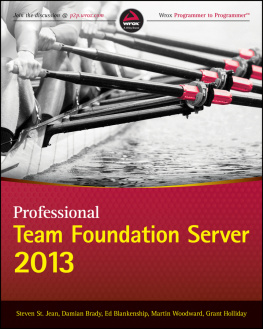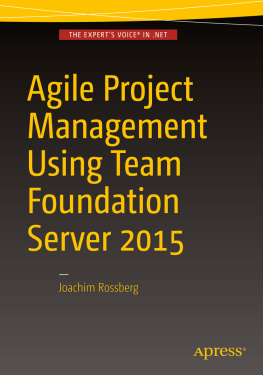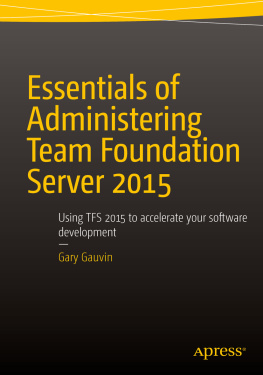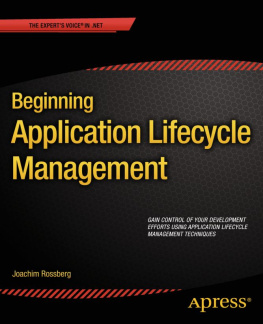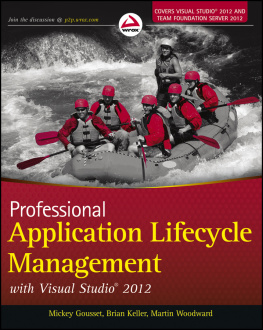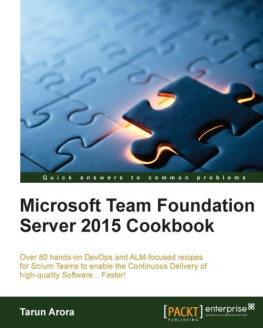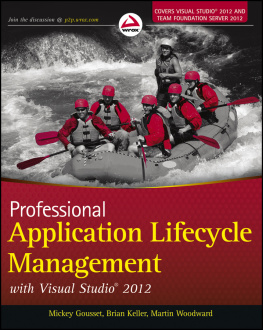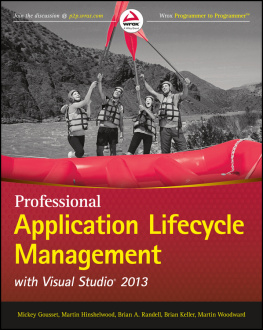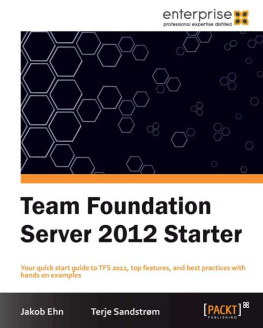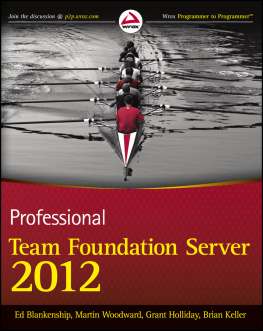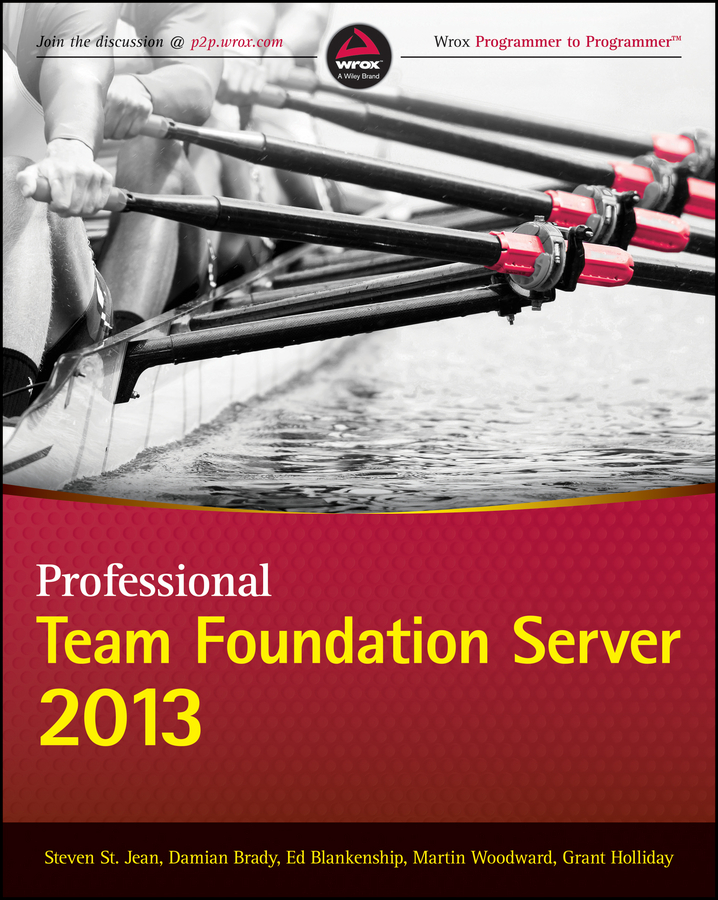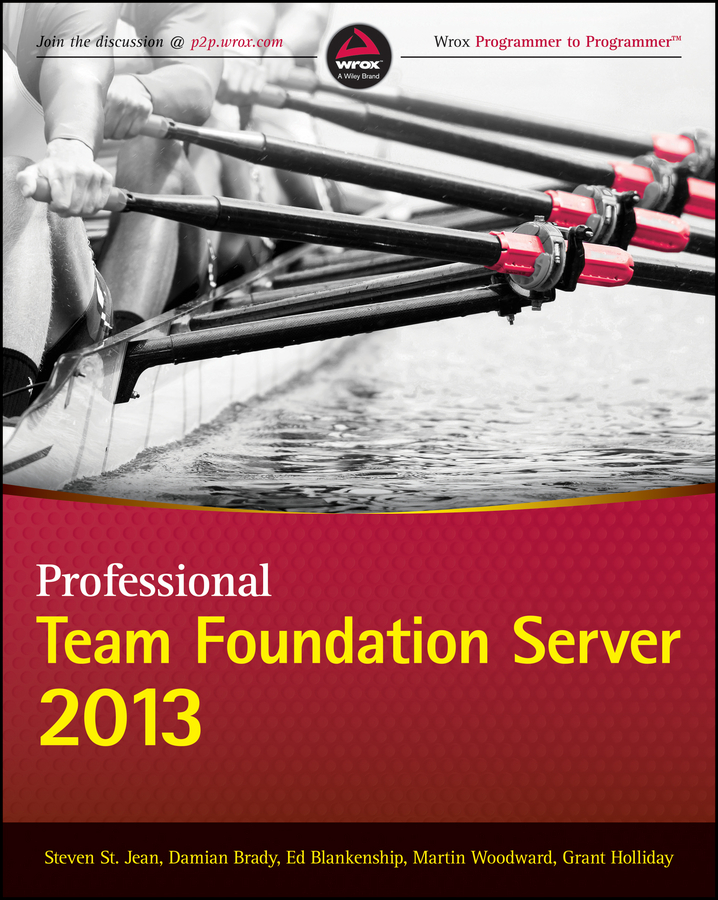
Part I
Getting Started
- CHAPTER 1: Introducing Visual Studio Online and Team Foundation Server 2013
- CHAPTER 2: Planning a Deployment
- CHAPTER 3: Installation and Confi guration
- CHAPTER 4: Connecting to Team Foundation Server
Chapter 1
Introducing Visual Studio Online and Team Foundation Server 2013
What's in this chapter?
- Getting to know Team Foundation Server 2013
- Understanding what's new in Team Foundation Server 2013
- Acquiring Team Foundation Server 2013
This chapter introduces you to Microsoft Visual Studio Team Foundation Server 2013. Here you learn what it is for, the key concepts needed when using it, and how to acquire it.
For those users already familiar with Team Foundation Server, the discussion in this chapter highlights areas that are new or have changed substantially. However, because understanding the legacy of a technology is always helpful, this chapter also includes some of the history of the Team Foundation Server product, which will help explain how it became what it is today.
This chapter also discusses the improved release model, including the ability to have Microsoft manage hosting, frequent upgrades, and backups by leveraging Visual Studio Online (formerly Team Foundation Service). Later chapters go into more depth with an examination of the architecture of the Team Foundation Server product.
What is Team Foundation Server?
Developing software is difficulta fact repeatedly proven by how many projects run overtime or over budget, or fail completely. An essential factor in the success of any software development team is how well the members of the team communicate with one another, as well as with the people who wanted the software developed in the first place.
Team Foundation Server provides the core collaboration functionality for your software development teams in a very tightly integrated product. The functionality provided by Team Foundation Server includes the following:
- Project management
- Work item tracking (WIT)
- Version control
- Test case management
- Build automation
- Reporting
- Release management
- Lab and environment management
- Feedback management
- Chat and team communication tools
Each of these topics is explored extensively in this book
Team Foundation Server is a separate server product designed specifically for software engineering teams with developers, testers, architects, project managers, business analysts, and anyone else contributing to software development releases and projects. Logically, Team Foundation Server is made up of the following two tiers, which can be physically deployed across one or many machines:
- Application tierThe application tier primarily consists of a set of web services with which the client machines communicate by using a highly optimized, web service-based protocol. It also includes a rich web access site to interact with a server without having to install a client such as Visual Studio.
- Data tierThe data tier utilizes SQL Server to house the databases that contain the database logic for the Team Foundation Server application, the data for your Team Foundation Server instance, as well as the data for your Team Project Collection. The data stored in the data warehouse database and Analysis Services cube are used by Team Foundation Server's reporting functionality. All the data stored in Team Foundation Server is stored in the SQL Server databases, thus making the system easy to back up.
Team Foundation Server was designed with extensibility in mind. It can integrate with a comprehensive .NET Application Programming Interface (API). It also has a set of events that allow it to integrate with outside tools as first-class citizens. The same .NET programming model and event system are used by Microsoft to construct Team Foundation Server, as well as the client integrations into Visual Studio.
Team Foundation Server has plenty of competitors, including other enterprise Application Lifecycle Management (ALM) systems and purpose-specific products (such as source control systems). The main benefit of having all the different systems available in one product is that Team Foundation Server fully integrates the different systems. This allows for true innovation in the development tools space, as you will notice with several of the new tools available in this latest release. Instead of worrying about integrating the separate systems yourself, you can take advantage of the work that Microsoft has done for you. Jason Zander, currently Corporate Vice President of development for Windows Azure, makes this particular point well in a blog post originally about Team Foundation Server 2010. You can find the blog post at http://aka.ms/IntegratedALMSolution.
When you compare enterprise ALM products currently on the market, you will discover that Team Foundation Server was designed to be easily customized and extended. Team Foundation Server ensures that developers using any development platform can participate and easily use Team Foundation Server, including Visual Studio, Eclipse-based development, Xcode, and many more.
What is Visual Studio Online?
Installing and configuring Team Foundation Server has traditionally meant a significant investment in time and infrastructure. In addition to the initial setup, maintenance of an on-premises Team Foundation Server instance required ongoing effort.
In October 2012, a hosted Team Foundation Server was released to the general public under the name Team Foundation Service. This hosted service meant that a team could make use of many of the features of Team Foundation Service without the significant investment in infrastructure and maintenance. Since its initial release, the product has been continuously extended and improved.
In November 2013, Team Foundation Service was rolled into a new product called Visual Studio Online, which incorporates a number of developer services, including most of the features of an on-premises Team Foundation Server installation as well as Visual Studio, collaboration tools, load testing and build services, a diagnostic service called Application Insights, and even an online code editor.
Visual Studio Online is free for teams up to five users, and is also available on a per-user per-month subscription basis. A number of plans are available that include various features. These features include access to a hosted Team Foundation Server with unlimited Team Projects and basic project planning tools, and either the Visual Studio Express or Visual Studio Professional IDE. The plans also include a certain amount of cloud build and load testing time.
What's New in Team Foundation Server 2013?
If you have used legacy versions of Team Foundation Server, you may be curious about what is new in the latest release. As this book demonstrates, it is a big release with considerable new functionality and improvements across the board. While many of these features are explained throughout this book, if you have used a previous version of Team Foundation Server, the features described in the following sections will be new to you. Some of the client-side topics are covered in more detail in the companion book to this volume, Professional Application Lifecycle Management with Visual Studio 2013 by Mickey Gousset, Martin Hinshelwood, Brian A. Randell, Brian Keller, and Martin Woodward (Wiley, 2014).
Next page