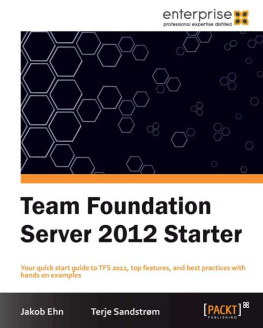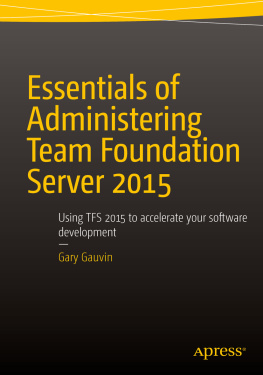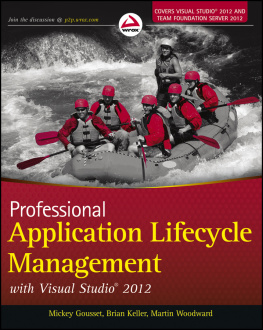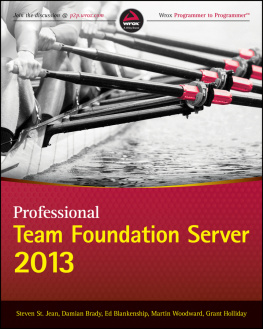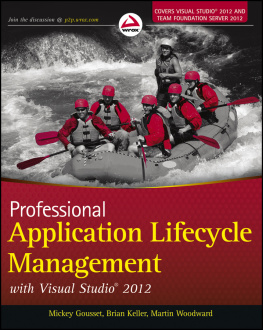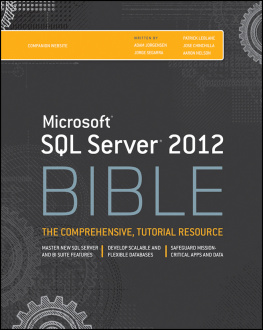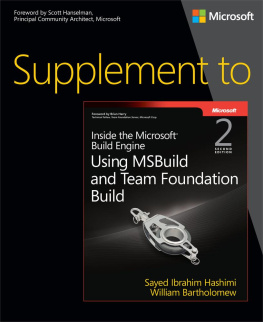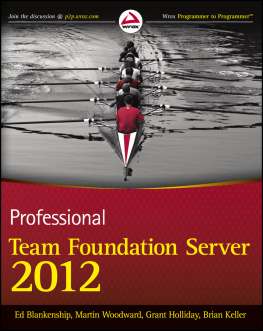Jakob Ehn - Team Foundation Server 2012 Starter
Here you can read online Jakob Ehn - Team Foundation Server 2012 Starter full text of the book (entire story) in english for free. Download pdf and epub, get meaning, cover and reviews about this ebook. year: 2012, publisher: Packt Publishing, genre: Home and family. Description of the work, (preface) as well as reviews are available. Best literature library LitArk.com created for fans of good reading and offers a wide selection of genres:
Romance novel
Science fiction
Adventure
Detective
Science
History
Home and family
Prose
Art
Politics
Computer
Non-fiction
Religion
Business
Children
Humor
Choose a favorite category and find really read worthwhile books. Enjoy immersion in the world of imagination, feel the emotions of the characters or learn something new for yourself, make an fascinating discovery.
- Book:Team Foundation Server 2012 Starter
- Author:
- Publisher:Packt Publishing
- Genre:
- Year:2012
- Rating:3 / 5
- Favourites:Add to favourites
- Your mark:
Team Foundation Server 2012 Starter: summary, description and annotation
We offer to read an annotation, description, summary or preface (depends on what the author of the book "Team Foundation Server 2012 Starter" wrote himself). If you haven't found the necessary information about the book — write in the comments, we will try to find it.
Your quick start guide to TFS 2012, top features, and best practices with hands on examples
Overview
- Install TFS 2012 from scratch
- Get up and running with your first project
- Streamline release cycles for maximum productivity
In Detail
Team Foundation Server 2012 is Microsofts leading ALM tool, integrating source control, work item and process handling, build automation, and testing.
This practical Team Foundation Server 2012 Starter Guide will provide you with clear step-by-step exercises covering all major aspects of the product. This is essential reading for anyone wishing to set up, organize, and use TFS server.
This hands-on guide looks at the top features in Team Foundation Server 2012, starting with a quick installation guide and then moving into using it for your software development projects. Manage your team projects with Team Explorer, one of the many new features for 2012.
Covering all the main features in source control to help you work more efficiently, including tools for branching and merging, we will delve into the Agile Planning Tools for planning your product and sprint backlogs.
Learn to set up build automation, allowing your team to become faster, more streamlined, and ultimately more productive with this Team Foundation Server 2012 Starter Guide.
What you will learn from this book
- Install TFS 2012 on premise
- Access TFS Services in the cloud
- Quickly get started with a new project with product backlogs, source control, and build automation
- Work efficiently with source control using the top features
- Understand how the tools for branching and merging in TFS 2012 help you isolate work and teams
- Learn about the existing process templates, such as Visual Studio Scrum 2.0
- Manage your product and sprint backlogs using the Agile planning tools
Approach
This Starter guide is a short, sharp introduction to Team Foundation Server 12, covering everything you need to get up and running.
Who this book is written for
If you are a developer, project lead, tester, or IT administrator working with Team Foundation Server 2012 this guide will get you up to speed quickly and with minimal effort.
Jakob Ehn: author's other books
Who wrote Team Foundation Server 2012 Starter? Find out the surname, the name of the author of the book and a list of all author's works by series.