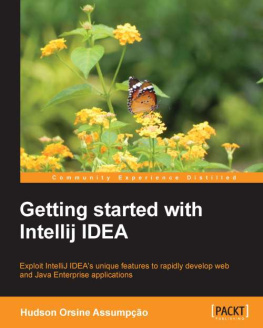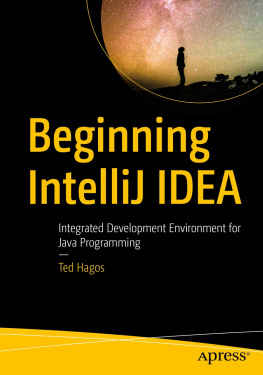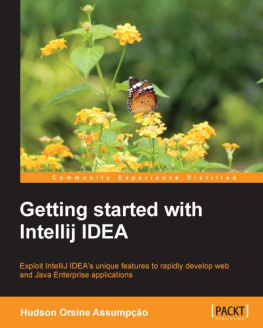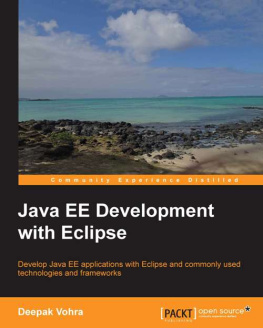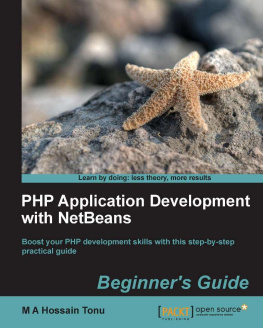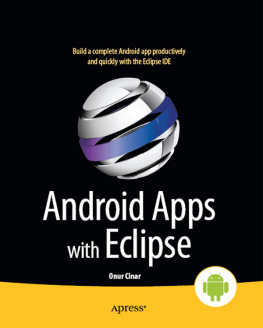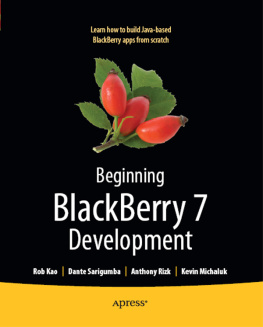Hudson Orsine Assumpção - Getting started with IntelliJ IDEA
Here you can read online Hudson Orsine Assumpção - Getting started with IntelliJ IDEA full text of the book (entire story) in english for free. Download pdf and epub, get meaning, cover and reviews about this ebook. year: 2013, publisher: Packt Publishing, genre: Computer. Description of the work, (preface) as well as reviews are available. Best literature library LitArk.com created for fans of good reading and offers a wide selection of genres:
Romance novel
Science fiction
Adventure
Detective
Science
History
Home and family
Prose
Art
Politics
Computer
Non-fiction
Religion
Business
Children
Humor
Choose a favorite category and find really read worthwhile books. Enjoy immersion in the world of imagination, feel the emotions of the characters or learn something new for yourself, make an fascinating discovery.
- Book:Getting started with IntelliJ IDEA
- Author:
- Publisher:Packt Publishing
- Genre:
- Year:2013
- Rating:4 / 5
- Favourites:Add to favourites
- Your mark:
Getting started with IntelliJ IDEA: summary, description and annotation
We offer to read an annotation, description, summary or preface (depends on what the author of the book "Getting started with IntelliJ IDEA" wrote himself). If you haven't found the necessary information about the book — write in the comments, we will try to find it.
Written for Java developers who want to make use of the automating features of IntelliJ IDEA, this book gives you practical exercises and clear instructions to teach you the basics and help you develop a web application.
Overview
- Exhibit techniques that improve development performance
- Present framework support
- Create an application that explores the features of the integrated development environment (IDE)
In Detail
IntelliJ IDEA is a commercial Java development tool which competes with the free Eclipse and NetBeans projects. It is an integrated development environment (IDE) designed to automate parts of the coding process; to support a large number of different frameworks, tools, and targets; to work with multiple languages; and not to get in the way of the developers work. IntelliJ IDEA also does a good job of keeping up-to-date with the Java platform, subject to the expense of keeping current with the latest product version.
A practical guide that will provide you with concepts and clear step-by-step exercises to help you understand and improve your performance. Through this guide, you will be able to extract more from IntelliJ IDEA 12.
This book will navigate through the features of IntelliJ IDEA 12 and present the reader with concepts and tips that will give them a greater understanding of this IDE. Using a practical real-world example, readers will learn to develop one application and use some of the features presented. Through clear instructions, you will learn how to integrate the IDE with your favorite bug tracker, take a look at the refactoring approaches that IntelliJ offers, and will quickly understand and use different ways to navigate through the code.
This book teaches you how to develop a web application and a simple Swing application. The development of this application will help you to understand how to work with IntelliJs Swing GUI constructor. The book will also provide a simple code as starting point and will show you how to develop some code.
What you will learn from this book
- Manage your tasks using (or not using) your favorite bug tracker
- Work with Spring framework with IntelliJ
- Understand and use the intentions and smart code completion features
- Create web services using the IntelliJ tools
- Install and use third party plugins
Approach
A practical, fast-paced guide with clear, step-by-step exercisesto help you understand the basics of IntelliJ Idea and develop a web application.
Who this book is written for
This book will be ideal if you are a Java developer who has a little knowledge about IntelliJ and wants to get more information on using it to improve your development performance.
Hudson Orsine Assumpção: author's other books
Who wrote Getting started with IntelliJ IDEA? Find out the surname, the name of the author of the book and a list of all author's works by series.