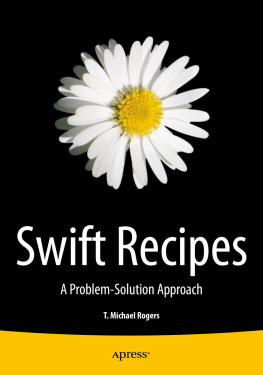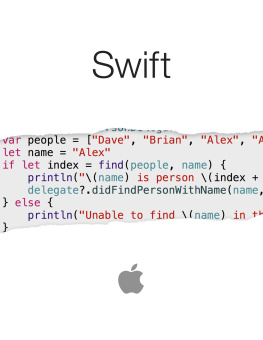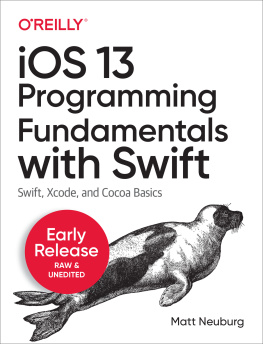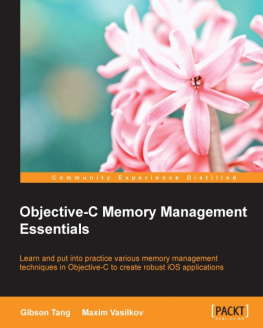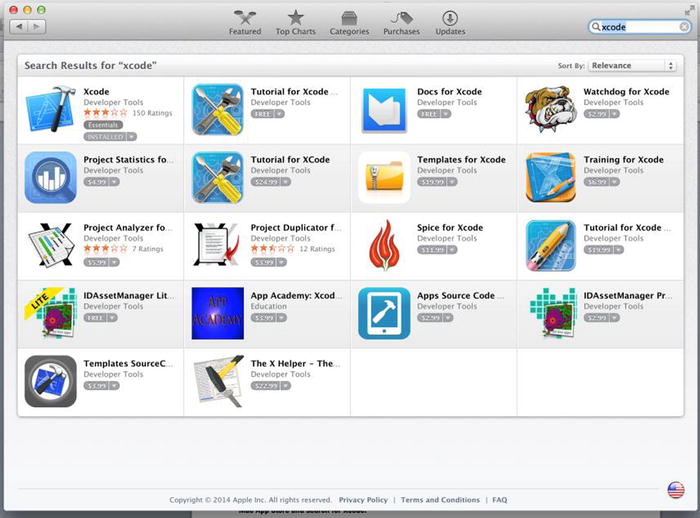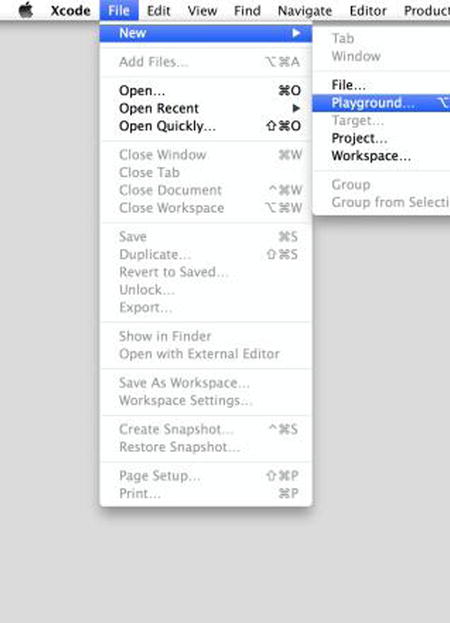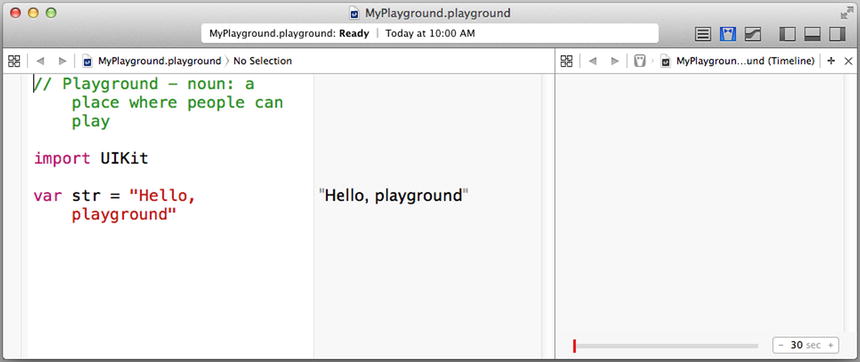T. Michael Rogers - Swift Recipes: A Problem-Solution Approach
Here you can read online T. Michael Rogers - Swift Recipes: A Problem-Solution Approach full text of the book (entire story) in english for free. Download pdf and epub, get meaning, cover and reviews about this ebook. year: 2015, publisher: Apress, genre: Computer. Description of the work, (preface) as well as reviews are available. Best literature library LitArk.com created for fans of good reading and offers a wide selection of genres:
Romance novel
Science fiction
Adventure
Detective
Science
History
Home and family
Prose
Art
Politics
Computer
Non-fiction
Religion
Business
Children
Humor
Choose a favorite category and find really read worthwhile books. Enjoy immersion in the world of imagination, feel the emotions of the characters or learn something new for yourself, make an fascinating discovery.
- Book:Swift Recipes: A Problem-Solution Approach
- Author:
- Publisher:Apress
- Genre:
- Year:2015
- Rating:3 / 5
- Favourites:Add to favourites
- Your mark:
Swift Recipes: A Problem-Solution Approach: summary, description and annotation
We offer to read an annotation, description, summary or preface (depends on what the author of the book "Swift Recipes: A Problem-Solution Approach" wrote himself). If you haven't found the necessary information about the book — write in the comments, we will try to find it.
Swift Recipes provides a problem solution approach for dealing with key aspects of the Swift programming language (covering version 1.2), ensuring you have the indispensable reference you need to successfully execute common programming tasks. Youll learn how to use the unique features of the Swift programming language as well as its use with Cocoa and Cocoa touch frameworks and libraries.
Solutions are available for a range of problems, including application development with Xcode; working with strings, numbers, and object collections; dealing with threads, multi-core processing, and asynchronous processing; and building applications that take advantage of dates and timers and memory management.
This book is an essential core reference for every Swift programmer and offers solutions in a concise and easy-to-follow manner. T. Michael Rogers has developed iOS applications for Fortune 100 brands and startups, and has trained new and experienced iOS developers via the iOS Boot Camp in New York City, online courses, and in private settings. He brings his expertise to offer you the ability to use and exploit Swift to get the most out of all your projects for your app creations, whether you use iOS or Mac OS X.
What youll learn- What strings and arrays are, and how to use them
- How to manage your data effectively
- How to build and work with dictionaries, dates and times, timers, and localization
- How to deal with threads, multi-core processing, and asynchronous processing
- How to utilize Cocoa touch and Cocoa and core frameworks for user interfaces and experience design and development
- How to access and work with iOS SDK for iPhone and iPad apps design and development
This book is for experienced Apple iOS, Mac OS X and even Objective-C programmers who may be new to Swift programming language. Some Swift exposure is recommended.
Table of ContentsChapter 1: Swift Programming
Chapter 2: Complex Types
Chapter 3: Collections
Chapter 4: Advanced Swift Programming
Chapter 5: iOS Applications
Chapter 6: OS X Applications
Chapter 7: Files and Directories
Chapter 8: Concurrency
Chapter 9: Web Services
Chapter 10: Core Data
Chapter 11: Advanced iOS 8 Features
T. Michael Rogers: author's other books
Who wrote Swift Recipes: A Problem-Solution Approach? Find out the surname, the name of the author of the book and a list of all author's works by series.