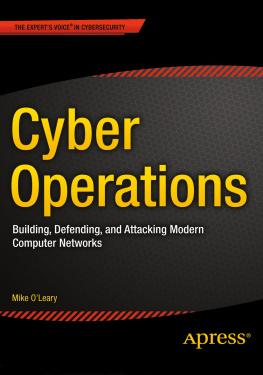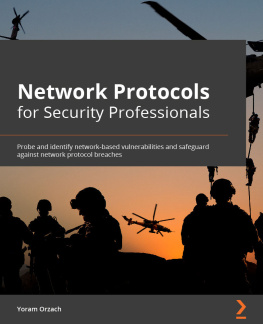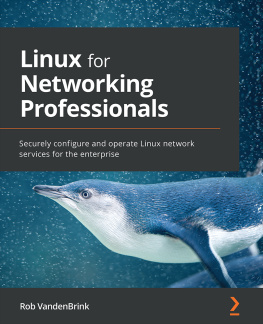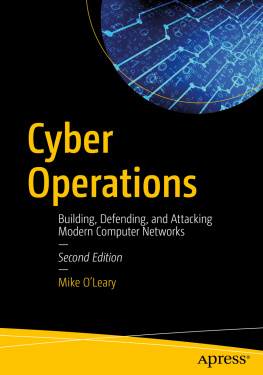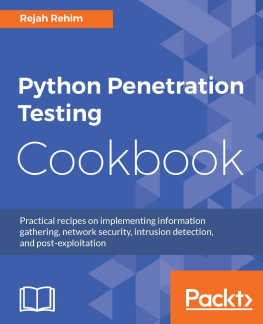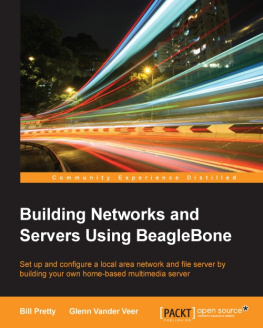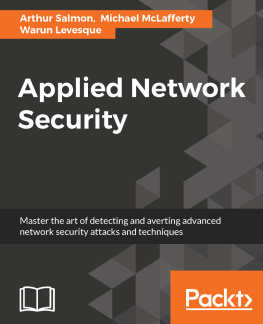Mike OLeary - Cyber Operations: Building, Defending, and Attacking Modern Computer Networks
Here you can read online Mike OLeary - Cyber Operations: Building, Defending, and Attacking Modern Computer Networks full text of the book (entire story) in english for free. Download pdf and epub, get meaning, cover and reviews about this ebook. year: 2015, publisher: Apress, genre: Computer. Description of the work, (preface) as well as reviews are available. Best literature library LitArk.com created for fans of good reading and offers a wide selection of genres:
Romance novel
Science fiction
Adventure
Detective
Science
History
Home and family
Prose
Art
Politics
Computer
Non-fiction
Religion
Business
Children
Humor
Choose a favorite category and find really read worthwhile books. Enjoy immersion in the world of imagination, feel the emotions of the characters or learn something new for yourself, make an fascinating discovery.
- Book:Cyber Operations: Building, Defending, and Attacking Modern Computer Networks
- Author:
- Publisher:Apress
- Genre:
- Year:2015
- Rating:5 / 5
- Favourites:Add to favourites
- Your mark:
Cyber Operations: Building, Defending, and Attacking Modern Computer Networks: summary, description and annotation
We offer to read an annotation, description, summary or preface (depends on what the author of the book "Cyber Operations: Building, Defending, and Attacking Modern Computer Networks" wrote himself). If you haven't found the necessary information about the book — write in the comments, we will try to find it.
Learn to set up, defend, and attack computer networks. This book focuses on networks and real attacks, offers extensive coverage of offensive and defensive techniques, and is supported by a rich collection of exercises and resources.
Youll learn how to configure your network from the ground up, starting by setting up your virtual test environment with basics like DNS and active directory, through common network services, and ending with complex web applications involving web servers and backend databases.
Key defensive techniques are integrated throughout the exposition. You will develop situational awareness of your network and will build a complete defensive infrastructureincluding log servers, network firewalls, web application firewalls, and intrusion detection systems.
Of course, you cannot truly understand how to defend a network if you do not know how to attack it, so you will attack your test systems in a variety of ways beginning with elementary attacks against browsers through privilege escalation to a domain administrator, or attacks against simple network servers through the compromise of a defended e-commerce site.
The author, who has coached his universitys cyber defense team three times to the finals of the National Collegiate Cyber Defense Competition, provides a practical, hands-on approach to cyber security.
What youll learn- How to securely set up a complete network, from its infrastructure through web applications
- How to integrate defensive technologies such as firewalls and intrusion detection systems into your network
- How to attack your network with tools like Kali Linux, Metasploit, and Burp Suite
- How to gain situational awareness on your network to detect and prevent such attacks
This book is for beginning and intermediate professionals in cyber security who want to learn more about building, defending, and attacking computer networks. It is also suitable for use as a textbook and supplementary text for hands-on courses in cyber operations at the undergraduate and graduate level.
Table of ContentsChapter 1. System Setup
Chapter 2. Basic Offense
Chapter 3. Operational Awareness
Chapter 4. DNS & BIND
Chapter 5. Enumerating the Network
Chapter 6. Active Directory
Chapter 7. Attacking the Domain
Chapter 8. Logging
Chapter 9. Network Services
Chapter 10. Malware
Chapter 11. Apache and ModSecurity
Chapter 12. IIS and ModSecurity
Chapter 13. Web Attacks
Chapter 14. Firewalls
Chapter 15. MySQL
Chapter 16. Snort
Chapter 17. PHP
Chapter 18. Web Applications
Mike OLeary: author's other books
Who wrote Cyber Operations: Building, Defending, and Attacking Modern Computer Networks? Find out the surname, the name of the author of the book and a list of all author's works by series.