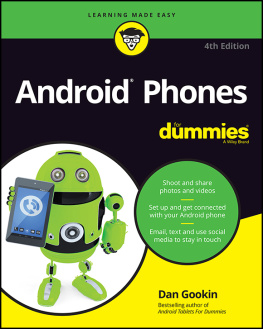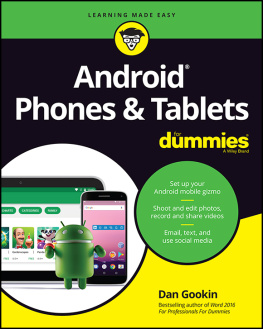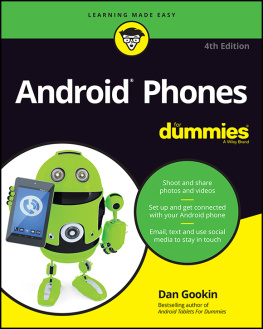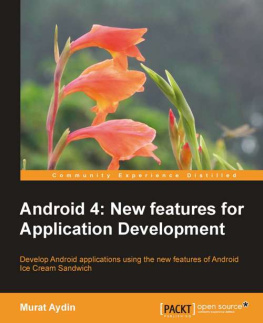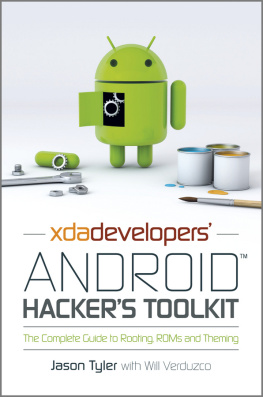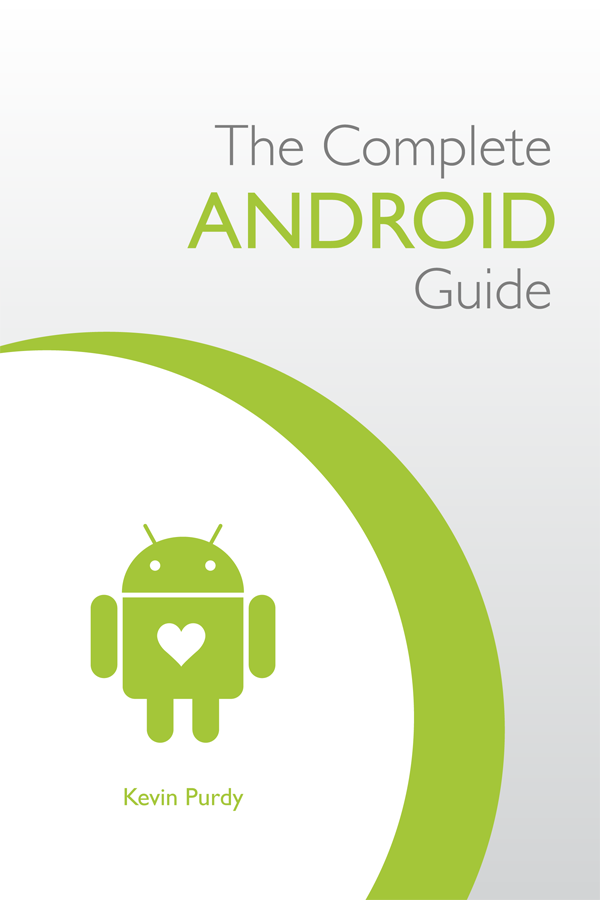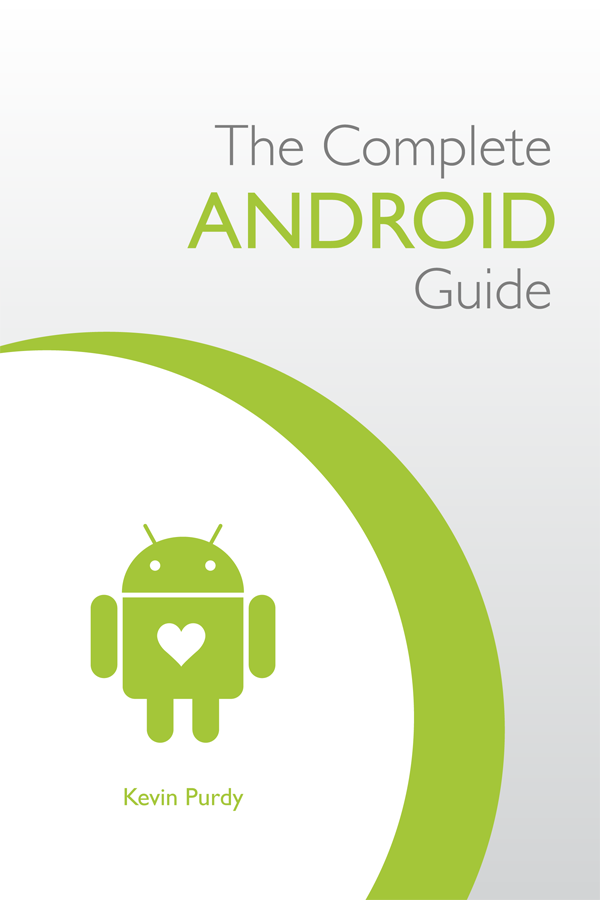
Table of Contents
The Complete Android Guide is a collaborative user manual authored and edited by Kevin Purdy, with contributions from a community of volunteers.
Copyright 2010 by CompleteGuides.net.
All quoted works copyright their respective owners.

This work is licensed under a Creative Commons Attribution-Share Alike 3.0 United States License. To view a copy of this license, visit http://creativecommons.org/licenses/by-sa/3.0/us/.
Published by

Dedicated to Elizabeth, the best reason for constant contact, and Richard, who always believed.
A Note on Android Versions, Hardware, and Rooting
On Versions

The Android Mascot, Next to his Cupcake, Donut, and Eclair Markers. Photo by VDVsx (Flickr)
Google's Android operating system for phones is definitely a moving target. During the production of this book's first version, the latest Android version available on a cutting-edge phone jumped from 1.6 to 2.2. In that time, too, phones made by HTC and Motorola became exceedingly popular, and modified versions of the Android interface, HTC's "Sense" and Motorola's various "Blur" versions, have become the de facto standard for what a new Android buyer sees. Different phones have seen updates at very different paces, with some phone owners still loaded with Android 1.6 and wondering if they'll ever see a ping from out of the sky about a new version ready for downloading.
This guide was written with the newest version of Android in mind, running on Google's own Nexus One phone, though that changed from Android 2.1 to 2.2 somewhere in the middle of the text. It was also conceived, at first, as focusing on a "stock," unmodified Android interface, though the significant differences in the HTC and Motorola home screens, and particular apps, are covered. In short, we tried to look forward and diversify throughout, but especially where a difference might matter.
On Hardware
As noted above, this book was written primarily using a Nexus One, which is fairly representative of today's Android phones, as far as that goes. It features a trackball, which does not appear on all phones, and lacks a physical, QWERTY-style keyboard, unlike the popular Droid models. The camera offers a 5 megapixel capture and has a flash, but can't shoot 720p video or let the shooter alter the focus with a touch.
In other words, your hardware will likely vary from any other Android owner's phone, but Android was meant to incorporate many designs and features without needing an entirely new system.
On Rooting
Android is based on the Linux operating system that powers huge server installations and individual computers alike. Inevitably, that means that computer and programming enthusiasts have sought to get deeper access to Android's internals--to become a "root" user--to both add creative new features, and fix those things that irk them about their phones.
This guide was not written with "rooted" phones at its core--but rooting isn't something to look down on, either. Coders and communities like those behind the CyanogenMOD project have unleashed nifty fixes and upgrades on modern phones, and given the owners of phones left behind by their makers and carriers a new lease on life.
In a few cases, the answer to "Why can't I fix this?" may lie in rooting your Android phone--but be cautious, and do lots of research, if you choose to go that route. Altering your phone's core firmware will almost certainly void your warranty, and missing a step or using the wrong files can result in a phone that's "bricked," and can no longer function.
Meet Your Android
Android is a free phone operating system that aims to get all kinds of phones running like computers and, most importantly, connecting to the web. It's been developed primarily by Google, though others have helped, and it's a project that's constantly updating, growing, and getting a new look. In this chapter, you'll learn what makes Android different from iPhones, BlackBerry phones, and other so-called smartphones. You'll get a sense of why it might be right for your next phone (or other device), what you can do with it now, and where it's going in the future.
Say hello to your newest computerthe one that your mom can call you on.
The computer you carry with you
At its very core, Android is a version of the very free and open Linux operating system, but tailored for a computer that has just a few buttons and a touch-sensitive screen. It's not a single phone or line of phones, like Apple's iPhone, though the Verizon/Motorola Droid model might make you think that. It's not even a single look for a phone, as manufacturers and cellphone companies can totally remake the interface however they'd like. At the moment, learning how to get at the good stuff on one Android device generally trains you to use them all, but that may change in the future. Put simply, Android is a bundle of code, mostly developed by Google, that allow phones with small screens and tiny chips to do great things.
What it can do
What kind of things? If you're showing off your Android phone to your friends, you might show how you can hit a microphone-style button, say "Pizzeria Due, Chicago" into your phone, and, a few seconds later, have links to call, get directions to, or view the web site for one of Chicago's best deep-dish pizzerias. You can have the My Tracks app follow you via GPS and record your progress on a map, or in a spreadsheet. You can listen to your MP3s or streaming podcasts, read and respond to emails, and get turn-by-turn directions as you walk around a city you don't knowall at the same time. If you can't do something, there's a good chance an app in the Android Market can do it, and you can download it at any time.
Sure, you can browse the web, make phone calls, and send text messages (or SMS, for the purposes of this guide), but you can do that on most any phone these days. What makes Android different are a few features baked into its core:
- Sync with Google: It's the first thing you do when you turn your phone on for the first timesign into a Google/Gmail account, or create a new one. From then on, your contacts, Gmail, Google Calendar, browser bookmarks, and even your wallpaper, phone, and search preferences are backed up and constantly streaming between your phone and Google's servers. You never need to plug your phone into, or "sync," with a computer, if you don't want toyour phone is its own computer. Not every Android phone must sync with Google, but the vast majority of them doit's a prime selling point.
- True Multi-tasking: This is the big difference between the Android and the iPhone, and it's an even bigger leap forward from the clamshell/"candybar" phones sold by U.S. cellphone carriers. Android phones can keep multiple applications of any kind loaded at once, so you can switch between Facebook, email, SMS, and other apps without losing your place, and allow them to quietly do small things in the background. Applications written for Android phones can also synchronize with their servers and run little tasks in the background, without having to be actually open. The latest iPhones can let applications keep certain features, like music or message watching, open in the background, but Android allows app developers a lot more flexibility. iPhone applications can work around their limitations with pop-up "push notifications," but that involves their own servers pushing a message to your phone over the wireless internet, and they often charge for it.
Next page
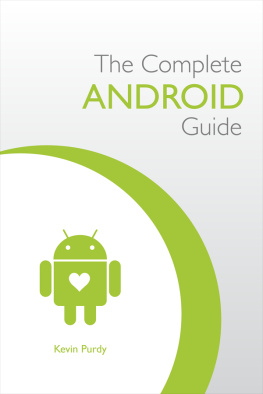
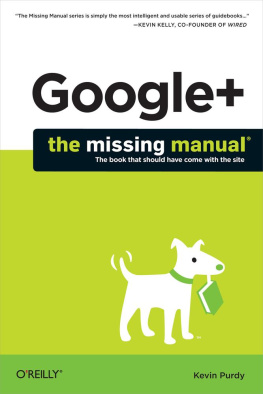
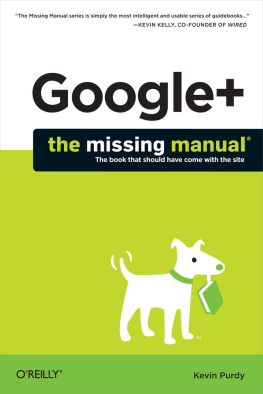

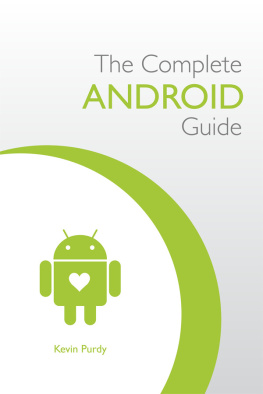
![Hart-Davis - Teach yourself visually Android phones and tablets, [2015]](/uploads/posts/book/212223/thumbs/hart-davis-teach-yourself-visually-android-phones.jpg)