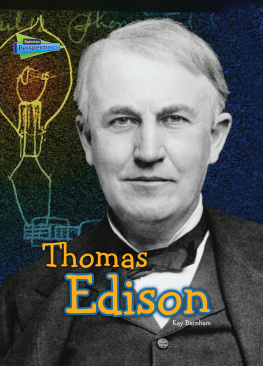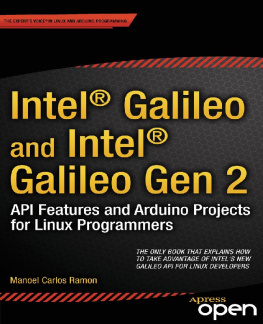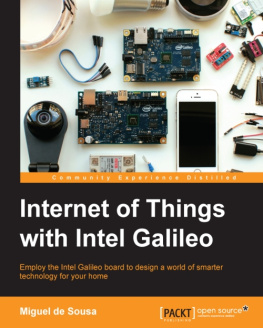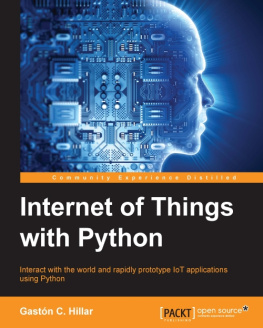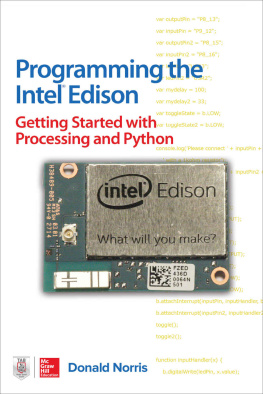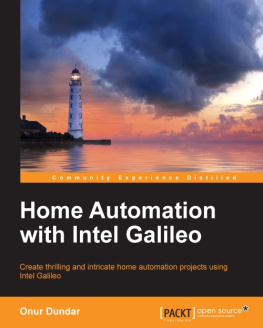Make: Getting Started with Intel Edison
by Stephanie Moyerman
Copyright 2016 Stephanie Moyerman. All rights reserved.
Printed in the United States of America.
Published by Maker Media, Inc. , 1160 Battery Street East, Suite 125, San Francisco, CA 94111.
Maker Media books may be purchased for educational, business, or sales promotional use. Online editions are also available for most titles (http://safaribooksonline.com). For more information, contact OReilly Medias institutional sales department: 800-998-9938 or corporate@oreilly.com .
- Editor: Roger Stewart
- Production Editor: Nicole Shelby
- Copyeditor: Gillian McGarvey
- Proofreader: Amanda Kersey
- Indexer: Ellen Troutman
- Interior Designer: David Futato
- Cover Designer: Brian Jepson
- Illustrator: Rebecca Demarest
- November 2015: First Edition
Revision History for the First Edition
- 2015-11-02: First Release
See http://oreilly.com/catalog/errata.csp?isbn=9781457187599 for release details.
Make:, Maker Shed, and Maker Faire are registered trademarks of Maker Media, Inc. The Maker Media logo is a trademark of Maker Media, Inc. Getting Started with Intel Edison and related trade dress are trademarks of Maker Media, Inc.
Many of the designations used by manufacturers and sellers to distinguish their products are claimed as trademarks. Where those designations appear in this book, and Maker Media, Inc. was aware of a trademark claim, the designations have been printed in caps or initial caps.
While every precaution has been taken in the preparation of this book, the publisher and authors assume no responsibility for errors or omissions, or for damages resulting from the use of the information contained herein.
978-1-457-18759-9
[LSI]
Preface
Intel Edison is well, its hard to say. Intel Edison is so many different things. If someone told you about Edison 10 years ago, you would have thought that person was utterly insane.
At its core, Intel Edison is a very powerful and cheap little computer. Priced at around $50 USD, this dual-core Atom processor is comparable to an entry-level Windows 8 tablet. At only a small fraction of the cost, it contains all the software amenities of modern-day computing. The system contains 1 GB of memory and 4 GB of storage to handle heavy computational tasks and data logging.
Intel Edison is a communications device. It comes integrated with Bluetooth and WiFi capabilities and preinstalled software to run both.
Intel Edison is a hardware development platform. It contains an Intel Quark microcontroller that allows you to program and control connected devices and circuits. Its also Arduino-compatible, meaning the vast majority of shields, code examples, and libraries that have been specifically designed for Arduino will work as is with Edison, too.
Finally, Intel Edison is an embedded device, designed for the Internet of Things (IoT) and wearable technology. Even though Intel Edison is a computer, communications device, and hardware development platform, it weighs only eight grams, is approximately the size of a postage stamp, and can run in low power modes.
While on the subject, its worth taking a moment to discuss what Edison is not. Although Edison is a standalone computer running a full Linux operating system, its meant to be the brains of your connected and wearable devicesnot a laptop or desktop in the traditional sense. For this reason, Edison does not interface with a display, keyboard, or mouse on its own; you connect to Edison through a host computer and load your software directly on the module. Edison is not a great choice if youre looking to build a home media console or old-school arcade game (though both could still be done, with a lot of work), but its a great candidate for a personal assistant, smart watch, automated robot, smart-home controller, or basically any other electronic system you can imagine. What will you make?
Total Cost
The Edison module alone costs around $50, and if you add the accompanying components to complete every exercise in this book, the total cost is around $200. For a complete materials list, see .
What You Can Do with It
As you can see, Intel Edison is a versatile platform that can be used for a great many applications:
Learn about computersEdison is a great and inexpensive way to learn more about computers at the lowest level. With Edison, you can learn Linux, configure your operating system, learn about kernels and builds, and install and program drivers for your accessories. You can learn about WiFi and Bluetooth networking by programming Edison to be a dynamic wireless hotspot or Bluetooth beacon. touch on Bluetooth commands.
Learn to programEdison is an amazing tool for learning to program; it comes preloaded with many different compilers and interpreters, and installing more is a breeze. From .
MakeYou can use Edison to program your electronics projects. Edison and its accompanying ecosystem support the same inputs and outputs (I/Os) as the Arduino Uno and integrate seamlessly with almost any existing Arduino project (more on this in by programming them in Python. After that, youll interface some of these electronics with other computational tasks, leveraging the full power of Edison.
Go to marketEdison was created specifically to lower the barrier to entry for makers hoping to take their ideas and prototypes all the way to product. Edison interfaces with a variety of breakout boards (discussed in ), allowing you to rapidly prototype on one while resting assured that your final design will work on another. In this way, you can develop and program without worrying about the final form factor; Edison will handle this for you.
Whats Been Done with It
Sometimes its hard to decide what to do with such an interesting new device, especially one with such a range of options. Although Edison has been, at the time of this writing, in production for under a year, a wealth of amazing projects have already been created and you can look to for inspiration:
Who This Book Is For
This book is an introductory tutorial for Intel Edison. It is meant to showcase the versatility of the product and therefore spans a wide range of topics, from Linux to hardware interfaces to Python programming. You dont need experience in any of these topics to get started, just a little curiosity and a desire to build new things. The only thing youll need are some basic computer skills: the ability to move and manipulate files, search within your computer, and install software.
The aim of this book is to help you get started designing, building, and programming end-to-end systems with Edison. This book is in no way a comprehensive guide to systems engineering or computer sciencethere are many resources available should you want to delve deeper into either of those topics. Instead, this book is meant to inspire you, so that you can take your ideas and concepts very quickly to reality.
Conventions Used in This Book
The following typographical conventions are used in this book:
ItalicIndicates new terms, URLs, email addresses, filenames, and file extensions.
Constant widthUsed for program listings, as well as within paragraphs to refer to program elements such as variable or function names, databases, data types, environment variables, statements, and keywords.