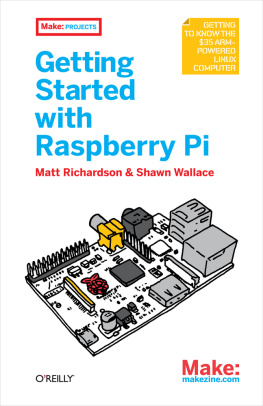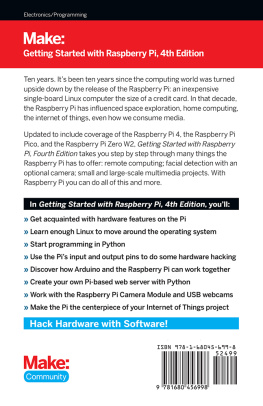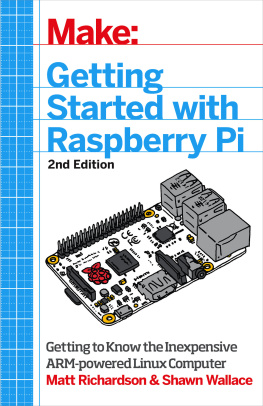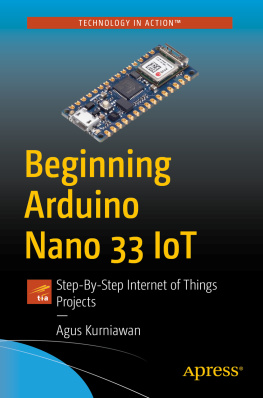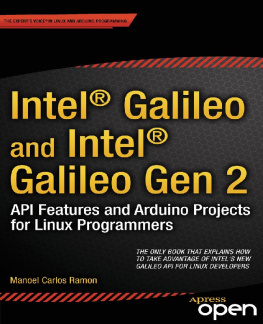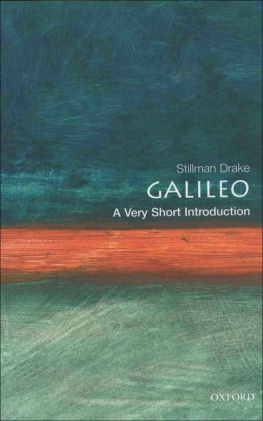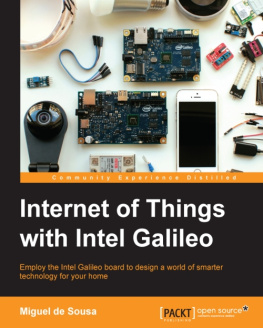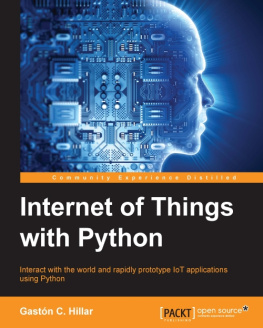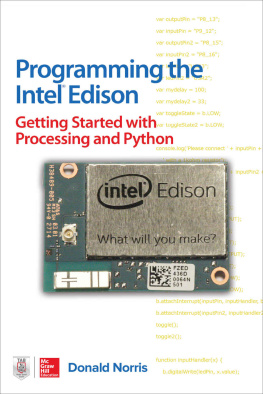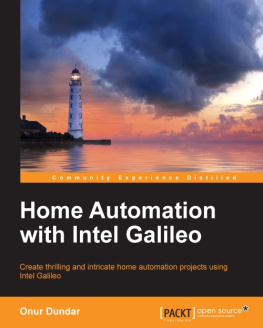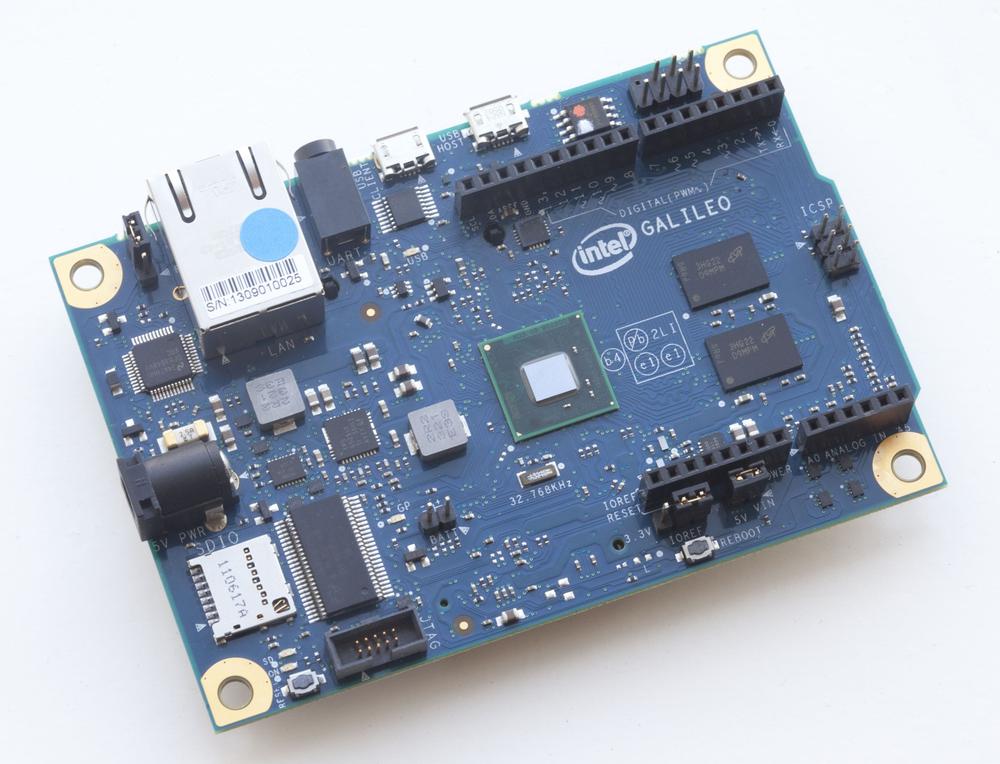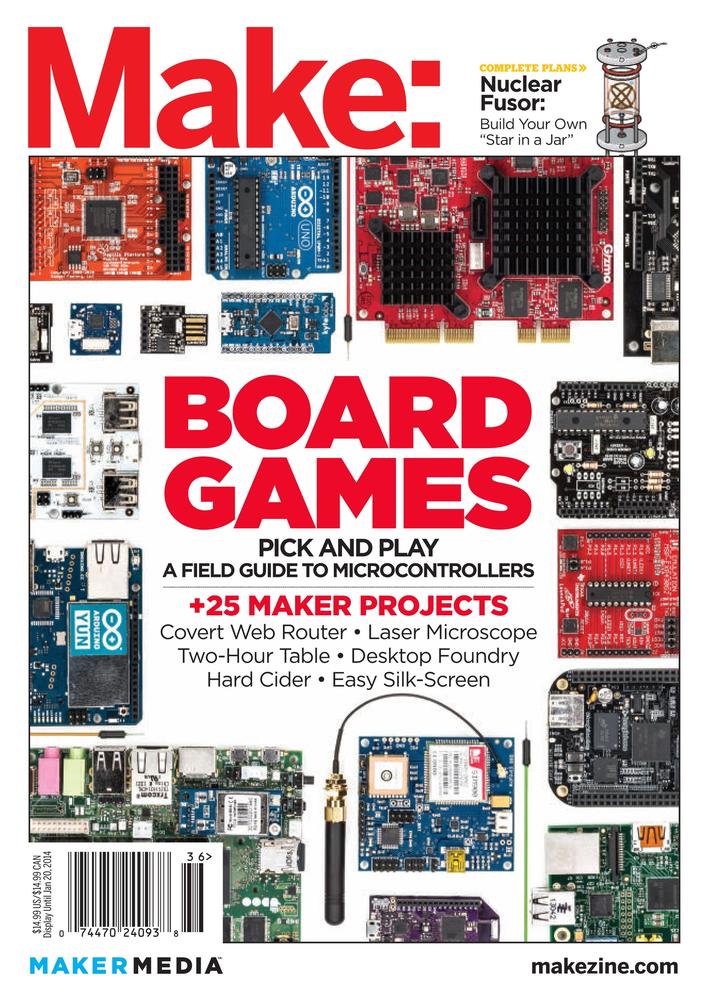Intel Galileo is a hardware development board that lets you write code and create electronic circuits to build your own projects. Its capable of acting as the brain in a robot, controlling haunted house special effects, uploading sensor data to the Internet, and much more.
The board doesnt do very much on its own, so its up to you connect the right hardware and write the code to tell it what you want it to do. In that sense, Galileo is like a painters canvas. It doesnt become anything remarkable until you start to work with it.
Luckily, since Galileo is Arduino-compatible, you have a vast amount of resources from the world of Arduino available to you. These include code examples, libraries that help you do complex things, expansion shields that make it easy to connect circuits, and a simple development workflowwhich means you spend more time being creative and less time figuring out how to get things to work. Not only that, but you also have access to the enormous community of Arduino users if you run into trouble.
Why Galileo?
When Intel announced Galileo at Maker Faire Rome in October of 2013, there was already an abundant selection of hardware development boards to choose from. At the time, there were so many boards available that an issue of MAKE magazine (Volume 36, Board Games) was released to take on the task of featuring the most interesting boards and helping readers choose the right one for them.
Were now seeing an explosion of new boards coming to market, wrote Alasdair Allan in that issue of MAKE. And theres no reason to expect the trend to slow in the next year or two. With so many boards out there, why did Intel decide to jump into this market?
After the announcement of Galileo, Intel CEO Brian Krzanich explained why Galileo came to be. We wanted to be part of the Arduino ecosystem and maker community for two reasons, said Krzanich to Maker Medias founder, Dale Dougherty. One was the pure innovation we see happening in the maker community around open source hardware, and we needed to be part of that innovation. Second, we saw that, in education, engineers and others were learning on non-Intel platforms and we wanted to change that, and in doing so, give them more capabilities.
Like the Galileo, the development boards that were gaining popularity had fairly powerful processors, similar to those found in cell phones and tablet computers. What they typically didnt have was an easy-to-use development environment, a good out-of-box experience, or an established community of users. With its strong Arduino compatibility, Galileo excels in these realms. Galileo also gives you the power of Linux under its hood.
Linux is a free and open source operating system that many people run on their desktops and on servers. Its also used in many consumer electronic devices. Theres a lot to understand about Linux, but with Galileo, you can focus on bringing your creation to life without needing to know that Linux is there. This makes it easy for users to get more power and capabilities without sacrificing ease-of-use or community support. As youll see later in this book, you can do some amazing things by poking around under the hood.
Intended Audience
The purpose of this book is to get you started with creating your own hardware projects with Intel Galileo. You wont need any experience wiring up circuits or writing code, but basic computer skills will be helpful so that you can move files around and install the software youll need to develop projects.
Getting Started with Intel Galileo is written to give you a wide variety of experience and a basic understanding of the many different capabilities of Galileo. It wont dig into electrical engineering or computer science theory. Ill leave that for you to learn elsewhere should you want to pursue those subjects in depth. Instead, Ill focus on how to get things done so that you can experiment, be creative, and make cool stuff with Intel Galileo.
Feedback
I encourage you to contact me with any feedback as you read this book. I hope to be able to incorporate your suggestions into future editions. My email address is .
Conventions Used in This Book
The following typographical conventions are used in this book:
Italic Indicates new terms, URLs, email addresses, filenames, and file extensions. Constant width Used for program listings, as well as within paragraphs to refer to program elements such as variable or function names, databases, data types, environment variables, statements, and keywords. Constant width bold Shows commands or other text that should be typed literally by the user. Constant width italic Shows text that should be replaced with user-supplied values or by values determined by context.
Note
This element signifies a tip, suggestion, or a general note.
Warning
This element indicates a warning or caution.
Using Code Examples
Supplemental material (code examples, exercises, etc.) is available for download at https://github.com/mrichardson23/GSW-Intel-Galileo.
This book is here to help you get your job done. In general, you may use the code in this book in your programs and documentation. You do not need to contact us for permission unless youre reproducing a significant portion of the code. For example, writing a program that uses several chunks of code from this book does not require permission. Selling or distributing a CD-ROM of examples from MAKE books does require permission. Answering a question by citing this book and quoting example code does not require permission. Incorporating a significant amount of example code from this book into your products documentation does require permission.
We appreciate, but do not require, attribution. An attribution usually includes the title, author, publisher, and ISBN. For example: Getting Started With Galileo by Matt Richardson (Maker Media). Copyright 2014, 978-1-4493-4537-2.
.
Safari Books Online
Safari Books Online is an on-demand digital library that lets you easily search over 7,500 technology and creative reference books and videos to find the answers you need quickly.
With a subscription, you can read any page and watch any video from our library online. Read books on your cell phone and mobile devices. Access new titles before they are available for print, get exclusive access to manuscripts in development, and post feedback for the authors. Copy and paste code samples, organize your favorites, download chapters, bookmark key sections, create notes, print out pages, and benefit from tons of other time-saving features.
Maker Media has uploaded this book to the Safari Books Online service. To have full digital access to this book and others on similar topics from MAKE and other publishers, sign up for free at http://my.safaribooksonline.com.
How to Contact Us
Please address comments and questions concerning this book to the publisher:
| MAKE |
| 1005 Gravenstein Highway North |
| Sebastopol, CA 95472 |
|