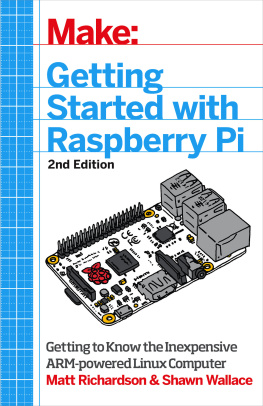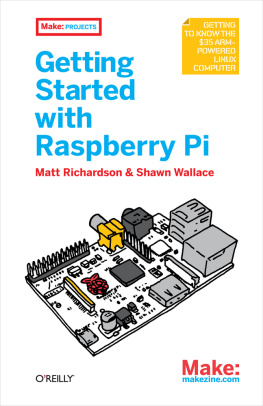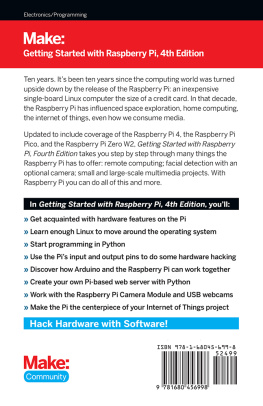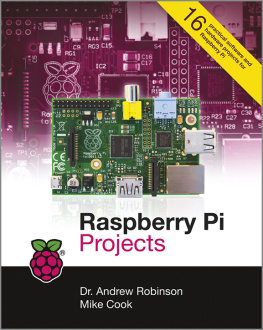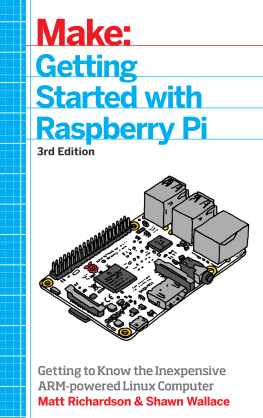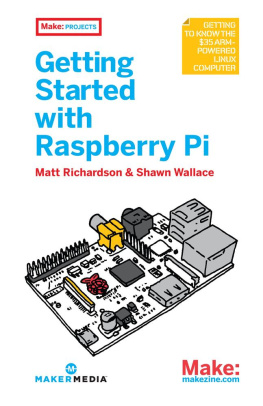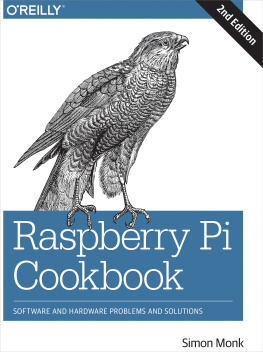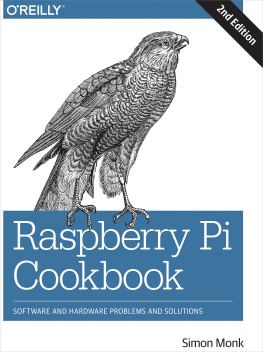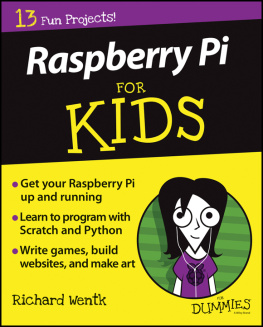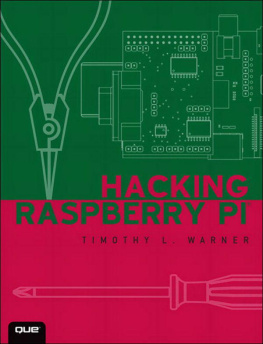Its easy to understand why people were skeptical of the Raspberry Pi when it was first announced.A credit-cardsized computer for $35 seemed like a pipe dream.Which is why, when it started shipping, the Raspberry Pi created a frenzy of excitement.
Demand outstripped supply for months and the waitlists for these minicomputers were very long.Besides the price, what is it about the Raspberry Pi that tests the patience of this hardware-hungry mass of people?Before we get into everything that makes the Raspberry Pi so great, lets talk about its intended audience.
Eben Upton and his colleagues at the University of Cambridge noticed that todays students applying to study computer science dont have the skills that they did in the 1990s.
They attribute this toamong other factorsthe rise of the home PC and games console to replace the
Because the computer has become important for every member of the household, it may also discourage younger members from tinkering around and possibly putting such a critical tool out of commission for the family.
But mobile phone and tablet processors have recently become less expensive while getting more powerful, clearing the path for the Raspberry Pis leap into the world of ultra-cheap-yet-serviceable computer boards.
What Can You Do with It?
One of the great things about the Raspberry Pi is that theres no single way to use it.Whether you just want to watch videos and surf the Web, or you want to hack, learn, and make with the board, the Raspberry Pi is a flexible platform for fun, utility, and experimentation.Here are just a few of the different ways you can use a Raspberry Pi:
General-purpose computing
productivity suite, which allows you to work with documents and spreadsheets when you dont have an Internet connection.
Learning to program
.But youre not limited to only Scratch and Python.You can write programs for your Raspberry Pi in many different programming languages, including C, Ruby, Java, and Perl.
Project platform
, well show you how to use the Raspberry Pi to control LEDs and AC devices, and youll learn how to read the state of buttons and switches.
Product prototyping
More and more electronics products use Linux computers inside, and now this world of embedded Linux is more accessible than ever. Lets say you create something with your Raspberry Pi that would make a great product for the everyday consumer. With the Raspberry Pi Compute Module (a smaller version of the board that well discuss later), it becomes possible to create a product with a Raspberry Pi at heart.
Raspberry Pi for Makers
As makers, we have a lot of choices when it comes to platforms on which to build technology-based projects.Lately, microcontroller development boards like the Arduino have been a popular choice because theyve become very easy to work with.But system on a chip platforms like the Raspberry Pi are a lot different than traditional microcontrollers in many ways.In fact, the Raspberry Pi has more in common with your computer than it does with an Arduino.
This is not to say that a Raspberry Pi is better than a traditional microcontroller; its just different.For instance, if you want to make a basic thermostat, youre probably better off using an Arduino Uno or similar microcontroller for purposes of simplicity.But if you want to be able to remotely access the thermostat via the Web to change its settings and download temperature log files, you should consider using the Raspberry Pi.
Choosing between one or the other will depend on your projects requirements, and in fact, you dont necessarily have to choose between the two.In , well show you how to use the Raspberry Pi to program the Arduino and get them communicating with each other.
As you read this book, youll gain a better understanding of the strengths of the Raspberry Pi and how it can become another useful tool in the makers toolbox.
But Wait Theres More!
Theres so much you can do with the Raspberry Pi, we couldnt fit it all into one book.Here are several other ways you can use it:
Media center
Because the Raspberry Pi has both HDMI and composite video outputs, its easy to connect to televisions.It also has enough processing power to play fullscreen video in high definition.To leverage these capabilities, contributors to the free and open source media player XBMC have ported their project to the Raspberry Pi.XBMC can play many different media formats, and its interface is designed with large buttons and text so that it can be easily controlled from the couch.XBMC makes the Raspberry Pi a fully customizable home entertainment center component.
Bare metal computer hacking
Most people who write computer programs write code that runs within an operating system, such as Windows, Mac OS, orin the case of Raspberry PiLinux.But what if you could write code that runs directly on the processor without the need for an operating system?You could even write your own operating system from scratch if you were so inclined.The University of Cambridges Computer Laboratory has published a free online course which walks you through the process of writing your own OS using assembly code.
Linux and Raspberry Pi
Your typical computer is running an operating system, such as Windows, OS X, or Linux.Its what starts up when you turn your computer on, and it provides your applications access to hardware functions of your computer.For instance, if youre writing an application that accesses the Internet, you can use the operating systems functions to do so.You dont need to understand and write code for every single type of Ethernet or WiFi hardware out there.
Like any other computer, the Raspberry Pi also uses an operating system, and the stock OS is a flavor of Linux called Raspbian.Linux is a great match for Raspberry Pi because its free and open source.On one hand, it keeps the price of the platform low, and on the other, it makes it more hackable.