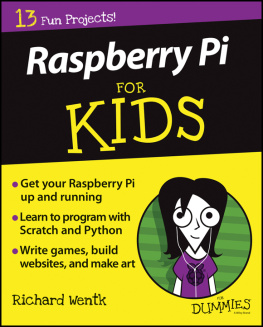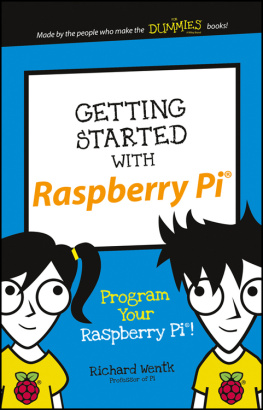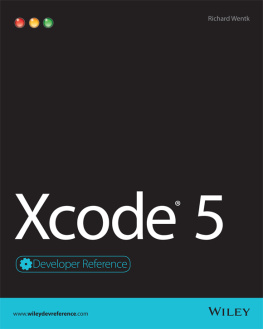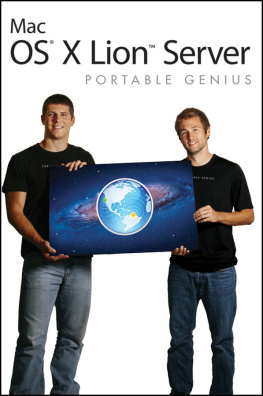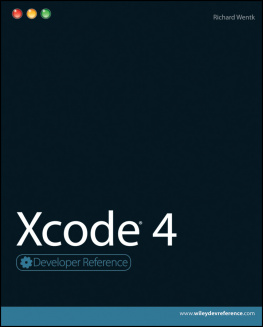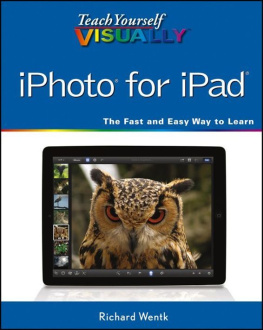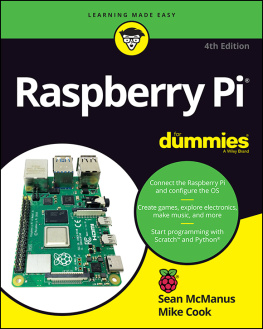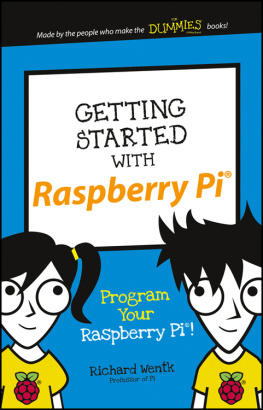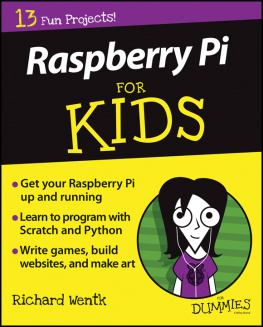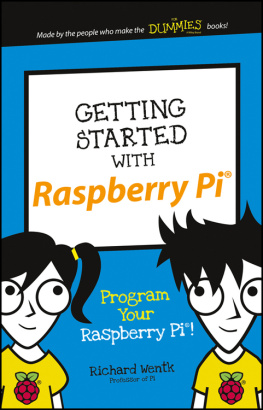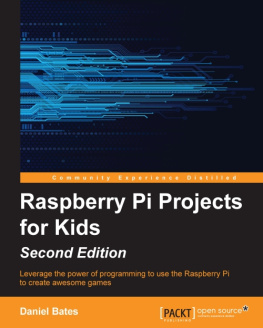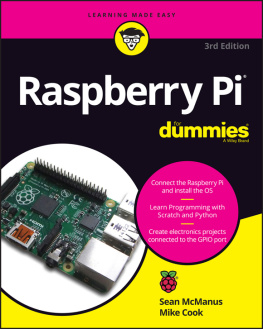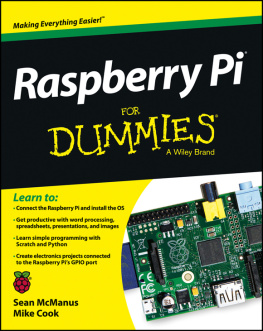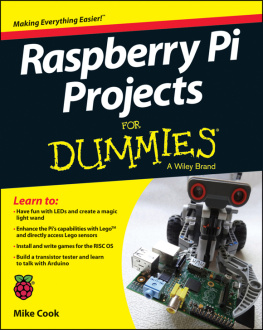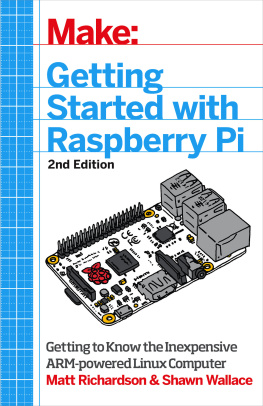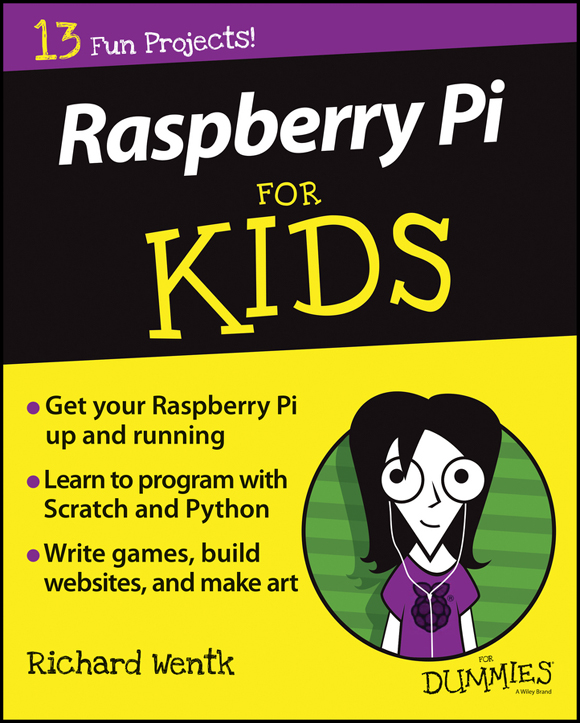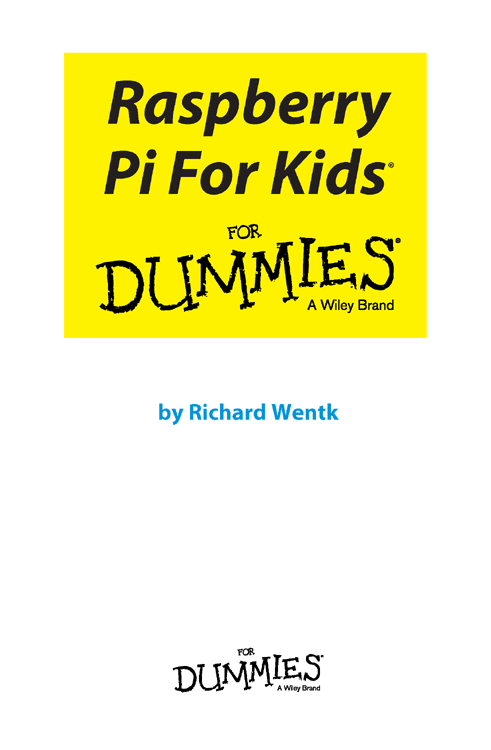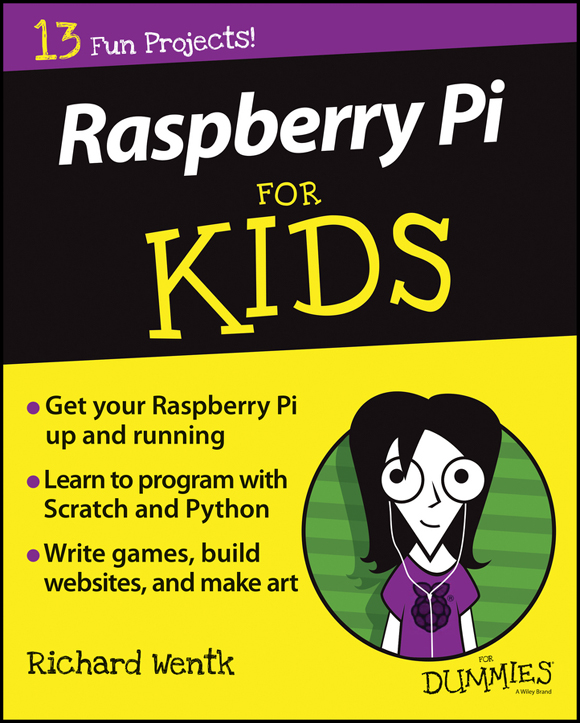
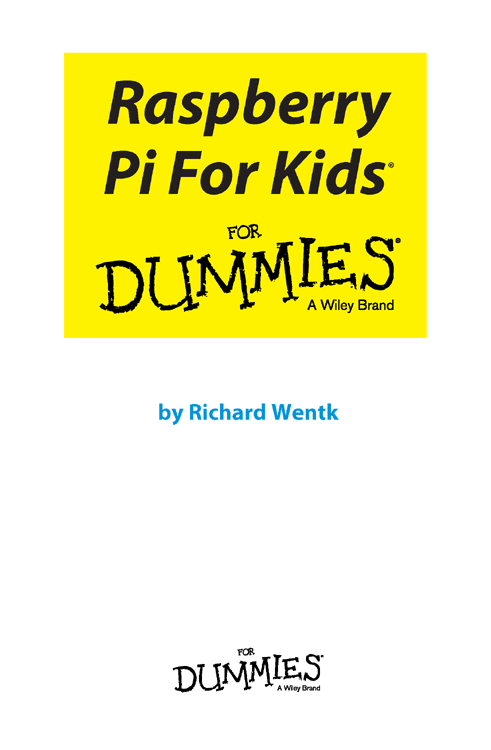
Raspberry Pi For Kids For Dummies
Published by: John Wiley & Sons, Inc., 111 River Street, Hoboken, NJ 07030-5774, www.wiley.com
Copyright 2015 by John Wiley & Sons, Inc., Hoboken, New Jersey
Published simultaneously in Canada
No part of this publication may be reproduced, stored in a retrieval system or transmitted in any form or by any means, electronic, mechanical, photocopying, recording, scanning or otherwise, except as permitted under Sections 107 or 108 of the 1976 United States Copyright Act, without the prior written permission of the Publisher. Requests to the Publisher for permission should be addressed to the Permissions Department, John Wiley & Sons, Inc., 111 River Street, Hoboken, NJ 07030, (201) 748-6011, fax (201) 748-6008, or online at http://www.wiley.com/go/permissions .
Trademarks: Wiley, For Dummies, the Dummies Man logo, Dummies.com, Making Everything Easier, and related trade dress are trademarks or registered trademarks of John Wiley & Sons, Inc. and may not be used without written permission. All other trademarks are the property of their respective owners. John Wiley & Sons, Inc. is not associated with any product or vendor mentioned in this book.
LIMIT OF LIABILITY/DISCLAIMER OF WARRANTY: THE PUBLISHER AND THE AUTHOR MAKE NO REPRESENTATIONS OR WARRANTIES WITH RESPECT TO THE ACCURACY OR COMPLETENESS OF THE CONTENTS OF THIS WORK AND SPECIFICALLY DISCLAIM ALL WARRANTIES, INCLUDING WITHOUT LIMITATION WARRANTIES OF FITNESS FOR A PARTICULAR PURPOSE. NO WARRANTY MAY BE CREATED OR EXTENDED BY SALES OR PROMOTIONAL MATERIALS. THE ADVICE AND STRATEGIES CONTAINED HEREIN MAY NOT BE SUITABLE FOR EVERY SITUATION. THIS WORK IS SOLD WITH THE UNDERSTANDING THAT THE PUBLISHER IS NOT ENGAGED IN RENDERING LEGAL, ACCOUNTING, OR OTHER PROFESSIONAL SERVICES. IF PROFESSIONAL ASSISTANCE IS REQUIRED, THE SERVICES OF A COMPETENT PROFESSIONAL PERSON SHOULD BE SOUGHT. NEITHER THE PUBLISHER NOR THE AUTHOR SHALL BE LIABLE FOR DAMAGES ARISING HEREFROM. THE FACT THAT AN ORGANIZATION OR WEBSITE IS REFERRED TO IN THIS WORK AS A CITATION AND/OR A POTENTIAL SOURCE OF FURTHER INFORMATION DOES NOT MEAN THAT THE AUTHOR OR THE PUBLISHER ENDORSES THE INFORMATION THE ORGANIZATION OR WEBSITE MAY PROVIDE OR RECOMMENDATIONS IT MAY MAKE. FURTHER, READERS SHOULD BE AWARE THAT INTERNET WEBSITES LISTED IN THIS WORK MAY HAVE CHANGED OR DISAPPEARED BETWEEN WHEN THIS WORK WAS WRITTEN AND WHEN IT IS READ.
For general information on our other products and services, please contact our Customer Care Department within the U.S. at 877-762-2974, outside the U.S. at 317-572-3993, or fax 317-572-4002. For technical support, please visit www.wiley.com/techsupport .
Wiley publishes in a variety of print and electronic formats and by print-on-demand. Some material included with standard print versions of this book may not be included in e-books or in print-on-demand. If this book refers to media such as a CD or DVD that is not included in the version you purchased, you may download this material at http://booksupport.wiley.com . For more information about Wiley products, visit www.wiley.com .
Library of Congress Control Number: 2015941231
ISBN 978-1-119-04951-7 (pbk); ISBN 978-1-119-04982-1 (ePDF); ISBN 978-1-119-04949-4 (ePub)
Raspberry Pi For Kids For Dummies
Visit www.dummies.com/cheatsheet/raspberrypiforkids to view this book's cheat sheet.
- Table of Contents
Guide
Pages
Introduction
How much do you know about computers? Most people can play games, watch videos, listen to music, and explore the Internet without knowing much at all. The computer just works, and thats all they care about.
Do you want to know more? What really happens when you click a mouse, press a key on a keyboard, click a link on a website, or launch an app?
And more how do you make a website? How do you make an app? Or a game?
Are these interesting questions? If not, thats totally fine. Not everyone gets excited about making things.
But if you do, heres a bigger question: How can you find the answers? A book like this one can help you get started, but figuring out how to find your own answers will get you further than reading someone elses ideas.
Understanding computers teaches you that its good to be able to solve puzzles, understand math, write code, and build things that are clever and useful. But its even better for helping you to know that you can learn how to do all these things.
Even if you dont really care about code, you can use coding as a way to check how good you are at learning something new.
Being able to find answers is more than half the problem. After youve researched a problem, you can add something of your own to the work everyone else has done. Sharing what you make helps everyone else, too.
Dont think of this book as a set of school problems. Its not about passing or failing. A lot of the projects are suggestions and ideas to get you started. Theyre not so much like step-by-step guides you can follow without understanding whats happening. For some of them, you need to break out of the book and find your own answers online.
Some of the projects are hard. If theyre too hard for you, its fine to think of simpler projects of your own and maybe come back to the hard projects later.
Or not. It doesnt matter as long as you are having fun and doing stuff you think is cool. Especially if you surprise yourself with what you can do.
So dont give up when you find something hard or decide youre stupid and should be doing something else. Heres a big secret: Everyone who writes code feels like that at least some of the time. No exceptions.
And heres another big secret: When you discover you can do something amazing, its totally worth it.
About This Book
Raspberry Pi For Kids For Dummies introduces you to the world of the tiny Raspberry Pi computer.
Some people will tell you the Raspberry Pi was designed for kids and is easy to use. This isnt untrue, but its not totally true, either. In some ways, the Pi is very easy to use. In others, it can be harder than a Mac or a PC.
But the Pi is really good for learning how computers work on the inside and for building simple software and hardware projects. Its also good for learning more about learning, which means finding out how to do your own research on the Internet.
With this book as your guide, you will discover
- What a Raspberry Pi is
- How the different versions of the Pi have changed over time
- What extra parts you need and how much they cost
- Where to find the extra parts if you dont already have them
- How to connect them to your Pi
- What to do to download and install the latest software for a Pi
- How to power up a Pi
- Everything about working with the most important settings
- Why you need to power down a Pi safely
- The ins and outs of the Linux operating system
- How to use the Pis Linux desktop
- How to find files using the desktop File Manager
- What the different Linux directories do
- The difference between an ordinary user and the Linux god-user
- How to type Linux commands from the keyboard
- What you can do with Scratch, a simple programming system
- How to start creating a simple game in Scratch
Next page