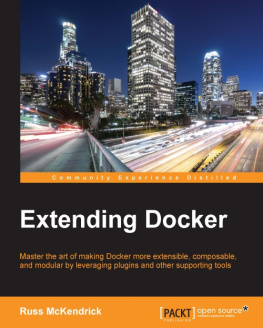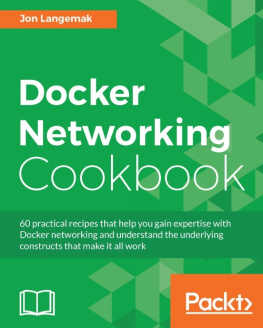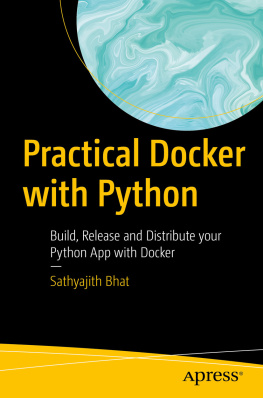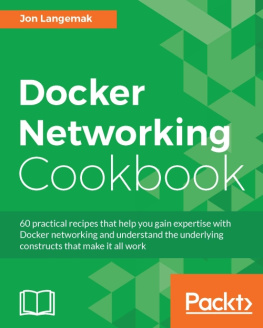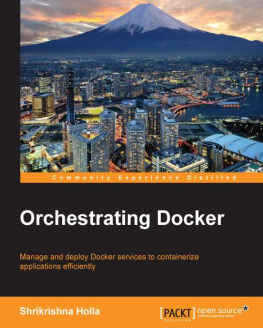McKendrick Russ. - Extending Docker
Here you can read online McKendrick Russ. - Extending Docker full text of the book (entire story) in english for free. Download pdf and epub, get meaning, cover and reviews about this ebook. genre: Computer / Science. Description of the work, (preface) as well as reviews are available. Best literature library LitArk.com created for fans of good reading and offers a wide selection of genres:
Romance novel
Science fiction
Adventure
Detective
Science
History
Home and family
Prose
Art
Politics
Computer
Non-fiction
Religion
Business
Children
Humor
Choose a favorite category and find really read worthwhile books. Enjoy immersion in the world of imagination, feel the emotions of the characters or learn something new for yourself, make an fascinating discovery.
- Book:Extending Docker
- Author:
- Genre:
- Rating:5 / 5
- Favourites:Add to favourites
- Your mark:
Extending Docker: summary, description and annotation
We offer to read an annotation, description, summary or preface (depends on what the author of the book "Extending Docker" wrote himself). If you haven't found the necessary information about the book — write in the comments, we will try to find it.
Master the art of making Docker more extensible, composable, and modular by leveraging plugins and other supporting tools.With Docker, it is possible to get a lot of apps running on the same old servers, making it very easy to package and ship programs. The ability to extend Docker using plugins and load third-party plugins is incredible, and organizations can massively benefit from it.In this book, you will read about what first and third party tools are available to extend the functionality of your existing Docker installation and how to approach your next Docker infrastructure deployment. We will show you how to work with Docker plugins, install it, and cover its lifecycle. We also cover network and volume plugins, and you will find out how to build your own plugin.Youll discover how to integrate it with Puppet, Ansible, Jenkins, Flocker, Rancher, Packer, and more with third-party plugins. Then, youll see how to use Schedulers such as Kubernetes and Amazon ECS. Finally, well delve into security, troubleshooting, and best practices when extending Docker.By the end of this book, you will learn how to extend Docker and customize it based on your business requirements with the help of various tools and plugins.What you will learn:
Find out about Docker plugins and the problems they solve;
Gain insights into creating your own plugin;
Use Docker tools to extend the basic functionality of the core Docker engine;
Get to grips with the installation and configuration of third-party tools available to use with Docker plugins;
Install, configure, and use a scheduling service to manage the containers in your environment;
Enhance your day-to-day Docker usage through security, troubleshooting, and best practices.Get the first book on the market that shows you how to extend the capabilities of Docker using plugins and third-party tools.
Master the skills of creating various plugins and integrating great tools in order to enhance the functionalities of Docker.
A practical and learning guide that ensures your investment in Docker becomes more valuable.Who This Book Is For:
This book is for developers and sys admins who are well versed Docker and have knowledge on basic programming languages. If you cant wait to extend Docker and customize it to meet your requirements, this is the book for you!
McKendrick Russ.: author's other books
Who wrote Extending Docker? Find out the surname, the name of the author of the book and a list of all author's works by series.