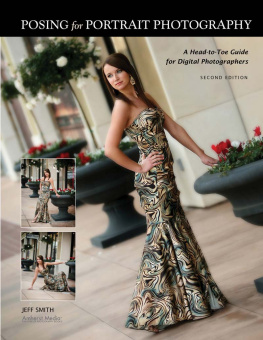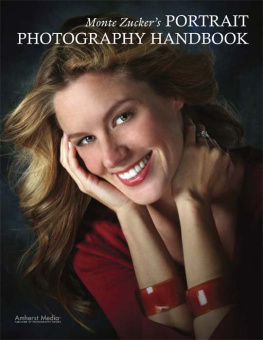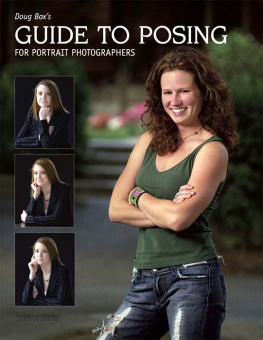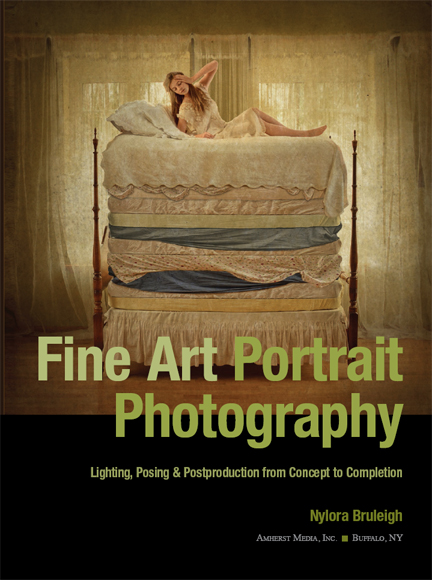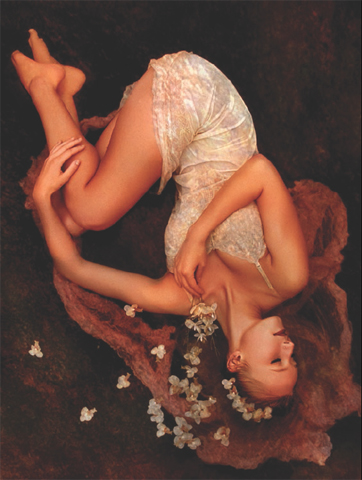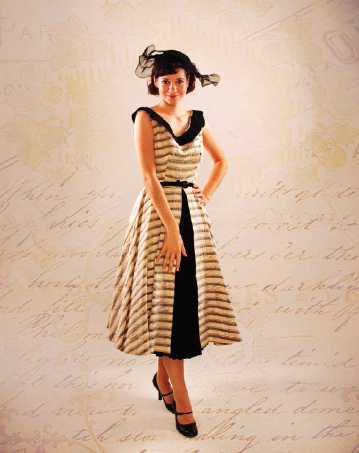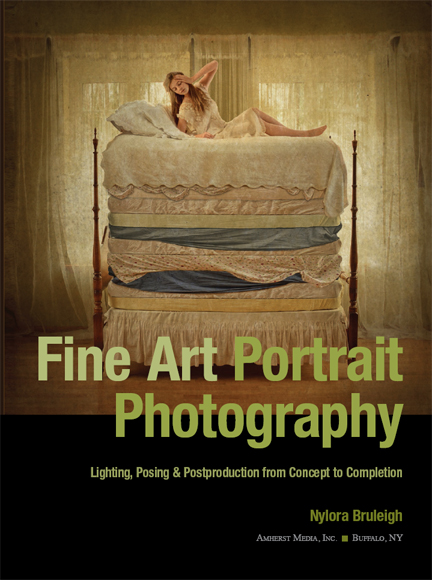
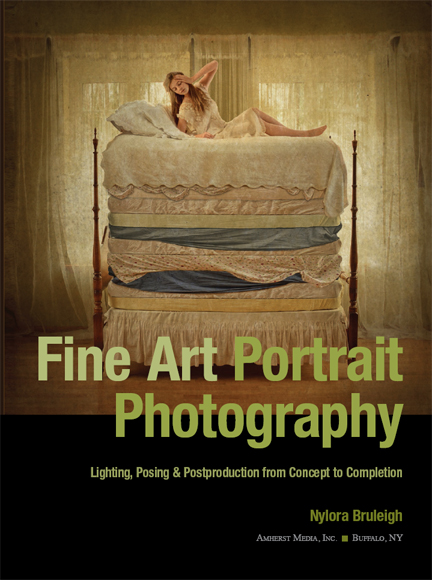

Nylora-Joy Bruleigh, M.Photog.Cr., CPP, had owned a successful photography studio specializing in Bellies and Babies portraits for ten years when she felt she needed to change it up a bit. She was inspired by other artists fine art imagery and decided that this was the direction she wanted to take. She began by researching work that truly inspired her and was fortunate to have opportunities to study and learn from some of these people. She began focusing on a variety of different photographic techniques, diving deeper into Photoshop, and taking many notes of her dreams that she would later use to design her photographic images.
In 2009, her style started to change and she began creating what is best described as rich, romantic images using vintage clothing and props. Nylora has specialized in creating outfits made from different materials, such as plastic and paper, and uses both natural and man-made materials in her work.
In 2012, Nylora earned both her Master of Photography and Photographic Craftsman Degrees from Professional Photographers of America. She was one of only three photographers to receive both degrees that year and she earned the Silver Photographer of the Year. She currently holds the title of New Hampshire Professional Photographer of the Year. She is the recipient of multiple Fuji Masterpiece and Kodak Gallery Awards, and was a Top 10 Finalist in the Portrait Category for the National Grand Imaging Award in 2012. In 2014, Nylora earned the title Photographer of the Year for both the Photographic Open and Master Artist categories through PPAs International Print Competition.
Currently, she is enjoying teaching and sharing her knowledge with others through private classes as well as workshops around New England. Nylora feels this is only the beginning and is looking forward to seeing what the future holds for her. She resides in her hometown of Concord, NH, with her extremely supportive husband, two amazing children, and her dog, Lady Pen Pen of Partridge. She enjoys Sunday family dinners at her mom and dads house with her siblings, nieces, and nephew. To learn more, visit www.photographybynylora.com.
Copyright 2015 by Nylora Bruleigh.
All rights reserved.
All photographs by the author.
Published by:
Amherst Media, Inc.
P.O. Box 586
Buffalo, N.Y. 14226
Fax: 716-874-4508
www.AmherstMedia.com
Publisher: Craig Alesse
Senior Editor/Production Manager: Michelle Perkins
Associate Editor: Barbara A. Lynch-Johnt
Associate Publisher: Kate Neaverth
Editorial Assistance from: Carey A. Miller, Sally Jarzab, John S. Loder
Business Manager: Adam Richards
Warehouse and Fulfillment Manager: Roger Singo
ISBN-13: 978-1-60895-768-2
Library of Congress Control Number: 2014933307
10 9 8 7 6 5 4 3 2 1
No part of this publication may be reproduced, stored, or transmitted in any form or by any means, electronic, mechanical, photocopied, recorded or otherwise, without prior written consent from the publisher.
Notice of Disclaimer: The information contained in this book is based on the authors experience and opinions. The authors and publisher will not be held liable for the use or misuse of the information in this book.
Check out Amherst Medias blogs at:
http://portrait-photographer.blogspot.com/
http://weddingphotographer-amherstmedia.blogspot.com/
Table of Contents
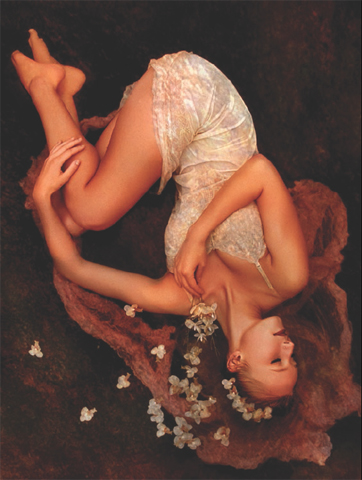
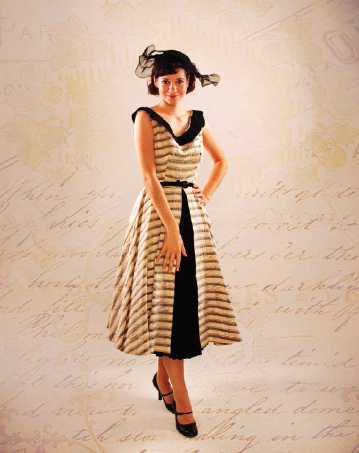

This is a nature-based image with three trees, three shapes (bushes), three chairs, and three young women. The posing started with the three girls sitting on a rock. I kept moving them around in various positions until I perfected this pose, which felt good to me. The girls all seem connected in some way; they may be sisters or friends, but they are definitely not strangers. Their pose also mimicked the shape of the bushes in the image, keeping with the three theme.
Scouting out locations before the day you plan to photograph your subjects is essential for a successful session. Be familiar with the location, how the light falls on the area, and be aware of any obstructions before you begin photographing. When scouting for locations, be sure to check them out at the same time as your scheduled portrait session due to the changing light during the course of the day. Lighting can be adjusted in post-processing, but it is best to start with the optimum lighting conditions.

Camera Information
This image was created with a Nikon D800 set at f/11 at 1/125 second with a 105mm lens and an ISO of 400.
To create the look I wanted, I used Photoshop to flip the existing chairs and add one more. I selected the chairs with the Lasso tool and copied and pasted them. Using the Free Transform tool, I grabbed the left side of the box and dragged it beyond the right side of the selection box; this flipped the selected area. Next, I used the Move tool to reposition the chairs over the original.
The girls all seem connected in some way; they may be sisters or friends, but they are definitely not strangers.

I duplicated the new chair layer by dragging it onto the Create New Layer icon at the bottom of the Layers palette. I positioned the chairs again and erased two of them so there were now three chairs facing the girls.
Using the Clone Stamp tool and sampling the branches of the trees in the background of the image, I carefully cloned out the thin tree on the left side of the middle bush. I selected, copied, and pasted the large tree on the far side of the image, moved it to the right side of the middle bush, and erased everything except for the tree. The last step was to choose a warmer texture to lay over the image and select the Overlay blending mode in the layers palette. Adding textures warmed the image and also made the chairs look old and rusty.
This was one of those rare times that I went into a session without knowing what direction I wanted to take with the model. I decided to dress her up, improvise without a plan, and see what happened. I dressed her in a vintage bustier and made a headpiece out of tulle. I used a mix of extra tulle to fluff up her skirt, which was made out of fabric I wrapped around her.
In postproduction, I puffed up her hair, gave her a slight pinch in the waist to add to her curves, rounded out the bottom of the skirt, and added shading underneath it. Most of the changes were made using Photoshops Liquify or Warp tools.

Next page