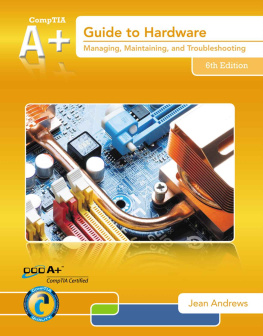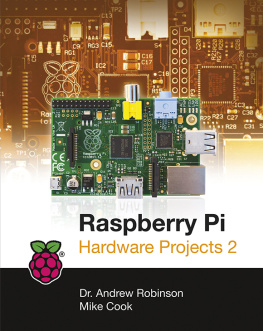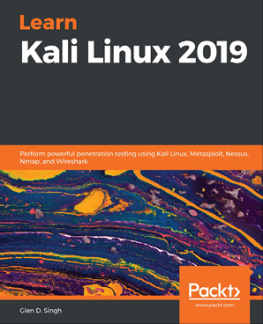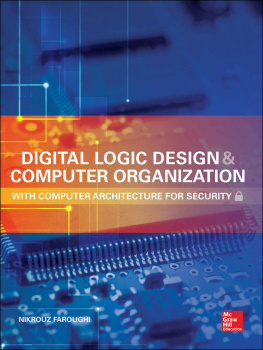Andrews Jean - A+ Guide to Computer Hardware
Here you can read online Andrews Jean - A+ Guide to Computer Hardware full text of the book (entire story) in english for free. Download pdf and epub, get meaning, cover and reviews about this ebook. year: 2015, genre: Home and family. Description of the work, (preface) as well as reviews are available. Best literature library LitArk.com created for fans of good reading and offers a wide selection of genres:
Romance novel
Science fiction
Adventure
Detective
Science
History
Home and family
Prose
Art
Politics
Computer
Non-fiction
Religion
Business
Children
Humor
Choose a favorite category and find really read worthwhile books. Enjoy immersion in the world of imagination, feel the emotions of the characters or learn something new for yourself, make an fascinating discovery.
- Book:A+ Guide to Computer Hardware
- Author:
- Genre:
- Year:2015
- Rating:3 / 5
- Favourites:Add to favourites
- Your mark:
- 60
- 1
- 2
- 3
- 4
- 5
A+ Guide to Computer Hardware: summary, description and annotation
We offer to read an annotation, description, summary or preface (depends on what the author of the book "A+ Guide to Computer Hardware" wrote himself). If you haven't found the necessary information about the book — write in the comments, we will try to find it.
A+ Guide to Computer Hardware — read online for free the complete book (whole text) full work
Below is the text of the book, divided by pages. System saving the place of the last page read, allows you to conveniently read the book "A+ Guide to Computer Hardware" online for free, without having to search again every time where you left off. Put a bookmark, and you can go to the page where you finished reading at any time.
Font size:
Interval:
Bookmark:
CompTIA A+ 220-801 Exam
Objectives
Domain 1.0 PC Hardware
1.1 Configure and apply BIOS settings.
1.2 Differentiate between motherboard components, their purposes, and properties.
1.3 Compare and contrast RAM types and features.
1.4 Install and configure expansion cards.
1.5 Install and configure storage devices and use appropriate media.
1.6 Differentiate among various CPU types and features and select the appropriate cooling rn.othod. 1.7 Compare and contrast various connection interfaces and explain their purpose.
1.8 Install an appropriate power supply based on a given scenario.
1.9 Evaluate and select appropriate components for a custom configuration, to lDOet cllstolDOr specifications or needs. 1.10 Given a scenario, evaluate types and features of display devices.
1.11 Identify connector types and associated cables.
1.12 Install and configure various peripheral devices.
Domain 2.0 Networking
2.1 Identify types of network cables and connectors.
2.2 Categorize characteristics of connectors and cabling.
2.3 Explain properties and characteristics of TCPIIP.
2.4 Explain common TCP and UDP ports, protocols, and their purpose.
2.5 Compare and contrast wireless networking standards and encryption types.
2.6 Install, configure, and deploy a SOHO wireless/wired router using appropriate settings. 2.7 Compare and contrast Internet connection types and features.
2.8 Identify various types of networks.
2.9 Compare and contrast network devices their functions and features.
2.10 Given a scenario, use appropriate networking tools.
Domain 3.0 Laptops
3.1 Install and configure laptop hardware and components.
3.2 Compare and contrast the components within the display of a laptop.
3.3 Compare and contrast laptop features.
Domain 4.0 Printers
4.1 Explain the differences between the various printer types and summarize the associated imaging process. 4.2 Given a scenario, install, and configure printers.
4.3 Given a scenario, perform printer maintenance.
Domain 5.0 Operational Procedures
5.1 Given a scenario, use appropriate safety procedures.
5.2 Explain environrnontal impacts and the purpose of environrnontal controls.
5.3 Given a scenario, demonstrate proper communication and professionalism.
5.4 Explain the fu ndarnontals of dealing with prohibited content/activity.
12
12
12
1. 2. 8
1. 8
7
7
Objectives
Domain 1.0 Operating Systems
1.1 Compare and contrast the features and requirernonts of various Microsof t Operating Systems. 1.2 Given a scenario, install, and configure the operating system using the most appropriate method. 1.3 Given a scenario, use appropriate command line tools.
1.4 Given a scenario, use appropriate operating system features and tools.
1.5 Given a scenario, use Control Panel utilities.
1.6 Setup and configure Windows networking on a client/ desktop.
1.7 Perform preventive maintenance procedures using appropriate tools.
1.8 Explain the differences among basic OS security settings.
1.9 Explain the basics of client-side virtualization.
Domain 2.0 Se curity
2.1 Apply and use common prevention rnothods.
2.2 Compare and contrast common security threats.
2.3 Implernont security best practices to secure a workstation.
2.4 Given a scenario, use the appropriate data destruction/ disposal method.
2.5 Given a scenario, secure a SOHO wireless network.
2.6 Given a scenario, secure a SOHO wired network.
Domain 3.0 Mobile Devices
3.1 Explain the basic features of mobile operating systems.
3.2 Establish basic network connectivity and configure email.
3.3 Compare and contrast rnothods for securing mobile devices.
3.4 Compare and contrast hardware differences in regards to tablets and laptops.
3.5 Execute and configure mobile device synchronization.
Domain 4.0 Troubleshooting
4.1 Given a scenario, explain the troubleshooting theory.
4.2 Given a scenario, troubleshoot common problems related to motherboards, RAM, CPU and
power with appropriate tools.
4.3 Given a scenario, troubleshoot hard drives and RAID arrays with appropriate tools.
4.4 Given a scenario, troubleshoot common video and display issues.
4.5 Given a scenario, troubleshoot wired and wireless networks with appropriate tools.
4.6 Given a scenario, troubleshoot operating system problems with appropriate tools.
4.7 Given a scenario, troubleshoot common security issues with appropriate tools and best practices.
4.8 Given a scenario, troubleshoot, and repair common laptop issues while adhering to the appropriate procedures.
4.9 Given a scenario, troubleshoot printers with appropriate tools.
2,3,4
4
3,5,6,10
5.6
2,3,4
1,5,6
1.2
7
6
1,5,6,10,12
6,12
10
10
9
9
9
9
10
10
10
10
11
11
11
See A+ Guide to Software, 6th Edition See A+ Guide to Software
See A+ Guide to Software
12 and see A+ Guide to Software
6, 9, 11, 12 and see A+ Guide to Software 9, 10 and see A+ Guide to Software See A+ Guide to Software
See A+ Guide to Software
See A+ Guide to Software
See A+ Guide to Software See A+ Guide to Software See A+ Guide to Software See A+ Guide to Software 9
9
See A+ Guide to Software See A+ Guide to Software See A+ Guide to Software See A+ Guide to Software See A+ Guide to Software
See A+ Guide to Software 1. 88 and see A+ Guide to Software
8
10 and see A+ Guide to Software See A+ Guide to Software
Guide to Software See A+
11
12
If the access codes in this book are missing or if the package containing them has been opened, this book is not returnable.
By opening and breaking the seal on this package, you are agreeing to be bound by the following agreement:
The software included with this product may be copyrighted, in which case all rights are reserved by the respective copyright holder. You are licensed to use software copyrighted by the Publisher and its licenser on a single computer. You may copy and/or modify the software as needed to facilitate your use of it on a single computer. Making copies of the software for any other purpose is a violation of the United States copyright laws.
This software is sold as is without warranty of any kind, either expressed or implied, including but not limited to the implied warranties of merchantability and fitness for a particular purpose. Neither the publisher nor its dealers or distributors assume any liability for any alleged or actual damages arising from the use of this program. (Some states do not allow for the excusing of implied warranties, so the exclusion may not apply to you.)
Jean Andrews, Ph.D.
A+ Guide to Hardware, Sixth Edition: Managing, Maintaining, and Troubleshooting
Jean Andrews
Vice President, Careers & Computing: Dave GarzaExecutive Editor: Stephen Helba
Acquisitions Editor: Nick Lombardi
Product Development Manager: Juliet SteinerSenior Product Manager: Michelle Ruelos CannistraciDevelopmental Editor: Jill Batistick/Deb KaufmannEditorial Assistant: Sarah Pickering
Brand Manager: Kristin McNary
Senior Market Development Manager: Mark LintonSenior Production Director: Wendy TroegerProduction Manager: Andrew Crouth
Senior Content Project Manager: Andrea MajotArt Director: GEX
Technology Project Manager: Joseph Pliss
Media Editor: William Overocker
Cover image: Serp/Shutterstock
2014 Course Technology, Cengage Learning
Font size:
Interval:
Bookmark:
Similar books «A+ Guide to Computer Hardware»
Look at similar books to A+ Guide to Computer Hardware. We have selected literature similar in name and meaning in the hope of providing readers with more options to find new, interesting, not yet read works.
Discussion, reviews of the book A+ Guide to Computer Hardware and just readers' own opinions. Leave your comments, write what you think about the work, its meaning or the main characters. Specify what exactly you liked and what you didn't like, and why you think so.