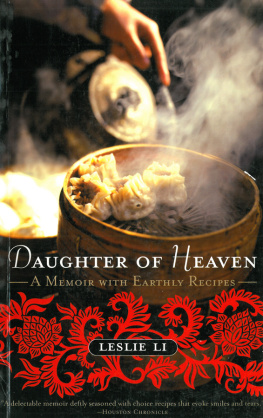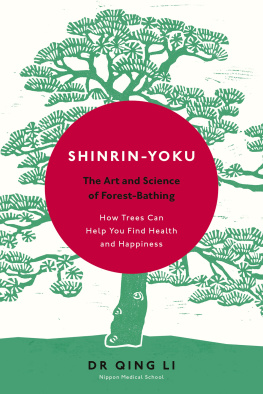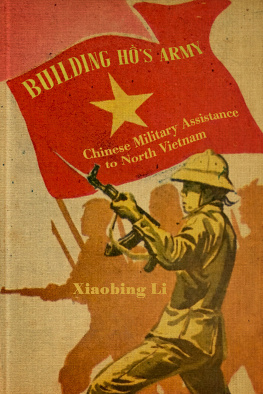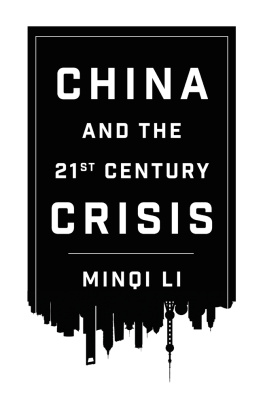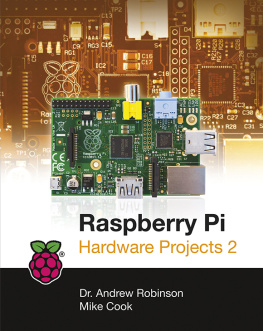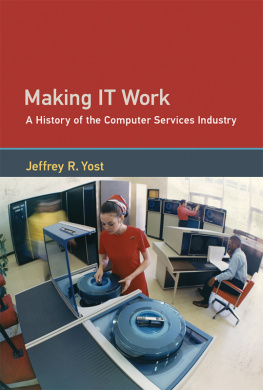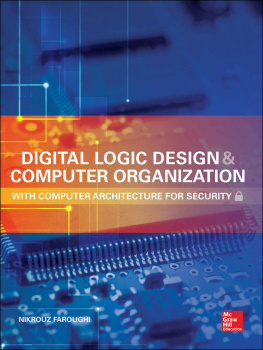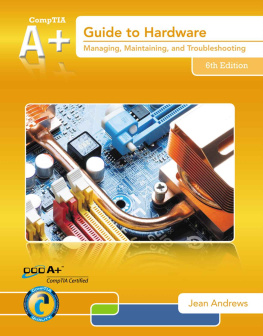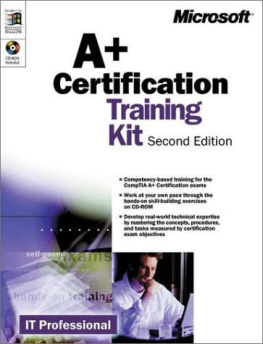LI - Knowledge on Computer Hardware
Here you can read online LI - Knowledge on Computer Hardware full text of the book (entire story) in english for free. Download pdf and epub, get meaning, cover and reviews about this ebook. year: 2021, publisher: WENYUE Publisher, Inc., genre: Romance novel. Description of the work, (preface) as well as reviews are available. Best literature library LitArk.com created for fans of good reading and offers a wide selection of genres:
Romance novel
Science fiction
Adventure
Detective
Science
History
Home and family
Prose
Art
Politics
Computer
Non-fiction
Religion
Business
Children
Humor
Choose a favorite category and find really read worthwhile books. Enjoy immersion in the world of imagination, feel the emotions of the characters or learn something new for yourself, make an fascinating discovery.

- Book:Knowledge on Computer Hardware
- Author:
- Publisher:WENYUE Publisher, Inc.
- Genre:
- Year:2021
- Rating:5 / 5
- Favourites:Add to favourites
- Your mark:
- 100
- 1
- 2
- 3
- 4
- 5
Knowledge on Computer Hardware: summary, description and annotation
We offer to read an annotation, description, summary or preface (depends on what the author of the book "Knowledge on Computer Hardware" wrote himself). If you haven't found the necessary information about the book — write in the comments, we will try to find it.
LI: author's other books
Who wrote Knowledge on Computer Hardware? Find out the surname, the name of the author of the book and a list of all author's works by series.
Knowledge on Computer Hardware — read online for free the complete book (whole text) full work
Below is the text of the book, divided by pages. System saving the place of the last page read, allows you to conveniently read the book "Knowledge on Computer Hardware" online for free, without having to search again every time where you left off. Put a bookmark, and you can go to the page where you finished reading at any time.
Font size:
Interval:
Bookmark:

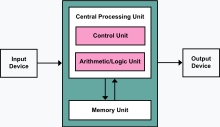


- The CPU (central processing unit), which performs most of the calculations which enable a computer to function, and is sometimes referred to as the brain of the computer. It is usually cooled by a heatsink and fan, or water-cooling system. Most newer CPUs include an on-die graphics processing unit (GPU). The clock speed of CPUs governs how fast it executes instructions, and is measured in GHz; typical values lie between 1 GHz and 5 GHz. Many modern computers have the option to overclock the CPU which enhances performance at the expense of greater thermal output and thus a need for improved cooling.
- The chipset , which includes the north bridge, mediates communication between the CPU and the other components of the system, including main memory.
- Random-access memory (RAM), which stores the code and data that are being actively accessed by the CPU. For example, when a web browser is opened on the computer it takes up memory; this is stored in the RAM until the web browser is closed. RAM usually comes on DIMMs in the sizes 2GB, 4GB, and 8GB, but can be much larger.
- Read-only memory (ROM), which stores the BIOS that runs when the computer is powered on or otherwise begins execution, a process known as Bootstrapping, or "booting" or "booting up". The BIOS (Basic Input Output System) includes boot firmware and power management firmware. Newer motherboards use Unified Extensible Firmware Interface (UEFI) instead of BIOS.
- Buses that connect the CPU to various internal components and to expand cards for graphics and sound.
- The CMOS battery, which powers the memory for date and time in the BIOS chip. This battery is generally a watch battery.
- The video card (also known as the graphics card), which processes computer graphics. More powerful graphics cards are better suited to handle strenuous tasks, such as playing intensive video games.
Font size:
Interval:
Bookmark:
Similar books «Knowledge on Computer Hardware»
Look at similar books to Knowledge on Computer Hardware. We have selected literature similar in name and meaning in the hope of providing readers with more options to find new, interesting, not yet read works.
Discussion, reviews of the book Knowledge on Computer Hardware and just readers' own opinions. Leave your comments, write what you think about the work, its meaning or the main characters. Specify what exactly you liked and what you didn't like, and why you think so.