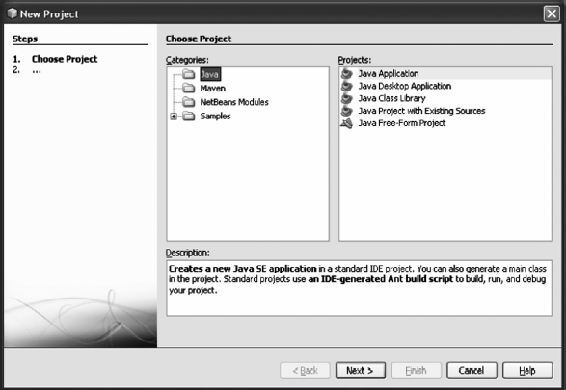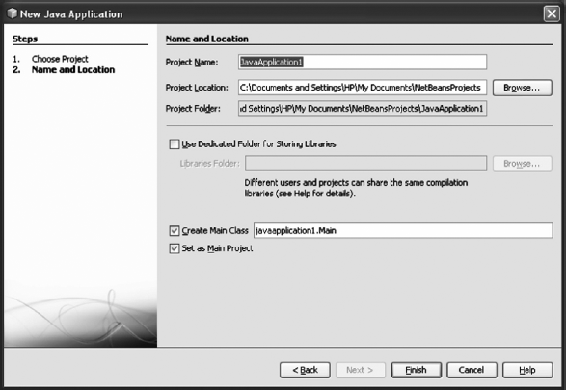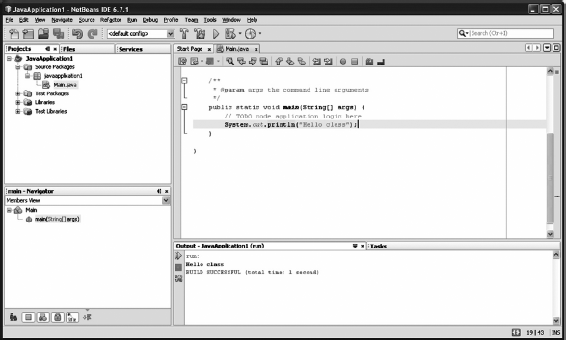About the Author
Ramesh Vasappanavara obtained his bachelor's degree from the University College of Engineering, Andhra University (19721977) and his master's degree from the Indian Institute of Technology Kharagpur (19821984). He obtained Ph.D. in Computer Science and Engineering from Jawaharlal Nehru Technological University Hyderabad. He has held several senior positions in Naval R&D and was a professor and the director of reputed engineering institutions such as Gayatri Vidya Parishad College of Engineering; Galgotia College of Engineering, Delhi; Indo-German Institute of Advanced Technology, etc. He is currently working as Director and Professor at SGIT Delhi, a prestigious engineering institution.
His professional interests include Grid Computing, Algorithms, and Embedded Systems. His passion is to develop young minds in to original thinkers who can then provide innovative solutions to real-world problems. He can be reached on .
Anand Vasappanavara obtained his bachelor's degree from Indian Institute of Technology Madras (19992003) and his master's degree from the Indian Institute of Science, Bangalore (20052007). He has worked for Tata Motors, Pune, as a design Engineer between 2003 and 2005, where he developed a controller for a hybrid car for Telco. Since 2007, he has been working at Shell, as a Process Control Technologist.
His professional interests broadly include Energy, Automobiles and Control Systems. He envisions a world where energy and knowledge are available in abundance, which can result in real empowerment of the people. He can be reached on vasappanavara@gmail.com
Gautam Vasappanavara obtained his bachelor's degree from the University College of Engineering, Andhra University (20002004) and his master's degree in embedded systems from Birla Institute of Technology and Science, Pilani (20052007) as Phillips Research Scholar. He has worked for GE Controls, Hyderabad, and Samsung Electronics, Bangalore, as Lead Engineer in Wireless Technologies. Presently, he is on a sabbatical as he is pursuing a Management Degree from the Indian School of Business, Hyderabad. His passions include energy conservation, using technology as a platform for societal transformations and knowledge sharing. He can be reached on
Web site: www.vasappanavara.org
Acknowledgements
We highly appreciate and express our thanks to our colleagues at Shree Ganpati Institute of Technology for assisting us in testing our solutions. Chiefly, we would like to thank our colleagues Mr Manish Verma, Mr Manish Kumar, Ms Swapna, Mr K. Vishal and Ms Deepika. We are highly indebted to teachers, both from the past and the present, for their valuable suggestions and their painstaking efforts to make this subject easier for students.
We are thankful to Dr M. N. Seetaramnath, formerly, Professor, Computer Science Department, IIT Kharagpur and Andhra University who has taught computer science to us and has been a source of encouragement throughout.
Our special thanks to the Management of Shree Ganpati Institute of Technology headed by Shri. Susheel Kasana and Shri. S. N. Aggarwal for their encouragement during this project.
We thank the editorial team at Pearson EducationSojan Jose, S. Shankari, M. E. Sethurajan and Jennifer Sargunar. We highly appreciate the pains they have taken to bring out this high-quality book.
We express our thanks to V. Usha Ramesh for being a tower of support to us. We also thank V. Aparna for her contributions. Finally, we thank Prahlad Jr. for de-stressing us with his playful antics.
Ramesh Vasappanavara
Anand Vasappanavara
Gautam Vasappanavara
Appendix A
ASCII Table
First read the row, say row No. 6 and then the column, say column No. 5, then the decimal number is 65. From the table intersection, 6 and 5 shows Hex = 41, Oct 101, and character = A.
Appendix B
Number Systems
Introduction
Decimal System: We use the decimal system in our daily lives. The allowable digits in decimal system are:
0 1 2 3 4 5 6 7 8 9. The base is 10. The lowest number = 0 ; the highest number = 9. The counting goes 0...99, 100 and so on.
Binary System: The computer uses the binary system for its internal representation. The digits allowed are: 0 1. The base is 2. The lowest number = 0 ; the highest number = 1. The counting goes: 0 1 10 11 100 101 110 111 1000... The count is shown in .
Table B.l Decimal numbers and their binary equivalents
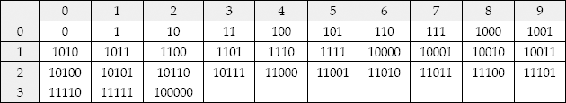
Computer uses two other representations, namely Octal and Hexa decimal system for addressing mechanisms, storage and display the results to users if required.
Octal System: Base is 8. This is equivalent to 23. Therefore, 3 digits are required for octal representation. The lowest number = 0; the highest number = 7. The counting is shown below in .
Table B.2 Octal numbers and their binary equivalents

.
Table B.3 Hexa-decimal numbers and their binary equivalents
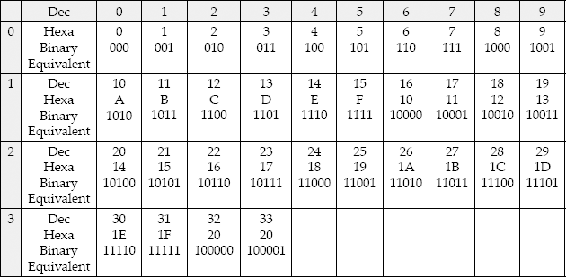
Appendix C
NetBeans IDE
Installation
Netbeans 6.9 is an open source and is available at several locations on the Internet. One such location is www.netbeans.org. Down-load and install it on your computer.
Step 1: The first screen that opens on execution of Netbeans package is as shown below:
Step 2: File  new
new  java
java  java Application
java Application
Step 3: Select Project Name, Location and folder and select Create Main Class and Set Main Project.
Step 4: Enter the java code in the program template provided by Netbeans:

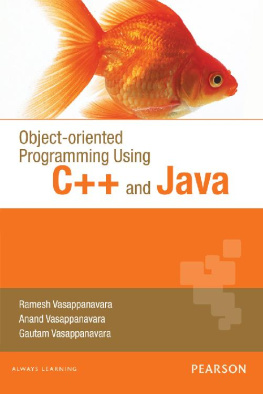




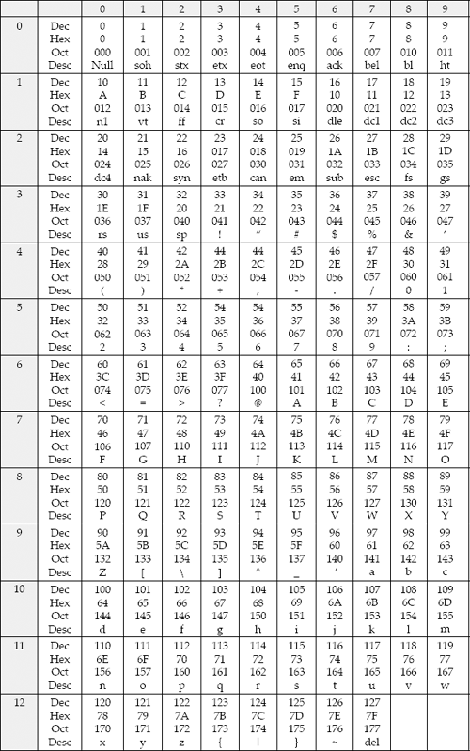
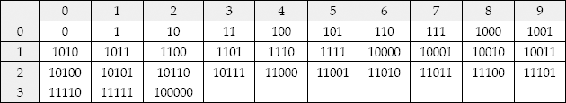

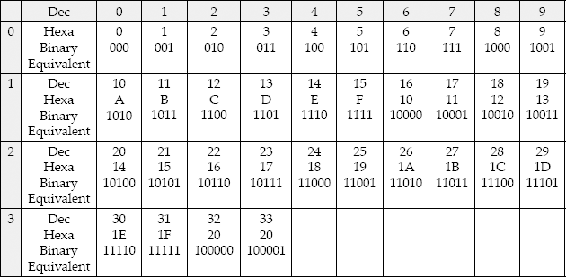
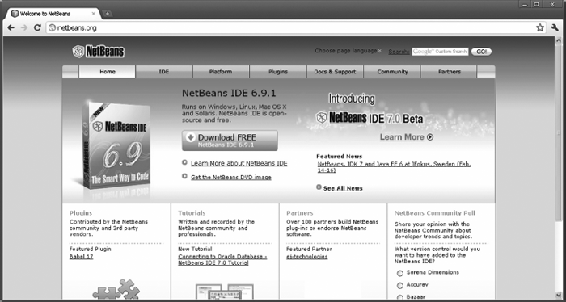

 new
new