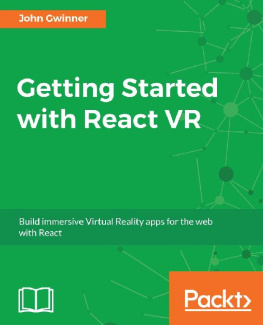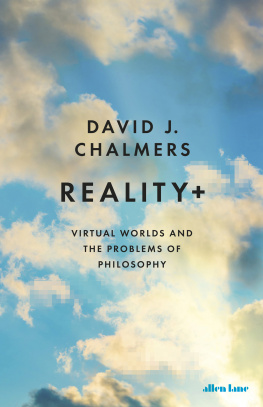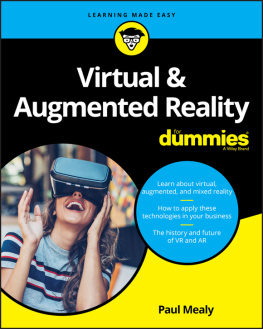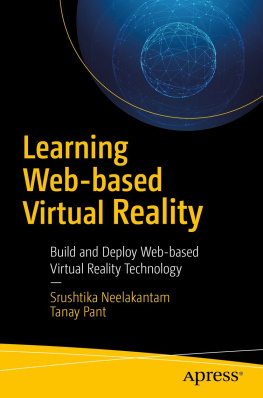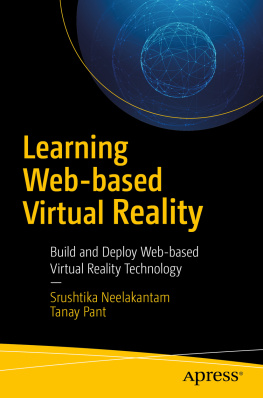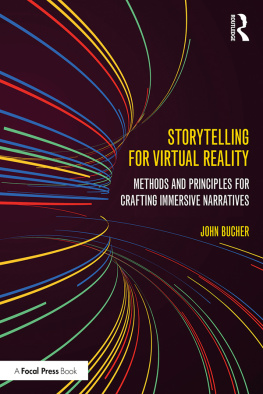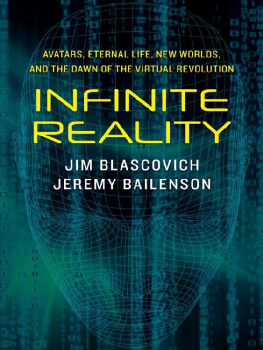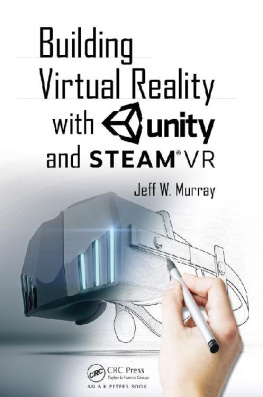John Gwinner [Gwinner - Getting Started With React VR: Build Immersive Virtual Reality Apps for the Web With React
Here you can read online John Gwinner [Gwinner - Getting Started With React VR: Build Immersive Virtual Reality Apps for the Web With React full text of the book (entire story) in english for free. Download pdf and epub, get meaning, cover and reviews about this ebook. year: 2017, publisher: Packt Publishing, genre: Home and family. Description of the work, (preface) as well as reviews are available. Best literature library LitArk.com created for fans of good reading and offers a wide selection of genres:
Romance novel
Science fiction
Adventure
Detective
Science
History
Home and family
Prose
Art
Politics
Computer
Non-fiction
Religion
Business
Children
Humor
Choose a favorite category and find really read worthwhile books. Enjoy immersion in the world of imagination, feel the emotions of the characters or learn something new for yourself, make an fascinating discovery.
- Book:Getting Started With React VR: Build Immersive Virtual Reality Apps for the Web With React
- Author:
- Publisher:Packt Publishing
- Genre:
- Year:2017
- Rating:5 / 5
- Favourites:Add to favourites
- Your mark:
Getting Started With React VR: Build Immersive Virtual Reality Apps for the Web With React: summary, description and annotation
We offer to read an annotation, description, summary or preface (depends on what the author of the book "Getting Started With React VR: Build Immersive Virtual Reality Apps for the Web With React" wrote himself). If you haven't found the necessary information about the book — write in the comments, we will try to find it.
- A practical guide to developing virtual reality experiences targeting web and mobile browsers
- Create customized 3D graphics for your virtual reality experiences with Three.js
- Explore the ReactVR library to create objects that seem real and see how they move in the Virtual world
- Import free models into VR and include those in your code
This book takes you on a journey to create intuitive and interactive Virtual Reality experiences by creating your first VR application using React VR 2.0.0.
It starts by getting you up to speed with Virtual Reality (VR) and React VR components.
It teaches you what Virtual Reality (VR) really is, why it works, how to describe 3D objects, the installation of Node.js (version 9.2.0) and WebVR browser. You will learn 3D polygon modeling, texturing, animating virtual objects and adding sound to your VR world. You will also discover ways to extend React VR with new features and native Three.js. You will learn how to include existing high-performance web code into your VR app. This book will also take you through upgrading and publishing your app.
By the end of this book, youll have a deep knowledge of Virtual Reality and a full-fledged working VR app to add to your profile!
What you will learn- Use Blender 2.79 to make virtual reality objects for Web VR.
- Import free models into VR and how to include those in your code
- Build a Virtual Museum with interactive art pieces
- Create your first VR App and customizing it
- Build animations by procedurally changing an objects position, using timers and Animated APIs
- Incorporate React Native code and JavaScript code in your VR world
John Gwinner is a Chief Technology Officer with nearly 2 decades of experience in VR. He developed a VR interface for CompuServe during the last wave of VR. He helped develop VRML (Virtual Reality Markup Language) and Web3D with a focus toward PCs, and put early versions of XML on the web. He was a returning speaker at the Game Developer Convention on 3D toolkits, AI, and VR. He was an early Kickstarter of a new VR Headset in 2014. Now that VR is definitely taking off again, John is once again at the forefront, with Vontic - developing VR interfaces to data, architectural visualization, and a bowling game that pits you against garden gnomes. He is a most viewed writer on Virtual Worlds and Augmented Reality on Quora, answering questions about VR and its future direction.
Table of Contents- What is Virtual Reality, really?
- Flatland and Beyond - VR Programming
- 3D or reality in dimensions other than X and Y
- The react VR library
- First VR App
- Working with Poly and the Gon family
- Sitting Down with a (Virtual) Teapot
- Breath Life in Your World
- Do It Yourself Native Modules and three.js
- Bringing in the Real Live World
- Take a walk on the wild side
- Publishing Your App, and Where to Go From Here
**
About the AuthorJohn Gwinner is a Chief Technology Officer with nearly 2 decades of experience in VR. He developed a VR interface for CompuServe during the last wave of VR. He helped develop VRML (Virtual Reality Markup Language) and Web3D with a focus toward PCs, and put early versions of XML on the web. He was a returning speaker at the Game Developer Convention on 3D toolkits, AI, and VR. He was an early Kickstarter of a new VR Headset in 2014. Now that VR is definitely taking off again, John is once again at the forefront, with Vontic - developing VR interfaces to data, architectural visualization, and a bowling game that pits you against garden gnomes. He is a most viewed writer on Virtual Worlds and Augmented Reality on Quora, answering questions about VR and its future direction.
John Gwinner [Gwinner: author's other books
Who wrote Getting Started With React VR: Build Immersive Virtual Reality Apps for the Web With React? Find out the surname, the name of the author of the book and a list of all author's works by series.