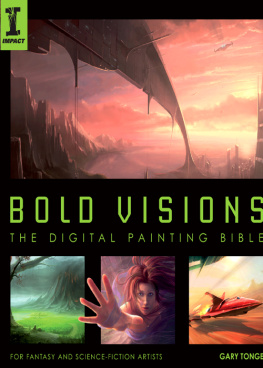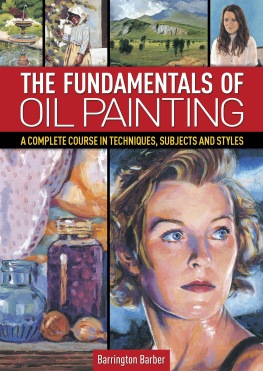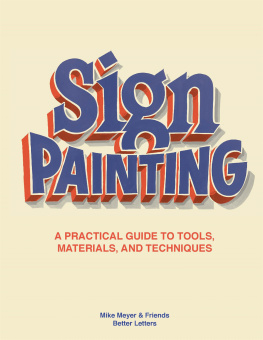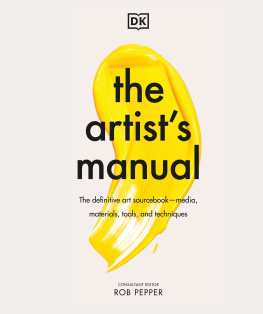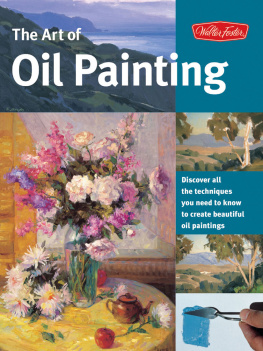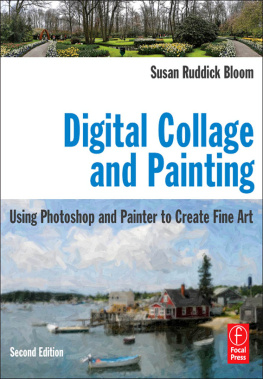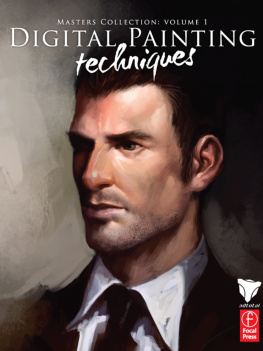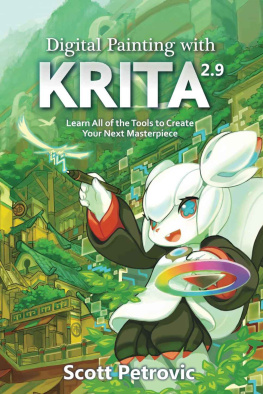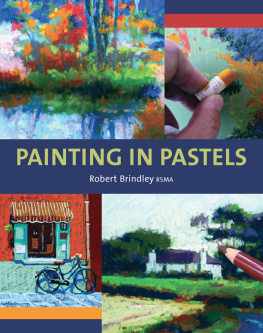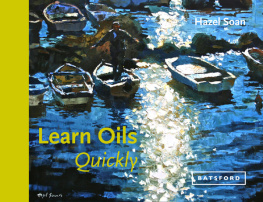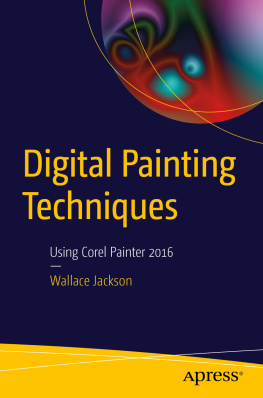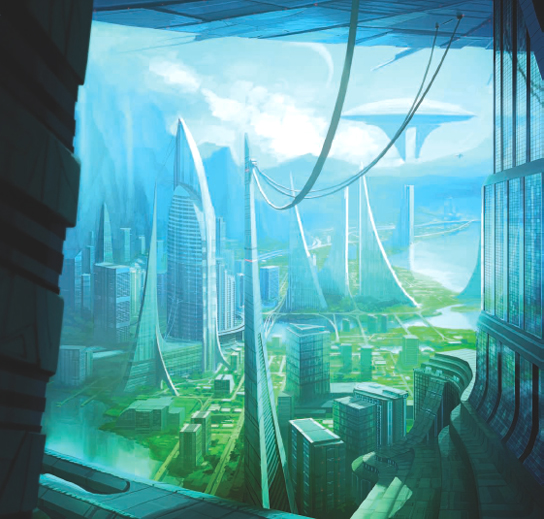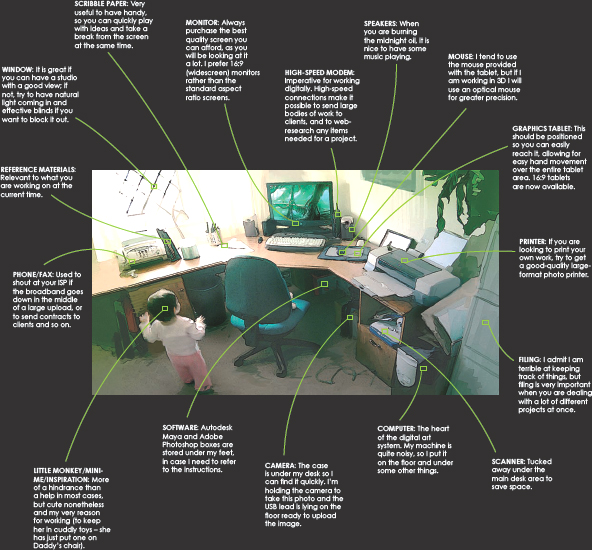SYSTEM BIRTH An alignment of celestial bodies orbiting in a young solar system.

INTRODUCTION
MASTER UNIVERSE Depiction of the universe.
Welcome to Bold Visions, The Digital Painting Bible. I am Gary Tonge, a professional digital artist with experience dating back to 1987, when I jumped head-first into the computer software industry as a games artist straight from school. During this time, I have seen computers transform from simple game-playing machines with very basic amateur painting packages on them, to become cutting-edge platforms for producing art of all kinds, surpassing traditional art in many ways, most importantly in the areas of speed and creative freedom. Over the years, I have oscillated through many fields of computer-aided art; from simple two-colour, sprite-based games software, through ultra high-end 3D modelling, animation and rendering, the 3D gaming revolution and all the way back to painting again, with tools that were beyond my wildest dreams when I started my professional journey. Many, many things have changed in the last 20 years in terms of how I do my job, but one thing that has remained constant is the thrill of creating powerful art. There is something quite amazing about being able to sit back and look at a vision that was once in my mind, and is now out there for everybody else to see. This is the key thing I hope you gain from reading this book; to galvanize your ability to translate what you see in your minds eye into something that other people can appreciate not only for its artistic merit, but also for the unique nature of what you have created.
In this book you will find a diverse selection of images, mostly painted by me, but with a few choice examples from other artists too, which I hope you will find inspiring. The chapters are designed to help you understand the creative process undertaken to create these paintings, as well as the decisions that were made during their development. I also offer some handy tips on techniques that I use in my work. Along with these tutorials you will find a number of sections about how to explore and utilize Adobe Photoshop in your own way, with explanations on how many of the programs powerful tools operate.
It is my hope that you will find a new zeal for your artistic endeavours after reading this book, whether your goals are simply to improve your skills to help make your hobby more enjoyable, to really hone your proficiency in Photoshop, or even if you are looking to find a vocation as a professional artist. The journey is about to begin are you ready?

REACHING OUT (crop) A distant world.
Materials
All artists need certain things to get the job done, whether that is a wall-sized canvas and 24 tins of acrylic, or a 3Ghz computer with a 24in monitor. The important thing is making sure that whatever you think you might need to be creative is in place, so you can lock the doors, put the coffee on and paint until the morning light.
DIGITAL TOOLS
The phrase the artists studio used to conjure up an image of rough wooden floors, simple white walls with splatters of paint on them, a pile of canvases some clean, others finished or abandoned and a myriad of painting materials, brushes and inspirational objects. The studio needed ideal light to work in, so a large window and good lighting would be essential.
The digital art studio is somewhat different all the paint and canvases you are ever going to need are stored in the computer but there are a lot of other tools that are useful to help artists create visions with greater control and ease. Essentially, these tools are all here to make digital art as fluid as it can be and as close to the original medium as possible.
I prefer the feeling of working digitally to working with real paint; it means I dont have to refill my brush while I paint, and I have the ability to change and save my work quickly. Here, Ive laid out how my studio looks, based on a photograph. I have depicted how I situate most of the digital tools I use, as well as some other useful items to consider having in your own studio space.
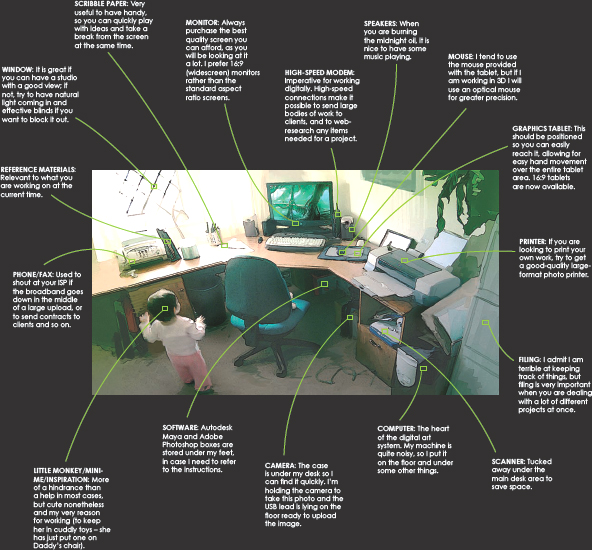
WORKING WITH COMPUTERS
Working with computers to create art has many advantages. The ability to undo something if it goes wrong is the first one many people think of, but there are many other things that I am enormously thankful for when working on paintings using the computer. Layering, history, and the ability to save a piece and then go wild with it if I want to try something new or dangerous are all functions that I would sorely miss if I were to return to working traditionally. That being said, there are a number of elements to digital art that require careful setting up and monitoring. These things are fairly easy to get to grips with, but it is important that you keep up to date with them so as to avoid your work being damaged, drawn incorrectly or, worst of all, lost totally.
ARRANGING YOUR WORKSTATION
Try to make sure that you have a good-quality seat that is well positioned in relation to your workstation. It is easy to get so locked into a painting that you can be there all night, so ensure that you are comfortable and not in pain afterwards. Make sure the monitor is positioned so you do not find yourself stooping down or craning your neck up to see it, as this will make working for prolonged periods very hard. Position your tablet and mouse so they fall into your hands easily, too these are your connection to the screen and therefore your painting. If you are serious about using your computer to create great art, getting these things right will make it much more relaxing.
MONITOR CALIBRATION
This is a very important part of working in the digital medium. The monitor is your window into the digital realm and if it is set up incorrectly it is as bad as not washing the windscreen on a car you cant see things properly. There are a few aspects that can be out with the display (although these have been greatly reduced with the new digital output graphics cards and monitors available recently). The temperature of the screen can be incorrectly balanced, causing white to look too yellow or too blue, for instance. Just as important, the gamma of the monitor can be wrong, and this can cause all sorts of problems if you are painting using a badly calibrated system. Wrongly set gamma can cause what you paint to look very bright or very dark and oddly shaded to people with correct calibration. Use the Adobe Gamma settings, or a web-based guide, to ensure your system is correctly set up before you start painting.