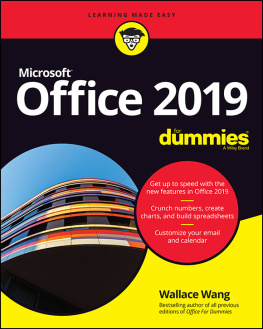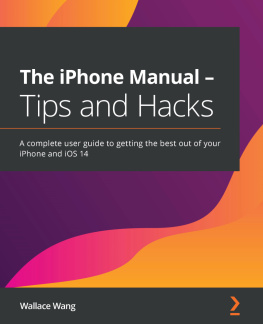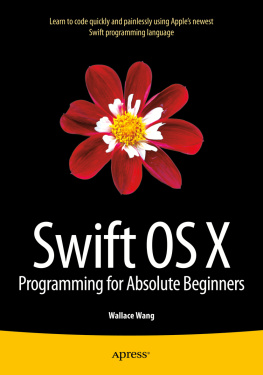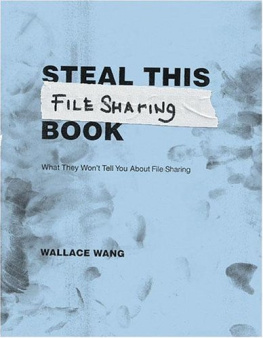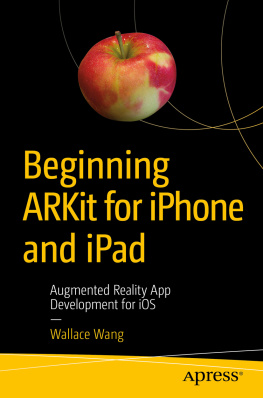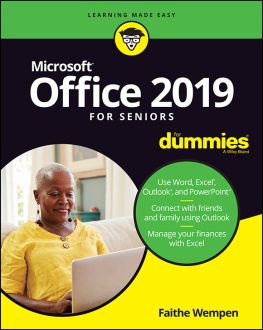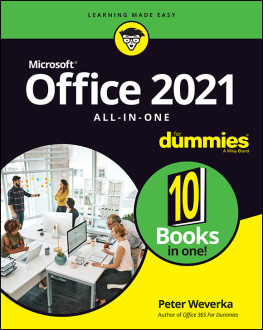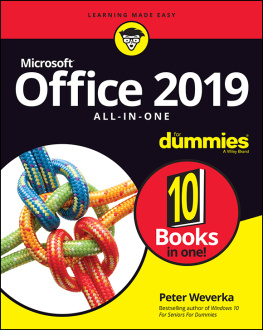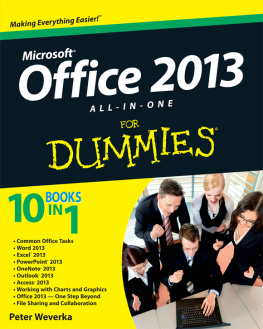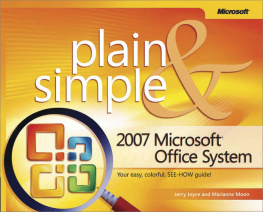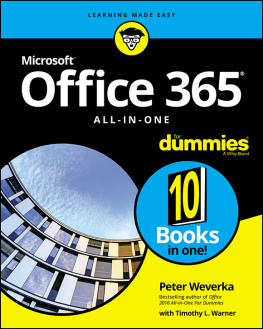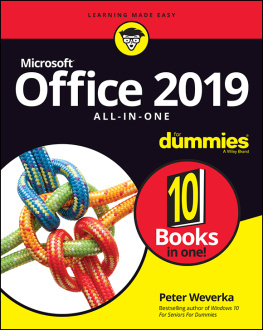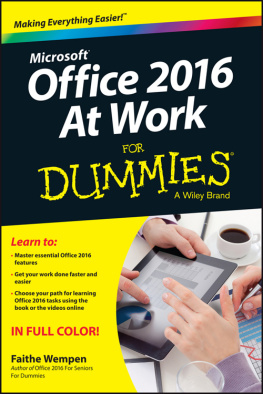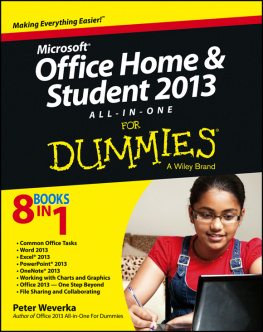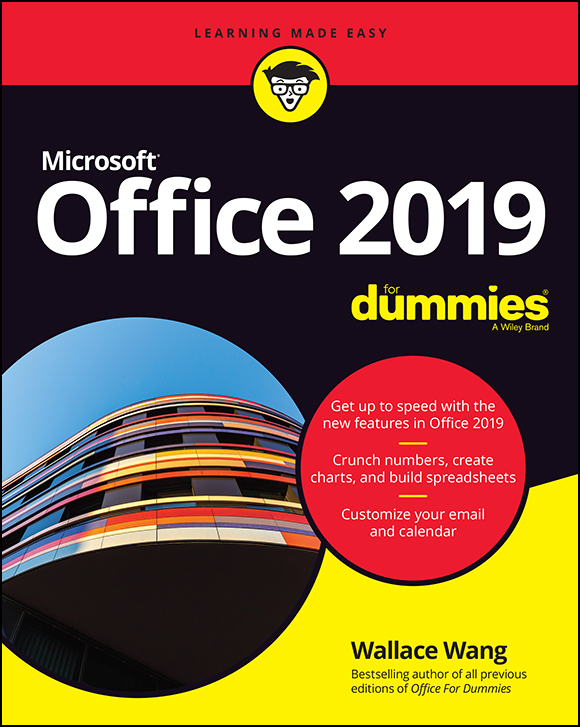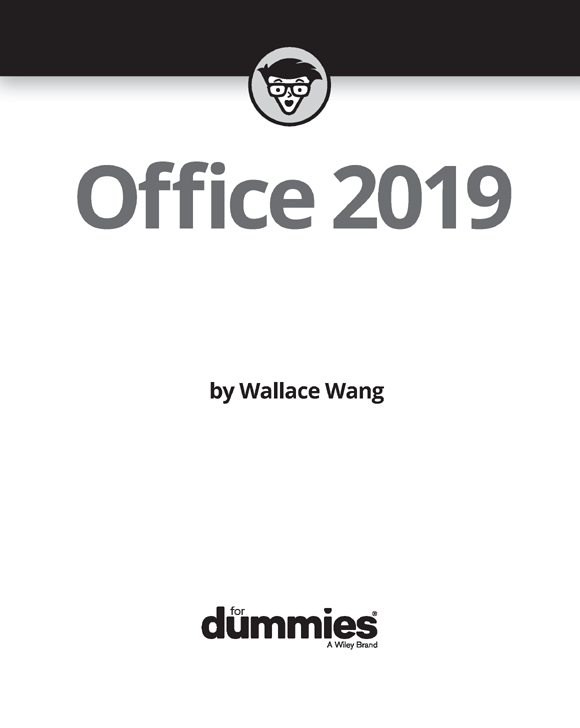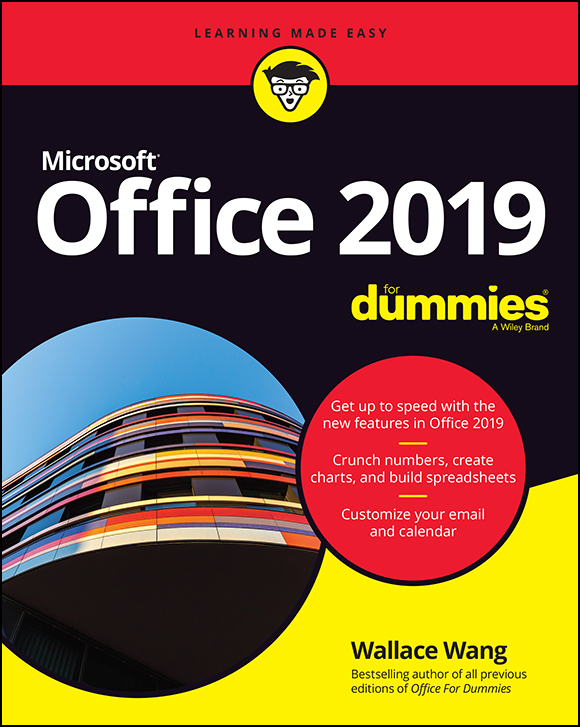
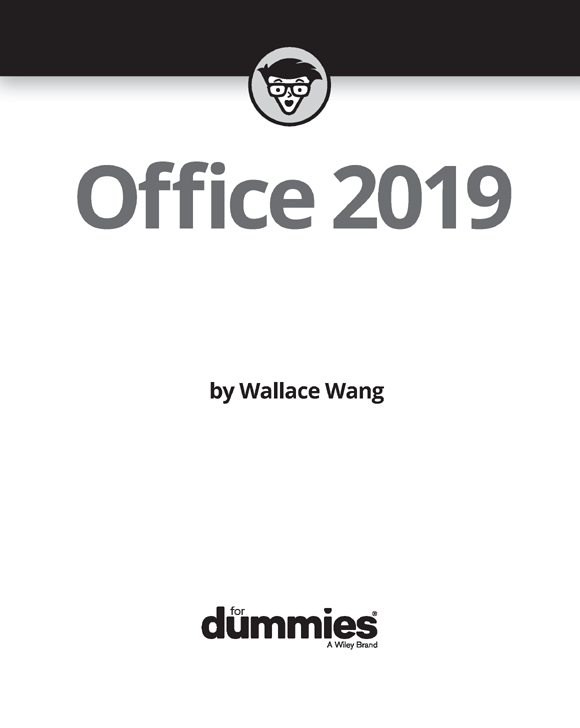
Office 2019 For Dummies
Published by: John Wiley & Sons, Inc., 111 River Street, Hoboken, NJ 07030-5774, www.wiley.com
Copyright 2018 by John Wiley & Sons, Inc., Hoboken, New Jersey
Published simultaneously in Canada
No part of this publication may be reproduced, stored in a retrieval system or transmitted in any form or by any means, electronic, mechanical, photocopying, recording, scanning or otherwise, except as permitted under Sections 107 or 108 of the 1976 United States Copyright Act, without the prior written permission of the Publisher. Requests to the Publisher for permission should be addressed to the Permissions Department, John Wiley & Sons, Inc., 111 River Street, Hoboken, NJ 07030, (201) 748-6011, fax (201) 748-6008, or online at http://www.wiley.com/go/permissions .
Trademarks: Wiley, For Dummies, the Dummies Man logo, Dummies.com, Making Everything Easier, and related trade dress are trademarks or registered trademarks of John Wiley & Sons, Inc. and may not be used without written permission. Microsoft is a registered trademark of Microsoft Corporation. All other trademarks are the property of their respective owners. John Wiley & Sons, Inc. is not associated with any product or vendor mentioned in this book.
LIMIT OF LIABILITY/DISCLAIMER OF WARRANTY: THE PUBLISHER AND THE AUTHOR MAKE NO REPRESENTATIONS OR WARRANTIES WITH RESPECT TO THE ACCURACY OR COMPLETENESS OF THE CONTENTS OF THIS WORK AND SPECIFICALLY DISCLAIM ALL WARRANTIES, INCLUDING WITHOUT LIMITATION WARRANTIES OF FITNESS FOR A PARTICULAR PURPOSE. NO WARRANTY MAY BE CREATED OR EXTENDED BY SALES OR PROMOTIONAL MATERIALS. THE ADVICE AND STRATEGIES CONTAINED HEREIN MAY NOT BE SUITABLE FOR EVERY SITUATION. THIS WORK IS SOLD WITH THE UNDERSTANDING THAT THE PUBLISHER IS NOT ENGAGED IN RENDERING LEGAL, ACCOUNTING, OR OTHER PROFESSIONAL SERVICES. IF PROFESSIONAL ASSISTANCE IS REQUIRED, THE SERVICES OF A COMPETENT PROFESSIONAL PERSON SHOULD BE SOUGHT. NEITHER THE PUBLISHER NOR THE AUTHOR SHALL BE LIABLE FOR DAMAGES ARISING HEREFROM. THE FACT THAT AN ORGANIZATION OR WEBSITE IS REFERRED TO IN THIS WORK AS A CITATION AND/OR A POTENTIAL SOURCE OF FURTHER INFORMATION DOES NOT MEAN THAT THE AUTHOR OR THE PUBLISHER ENDORSES THE INFORMATION THE ORGANIZATION OR WEBSITE MAY PROVIDE OR RECOMMENDATIONS IT MAY MAKE. FURTHER, READERS SHOULD BE AWARE THAT INTERNET WEBSITES LISTED IN THIS WORK MAY HAVE CHANGED OR DISAPPEARED BETWEEN WHEN THIS WORK WAS WRITTEN AND WHEN IT IS READ.
For general information on our other products and services, please contact our Customer Care Department within the U.S. at 877-762-2974, outside the U.S. at 317-572-3993, or fax 317-572-4002. For technical support, please visit https://hub.wiley.com/community/support/dummies .
Wiley publishes in a variety of print and electronic formats and by print-on-demand. Some material included with standard print versions of this book may not be included in e-books or in print-on-demand. If this book refers to media such as a CD or DVD that is not included in the version you purchased, you may download this material at http://booksupport.wiley.com . For more information about Wiley products, visit www.wiley.com .
Library of Congress Control Number: 2018954238
ISBN 978-1-119-51398-8 (pbk); ISBN 978-1-119-51400-8 (ebk); ISBN 978-1-119-51402-2 (ebk)
Office 2019 For Dummies
To view this book's Cheat Sheet, simply go to www.dummies.com and search for Office 2019 For Dummies Cheat Sheet in the Search box.
Table of Contents
Guide
Pages
Introduction
Welcome to the most popular office productivity software in the world. If youre already familiar with Microsoft Office 2007/2010/2013/2016, youll find that the new Microsoft Office 2019 is familiar enough to use right away with minimal training. If youve been using a much older version of Office (such as Office 2003 or earlier), youll find Office 2019 to be a radical leap forward in both features and its user interface.
Like most software, the challenge is figuring out where to find the commands you need and understanding how to use them in the correct order to do something useful. Although this book wont turn you into a Microsoft Office 2019 expert overnight, it will give you just enough information so you can feel confident using Office 2019 to do something quickly and easily, without tearing your hair out and losing your mind in the process.
In this book, you find out how to master the Ribbon user interface and discover the dozens of new features that Microsoft added to your favorite program, including its new drawing feature, which lets you add text, arrows, lines, and scribbles directly to an Office 2019 document, such as an Excel spreadsheet or a PowerPoint slide. More importantly, you find a host of shortcuts and tips to help you work faster and more efficiently than ever before. Whether you rely on Word, Excel, PowerPoint, Access, or Outlook, youre sure to glean something new from this book to help you master Office 2019 on your own computer.
Who Should Buy This Book
This book is targeted toward three kinds of people:
You're familiar with recent versions of Microsoft Office (such as 2007, 2010, 2013, or 2016), and you want to catch up with the new features of Office 2019.
Office 2019 For Dummies is a handy reference for finding out how to use the latest features and changes.
You're upgrading from an older version of Microsoft Office, such as Office 2003 or Office XP.
Office 2019 For Dummies is a gentle guide to help you make a less-painful transition from traditional pull-down menus to the Ribbon user interface.
You've rarely (if ever) used any version of Microsoft Office.
Office 2019 For Dummies can serve as a guide through the following tasks:
- Word processing (Microsoft Word)
- Number calculations (Microsoft Excel)
- Presentations (Microsoft PowerPoint)
- Database management (Microsoft Access)
- Managing your time, appointments, and email (Microsoft Outlook).
No matter how much (or how little) you already know about Microsoft Office, this book can show you how to use the most common and most useful features of Office 2019 so you can start being productive right away.
Although you can just flip through this book to find the features you need, browse through for a quick refresher (or introduction) to the Ribbon, the Office 2019 user interface. After you understand the basics of using this new Ribbon user interface, youll be able to master any Office 2019 program in no time.
To get the most from this book, you need to understand the following conventions:
- The mouse pointer usually appears as an arrow and serves multiple purposes. First, you use the mouse pointer to select data (text, numbers, email messages, and so on) to change. Second, you use the mouse pointer to tell Office 2019 which commands you want to use to change the data you selected. Finally, the appearance of the mouse pointer can reveal the options available to you at that moment. (Although it's called a mouse pointer, you can move and control it using either a mouse or a track pad.)
- Clicking means moving the mouse pointer over something on the screen (such as a menu command or a button), pressing the left mouse button once, and then letting go. Clicking tells the computer, See what Im pointing at? Thats what I want to choose right now.
Next page