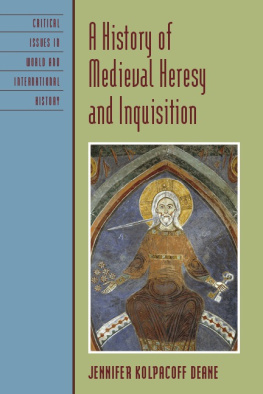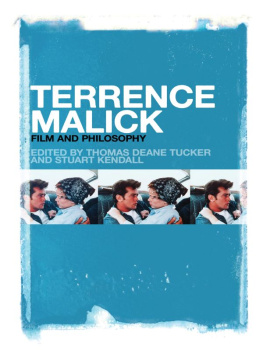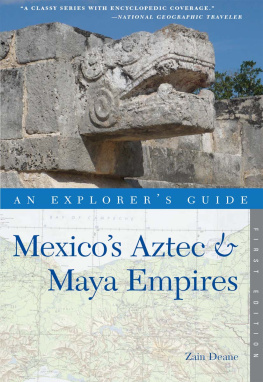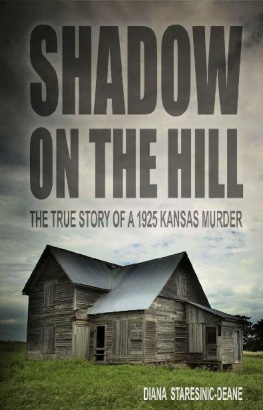Deane - XML Made Simple
Here you can read online Deane - XML Made Simple full text of the book (entire story) in english for free. Download pdf and epub, get meaning, cover and reviews about this ebook. City: Burlington, MA, year: 2004, publisher: Taylor & Francis; Made Simple Books, genre: Home and family. Description of the work, (preface) as well as reviews are available. Best literature library LitArk.com created for fans of good reading and offers a wide selection of genres:
Romance novel
Science fiction
Adventure
Detective
Science
History
Home and family
Prose
Art
Politics
Computer
Non-fiction
Religion
Business
Children
Humor
Choose a favorite category and find really read worthwhile books. Enjoy immersion in the world of imagination, feel the emotions of the characters or learn something new for yourself, make an fascinating discovery.
XML Made Simple: summary, description and annotation
We offer to read an annotation, description, summary or preface (depends on what the author of the book "XML Made Simple" wrote himself). If you haven't found the necessary information about the book — write in the comments, we will try to find it.
Deane: author's other books
Who wrote XML Made Simple? Find out the surname, the name of the author of the book and a list of all author's works by series.
XML Made Simple — read online for free the complete book (whole text) full work
Below is the text of the book, divided by pages. System saving the place of the last page read, allows you to conveniently read the book "XML Made Simple" online for free, without having to search again every time where you left off. Put a bookmark, and you can go to the page where you finished reading at any time.
Font size:
Interval:
Bookmark:
XML
Made Simple
XML
Made Simple
Sharon Deane and Robert Henderson

Made Simple
An imprint of Elsevier
Linacre House, Jordan Hill, Oxford OX2 8DP
200 Wheeler Road, Burlington, MA 01803
First published 2004
Copyright Sharon Deane and Robert Henderson 2003. All rights reserved.
The right of Sharon Deane and Robert Henderson to be identified as the authors of this work has been asserted in accordance with the Copyright, Design and Patents Act 1988.
No part of this publication may be reproduced in any material form (including photocopying or storing in any medium by electronic means and whether or not transiently or incidentally to some other use of this publication) without the written permission of the copyright holder except in accordance with the provisions of the Copyright, Design and Patents Act 1988 or under the terms of a licence issued by the Copyright Licensing Agency Ltd, 90 Tottenham Court Road, London, England W1P 4LP. Applications for the copyright holders written permission to reproduce any part of this publication should be addressed to the publishers.
Permissions may be sought directly from Elseviers Science and Technology Rights Department in Oxford, UK: phone: (+44) (0) 1865 843839; fax: (+44) (0) 1865 853333; e-mail: ), by selecting Customer Support and then Obtaining Permissions.
TRADEMARKS/REGISTERED TRADEMARKS
Computer hardware and software brand names mentioned in this book are protected by their respective trademarks and are acknowledged.
BritishLibraryCataloguinginPublicationData
A catalogue record for this book is available from the British Library
ISBN 0 7506 5998 X
For information on all Made Simple publications visit our website at www.madesimple.co.uk
Contents
Preface
The speed of the Internet revolution has created constant innovation but left a trail of technologies that have disappeared from view or radically changed form before being accepted. People familiar with this panoply of shifting software standards may be wondering if a similar fate will befall XML. The eXtensible Markup Language has gone through many changes over its short life and browser programs still do not offer full support for all the XML features. However, the odds on XML surviving and even becoming the core technology of the Internet are very promising.
XML at its heart is a straightforward idea have a language for describing data and make it easy enough to change this data into a form suitable for different sorts of computing device. Precisely because of this simplicity and free availability it is likely to become the lingua franca of electronic information exchange. You now see XML being used to build documents on the World Wide Web, but it is also being utilised in databases, office programs, electronic news, publishing and multimedia.
In this book we are going to look at the history of XML and explain why it is so useful to gain a grounding in XML theory. We will show you how to create your own XML documents and the definitions which enable a computer to understand them. With the addition of style sheets, these documents will look indistinguishable from conventional web pages. We are not going to cover using programming languages such as C++ or PERL with XML as this is a topic worthy of a much larger volume. For the same reason we stick to client-side XML. This book does not cover server-side XML coding in any real detail. In later chapters we will have a little fun in using XML technologies to produce multimedia presentations and web pages viewable via a mobile phone.
If you have a web development background, XML is an essential learning requirement, but even if your skills are in another field like database administration it is worth understanding XML as it becomes more widespread in the computer industry.
XML is still a new and evolving technology, and certain features are not supported as widely as they ought to be. As a prerequisite, we assume that you have knowledge of HTML coding and understand the basics of web design but will include some refresher material as we go along.
All of the software packages we employ in the following chapters are either free, or available in time-limited demo packages. The two essential applications needed are a text editor you are comfortable with and the latest version of a current web browser, such as Internet Explorer 6, Mozilla or Safari. You should be able to use the programs in this book on Windows, Macintosh or Linux platforms and where appropriate we will list software for those operating systems.
Sharon Deane
Robert Henderson
1 What is XML?
Background to XML
Computer networks have existed for decades, but their usage was limited to business, academia and the military because the technologies were far too expensive for average consumers. When processing power began to explode in the late 1970s, smaller personal computers became cheap enough to be household items and an essential tool for every business.
When computers are used to swap documents, the data enclosed within them must be encoded in an efficient way. The most popular encoding method is ASCII the American Standard Code for Information Interchange. ASCII code is built around the byte an 8 bit storage unit with 7 bits used and the eighth tending to be free or used for error-correcting. With 7 bits you can hold 128 values. This is enough for all the letters of the English language, both in upper and lower case, punctuation marks and numbers. In ASCII the first 31 codes are used to denote control codes such as start/end of transmission, new line and so on. A space is 32, and the alphabet starts with the capital letters at 65, so 65 = A, 66 = B, etc.
The message HI THERE is encoded as:
72,73,32,84,72,69,82,69
Markup
The ASCII system works well for unformatted text files (such as computer programs), but is not adequate for transmitting documents with typographical information. To display a newspaper or magazine article you need to know how the text is spaced, the size of the letters, the look of the lettering (font), whether it is in rows or columns and so on. To solve this problem markup languages were created making electronic, the typesetters hand-written (marked-up) instructions.
When describing formatting we still have our text to be displayed, but extra codes are added to it, that do not represent displayed characters. These are still in the traditional ASCII format, but the computer knows to process them differently. For instance, in early word processors, the user would have a variety of control codes for representing how text should look an extension of the already existing coding system in ASCII. In a markup language entire words would represent instructions to the computer. To differentiate between these and data, the instructions would be enclosed between brackets. Such words are called tags. Some tags have attributes extra values passed to them. For example a tag to describe a font will perhaps have an attribute describing the font type, and one specifying size.
SGML
Describing documents is surprisingly complicated different users require their own special functions and so a variety of electronic markup systems have appeared since the 1960s most of them wholly incompatible with each other.
In the late 1960s Charles Goldfarb and his team of IBM researchers were studying electronic document systems and created a comprehensive language that described text formatting and markup. This was known as GML (Generalized Markup Language and also the initials of its creators, Goldfarb, Mosher and Lorie). Because of IBMs market stature, GML was widely used and seen as a good base for building a more standard document description language.
Next pageFont size:
Interval:
Bookmark:
Similar books «XML Made Simple»
Look at similar books to XML Made Simple. We have selected literature similar in name and meaning in the hope of providing readers with more options to find new, interesting, not yet read works.
Discussion, reviews of the book XML Made Simple and just readers' own opinions. Leave your comments, write what you think about the work, its meaning or the main characters. Specify what exactly you liked and what you didn't like, and why you think so.