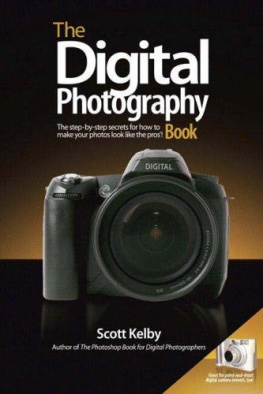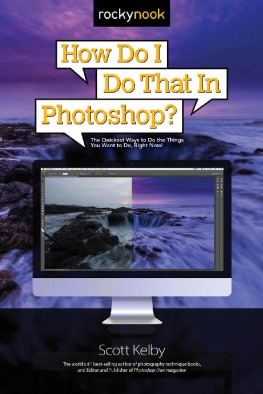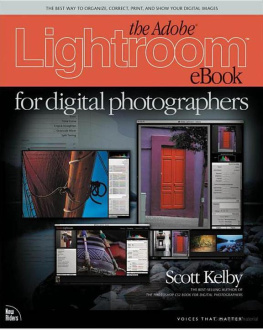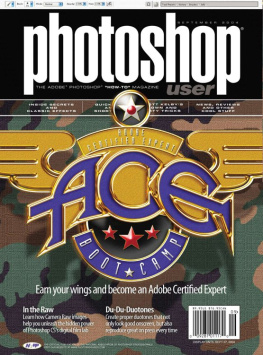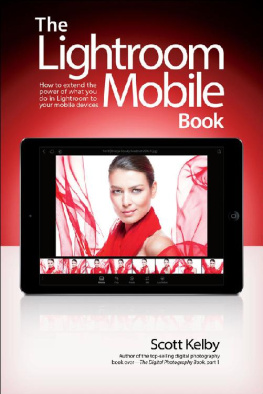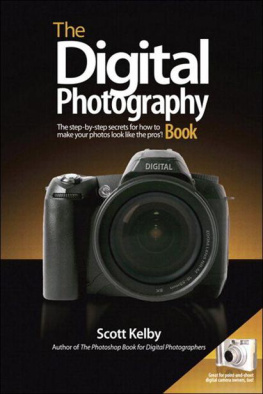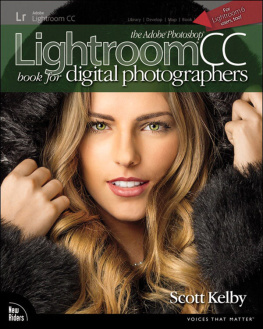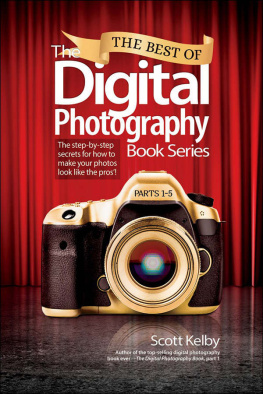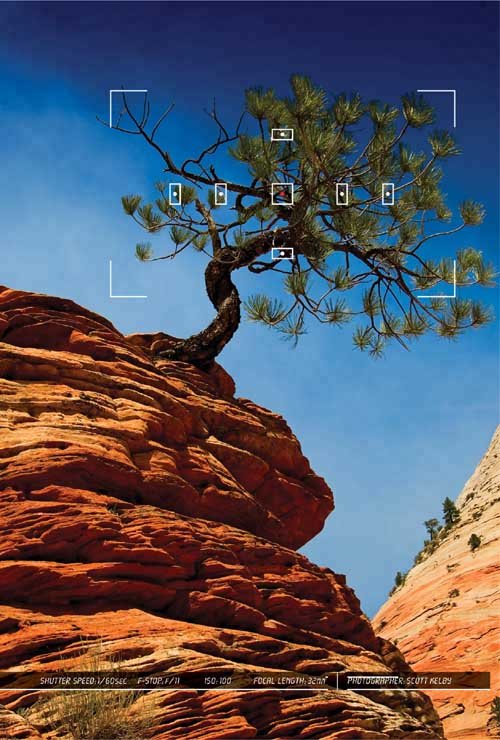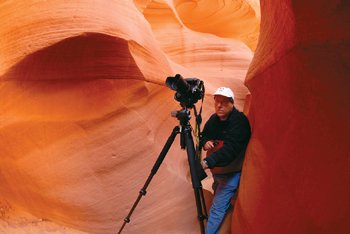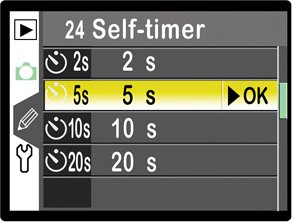Index
[]; specific accessories.] Adobe Photoshop [See .]Photoshop Elements [See .] athlete shots .].]
Index
[] backgrounds blurry photos .]
Index
[].].] camera shake .].] Canon cameras .] composing .]
Index
[].]
Index
[] Epson eyes
Index
[].] filters flash focus .]
Index
[] gear [See .].]
Index
[]
Index
[]
Index
[]
Index
[]
Index
[] LCD monitor telephoto [See .]Vibration Reduction [See .]zoom [See .].]natural [See .]
Index
[] memory cards
Index
[] Nikon cameras
Index
[].]
Index
[].].].]equipment [See .].].]low-light [See .]outdoor [See .].].].].] photos getting sharp [See .]printing [See .].]
Index
[] rain
Index
[].]in low-light conditions [See .].]outdoors [See .].]sky [See .].]"the shot." [See .].]
Index
[] "the shot." [See .].]
Index
[]
Index
[]
Index
[].] white background
Index
[]
Index
[]
Chapter One. Pro Tips for Getting Really Sharp Photos
If Your Photos Aren't Sharp, the Rest Doesn't Matter
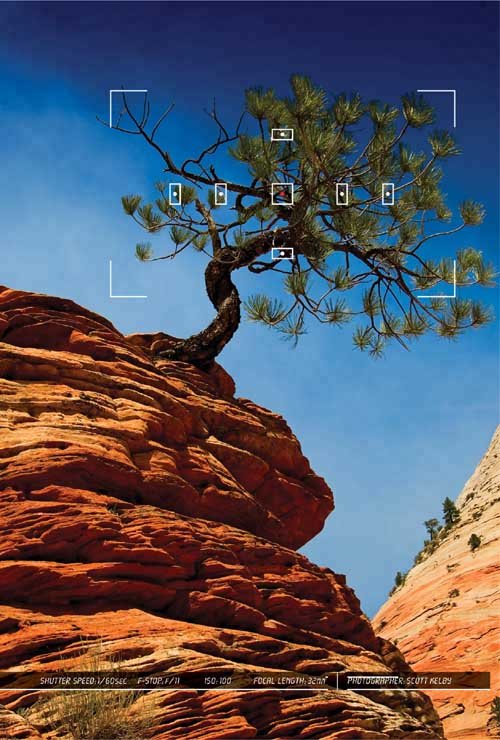
 Having photos that are sharp and in focus is so vitally important to pro photographers that they actually have coined a term for them. They call them "tack sharp." When I first heard that term tossed around years ago, I naturally assumed that it was derived from the old phrase "sharp as a tack," but once I began writing this book and doing some serious research into its history, I was shocked and surprised at what I found. First of all, it's not based on the "sharp as a tack" phrase at all. Tack sharp is actually an acronym. TACK stands for Technically Accurate Cibachrome Kelvin (which refers to the color temperature of light in photographs), and SHARP stands for Shutter Hyperfocal At Refracted Polarization. Now, these may seem like highly technical terms at first, but once you realize that I totally made them up, it doesn't seem so complicated, does it? Now, you have to admit, it sounded pretty legitimate at first. I mean, I almost had ya, didn't I? Come on, you know I had you, and I'll bet it was that "color temperature of light" thing I put in parenthesis that helped sell the idea that it was real, right? It's okay to admit you were fooled, just like it's okay to admit that you've taken photos in the past that weren't tack sharp (just in case you were wondering, the term "tack sharp" is actually formed from the Latin phrase tantus saeta equina which means "there's horsehair in my tantus"). Anyway, what's really important at this point is whatever you do, keep your spotted palomino away from anything with a sharp, pointy end used to attach paper to a bulletin board. That's all I'm saying.
Having photos that are sharp and in focus is so vitally important to pro photographers that they actually have coined a term for them. They call them "tack sharp." When I first heard that term tossed around years ago, I naturally assumed that it was derived from the old phrase "sharp as a tack," but once I began writing this book and doing some serious research into its history, I was shocked and surprised at what I found. First of all, it's not based on the "sharp as a tack" phrase at all. Tack sharp is actually an acronym. TACK stands for Technically Accurate Cibachrome Kelvin (which refers to the color temperature of light in photographs), and SHARP stands for Shutter Hyperfocal At Refracted Polarization. Now, these may seem like highly technical terms at first, but once you realize that I totally made them up, it doesn't seem so complicated, does it? Now, you have to admit, it sounded pretty legitimate at first. I mean, I almost had ya, didn't I? Come on, you know I had you, and I'll bet it was that "color temperature of light" thing I put in parenthesis that helped sell the idea that it was real, right? It's okay to admit you were fooled, just like it's okay to admit that you've taken photos in the past that weren't tack sharp (just in case you were wondering, the term "tack sharp" is actually formed from the Latin phrase tantus saeta equina which means "there's horsehair in my tantus"). Anyway, what's really important at this point is whatever you do, keep your spotted palomino away from anything with a sharp, pointy end used to attach paper to a bulletin board. That's all I'm saying.
The Real Secret to Getting Sharp Photos
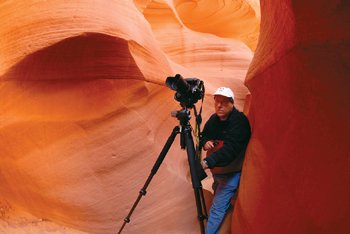
BILL FORTINEY
" headline, but don't worrythat subject and more are coming right up, but first I have to make sure you totally understand how this book works. Then it will all make sense and we can worry about sharp photos). The idea is simple: you and I are out on a photo shoot. While we're out shooting, you have lots of questions, and I'm going to answer them here in the book just like I would in real lifestraight and to the point, without teaching you all the technical aspects and behind-the-scenes technology of digital photography. For example, if we were out shooting and you turned to me and said, "Hey Scott, I want to take a shot where that flower over there is in focus, but the background is out of focus. How do I do that?" I wouldn't turn to you and give you a speech about smaller and larger apertures, about how exposure equals shutter speed plus aperture, or any of that stuff you can read in any book about digital photography (and I mean any bookit's in every one). In real life, I'd just turn to you and say, "Put on your zoom lens, set your aperture at f/2.8, focus on the flower, and fire away." That's how this book works. Basically, it's you and me out shooting, and I'm giving you the same tips, the same advice, and the same techniques I've learned over the years from some of the top working pros, but I'm giving it to you in plain English, just like I would in person, to a friend.
Forgot Your Cable Release? Use a Self Timer
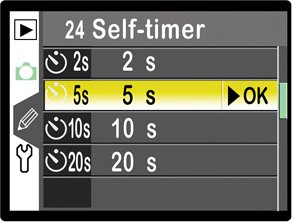
If you don't want to spring for a cable release (or wireless remote), or if you're out shooting and forgot yours (which has happened to me on numerous occasions), then the next best thing is to use your digital camera's built-in self timer. I know, you normally think of using this so you can run and get in the shot real quick, but think about itwhat does the self timer do? It takes the shot without you touching the camera, right? Right! So, it pretty much does the same job of keeping your camera from movingyou just have to wait about 10 seconds. If you hate waiting (I sure do), then see if your camera allows you to change the amount of time it waits before it shoots. I've lowered mine to just five seconds (see the Nikon menu above). I press the shutter button and then five seconds later, the shot fires (I figure that five seconds is enough time for any movement caused by my pressing the shutter release to subside).
A Better Cable Release If you're thinking of getting a cable release to reduce vibration, you're better off getting an electronic cable release rather than one that actually presses the shutter button with a plunger-style wire. Because, even though it's better than you pressing the button with your big ol' stubby vibration-causing finger, it doesn't compare with an electronic (or wireless) version that doesn't touch the camera at all. |
Getting Super Sharp: Mirror Lock-Up

All right, we're starting to get a bit obsessed with camera shake, but that's what this chapter is all aboutremoving any movement so we get nothing but the sharpest, cleanest photo possible. The next trick we're going to employ is mirror lock-up. What this essentially does is locks your camera's mirror in the up position, so when you take the shot, the mirror does not move until after the exposure is madelimiting the movement inside your camera during the exposure, and therefore giving you that much sharper a photo. How much does this matter? It's probably second only to using a solid tripod! So, you'll need to find out where the mirror lock-up control is for your camera (most of today's dSLR cameras have this feature because you also use this to clean your sensor). Once you set your camera to mirror lock-up, you now have to press the shutter release button (on your remote or cable release) twice: once to lift the mirror, and then a second time to actually take the shot. Now, this technique sounds a bit nitpicky. Does it make that big a difference? By itself, no. But add this to everything else, and it's another step toward that tack sharp nirvana.